ABAQUS612 orphan to geometryupload.docx
《ABAQUS612 orphan to geometryupload.docx》由会员分享,可在线阅读,更多相关《ABAQUS612 orphan to geometryupload.docx(16页珍藏版)》请在冰豆网上搜索。
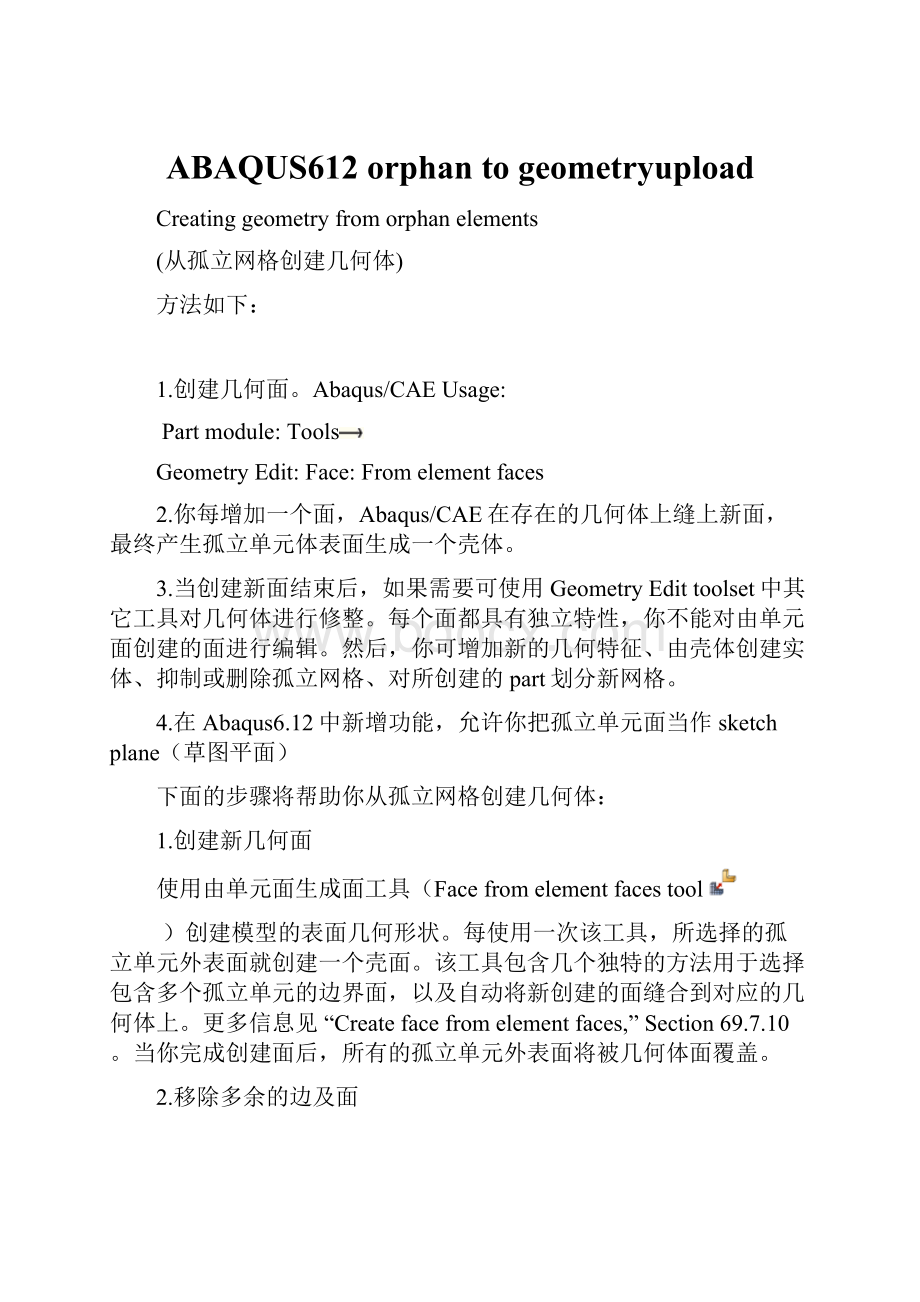
ABAQUS612orphantogeometryupload
Creatinggeometryfromorphanelements
(从孤立网格创建几何体)
方法如下:
1.创建几何面。
Abaqus/CAE Usage:
Partmodule:
Tools
GeometryEdit:
Face:
Fromelementfaces
2.你每增加一个面,Abaqus/CAE在存在的几何体上缝上新面,最终产生孤立单元体表面生成一个壳体。
3.当创建新面结束后,如果需要可使用GeometryEdittoolset中其它工具对几何体进行修整。
每个面都具有独立特性,你不能对由单元面创建的面进行编辑。
然后,你可增加新的几何特征、由壳体创建实体、抑制或删除孤立网格、对所创建的part划分新网格。
4.在Abaqus6.12中新增功能,允许你把孤立单元面当作sketchplane(草图平面)
下面的步骤将帮助你从孤立网格创建几何体:
1.创建新几何面
使用由单元面生成面工具(Facefromelementfaces tool
)创建模型的表面几何形状。
每使用一次该工具,所选择的孤立单元外表面就创建一个壳面。
该工具包含几个独特的方法用于选择包含多个孤立单元的边界面,以及自动将新创建的面缝合到对应的几何体上。
更多信息见 “Createfacefromelementfaces,” Section69.7.10。
当你完成创建面后,所有的孤立单元外表面将被几何体面覆盖。
2.移除多余的边及面
使用GeometryEdit toolset中其它工具移除多余的边,小面,及对其它对生成好网格有影响的特征。
如必须,将该零件转化为精确的几何体。
更多信息见 “Astrategyforrepairinggeometry,” Section69.4
3.生成实体
如果需要一个实体part,在Createsolid工具中,使用 Createsolidfromshell tool
可生成实体零件。
4.分割及对part进行网格划分
抑制或删除孤立网格,对part划分新网格。
5.在对几何体修复完成后再分割part
如果part中包含分割,GeometryEdit toolset将删除分割。
为了避免这种问题,你应该在对part编辑完成后才能分割part。
3.8 Creatinggeometryfromorphanelements
(从孤立网格创建几何体)
Product:
Abaqus/CAE
Benefits:
Youcannowuseorphanelementfacestocreategeometricfacesand,inturn,entireparts.
好处:
现在可以用孤立网格面创建几何面,然后建立整个实体。
Description:
Youcancreategeometricfacesthatfollowthecontouroforphanelementfaces.Inadditiontoselectingorphanelementfacesindividuallyandbyangle,youcanusethefollowingnewselectionmethodstochooseorphanelementfacesfromwhichtocreatenewgeometry:
描述:
可由孤立网格面创建几何面。
除了用一个一个的分别选择及角度方法外,可用下面新的选择方法选择孤立网格面,并创建新几何面:
Limitingangle:
Enteramaximumangle,andpickastartingelementface;Abaqus/CAEmeasurestheanglefromtheselectedfacetoeachadjacentface.Selectioncontinuesoutwardfromthepickedfaceuntilthemeasuredanglewiththeoriginalfaceisexceeded.
方法1。
Limitingangle(极限角):
输入一个最大角度,然后选择开始的单元面;Abaqus/CAE以选择的单元面为基准,测量与相邻面的夹角。
Abaqus从选择的面继续向外选择面直到所寻找到的面的与原始面的夹角超过所给定的极限角。
Layer:
Specifyanumberoflayers,andpickastartingelementface;Abaqus/CAEselectselementfacesradiatingoutfromonethatyouselecteduptothenumberoflayers.Selectioncontinuesuntilthenumberoflayersisreachedortherearenomoreorphanelementfacesinaparticulardirection.
方法2。
Layer(层):
定义一些层,然后选择一个开始的单元面;Abaqus/CAE从你选择的单元面开始,直到所定义的层数。
继续选择直到所定义的层数,或在指定的方向上没有孤立单元面。
Analytic:
Pickastartingelementface,andAbaqus/CAEaddsallfacesthatitdeterminestobepartofthesameanalyticshape.Analyticshapesincludeplanes,cylinders,cones,spheres,andtori.
方法3。
Analytic(解析体方法):
选择开始的单元面,Abaqus/CAE增加认为是相同解析体上所有面。
解析体包括平面,圆柱,圆锥,球,圆环。
Asyouaddfaces,Abaqus/CAEstitchesnewfacestoanyexistinggeometrytoproduceashellpart.Figure3–6showsanorphanmeshpartandthesamepartwithmostfacesconvertedintogeometry.
你每增加一个面,Abaqus/CAE在存在的几何体上缝上新面,最终产生一个壳体,Figure3–6给出了一个孤立单元体及由面所形成的体。
Figure3–6Convertingorphanelementfacestogeometricfaces.
Whenyouarefinishedcreatingnewfaces,youcanusetheothertoolsintheGeometryEdittoolsettorepairthegeometryifneeded.Eachfaceiscreatedasaseparatefeature,andyoucannoteditthefacesthatyoucreatefromelementfaces.However,youcanaddnewgeometryfeatures,createasolidfromtheshellpart,suppressordeletetheorphanmesh,andcreateanewmeshforthepart.
当创建新面结束后,如果需要可使用GeometryEdittoolset中其它工具对几何体进行修整。
每个面都具有独立特性,你不能对由单元面创建的面进行编辑。
然后,你可增加新的几何特征,由壳体创建实体,抑制或删除孤立网格,对所创建的part划分新网格。
Arelatedenhancementinthisreleaseallowsyoutouseorphanmeshfacesasasketchplane(formoreinformation,see“Combiningorphanandnativemeshfeaturesinamodel,”Section12.2).
在Abaqus6.12中新增功能,允许你把孤立单元面当作sketchplane(草图平面)(更多信息见“Combiningorphanandnativemeshfeaturesinamodel,”Section12.2).在模型中混合孤立网格及本地网格特性)
Abaqus/CAE Usage:
Partmodule:
Tools
GeometryEdit:
Face:
Fromelementfaces
References:
Abaqus/CAEUser'sManual
“Usingthelimitingangle,layer,andanalyticmethodstoselectmultipleelementfaces,”Section6.2.6
“Creatingapartfromorphanelements,”Section69.5
“Createfacefromelementfaces,”Section69.7.10
6.2.6 Usingthelimitingangle,layer,andanalyticmethodstoselectmultipleelementfaces
使用极限角、层、分析方法选择多个单元面
Whenyouareselectingorphanelementfacestocreategeometry(formoreinformation,see “Createfacefromelementfaces,” Section69.7.10),Abaqus/CAEdisplaysafieldinthepromptarea.Thefieldallowsyoutochoosebetweenfiveselectionmethods—individually, byangle, bylimitingangle, bylayer,and byanalytic,asshownin Figure6–11.
当你选择孤立单元面创建几何信息(更多信息见“Createfacefromelementfaces,” Section69.7.10),Abaqus/CAE在信息区显示选择项。
有5个方法可供选择-单独、角度、限制角、层及解析体方法,如图Figure6–11所示。
Figure6–11 Choosetheselectionmethodfromthefieldinthepromptarea.
Theangleselectionmethodisdescribedin “Usingtheangleandfeatureedgemethodtoselectmultipleobjects,” Section6.2.3.Thelimitingangle,layer,andanalyticmethodsareavailableonlywhileselectingorphanelementfacestocreatenewgeometricfaces.
角度选择方法见 “Usingtheangleandfeatureedgemethodtoselectmultipleobjects,” Section6.2.3.限制角、层及分析方法是仅适用于选择孤立单元面创建新几何面。
Bylimitingangle
极限角
Selectingobjectsusingalimitingangleisatwo-stepprocess:
用极限角来选择对象分两步:
Inthepromptarea,youenteranangle(from0°to90°).
1.在提示区输入角度,从0°到90°。
Fromthepartorassembly,youselectanorphanelementface.
2.在零件或组件中选择一个孤立单元面。
Theanglemustbegreaterthanthetotalanglebetweentheselectedelementfaceandtheelementfacesconnectedtoit.Abaqus/CAEstartsfromtheselectedgeometryandselectsalladjacentgeometryuntiltheanglebetweentheselectedfaceandthelastfaceintheseriesofadjacentfacesmeetsorexceedstheangleyouentered. Figure6–12 showsselectionofelementfaceswithalimitingangleof45°,andoneoftheverticalelementfacesbelowtheroundedareaispicked.
输入角度必须大于所选择的单元面及与之相连接的面的夹角。
Abaqus/CAE从所选择的几何体开始,选择所有与之相连接的几何,直到扩展的面与选择的面的夹角小于等于所输入的角度。
Figure6–12 给出了一个极限角为45°的例子,所选择的单元面是在圆弧下方的垂直单元面。
Figure6–12 Alimitingangleof45°withaselectedverticalface.
Increasingthelimitingangletoitsmaximumof90°wouldselectthefacesuptothetopoftheroundedsection.Incontrast,usingtheanglemethodwithanangleof13°ormorewouldcontinuetheselectionaroundtheroundedportionanddownthefarsidesincetheanglebetweeneachadjacentfaceislessthan13°.
如果将极限角改为最大值90°,所选择的面将到达圆弧的顶部。
相比之下,如果使用角度方法(anglemethod),将角度定义为13°或更大,将包含半圆弧及对面的垂直面,这是由于每个相联面的夹角小于13°。
Bylayer
层
Selectingobjectsusingthelayermethodisatwo-stepprocess:
用层来选择对象分两步:
Inthepromptarea,youenteranumberoflayers.
1.输入层数。
Fromthepartorassembly,youselectanorphanelementface.
2.在零件或组件中选择一个孤立单元面。
Abaqus/CAEstartsfromtheselectedfaceandselectslayersofadjacentelementfacesarounditinalldirections.Selectioncontinuesaroundcornersandotherfeaturesuntilthenumberoflayersisreachedoruntiltherearenomoreadjacentorphanelementfaces.
Abaqus/CAE从选择的面开始,在任意方向选择相邻单元面的层。
选择围绕着角落,以及其它特征,直到达到层数或没有可供选择的孤立单元面。
Figure6–13 illustratestheselectionofthreelayersoforphanshellelementfacesaroundastartingfaceandtheresultinggeometricface.
Figure6–13 给出一个围绕开始面的3层孤立壳单元面的选择,以及产生的几何面。
Figure6–13 Facelayerselectionandcreationofageometricface.
Asshownin Figure6–13,layerselectioncantraversesharpcornersandothermodelfeaturesthatwouldnormallysignifytheendofageometricface.Inmostcasesyoushouldpreservelogicalmodeledgesandotherfeaturesbycreatingseparatefaces.Otherwise,theresultinggeometrymaybedifficulttorepairandmesh.
如图 Figure6–13所示,层选择能穿过锐角转角及其它模型特性,它通常象征最后的几何面。
在很多情况下,你将通过建立分离面来维持逻辑模型边和其它特征。
否则,产生的几何将很难修复及画网格。
Note:
Whenyouareworkingwithsolidorphanelements,selectionsthatincludemultiplefacesfromthesameorphanelementarenotacceptableforthecreationofasinglegeometricface.
注意:
当你处理实体孤立单元,不能选择包括多个面的孤立单元来创建单个几何面。
Byanalytic
Theanalyticselectionmethodfororphanelementfacesisbasedontherecognitionofbasicshapesinanalyticgeometry(suchasplanes,cylinders,cones,spheres,andtori),orportionsoftheseshapes.Analyticselectionattemptstorecognizethelogicalboundariesofasetoforphanelementfacesthatwouldmakearecognizablegeometricface.
解析体方法:
分析选择方法选取孤立单元面是认为基本形状是解析体(如平面、圆柱、圆锥、球及圆环),或是解析体的一部分。
解析体选择试图承认将要由孤立单元面创建的几何面集合逻辑边界条件
Figure6–14 illustratesanalyticselectionoforphanelementfaces.Asphericalsectionofelementfacesishighlighted;thisselectioncouldnotbemadeusinganyoftheotherselectionoptionsformultipleobjects.
图Figure6–14给出了一个用解析体方法选择孤立单元面的例子。
球形单元截面被选中;这种选择用其它的方法无法实现。
Figure6–14 Analyticgeometryselection.
Afteryouuseanyoftheabovemethods,youcanselectothermethodsinthepromptareaand [Shift]+Click toappendmoreelementstoyourselection.Youcanalso [Ctrl]+Clickonitemstounselectthem.Inaddition,youcancontinuetousethecurrentmethodanduse [Shift]+Click toappendelementstoyourselection.Formoreinformation,see“Combiningselectiontechniques,” Section6.2.8.
但你使用上面的任一方法,你能在提示区选择其它方法,然后用 [Shift]+Click增加更多的单元到你的选择中。
你也可用 [Ctrl]+Click删除单元从你的选择集中。
此外,你能继续使用 当前方法及[Shift]+Click增加单元到你的选择集中。
更多信息见“Combiningselectiontechniques,” Section6.2.8.
Forinformationonrelatedtopics,clickanyofthefollowingitems:
“Understandingselectionwithinviewports,” Section6.1
“Selectingobjectswithinthecurrentviewport,” Section6.2
“Createfacefromelementfaces,” Section69.7.10
69.5 Creatingapartfromorphanelements
(从孤立单元创建零件)
Youcanusetoolsfromthe GeometryEdit toolsettocreategeometryfromthefacesoforphanmeshelements.Thistechniqueisusefulwhenyouhaveameshedpartthatrequiresmodifications,butyoudonothavesomeorallofitsgeometryavailable.Thedecision