Sap Smart forms3要点.docx
《Sap Smart forms3要点.docx》由会员分享,可在线阅读,更多相关《Sap Smart forms3要点.docx(18页珍藏版)》请在冰豆网上搜索。
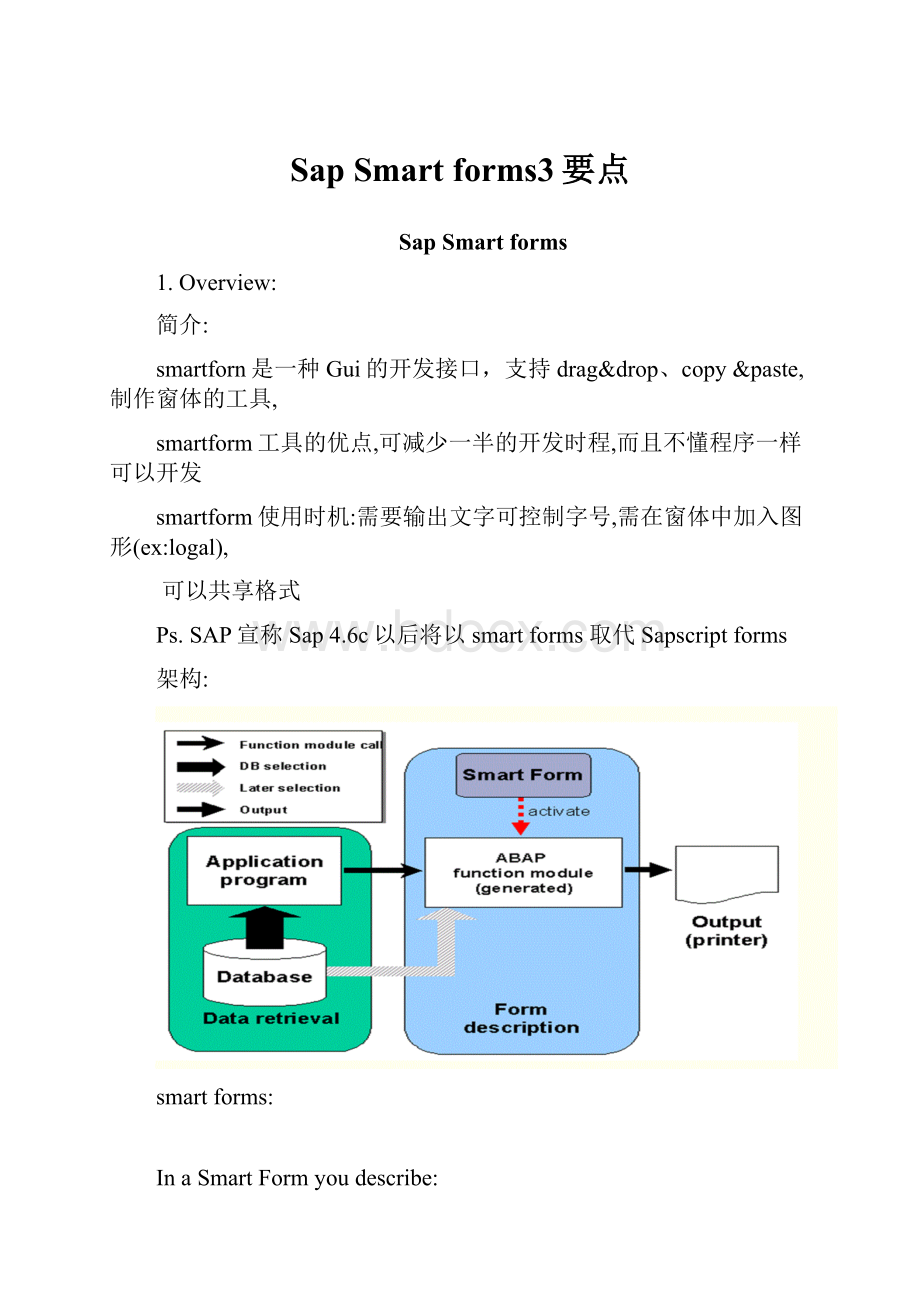
SapSmartforms3要点
SapSmartforms
1.Overview:
简介:
smartforn是一种Gui的开发接口,支持drag&drop、copy&paste,制作窗体的工具,
smartform工具的优点,可减少一半的开发时程,而且不懂程序一样可以开发
smartform使用时机:
需要输出文字可控制字号,需在窗体中加入图形(ex:
logal),
可以共享格式
Ps.SAP宣称Sap4.6c以后将以smartforms取代Sapscriptforms
架构:
smartforms:
InaSmartFormyoudescribe:
◎此表格为自行定义规化的表格(一页上的元素位置)
◎依照自行定义规化的表格去布局想要显示的text,graphics,addresses,tables….等资料。
◎利用Applicstionprogram设定逻辑条件将所需要的数据从database读取至internaltable。
◎传送Applicationdata到自行定义规化的表格界面。
当smartformactivate时,系统产生一个functionmodule,把smartform(表格)的所有属性封于囊中。
一旦应用程序叫这个functionmodule,smartforms使用moduleinterface传送以前选择的任何table数据和根据表格描述去output(print)表格。
界面:
T-CODE:
SMARTFORMS
form:
显示、更改、建立smartform窗体,在输入字段中输入smartform窗体名称
style:
设定smartform窗体中所需要的字型、字体大小、放置字体位置
textmodule:
在自己本身窗体或其他窗体中需要显示批注或一段文字时,可在此设定及维护
formattributes:
表格属性
一般属性:
显示form的名称、说明,建立者、建立日期、时间及更改者信息及设定Language属性
输出选项:
pageformat:
页面格式,可以设定成A4、A5…..或自行定义的格式
定义方式:
?
XSFOUTPUT:
?
Forminterface:
表格界面
当smartformactivate时,系统产生一个functionmodule,把smartform(表格)的所有属性封于囊中。
一旦应用程序叫这个functionmodule,smartforms使用moduleinterface传送以前选择的任何table数据和根据表格描述去output(print)表格。
fomrinterfac的功能就是将abapprogram中的数据接收过来
import:
输入字段或structure名称,将abapprogram中的字段或structure值传进来.
export:
将某些特定值或结果传出.
表格:
输入internaltable名称,将abapprogram中的internaltable值传进来
exceptions:
?
Globaldefinitions:
定义globaldatatype
globaldata:
定义在此form中所用的数据型态
types:
可以定义在form中自己所需要的字段、structure、internaltable
initialization:
在此可以写一些abapprogram(用perform方式)去读取你所需要的数据
formroutines:
和initialization一样,在此存放的是子程序(form)的地方
Style:
设定smartform窗体中所需要的字型、字体大小、放置字体位置
headerdata:
standardsettings:
当在form中使用此style时default的设定
administraction:
显示此style的说明及建立者、更改者的information.
paragraphformats:
定义段落格式
indentsandspacing:
设定输出字符串的位置
字型:
设定输出文字的字型、大小、型式、颜色、是否加底线
如果不设定(留空白)会依照headerdata-standardsettings中所设定的值
tabs:
详细订义文字输出位置,
numberandoutline:
定义数字型态格式
characterformats:
定义字型格式
standardsettings:
1.设定输出文字,可设定成上标或下标
2.设定barcode
字型:
设定输出文字的字型、大小、型式、颜色、是否加底线
textmodule:
在自己本身窗体或其他窗体中需要显示批注或一段文字时,可在此设定及维护
text:
批注中内容输入在此地方,并可以设定批注中的段落、字型、字体大小
management:
设定批注中所需的字型,建立者、建立日期、时间及更改者及设定Language属性
2.FormLogic:
ThediagrambelowshowsthetreestructureoftherootnodePagesandwindows:
3.Nodetype:
Outputareas
Nodetype
Description
Possibledirectsuccessors
Page
Apageoftheform.Directsuccessorsofthisnodecanbeplaceddirectlyonthepage.
Window,graphic,address
Window
Outputareaonapage.Therearemainwindowsandsubwindows.
Allexceptwindowandpagenodes
Elementarynodes(withoutsuccessors)
Nodetype
Description
Text
Youusethisnodetoprintanytexts(andtablecontents),exceptaddresses.
Graphic
Youusethisnodetopositiongraphicsintheform.Toincludebackgroundgraphics,usenodetypePage.
Address
Youusethisnodetoincludeanaddress.Thesystemreadstheaddressdatadirectlyfromthedatabasetablesandformatsthemforprintoutput.
Tableoutput
Nodetype
Description
Possibledirectsuccessors
Template
Outputofatablecontainingstaticdata
Allexceptwindow,page,table,andtemplatenodes
Table
Outputofatablecontainingapplicationdata
Aswithtemplatenode
Flowcontrol
Nodetype
Description
Possibledirectsuccessors
Command
Executesspecialcommands(nextpage,paragraphnumbering,printercontrol)
(nosuccessor)
Loop
Processessuccessornoderepeatedly.
Allexceptwindowandpagenodes
Alternative
Branchesdependingoncondition.
DirectsuccessorsareautomaticallythenodesTRUEandFALSE.Thedirectsuccessorsoftheseareallnodesexceptwindowandpagenodes.
Othernodes
Nodetype
Description
Possibledirectsuccessors
Folder
Combinessuccessornodestologicalgroups
Allexceptwindowandpagenodes
Complexsection
Combinesallattributesofthenodetypestemplate,table,loop,folder
Allexceptwindowandpagenodes
Programlines
ExecutesABAPprogramcode(forexample,conversionroutines).
(nosuccessors)
4.nodetype说明:
A.Page:
定义输出格式,如A4,A5,或是直式/横式打印。
B.window:
分为mainwindow和subwindows,主要是用来当做displayarea
a.mainwindow:
(1)一个form中只能有一个mainwindow
(2)mainwindow在每一page中的宽度要一样,但高度可不一样
(3)若此page没有定义mainwindow,则其nextpage不可为page本身。
Ex:
page1如没定义mainwindow,在一般属性中NEXTPAGE不可设成
Page1.
(4)内容是可以延续的,且每一page中都有.
b.subwindows:
除了mainwindow以外的window,内容是不可延续的。
C.Text:
用来显现文字或变量值
D.Graph:
用来显现图档。
E.Address:
用来显现地址数据。
A.Template:
用来显现静态的数据,即定义模板表格,其内容再一一填入,表格型式是固定的。
B.TABLE:
用来显现动态的数据,即定义表格的LINETYPES,数据可动态的选择不同的
LINETYPE来显示。
C.COMMAND:
用来做PAGE切换及PRINTCONTROL.
I.Loop:
可重复执行NODES.
J.Alternative:
可做逻辑运算。
K.Folder:
把多个NODE结合成一个GROUP,用于分类。
L.Complexsection:
有template,table,loop,folder的功能组合。
M.Programlines:
可于SMARTFORM中撰写ABAPPROGRAM。
详细用法及设定,在范例实作时会有详细介绍
IntegratingtheSmartFormintotheApplication
Use
透过两个functionmodule去触发所需打印的表格。
第一个module用form的name来决定产生的functionmodulename。
然后,call这个functionmodule。
产生的functionmodulename在一个系统之内是唯一的。
因此,首先call的这个functionmodulename来决定目前产生的module。
Prerequisites
以自己的形式定义了这个表格界面并将使此formactive起来。
Procedure
1.IntheFormBuildercallthefunctionEnvironment→NameofthefunctionmoduleanduseSTRG-YandSTRG-Ctocopyitsname.
以形式(表格)建设者把功能叫做环境吗?
功能组件(模块)的名字和用STRG-Y和STRG-丙等来复制它的名字。
2.Inthedataretrievalprogramdefineavariableoftypers281_fnamforthenameofthegeneratedfunctionmodule:
在数据检索中程序对于产生的功能module:
的名字定义类型附应激励器281_fnam的一个变量。
datafm_nametypers38l_fnam.
YoucancalltheSmartForminotherpartsoftheapplicationprogramaswell.However,inthiscaseyoumustmakesurethatthesystemcanaccessthedatatobepassedfromthatplace.Werecommendtoencapsulatethedataretrievalinafunctionmoduleaswell.
你(们)能够在应(运)用程序的其他一些部分也叫聪明伶俐形式(表格)。
然而,在这种情况下你(们)必须确信系统能够存取从那地方透过的这个数据。
我们在一个功能组件(模块)中建议也把这个数据检索封于囊中。
3.Ifdesired,youcancallthefunctionmoduleSSF_FIELD_LIST.Itreturnsalistoftheformparametersactuallyusedintheform.Youcanusethisinformationtolimitdataselection,ifnecessary.
如果希望(愿望),你(们)能够叫这个功能组件(模块)SSF_田地_表。
它(这)退回实际上用于形式(表格)的(这些)形式(表格)参数的一个表(目录)。
你(们)能够用这个信息来限制数据选择,如果必要。
4.
5.CallfunctionmoduleSSF_FUNCTION_MODULE_NAME.Itreturnsthenameofthegeneratedfunctionmodule:
CALLFUNCTION'SSF_FUNCTION_MODULE_NAME'
EXPORTING
FORMNAME =''
IMPORTING
FM_NAME =fm_name
EXCEPTIONS
NO_FORM =1
NO_FUNCTION_MODULE =2
OTHERS =3.
IFSY-SUBRC<>0.
ENDIF.
6.Callthegeneratedfunctionmodule.Todothis,usetheInsertstatementfunctionforCALLFUNCTIONintheABAPEditorandusethenameyoucopiedinstep1.(toavoidhavingtocopyallinterfaceparametersmanually).Thenreplacethefunctionmodulenamewiththevariablefm_namedefinedinstep2.
CALLFUNCTIONfm_name
EXPORTING
* ARCHIVE_INDEX=
* ARCHIVE_PARAMETERS=
* CONTROL_PARAMETERS=
* MAIL_APPL_OBJ=
* MAIL_RECIPIENT=
* MAIL_SENDER=
* OUTPUT_OPTIONS=
* USER_SETTINGS='X'
G_CARRID=
G_CONNID=
G_FLDATE=
*IMPORTING
* DOCUMENT_OUTPUT_INFO=
* JOB_OUTPUT_INFO=
* JOB_OUTPUT_OPTIONS=
TABLES
GT_SBOOK=
EXCEPTIONS
FORMATTING_ERROR=1
INTERNAL_ERROR=2
SEND_ERROR=3
USER_CANCELED=4
OTHERS=5.
IFSY-SUBRC<>0.
ENDIF.
Inthisexample,threevariablesandaninternaltablearepassed.TheparametersG_CARRID,G_CONNID,G_FLDATA,andGT_SBOOKhavebeendefinedbeforeintheforminterface.
7.Intheinterfacepassalldatayouwanttotransfertotheform.
Result
ThegeneratedfunctionmoduleprocessestheformlogicdefinedintheSmartForm.Itsoutputissenttotheprinterspoolforprocessing.
Aslongasyoudonotchangetheforminterface,youcanmakeanychangestotheform.Whenyouactivateitagain,thesystemgeneratesthecurrentversionoftheformassoonasyoucallthefunctionmodule.Onlyifyouchangetheforminterface,youmustadapttheinterfaceinthedataretrievalprogram.
参考文件:
范例实作(stepbystep)
范例窗体名称:
请购单