FLASHas30常用代码.docx
《FLASHas30常用代码.docx》由会员分享,可在线阅读,更多相关《FLASHas30常用代码.docx(23页珍藏版)》请在冰豆网上搜索。
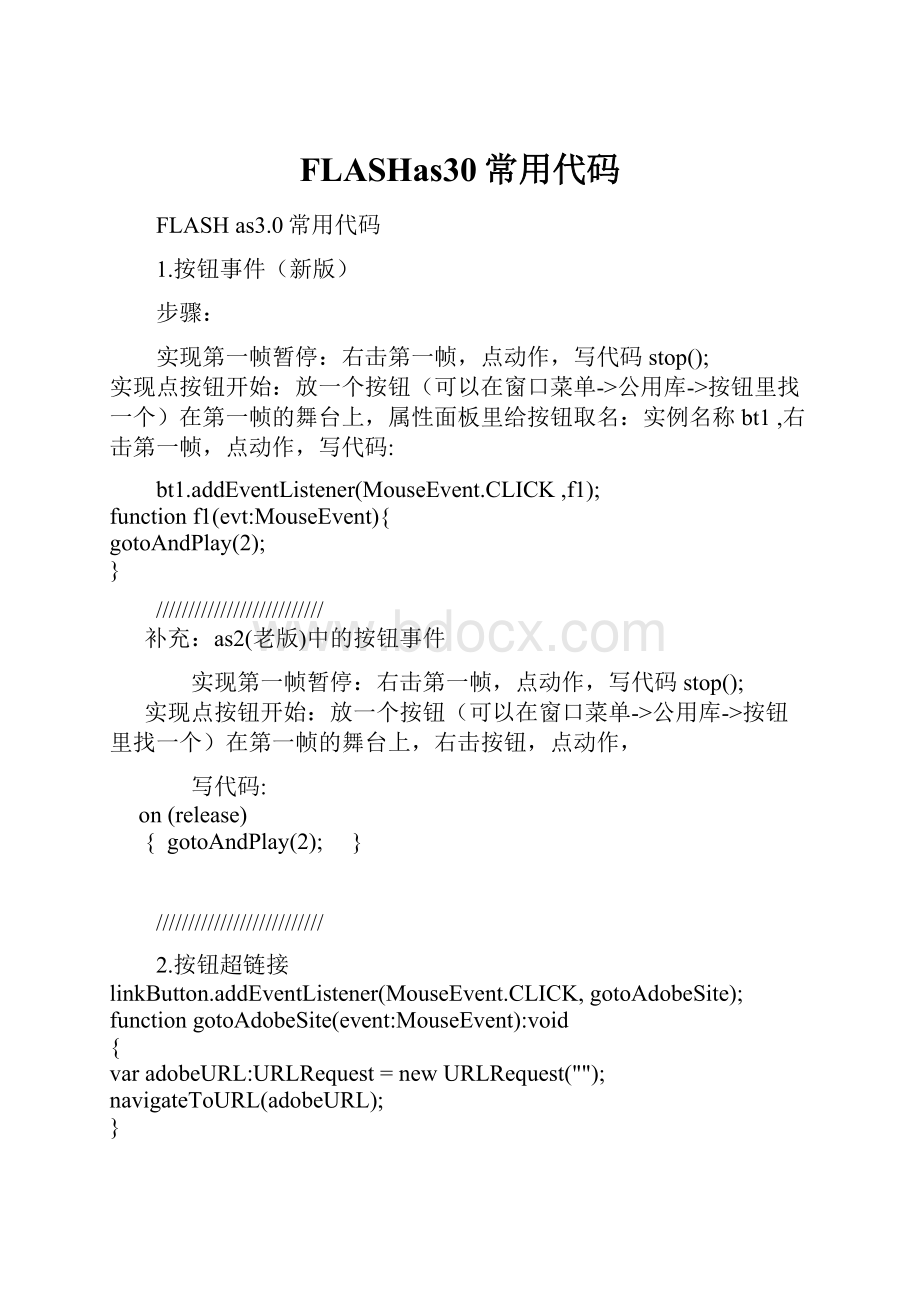
FLASHas30常用代码
FLASHas3.0常用代码
1.按钮事件(新版)
步骤:
实现第一帧暂停:
右击第一帧,点动作,写代码stop();
实现点按钮开始:
放一个按钮(可以在窗口菜单->公用库->按钮里找一个)在第一帧的舞台上,属性面板里给按钮取名:
实例名称bt1,右击第一帧,点动作,写代码:
bt1.addEventListener(MouseEvent.CLICK,f1);
functionf1(evt:
MouseEvent){
gotoAndPlay
(2);
}
//////////////////////////
补充:
as2(老版)中的按钮事件
实现第一帧暂停:
右击第一帧,点动作,写代码stop();
实现点按钮开始:
放一个按钮(可以在窗口菜单->公用库->按钮里找一个)在第一帧的舞台上,右击按钮,点动作,
写代码:
on(release)
{ gotoAndPlay
(2); }
//////////////////////////
2.按钮超链接
linkButton.addEventListener(MouseEvent.CLICK,gotoAdobeSite);
functiongotoAdobeSite(event:
MouseEvent):
void
{
varadobeURL:
URLRequest=newURLRequest("");
navigateToURL(adobeURL);
}
3.随机数 Math.random()
输出时间vartime1:
Date=newDate(); t1.text=time1.toLocaleTimeString();
4.
画线1
graphics.lineStyle(3,0xff0000,0.3);
graphics.moveTo(300,100);
graphics.lineTo(200,300);
画线2
graphics.lineStyle(1,0xff0000,1);
for(vari:
int=0;i<100;i++)
{graphics.lineTo(Math.random()*600,Math.random()*400);}
5.画三角形
varm1:
MovieClip=new(MovieClip);//声明一个新的mc类bt1,并用new来构造它
m1.graphics.lineStyle(2,0x990000,.75);//使用bt1的graphics属性设置线条粗细,颜色,透明度
m1.graphics.beginFill(0x00FF00);//以下的代码是用graphics画三角形。
m1.graphics.moveTo(100,200);
m1.graphics.lineTo(200,100);
m1.graphics.lineTo(0,100);
m1.graphics.lineTo(100,200);
this.addChild(m1);
6.影片剪辑属性设置
aa.x=aa.x+20;
aa.y=aa.y+20;
aa.rotation=aa.rotation+10;
aa.scaleX=aa.scaleX*1.1;
aa.scaleY=aa.scaleY*1.1
aa.alpha=0.5;
7.复制影片剪辑
//影片剪辑_属性_高级_类名:
snow
varmc:
MovieClip=newsnow();
addChild(mc);
mc.x=300*Math.random();
mc.y=200*Math.random();
8.变量定义,赋值
varn1:
Number=9;
n1=n1+2;
vars1:
String=n1.toString();
9.输入文本
//密码框,按钮,输出框
stop();
bt1.addEventListener(MouseEvent.CLICK,f1);
functionf1(evt:
MouseEvent){
vars1:
String;
s1="2";
if( String(a.text)==s1 )
{ b.text="right";}
else
{ b.text="wrong";}
}
10.数学运算
functionf1(evt:
MouseEvent){
varstr:
String=String(aa.text);
varn:
Number=10;
n=Number(str)+1;
bb.text=String(n);
}
11.不同的帧传递文本
//第一帧
stop();
vars1:
String;
s1="abc";
bt1.addEventListener(MouseEvent.CLICK,f1);
functionf1(evt:
MouseEvent){
s1=this.a.text;
gotoAndPlay
(2);
}
//第二帧
this.b.text=s1;
stop();
12.数组使用
vars:
Array=newArray(4);
vari;
s[0]=8;
s[1]=4;
s[2]=7;
s[3]=9;
a.text=String(s[0]*s[1]);
13.组件
//单选按钮r1,文本框t1,按钮bt1
bt1.addEventListener(MouseEvent.CLICK,f1);
functionf1(evt:
MouseEvent){
if(r1.selected==true)
{t1.text="right";}
else
{t1.text="fasle";}
}
14下雨:
新键一个影片剪辑。
在里面作出来一滴雨落下得效果。
然后设置元件属性-链接类为snow。
在第2,3
帧上面插入关键帧。
在第一帧动作里面写上
vari;
i=1;
在第2帧上面写上
varmc:
MovieClip=newsnow();
if(i<50)
{
mc.x=550*Math.random();
mc.y=450*Math.random();
mc.alpha=Math.random()*1;
addChild(mc);
i=i+1;
}
第3贞上面写上
gotoAndPlay
(2);
15.声音控制
//声音_属性__类名:
cc
varsong:
SoundChannel;
varmysound:
Sound;
mysound=newcc();
varpo:
Number=0;
//开始:
song=mysound.play(0);
}
//暂停:
bt2.addEventListener(MouseEvent.CLICK,f2);
functionf2(evt:
MouseEvent){
po=song.position;
song.stop();
}
//继续播放:
bt3.addEventListener(MouseEvent.CLICK,f3);
functionf3(evt:
MouseEvent){
song=mysound.play(po);
}
16.临时输出
trace("aa");
17.类的定义与对象的声明
imports2;
varss:
s2=news2();
varn:
Number;
n=ss.a;
trace(n);
/////////////
package
{
publicclasss2
{
publicvara:
Number;
publicvarb:
Number;
publicfunctions2(){this.a=2;this.b=3}
public functionf(n:
Number):
Number
{
return10;
}}}
/////////////////////////////////////////////////////////////////////////////////////////
////////////////////////////////////////////////////////////////////////////
FLASHas2.0常用代码
1.暂停:
stop();
2.按钮开始:
on(release){ gotoAndPlay
(2);}
3.数组的用法:
vars=newArray(4);
s[0]=8
s[1]=4
s[2]=7
s[3]=9
for(i=0;ia.text=a.text+s[i]+","
4.鼠标隐藏:
_root.m._x=_root._xmouse;
_root.m._y=_root._ymouse;
Mouse.hide();
5.
声音的控制代码:
myMusic=newSound();
//建立一个名为myMusic的声音对象
myMusic.attachSound("m1");
//将链接标识符为mySound的音乐捆绑到myMusic对象上
/////////////////
on(release){
myMusic.start(myMusic.position/1000);
//从当前位置开始播放
play(); }
//////////////
on(release)
{myMusic.stop();}
///////////////
on(release){
myMusic.start(0);
play();
}
6.
动态文本变量:
Flash8用法:
b.text=Number(a.text)+1;a,b为实例名称
低版本用法:
b=Number(a)+1; a,b为变量名称
7.随机数用法:
int(Math.random()*1000%30)+1;
8.按钮控制对象属性用法:
on(release)
{
a1=getProperty("d1",_x)
a2=getProperty("d1",_y)
a3=getProperty("d1",_rotation)
setProperty("d1",_x,a1+20);
setProperty("d1",_y,a2+20);
setProperty("d1",_rotation,a3+45);
}
9.if语句用法:
on(release)
{
if(a.text=="abc")
bb="right";
else
bb="false";
gotoandplay
(2);
}
10下雨:
新键一个影片剪辑。
在里面作出来一滴雨落下得效果。
然后设置实例名称为“CC”然后返回到场景1。
在之后就是从库里面把影片剪辑拖到舞台上。
在之后在第2,3帧上面插入关键帧。
在第一帧动作里面
写上
vari;i=1;
在第2帧上面写上
duplicateMovieClip("CC","CC"+i,i);
m=this["CC"+i];
m._x=random(550);
m._y=random(450);
m._alpha=random(80)+20;
i=i+1;
if(i==50){i=10}
第3贞上面写上
gotoAndPlay
(2);
11.下雪
一帧代码,无需其他操作
functionaddMasker()
{
_root.createEmptyMovieClip("masker",-2);
with(masker)
{
lineStyle(1,13421772,100);
beginFill(0,100);
moveTo(sideDisWidth,sideDisHeight);
lineTo(sideDisWidth+sceneWidth,sideDisHeight);
lineTo(sideDisWidth+sceneWidth,sideDisHeight+sceneHeight);
lineTo(sideDisWidth,sideDisHeight+sceneHeight);
endFill();
}//Endofwith
createSnow();
}//Endofthefunction
functioncreateSnow()
{
var_l1=0;
while(_l1{
var_l2=snowSpace.createEmptyMovieClip("s"+_l1,_l1);
var_l3=Math.random()*3;
drawSnow(_l2,_l3);
_l1++;
}//endwhile
}//Endofthefunction
functiondrawSnow(snow,radius)
{
varp=radius*0.900000;
with(snow)
{
colors=[13421772,16777215];
alphas=[100,100];
ratios=[0,255];
matrix={matrixType:
"box",x:
-Math.random()*2*radius,y:
-Math.random()*2*
radius,w:
2*radius,h:
2*radius,r:
1.570796};
beginGradientFill("radial",colors,alphas,ratios,matrix);
curveTo(p,-p,radius,0);
curveTo(p,p,0,radius);
curveTo(-p,p,-radius,0);
curveTo(-p,-p,0,-radius);
endFill();
}//Endofwith
snowProperty(snow,sceneWidth,sceneHeight);
}//Endofthefunction
functionsnowProperty(snow,w,h)
{
snow._x=sideDisWidth+Math.random()*w;
snow._y=sideDisHeight+Math.random()*h;
snow._rotation=Math.random()*120+30;
snow.stepX=Math.cos(snow._rotation*3.141593/180);
snow.stepY=Math.random()*2+1;
setInterval(snowFall,30,snow);
}//Endofthefunction
functionsnowFall(snow)
{
snow._x=snow._x+snow.stepX;
snow._y=snow._y+snow.stepY;
if(sideDisWidth>snow._x)
{
snow._x=sideDisWidth+sceneWidth;
}//endif
if(sideDisWidth+sceneWidth{
snow._x=sideDisWidth;
}//endif
if(sideDisHeight+sceneHeight{
snow._y=sideDisHeight;
}//endif
}//Endofthefunction
varsceneWidth=550;
varsceneHeight=400;
varsideDisWidth=Stage.width/2-sceneWidth/2;
varsideDisHeight=Stage.height/2-sceneHeight/2;
varsnowNum=150;
varsnowSpace=_root.createEmptyMovieClip("room",1);
addMasker();
12.跑动的小人
一帧代码,无需其他操作
work_tree=function(tree_NO,speed_time){
this.createEmptyMovieClip("tree"+tree_NO,tree_NO);
//trace("tree_name="+"tree"+tree_NO);
tellTarget("tree"+tree_NO){
lineStyle(1,0x000000,100);
moveTo(0,-54);
curveTo(-21,-42,-23,-20);
curveTo(-18,17,-5,24);
lineStyle(1,0x000000,100);
moveTo(0,-54);
curveTo(22,-42,23,-20);
curveTo(18,17,5,24);
lineStyle(0.25,0x000000,100);
moveTo(-5,24);
lineTo(-5,-7);
curveTo(1,5,5,-8);
lineTo(5,24);
lineStyle(1,0x000000,100);
moveTo(-5,24);
lineTo(-5,55);
lineTo(5,55);
lineTo(5,24);
//------------
this["tree"+tree_NO]._xscale=speed_time;
this["tree"+tree_NO]._yscale=speed_time;
this["tree"+tree_NO]._alpha=speed_time-20;
this["tree"+tree_NO]._y=75;
this["tree"+tree_NO].onEnterFrame=function(){
this._x=this._x+speed_time/15;
if(this._x>=500){
this.clear();
this.onEnterFrame=undefined;
this.removeMovieClip();
}
};
}
};
work_play_caput=function(path){
this[path].createEmptyMovieClip("play_caput",2000);
tellTarget(this[path]["play_caput"]){
lineStyle(0.25,0x000000,100);
beginFill(0x000000,100);
moveTo(0,-10);
curveTo(-10,-8,-10,0);
curveTo(-8,10,0,10);
curveTo(10,8,10,0);
curveTo(8,-10,0,-10);
}
};
work_play1_run=function(x,y,xscale,yscale){
this.createEmptyMovieClip("play1_run",1000);
work_play_caput("play1_run");
play1_run._xscale=xscale;
play1_run._yscale=yscale;
play1_run._x=x;
play1_run._y=y;
tellTarget("play1_run"){
play_caput._xscale=65;
play_caput._yscale=65;
play_time=0;
this.play1_run.onEnterFrame=function(){
this.play_time++;
tellTarget(this){
if(play_time==1){
clear();
play_caput._x=17;
play_caput._y=5;
lineStyle(3,0x000000,100);
moveTo(15,10);
lineTo(7,15);
lineTo(2,22);
moveTo(15,10);
lineTo(20,17);
lineTo(28,17);
moveTo(15,10);
lineTo