星图通GPS平台的优势和服务V11.docx
《星图通GPS平台的优势和服务V11.docx》由会员分享,可在线阅读,更多相关《星图通GPS平台的优势和服务V11.docx(9页珍藏版)》请在冰豆网上搜索。
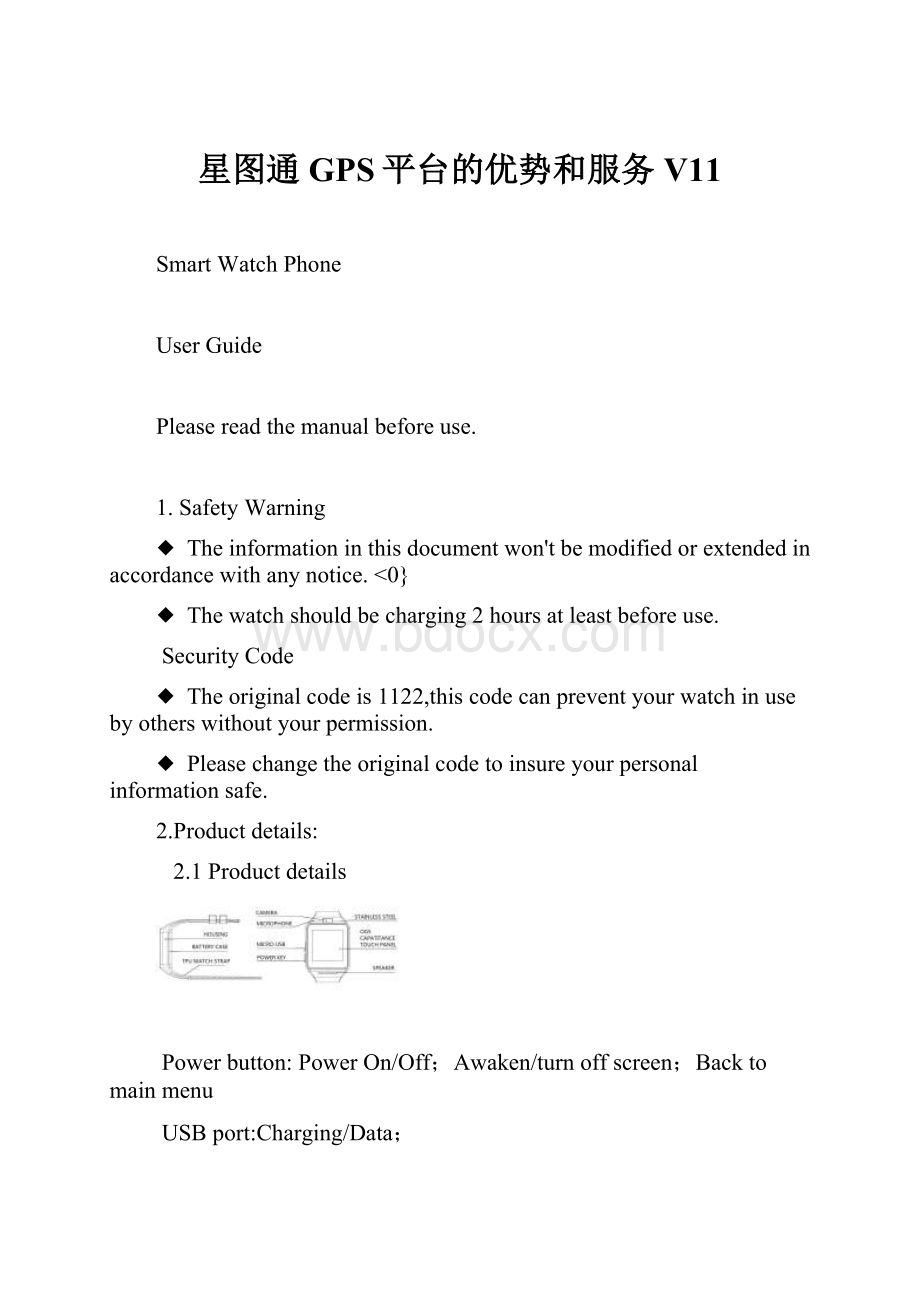
星图通GPS平台的优势和服务V11
SmartWatchPhone
UserGuide
Pleasereadthemanualbeforeuse.
1.SafetyWarning
◆Theinformationinthisdocumentwon'tbemodifiedorextendedinaccordancewithanynotice.<0}
◆Thewatchshouldbecharging2hoursatleastbeforeuse.
SecurityCode
◆Theoriginalcodeis1122,thiscodecanpreventyourwatchinusebyotherswithoutyourpermission.
◆Pleasechangetheoriginalcodetoinsureyourpersonalinformationsafe.
2.Productdetails:
2.1Productdetails
Powerbutton:
PowerOn/Off;Awaken/turnoffscreen;Backtomainmenu
USBport:
Charging/Data;
Touchscreen:
eachfunction(mainmenu)willbeshownanddisplayedoncapacitivetouchscreen.
2.2Productsquickinto
Youcanenterintonextpagebyslidingscreentotheleft,andreturntolastpagebyslidingscreenright;enterintothenoticeboardafterslidingfromuptodown,andreturntomainmeanfromdowntoup.Itiswillbeinmistakeforaclickifthedragdistancetooshort.
2.3ClockDisplay
Settingmethod:
Method1:
Poweron,whenthephoneinclockmode,pleaseclickmiddlescreenandsetdifferentclockinterfacesifyoulike.
Method2:
Poweron,Mainmenu:
setting--phonesetting--standbymenudisplay--unlockselection,choosetheclockmodeifyoulike.
2.4Productthemesettings
FloridColorfulClassics
Settingmethod:
Mainmenu:
Themesetting,choosethethemeifyoulike.
2.Productquickuse
3.1DownloadtheSyncsoftware.
ScanQRcode
,downloadtheAPPwhichcanmatchyourandroidphone.ThisAPPonlyusefortheSyncbetweenwatchandphone,willnottakeyourphoneGPRS.
Ifyoualreadydownloadtherelatedsoftwares,pleasechecktheversionandusethenewestrelatedsoftwaresinordertoensureallfunctionnormaluse.Pleaseupdatethesoftwarewhenithasnewone.
3.2InstallandusetheSyncsoftware
AndroidApplicationinstallation:
Pleaseinstalltheandroidapplicationinyoursmartphone.YoucanstorageitintoyourphonememoryorinstallbySyncassistant.
Androidapplicationusage(alreadyinstalled)
(Smartphone)Setting--Accessibility—EnterintoBluetoothnotice(service),enabledthisservice.(pleasechoose“sure”whenshownawarningnotices)theapplicationrunsonthebackgroundautomaticallyandsyncfunctionwillbeswitchedonasbelow:
ClicktheBluetoothnoticesandchoosetheNotificationservice,selectyourPersonalorSystemapplicationinNotifyapplication.
TelephoneserviceisincludingSMS,incomingcallandseekwatch.
Notice:
Pleasedon’tshuttheBluetoothnotifyservicewhenyouareclearingsoftwarebybackgroundorclosebackgroundapplicationsoftware.ItwillaffecttheSyncfunctionbetweenwatchandphoneifshutit.
3.3BluetoothConnectionandSyncfunction
3.3.1Fromphonetowatch
Phonesetting—turnontheBluetooth--searchfordevices,pleaseclickpairdeviceswhenfoundGV08,andalsochoose‘’yes”inyourmobilephone,paireddone.
Pleasechoose“sure”whenthereisphonebookrequest,meanwhileyou’dbetterchoose”noremindagain”,thisisconveniencewhenyouconnectnexttime(withoutremindagain),
Notice:
TheSyncsoftwarecanopeninsyncAPPalreadyinstalledandAccessibility,themobilewillshowBluetoothconnecteddoneafter2-5min;thewatchwillinformyouthetimeofSyncwithphone,thantheSyncswitchedon.Themessagewillsynctoyouwatchwhenitincomingtomobile.
3.3.2Fromwatchtophone
BTDialeronGV08—searchnewdevice—foundyoursmartwatch(suchass9500)--connect.Theprocessesofnextaresamewith3.3.1
3.4Basefunction
3.4.1Message
Syncphoneorwatchmessage.
3.4.2Bluetooth
SetstheBluetoothstatus,turnon/off.
3.4.3Callsrecords
YoucancheckyourphonecallrecordsafteryouconnectwiththeBluetooth.
Shownallrecordsincludingmisscall,dialedcallsandreceivecall;Youcancheckthedate,timeandphonenumberofthemisscallafteryouchooseit,butonlycancallthisnumber.
3.4.4BTdialer
Paireddevicesfromsmartwatch
3.4.5Remotenotifier
WhenthereisSMS,incomingmessagesfromQQandotherapplicationsontheconnectedphone,thewatchphonewillalertyoutoreadthem.
3.4.6Remotecameras
Usephonecameratakephotos,butremotebywatch,itsneedswitchonthecameraofphoneinadvance.
3.4.7Antilost
Watchseekphone,orphoneseekwatch.
3.4.8Setting
Notice:
setsclocksdisplayandthemeinphonesetting.InthesecuritySettings,thesafecodeis1122.
3.4.9Pedometer
Itcanbeadoptedasatooltoavoidinsufficientorexcessiveexercisebymeasuringcaloriesorcaloriesconsumptionbasedoncollecteddata,suchasnumberofsteps,distance,speed,time,etc.,tocontrolexercise.
Ifyouwantreturntomainmenubutkeeppedometerduringtheexercise,pleasepressthepowerbutton.
3.4.10Sleepmonitor
Showyoursleepqualitybaseonyoursleeptimes.
3.4.11Sedentaryremind
Youcansetatimetoremindyouuptodosomeexercise,wesuggestyouthistimecouldbeonehours.
3.4.12Quickresponse
Itcandownloadsyncsoftwarewhenscanthequickresponse,ifthereisanewversionneedtoupdate,pleasecontactwithourservicer,ourcompanywillprovideanewlinkforyourdownload.
3.4.13Smartsearch
Searchinformationaboutwatch
3.4.14Alarm
3.4.15Calendar
3.4.16Calculator
3.4.17Profiles
3.4.18Filemanager
3.4.19Audioplayer
CanplaymusicfromlocalorsmartphoneafterconnectwithBluetooth.
3.4.20Themesetting
3.4.21Camera
3.4.22Videorecorder
3.4.23Imageviewer
3.4.24Videoplayer
3.4.25Sounderrecorder
3.4.26PhoneQQ
QQneedyourphonehasSIMcardandcansurftheInternet.
3.4.27Browser
BrowserneedyourphonehasSIMcardandcansurftheInternet.
3.4.28SIMtool
4.NFCfunction。
4.1,OperatingEnvironment。
4.1.1PleaseuseourNFCstrap,ifyouchangethestrapyoucannotusethisfeature.
4.1.2UsewithyourNFCmobilephonesorothersupportNFCfunction terminal。
4.1.3UseofNFCnotice:
FirstinstallAPKfileofNFCsuchas:
NFCTaskLauncheretc.
4.2,Howtofast connectionofsmartphone.
4.2.1UseourNFCstrapandmakeyousmartphoneBluetoothisturnon.
4.2.2UnlockNFCofyoursmartphone.
4.2.3ThepositionofNFConthestrapclosetosmartphonecanfastfinshthebluetoothconnect ion.
4.3CreateNFCfunction.
Sample:
Mobilemodel:
Millet2A
software:
NFCTaskLauncher.
Warmtip:
Whenyouwrittingthetagifthetagcan'twritesuccessful,thatmightbethemobileNFCantennaandNFCtagsarenotaligned,youcanmovebackandforththemobilephonetoconfirmthepositionoftheantennauntilwrittentosuccess.
5.Notice
5.1Fullchargebeforeuse,thechargetimeneed1-2hours.
5.2Usetheaccessoriescableandcharger,oryourandroidphoneaccessories.
5.3Bluetoothwilldisconnectwhenexceedthedistances,afterswitchontheAntilost,thesmartsearchfunctioncan’tbeusebeforereconnectwithBluetooth.
5.4PleasereconnectwithBTifit’sdisconnectedoccasionally(pleaseManualconnectiftheBluetoothdisconnectover5minutes).PleaseagreethephonebookSyncotherwisethereisnocalledphonebook.
5.5Whenplayingthemusic,someofmusic’snamecanshownandsomecan’t,itisnormal,becauseandroidphonearedifference.
6.Commontroubleshooting
Pleasereferbelowkeyfunctionforanyproblemswiththewatch,iftheproblemisstillunsolved,pleasecontactwithourdealerorservicemanappointed.
6.1Unabletoswitchon
Thetimeofpressthepowerbuttontooshort,pleasekeepitmorethan3seconds.
Lowpower,pleasechargeit.
6.2Shutdownautomaticlly
Lowpower,pleasechargethewatch
6.3Usingtimetooshort.
Batteryisnotfull,pleasemakesureitisfullpower(fullchargeneed2hoursatleast).
DuringtheuseofSIMcard,thepowerwillberunoffsoonifthesignaltoopoor.
6.4Unabletocharge.
Thebattery’slifewillbereduceafterfewyears,pleasecheckifthebatteryarework.
Changeanewchargerifitisunworkable.
PleasechecktheUSBslotconnectinggood,ifno,pleasetryagain.
6.5Nocaller’snamewhenincomingcall
ForgottochooseuploadthephonebookwhenconnectedwithBT,orunselectedkeepuploadthephonebook.
Forgottosyncthephonebookwhenreconnected,pleasepairthedeviceandconnectBTagain.
5.6Badphonecallvoice.
Watchandphoneareseparatedtoofar,pleasebemoreclose ;BadsignalofBT.
Badsignalofyourownphonecallplace,pleasechangeamorebetterplaceforphonecall.