SAP应用东软SD模块.docx
《SAP应用东软SD模块.docx》由会员分享,可在线阅读,更多相关《SAP应用东软SD模块.docx(62页珍藏版)》请在冰豆网上搜索。
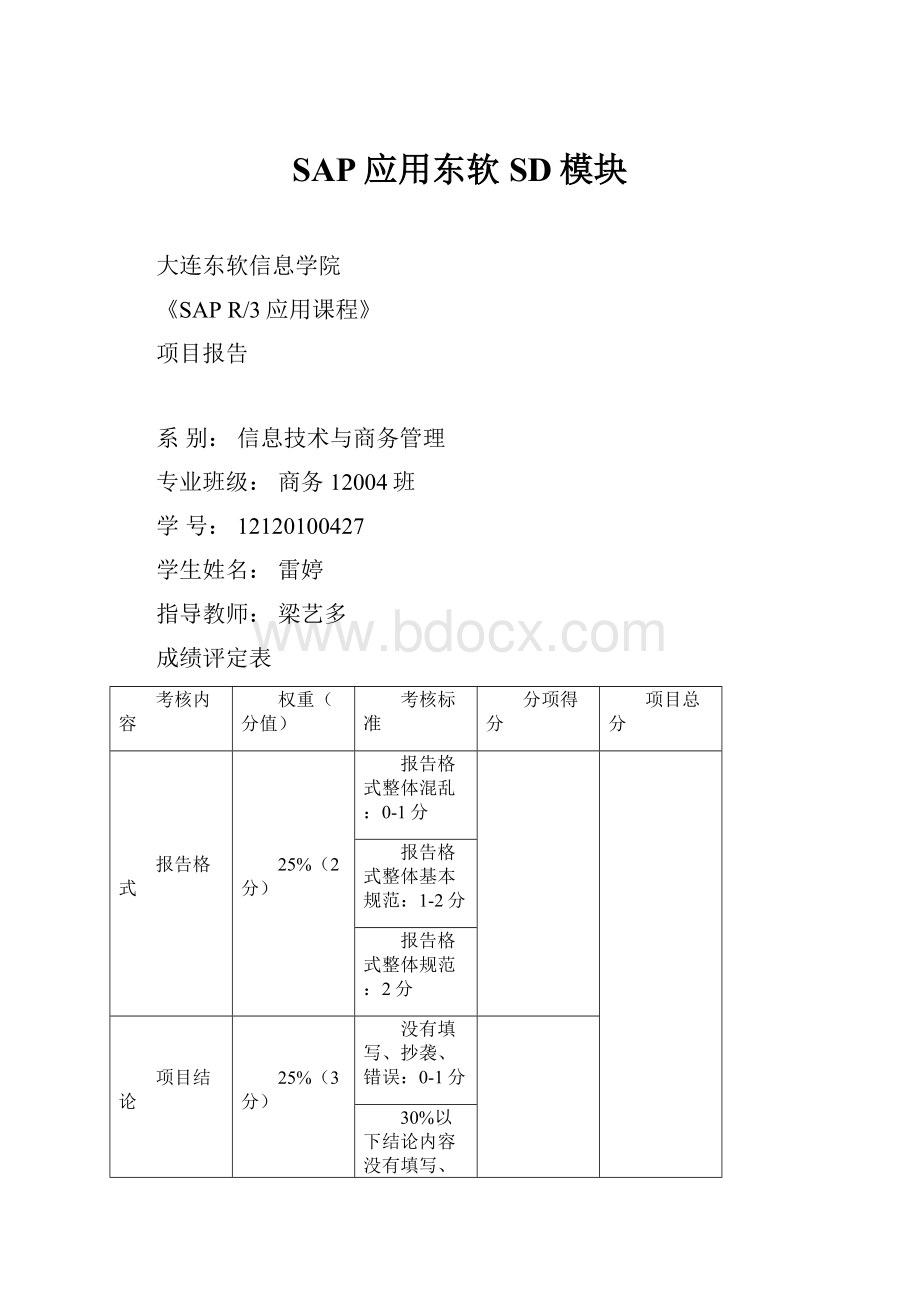
SAP应用东软SD模块
大连东软信息学院
《SAPR/3应用课程》
项目报告
系别:
信息技术与商务管理
专业班级:
商务12004班
学号:
12120100427
学生姓名:
雷婷
指导教师:
梁艺多
成绩评定表
考核内容
权重(分值)
考核标准
分项得分
项目总分
报告格式
25%(2分)
报告格式整体混乱:
0-1分
报告格式整体基本规范:
1-2分
报告格式整体规范:
2分
项目结论
25%(3分)
没有填写、抄袭、错误:
0-1分
30%以下结论内容没有填写、抄袭、错误:
1-2分
项目结论整体正确:
3分
项目作业
50%(5分)
没有填写、抄袭、错误:
0-3分
30%以下内容没有填写、抄袭、错误:
3-4分
项目作业整体内容正确:
5分
教师签字:
日期:
年月日
SAPR/3应用课程课程组
目录
☆项目背景3
1.MM实践项目21
1.1MM—组织结构及采购流程21
1.2MM—采购订单处理27
2.SD实践项目5
2.1SD—组织结构与主数据的维护与设置5
2.2SD—订单的建立和处理10
3.PP实践项目13
3.1PP—主数据维护13
3.2PP—订单生产18
4.FI实践项目33
4.1FI—基础设置与主数据33
4.2FI—会计凭证的处理41
2.SD实践项目
1.1SD—组织结构及销售流程
一、学时
4学时
二、项目目的与要求
Ø掌握SAPR/3系统的基本应用
Ø了解SAPR/3系统组织机构(SD)
Ø掌握销售流程
三、项目环境
SAPR/3系统的IDES平台
四、项目内容与项目步骤
项目名称:
客户主数据
项目1:
Maintainacustomermasterrecord
项目内容:
Anewcustomerwantstoplaceanorderandintendstoordermoregoodsfromyouinthefuture.Therefore,youcreateamasterrecordforthecustomer.Thecustomerinformsyouthattheywouldliketohavethegoodsdeliveredtovariousaddresses.Atalaterpoint,thecustomerinformsyouofanaddresschange.Youthereforechangethecustomermaster.
Task1
CreateaCustomerMasterRecordforanewcustomer.(XD01)
1.Youcreatethecustomermasterwithnumber234##forsalesarea1000,12,00andforcompanycode1000.
Hint:
Sincetherelevantsalesandaccountingdataisalreadyavailable,enterthecustomermasterforthesold-toparty.Todoso,chooseLogistics→SalesandDistribution→MasterData→BusinessPartner→Customer→Create→Complete.
Enteronlythedataspecifiedbelow.
Duringatelephonecallwiththecustomer,younotedownthefollowinginformation.
Note:
AccountGroup0001(Sold-toparty)
Customer234##
CompanyCode1000
SalesArea1000/12/00
Hint:
Createacustomermasterforthesold-topartyusingthemenupath:
Logistics→Salesanddistribution→MasterData→BusinessPartner→Customer→Create→Complete.(usetheaccountgroupoverviewiconandselectaccountgroup0001soldtoparty)Choosetheappropriateviewinthecustomermasterrecordandenterthedataprovidedinthetable.
Enterthefollowingdatainthecustomermaster:
Generaldata:
Addressdata:
Name:
Miller
Searchterm:
LO150-##
Street:
VenusStreet12
Postcode:
20111
City:
Hamburg
Country:
Germany
Transportationzone:
NorthernRegion
Language:
Languageofthecourse
Controldata:
VATregistrationnumber:
DE##1234567
Companycodedata:
Reconciliationaccount:
140000
Salesareadata:
Sales:
Customergroup:
Tradingcompany
Shipping:
Shippingconditions:
02Standard
Deliveringplant:
1000Hamburg
Billingdocument:
Incoterms:
EXWHamburg
Termsofpayment:
0001PayableimmediatelyDuenet
Taxclassification:
1LiableforTax
Savethecustomermasterrecord.
a)Logistics→SalesandDistribution→MasterData→BusinessPartner→Customer→Create→Complete
Task2
拷贝234##创建新客户112##,发生更改的信息如下:
Generaldata:
Addressdata:
Name:
Mike
Searchterm:
LO-112##
Street:
CenterStreet12
Postcode:
30111
City:
Hamburg
Country:
Germany
Transportationzone:
NorthernRegion
Language:
Languageofthecourse
Controldata:
VATregistrationnumber:
DE##7654321
Salesareadata:
Billingdocument:
Taxclassification:
1LiableforTax
Task3:
Displaythepreviouslycreatedcustomermasterrecord.
1.YouarenotsurewhetheryouhaveusedtheIncotermsfieldscorrectly.Howcanyougetinformationinthesystemtomakesurethatyouhaveusedthemcorrectly?
答:
使用xd03进入客户主数据页面,选择salesareadata标签页,选择BillingDocument标签,选择其中的incoterms的栏位,选择所使用的页面是正确的。
Hint:
Displaythecustomermaster.UsethefieldhelpwithF1forthetwofieldsonIncoterms.ThefieldscanbefoundinthesalesareadataontheBillingDocumenttabpage.
a)Logistics→SalesandDistribution→MasterData→BusinessPartner→Customer→Display→SalesandDistribution,Billingdocumenttabpage.
Incoterms(part1)definerulesforshipping.Incoterms(part2)containadditionalinformationontheprimaryIncoterms.
2.Inthecustomermasterrecord,youhavemaintainedalanguageforcommunicationwithyourcustomer.Doesthismeanthattheorderconfirmationforthiscustomerwillbeprintedusingthislanguage?
答:
yes
Hint:
OntheAddresstabpageintheGeneraldata,usethefieldhelp(F1)inthelanguagefield.
a)Logistics→SalesandDistribution→MasterData→BusinessPartner→Customer→Display→SalesandDistribution,Addresstabpage.
Yes.Thelanguagekeydesignates,forexample,thelanguagethatyouusetoprintdocuments.
3.Inthesalesareadata,checkwhichcustomeristhebill-topartyonthePartnerfunctionstabpage.
答:
11281
a)Logistics→SalesandDistribution→MasterData→BusinessPartner→Customer→Display→SalesandDistribution,tabpagePartnerFunctions.
Thebill-topartyisthesold-toparty.Ifnecessary,youcanstorefurtherpossiblebill-topartiesinthecustomermasterrecord.
Task4:
Changethecustomermasterrecord.
1.Thecustomerinformsyouofanothership-topartytowhichthegoodsaretobedeliveredfrequentlybesidesthesold-toparty.Tofacilitateorderprocessing,youstoretheadditionalship-topartyinthecustomermasterofthesold-toparty.Acustomermasterrecordhasalreadybeencreatedfortheship-toparty(112##).
Changethecustomermasterrecordofthesold-partyfromthepreviousexercise.Inthesalesareadata,createtheadditionalship-topartyonthePartnerfunctionstabpageusingnumber112##.
a)Logistics→SalesandDistribution→MasterData→BusinessPartner→Customer→Display→SalesandDistribution,tabpagePartnerFunctions.
项目名称:
物料主数据
项目1:
MaintainMaterialMasterData
项目内容:
Task1
Createamaterialmasterrecordforthenewmaterial.
Youhaveaddedanewmaterialtoyourproductrange.CreatethematerialmasterT-AS1##withtheorganizationalelementsofplant1000,salesorganization1000,anddistributionchannel12.
Hint:
Logistics→Salesanddistribution→Masterdata→Products→Material→Tradinggoods→Create.(MMH1)
DataforInitialcreatematerialscreen
FieldValue
Material:
T-AS1##
IndustrySector:
Retail
Hint:
UsetheSelectviewspush-button.
Selectthefollowingviewsforcreation
BasicData1
Sales:
SalesOrg.Data1
Sales:
General/PlantData
SalesText
Accounting1
OrganizationalElementsforMaterialMasterCreation
Plant1000
Salesorganization1000
DistributionChannel12
Maintainthefollowingdataduringthecreationofthematerial
View
Field
EntryValue
BasicData1
MaterialDescription
Headlight##
GrossWeightandNetWeight
3KG
Sales:
SalesOrg.Data1
Taxclassification
Fulltax
(1)
Minimumorderqty
10
Minimumdeliveryqty
5
Conditions(push-button)AmountField
60EURper1PC
Sales:
General/PlantData
Trans.Grp
Onpalettes(0001)
Loadinggroup
Crane(0001)
SalesText
Salestext
Materialisfragile.
Accountingdata1
PriceControl/Movingprice
v/10.00
CreateanothermaterialmasterT-AS2##withtheorganizationalelementsofplant1000,salesorganization1000,anddistributionchannel12.Maintainthefollowingdataduringthecreationofthematerial.
View
Field
EntryValue
BasicData1
MaterialDescription
Headlight##1
GrossWeightandNetWeight
3KG
Sales:
SalesOrg.Data1
Taxclassification
Fulltax
(1)
Minimumorderqty
10
Minimumdeliveryqty
5
Conditions(push-button)AmountField
30EURper1PC
Sales:
General/PlantData
Trans.Grp
Onpalettes(0001)
Loadinggroup
Crane(0001)
SalesText
Salestext
Materialisfragile.
Accountingdata1
PriceControl/Movingprice
v/10.00
Savethematerialmasterdataandwritedownthenumber.
a)Logistics→SalesandDistribution→MasterData→Products→Material→TradingGoods→Create
Task2
Youareinformedthat200pieceshavealreadybeendeliveredforeachofthetwonewmaterials.Enterthegoodsreceiptforthisamount.
Hint:
Inventorymanagementiscarriedoutinmaterialsmanagement.
ChooseLogistics→MaterialsManagement→InventoryManagement→GoodsMovement→GoodsReceipt→Other
Enterthegoodsreceiptusingmovementtype561inplant1000,storagelocation0001.
Savethegoodsreceipt.Documentnumber:
_____________
a)Logistics→MaterialsManagement→InventoryManagement→GoodsMovement→GoodsReceipt→Other
Thedocumentnumberisassignedinternallybythesystem.
项目名称:
基本销售流程
Task1:
Createasalesorder.
1.Createastandardorder(OR)forthefollowingcustomerpurchaseorder.
PurchaseOrder
Soldtoparty:
234##
Shiptoparty:
234##
SalesArea:
1000/12/00
Purchaseordernumber:
4-211##
Requesteddeliverydate:
in10days
MaterialQuantity
T-AS1##10
T-AS2##20
Hint:
ChooseLogistics→SalesandDistribution→Sales→Order→Create.(va01)
Savetheorderandwritedownthedocumentnumber.
____________________________________________
a)Logistics→SalesandDistribution→Sales→Order→Create
ChooseSave.
Thedocumentnumberisassignedinternallybythesystem.
Task2:
Displaythesalesorderandfamiliarizeyourselfwiththescreenlayout.
1.Displaythepreviouslyenteredsalesorder.
Writedownthepaymenttermsinthesalesorderheader.
a)Logistics→SalesandDistribution→Sales→Order→Display
Paymentterms:
0001.ThepaymenttermsareontheSalestabpage.
2.Fromwhichplantisitem10delivered?
Hint:
Inordertodisplaytheplantforitem10,scrolltotherightontheSalestabpage.
a)Fromplant1000.
Forexample,byscrollingtotheright,youwillfindthedeliveryplantfortheitemontheProcurementortheSalestabpage.
3.Whatisthenetpriceforitem10anditem20?
Hint:
ByscrollingtotherightontheSalestabpage,youwillfindthenetpriceforanitem.
a)Netpr