Sun服务器Solaris9安装方法.docx
《Sun服务器Solaris9安装方法.docx》由会员分享,可在线阅读,更多相关《Sun服务器Solaris9安装方法.docx(62页珍藏版)》请在冰豆网上搜索。
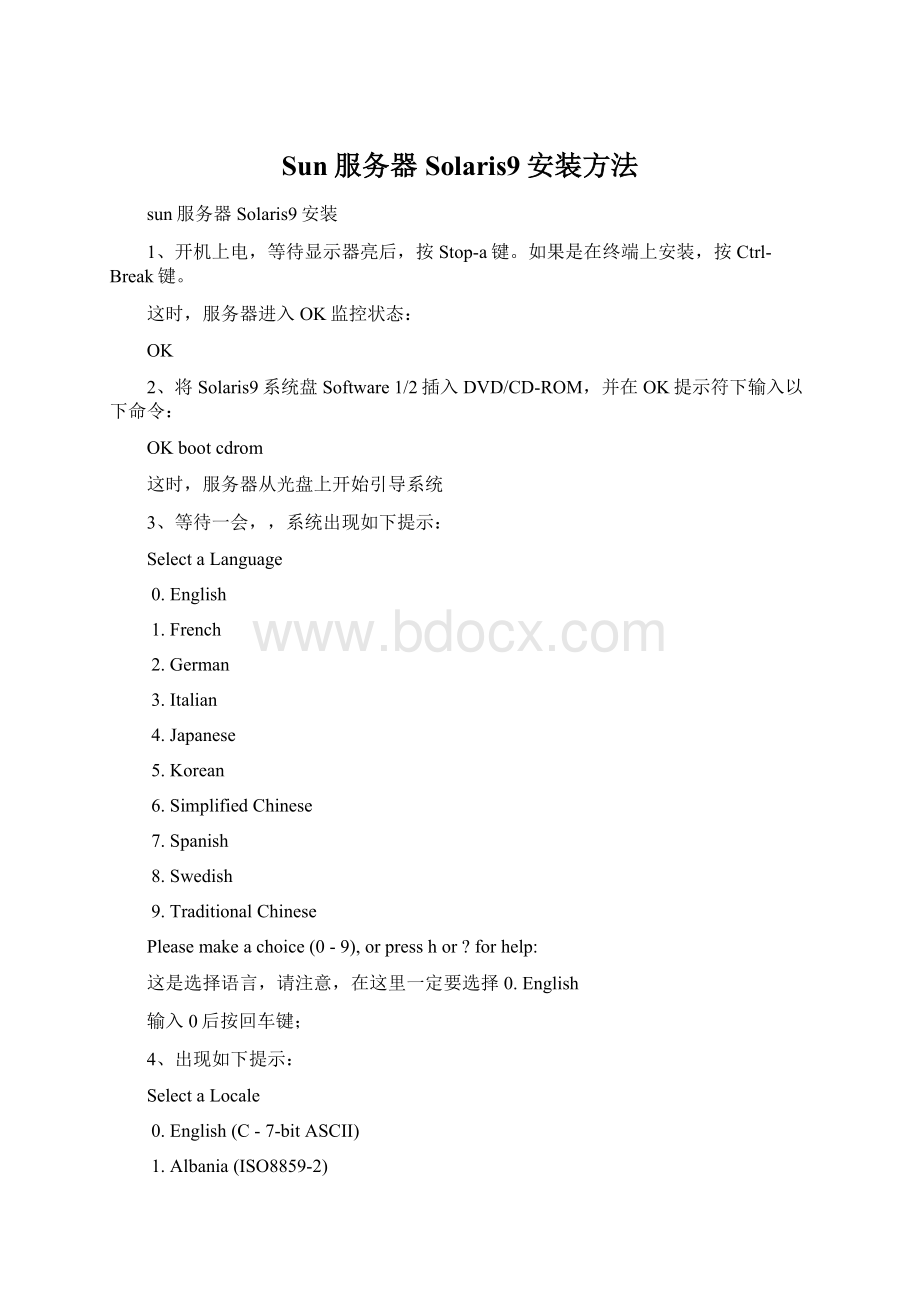
Sun服务器Solaris9安装方法
sun服务器Solaris9安装
1、开机上电,等待显示器亮后,按Stop-a键。
如果是在终端上安装,按Ctrl-Break键。
这时,服务器进入OK监控状态:
OK
2、将Solaris9系统盘Software1/2插入DVD/CD-ROM,并在OK提示符下输入以下命令:
OKbootcdrom
这时,服务器从光盘上开始引导系统
3、等待一会,,系统出现如下提示:
SelectaLanguage
0.English
1.French
2.German
3.Italian
4.Japanese
5.Korean
6.SimplifiedChinese
7.Spanish
8.Swedish
9.TraditionalChinese
Pleasemakeachoice(0-9),orpresshor?
forhelp:
这是选择语言,请注意,在这里一定要选择0.English
输入0后按回车键;
4、出现如下提示:
SelectaLocale
0.English(C-7-bitASCII)
1.Albania(ISO8859-2)
2.Australia(ISO8859-1)
3.Belgium-Flemish(ISO8859-1)
4.Belgium-Flemish(ISO8859-15-Euro)
5.Bosnia(ISO8859-2)
6.Brazil(ISO8859-1)
7.Brazil(UTF-8)
8.Bulgaria(ISO8859-5)
9.Canada-English(ISO8859-1)
10.Catalan,Spain(ISO8859-1)
11.Catalan,Spain(ISO8859-15-Euro)
12.Croatia(ISO8859-2)
13.CzechRepublic(ISO8859-2)
14.Denmark(ISO8859-1)
15.Denmark(ISO8859-15-Euro)
16.Egypt(ISO8859-6)
17.Egypt(UTF-8)
18.Estonia(ISO8859-15)
PressReturntoshowmorechoices.
Pleasemakeachoice(0-59),orpresshor?
forhelp:
这是选择本地语言,请注意,在这里一定要选择0.English(C-7-bitASCII)
输入0后按回车键;
5、如果服务器接了键盘和显示器,跳过这一步;如果是在终端上安装Solaris9,这时会出现如下提示:
Whattypeofterminalareyouusing?
1)ANSIStandardCRT
2)DECVT52
3)DECVT100
4)Heathkit19
5)LearSieglerADM31
6)PCConsole
7)SunCommandTool
8)SunWorkstation
9)Televideo910
10)Televideo925
11)WyseModel50
12)XTerminalEmulator(xterms)
13)CDETerminalEmulator(dtterm)
14)Other
TypethenumberofyourchoiceandpressReturn:
这是选择终端类型,我们选择3)DECVT100
输入3后按回车键;
6、出现如下提示:
qTheSolarisInstallationProgramqqqqqqqqqqqqqqqqqqqqqqqqqqqqqqqqqqqqqqqqqqqqq
TheSolarisinstallationprogramisdividedintoaseriesofshortsections
whereyou'llbepromptedtoprovideinformationfortheinstallation.At
theendofeachsection,you'llbeabletochangetheselectionsyou've
madebeforecontinuing.
Aboutnavigation...
-Themousecannotbeused
-Ifyourkeyboarddoesnothavefunctionkeys,ortheydonot
respond,pressESC;thelegendatthebottomofthescreen
willchangetoshowtheESCkeystousefornavigation.
qqqqqqqqqqqqqqqqqqqqqqqqqqqqqqqqqqqqqqqqqqqqqqqqqqqqqqqqqqqqqqqqqqqqqqqqqqqqqqqq
F2_ContinueF6_Help
该提示告诉安装人员,Solaris的安装分为好几部分,每一部分后面都需要你进行确认,如果发现
有错,可以更改你先前输入的信息
按F2键继续安装;
7、出现如下提示:
qIdentifyThisSystemqqqqqqqqqqqqqqqqqqqqqqqqqqqqqqqqqqqqqqqqqqqqqqqqqqqqqqqqq
Onthenextscreens,youmustidentifythissystemasnetworkedor
non-networked,andsetthedefaulttimezoneanddate/time.
Ifthissystemisnetworked,thesoftwarewilltrytofindtheinformation
itneedstoidentifyyoursystem;youwillbepromptedtosupplyany
informationitcannotfind.
>Tobeginidentifyingthissystem,pressF2.
qqqqqqqqqqqqqqqqqqqqqqqqqqqqqqqqqqqqqqqqqqqqqqqqqqqqqqqqqqqqqqqqqqqqqqqqqqqqqqqq
F2_ContinueF6_Help
该提示告诉安装人员,要开始定义系统的名字,网络及掩码,时区及时间
按F2键继续安装;
8、出现如下提示:
qNetworkConnectivityqqqqqqqqqqqqqqqqqqqqqqqqqqqqqqqqqqqqqqqqqqqqqqqqqqqqqqqqq
SpecifyYesifthesystemisconnectedtothenetworkbyoneoftheSolaris
orvendornetwork/communicationEthernetcardsthataresupportedonthe
SolarisCD.Seeyourhardwaredocumentationforthecurrentlistof
supportedcards.
SpecifyNoifthesystemisconnectedtoanetwork/communicationcardthat
isnotsupportedontheSolarisCD,andfollowtheinstructionslistedunder
Help.
Networked
qqqqqqqqq
[X]Yes
[]No
qqqqqqqqqqqqqqqqqqqqqqqqqqqqqqqqqqqqqqqqqqqqqqqqqqqqqqqqqqqqqqqqqqqqqqqqqqqqqqqq
F2_ContinueF6_Help
安装程序提示系统是否连接了网络?
使用上下箭头键移动,在合适的位置停止后,按空格键,
选中该选项;
在我们的安装中,需要网络功能,因此按F2键继续安装;
9、出现如下提示:
qDHCPqqqqqqqqqqqqqqqqqqqqqqqqqqqqqqqqqqqqqqqqqqqqqqqqqqqqqqqqqqqqqqqqqqqqqqqqq
OnthisscreenyoumustspecifywhetherornotthissystemshoulduseDHCP
fornetworkinterfaceconfiguration.ChooseYesifDHCPistobeused,or
Noiftheinterfacesaretobeconfiguredmanually.
NOTE:
DHCPsupportwillnotbeenabled,ifselected,untilafterthesystem
reboots.
UseDHCP
qqqqqqqq
[]Yes
[X]No
qqqqqqqqqqqqqqqqqqqqqqqqqqqqqqqqqqqqqqqqqqqqqqqqqqqqqqqqqqqqqqqqqqqqqqqqqqqqqqqq
F2_ContinueF6_Help
提示是否需要使用DHCP来配置主机的IP地址;
在我们的安装中,不使用DHCP功能,因此按F2键继续安装;
10、出现提示:
qPrimaryNetworkInterfaceqqqqqqqqqqqqqqqqqqqqqqqqqqqqqqqqqqqqqqqqqqqqqqqqqqqq
Onthisscreenyoumustspecifywhichofthefollowingnetworkadaptersis
thesystem'sprimarynetworkinterface.Usuallythecorrectchoiceisthe
lowestnumber.However,donotguess;askyoursystemadministratorif
you'renotsure.
>Tomakeaselection,usethearrowkeystohighlighttheoptionand
pressReturntomarkit[X].
Primarynetworkinterface
qqqqqqqqqqqqqqqqqqqqqqqqq
[X]ce0
[]ge0
[]eri0
[]fcip0
qqqqqqqqqqqqqqqqqqqqqqqqqqqqqqqqqqqqqqqqqqqqqqqqqqqqqqqqqqqqqqqqqqqqqqqqqqqqqqqq
F2_Continue