eclipse 常用 设置.docx
《eclipse 常用 设置.docx》由会员分享,可在线阅读,更多相关《eclipse 常用 设置.docx(15页珍藏版)》请在冰豆网上搜索。
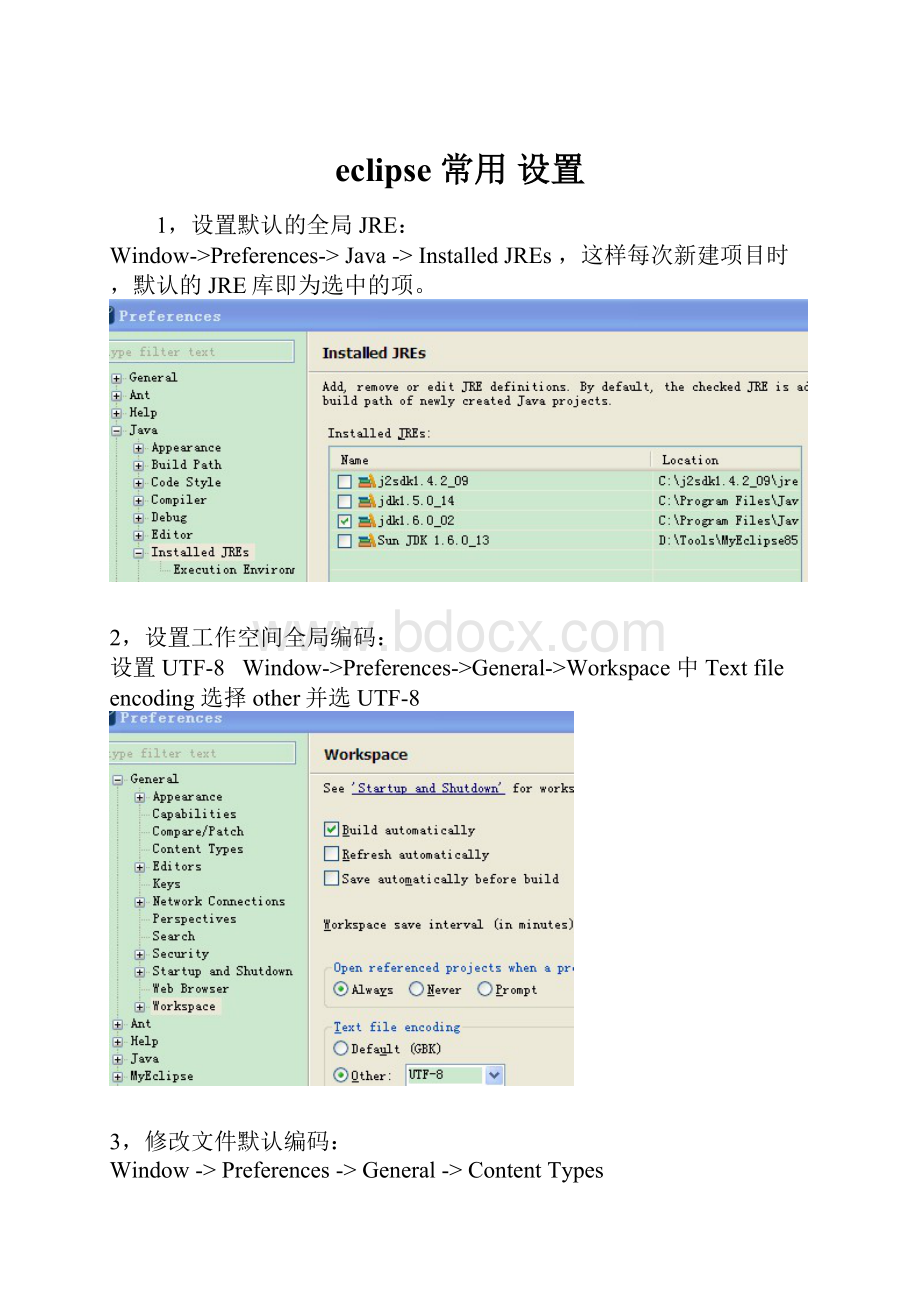
eclipse常用设置
1,设置默认的全局JRE:
Window->Preferences->Java->InstalledJREs,这样每次新建项目时,默认的JRE库即为选中的项。
2,设置工作空间全局编码:
设置UTF-8 Window->Preferences->General->Workspace中Textfileencoding选择other并选UTF-8
3,修改文件默认编码:
Window->Preferences->General->ContentTypes
【注意是修改最下面的Defaultencoding】,在这里可以将html、properties和jsp文件的编码都改成UTF-8的。
这样修改后,以后每次新建properties并保存时,就不会跳出一个对话框说你现在的编码是ISO-8859-1的提示了。
4,修改特定文件的编码:
Window->Preferences->MyEclipse->FilesandEditors->JSP
比如这里修改JSP的页面显示编码为UTF-8,那么每次新建一个jsp文件后,第一行的编码设置内容就会像这样所示:
<%@pagelanguage="java"import="java.util.*"pageEncoding="UTF-8"%>
5,设置字体:
Window->Preferences->General->Appearance->ColorsandFonts->Basic->Textfont
6,设置文件默认编辑器:
Window->Preferences->General-> Editors->FileAssociations
7,设置当鼠标移到文字上时的事件:
这里选择快速显示注释。
Window->Preferences->General-> Editors->TextEditors->Whenmousemovedintohover.
8,设置快捷键:
Window->Preferences->General->Keys
输入要设置的动作的名称,比如这里输入“runjava”进行过滤,然后在Binding选项中设置快捷键。
这样以后每次要运行java程序时,只需要按Alt+X快捷键就可以了。
9,禁用启动时不需要的插件:
Window->Preferences->General->StartUpandShutdown
比如MyeclipseDerby,老是在Server控制台占着茅坑不拉屎,看着蛋疼,先把它给治了。
10,设置注册码:
Window->Preferences->MyEclipse->Subscription
11,增强Eclipse的自动代码提示功能(摘自网络):
默认下,只有按"."或"Alt+/"才出现代码提示功能,不够强大,作小小设置,可将代码提示功能像VS的一样方便
1.Window->Preferences->Java->Editor->ContentAssist
2.将"AutoActivationtriggersforjava"设置为".abc"(默认是"."),点"Apply"应用
3.导出目前的Eclipse配置文件:
File->Export->General->Perferences,选择保存路径,保存得到*.epf文件
4.用文本编辑器打开刚才保存的*.epf文件,搜索".abc",将".abc"部分改为
".abcdefghijklmnopqrstuvwxyzABCDEFGHIJKLMNOPQRSTUVWXYZ(,"(以上为自动提示的触发字符,
根据个人习惯设置),保存此配置文件(个人觉得不太好用,容易出错)
5.导入此配置文件:
File->import->General->Perferences,导入修改后的配置文件.
12,关闭自动更新:
Myeclipse有时一打开就在Progress中无休止地更新,必须把它给做了。
1.window-->preferences-->General-->StartupandShutdown,
去掉"AutomaticUpdatesScheduler"项前面的勾。
2.Window-->Preferences-->MyeclipseEnterpriseWorkbench-->Maven4Myeclipse-->Maven-->"Downloadrepositoryindexupdatesonstartup",去掉前面的勾。
使用Eclipse一段时间了,不断的在磨合,在调试到自己喜欢的编辑环境。
这里写上自己常用的的一些小技巧,方便以后换机器,换编译环境的时候设置。
同时也希望给大家一些帮助。
一些非常常用的就不说了,什么F2,F3,Ctrl+shift+...等等的就不说了。
删除当前行:
ctrl+D
移动选中的N行代码:
ctrl+Alt+↑ctrl+Alt+↓
复制选中的N行代码:
ctrl+Alt+↑ctrl+Alt+↓
设置选中的代码大小写:
小写改成大写:
ctrl+shift+Y大写改成小写:
ctrl+shift+X
颜色设置:
设置背景色:
1、打开window->Preference,弹出Preference面板
2、展开General标签,选中Editors选项,展开。
3、选中TextEditors,右边出现TextEditors面板。
面板中有这样一个选项:
Appearancecoloroptions;其中是各种板块颜色的设置,其中有一项是backgroundcolor,根据自己的喜好选择颜色。
4、选中backgroundcolor,勾掉SystemDefault,点击'color',弹出颜色选择面板,选择喜好的颜色,单击确定。
5、返回TextEditors,单击Apply即可。
设置设置高亮显示的颜色:
1、Window-->preferences-->General-->Editors-->TextEditors-->Annotations-->右边选择点击Occurrences-->设置Color
2、Window-->preferences-->Java-->Editor-->MarkOccurrences"复选框勾选
在workspace的目录中,找到 .metadata/.plugins/org.eclipse.core.runtime/.settings/ 目录,然后把两个文件给替换一下就可以了。
对了,替换完之后还得手动设置一次字体。
我是用Consolas14pts的
org.eclipse.jdt.ui.prefs
#WedDec2314:
31:
26CST2009
secondaryIPColor=45,70,56
AbstractTextEditor.Color.Background=25,25,25
eclipse.preferences.version=1
spacesForTabs=true
writeOccurrenceIndicationColor=61,63,37
AbstractTextEditor.Color.Foreground.SystemDefault=false
AbstractTextEditor.Color.Foreground=128,255,0
AbstractTextEditor.Color.SelectionBackground=65,76,59
currentIPColor=45,70,56
overviewRuler_migration=migrated_3.1
lineNumberRuler=true
deletionIndicationColor=255,0,0
searchResultIndicationColor=51,51,79
currentLineColor=34,34,32
AbstractTextEditor.Color.SelectionForeground=255,255,255
printMarginColor=192,192,192
occurrenceIndicationColor=72,72,72
AbstractTextEditor.Color.SelectionBackground.SystemDefault=false
AbstractTextEditor.Color.Background.SystemDefault=false
lineNumberColor=0,128,192
AbstractTextEditor.Color.FindScope=25,25,25
AbstractTextEditor.Color.SelectionForeground.SystemDefault=false
org.eclipse.ui.editors.prefs
#SunMar2122:
41:
48CST2010
pf_coloring_argument=128,255,0
sp_cleanup.remove_private_constructors=true
semanticHighlighting.methodDeclarationName.enabled=true
sp_cleanup.sort_members_all=false
sp_cleanup.format_source_code=false
sp_cleanup.never_use_blocks=false
semanticHighlighting.enum.enabled=true
sp_cleanup.remove_unused_private_members=false
sp_cleanup.use_this_for_non_static_field_access=false
sp_cleanup.remove_unnecessary_casts=true
org.eclipse.jdt.ui.text.code_templates_migrated=true
pf_coloring_key=255,200,0
sp_cleanup.add_missing_nls_tags=false
semanticHighlighting.localVariableDeclaration.enabled=true
semanticHighlighting.interface.enabled=true
sp_cleanup.remove_trailing_whitespaces=false
content_assist_autoactivation_triggers_java=.abcdefghijklmnopqrstuvwxyz
semanticHighlighting.inheritedMethodInvocation.color=227,183,53
sp_cleanup.always_use_blocks=true
sp_cleanup.add_missing_methods=false
LexicalSortingAction.isChecked=true
semanticHighlighting.typeParameter.color=205,177,173
org.eclipse.jdt.ui.editor.tab.width=
sp_cleanup.always_use_this_for_non_static_field_access=false
sp_cleanup.never_use_parentheses_in_expressions=true
breadcrumb.org.eclipse.jdt.ui.JavaPerspective=true
sourceHoverBackgroundColor=255,255,225
java_keyword_return=236,108,30
org.eclipse.pde.ui.ExternalPluginLibrariesFilter1=true
spelling_user_dictionary_encoding=
spelling_locale_initialized=true
org.eclipse.jdt.ui.text.custom_templates=
xmlversion\="1.0"encoding\="UTF-8"standalone\="no"?
>
org.eclipse.jdt.ui.PackageExplorer_patternFilterId_.*=true
content_assist_proposals_background=255,255,255
semanticHighlighting.method.color=247,197,39
semanticHighlighting.interface.color=255,128,128
semanticHighlighting.method.enabled=true
sp_cleanup.make_variable_declarations_final=true
org.eclipse.jdt.ui.PackageExplorer_patternFilterId_RemoteSystemsTempFiles=true
sp_cleanup.on_save_use_additional_actions=false
sp_cleanup.remove_unnecessary_nls_tags=false
org.eclipse.jdt.ui.overrideannotation=true
org.eclipse.jdt.ui.text.templates_migrated=true
content_assist_parameters_foreground=230,230,230
spelling_ignore_non_letters=true
java_string=89,196,196
spelling_ignore_digits=true
semanticHighlighting.parameterVariable.enabled=true
org.eclipse.jdt.ui.javadoclocations.migrated=true
java_doc_tag=64,149,108
semanticHighlighting.staticMethodInvocation.color=255,255,255
org.eclipse.jdt.internal.ui.PackageExplorer.HideInnerClassFilesFilter=true
spelling_ignore_single_letters=true
CustomFiltersActionGroup.org.eclipse.jdt.ui.PackageExplorer.TAG_DUMMY_TO_TEST_EXISTENCE=storedViewPreferences
hoverModifierMasks=org.eclipse.jdt.ui.BestMatchHover;0;org.eclipse.jdt.internal.debug.ui.JavaDebugHover;0;org.eclipse.jdt.ui.ProblemHover;0;org.eclipse.jdt.ui.NLSStringHover;327680;org.eclipse.jdt.ui.JavadocHover;0;org.eclipse.jdt.ui.JavaSourceHover;131072;org.eclipse.jdt.ui.AnnotationHover;0;
sp_cleanup.convert_to_enhanced_for_loop=false
sp_cleanup.always_use_parentheses_in_expressions=false
sp_cleanup.use_parentheses_in_expressions=false
pf_coloring_assignment=255,255,255
sp_cleanup.remove_unused_private_methods=true
semanticHighlighting.class.color=255,128,192
sp_cleanup.use_this_for_non_static_method_access_only_if_necessary=true
sp_cleanup.always_use_this_for_non_static_method_access=false
tabWidthPropagated=true
java_comment_task_tag=64,128,128
sp_cleanup.qualify_static_method_accesses_with_declaring_class=false
org.eclipse.jdt.ui.PackageExplorer.PackageDeclarationFilter=true
semanticHighlighting.deprecatedMember.color=255,255,255
sp_cleanup.add_default_serial_version_id=true
org.eclipse.jdt.ui.PackageExplorer.ImportDeclarationFilter=true
sp_cleanup.make_private_fields_final=true
java_doc_link=0,128,255
org.eclipse.jdt.ui.PackageExplorer_patternFilterId_RemoteSystemsConnections=true
sp_cleanup.add_serial_version_id=false
sp_cleanup.add_missing_deprecated_annotations=true
spelling_ignore_urls=true
semanticHighlighting.annotation.color=192,192,192
pf_coloring_value=255,255,255
semanticHighlighting.typeArgument.enabled=true
semanticHighlighting.abstractMethodInvocation.color=241,196,54
sp_cleanup.add_missing_annotations=true
org.eclipse.jdt.ui.gettersetter.use.is=true
org.eclipse.jdt.ui.text.custom_code_templates=
xmlversion\="1.0"encoding\="UTF-8"standalone\="no"?
>
lastRecentlyUsedFilters=org.eclipse.jdt.internal.ui.PackageExplorer.EmptyInnerPackageFilter,
spelling_ignore_mixed=true
semanticHighlighting.staticField.color=255,255,255
org.eclipse.jface.textfont=1|Consolas|14.25|0|WINDOWS|1|-19|0|0|0|400|0|0|0|0|3|2|1|49|Consolas;
sp_cleanup.add_missing_override_annotations=true
sp_cleanup.remove_unused_private_types=true
sp_cleanup.organize_imports=true
semanticHighlighting.typeParameter.enabled=true
sp_cleanup.remove_unused_imports=false
semanticHighlighting.staticFinalField.color=128,255,0
semanticHighlighting.abstractMethodInvocation.enabled=true
sp_cleanup.add_generated_serial_version_id=false
semanticHighlighting.localVariable.color=70,140,179
sp_cleanup.qualify_static_member_accesses_with_declaring_class=false
sp_cleanup.use_this_for_non_static_method_access=false
content_assist_parameters_background=0,0,0
sp_cleanup.use_this_for_non_static_field_access_only_if_necessary=true
content_assist_disabled_computers=org.eclipse.jdt.ui.javaAllProposalCategory\u0000org.eclipse.jdt.ui.javaNoTypeProposalCategory\u0000org.eclipse.jdt.ui.textProposalCategory\u0000org.eclipse.jdt.ui.javaTypeProposalCategory\u0000
semanticHighlighting.inheritedMethodInvocation.enabled=true
sp_cleanup.make_local_variable_final=false
sp_cleanup.remove_trailing_whitespaces_all=true
java_multi_line_comment=0,128,64
semanticHighlighting.parameterVariable.color=64,128,0
sp_cleanup.format_source_code_changes_only=false
sp_c