Handson exercise 800xASV41Mr EngineerReport Setup Using Excel.docx
《Handson exercise 800xASV41Mr EngineerReport Setup Using Excel.docx》由会员分享,可在线阅读,更多相关《Handson exercise 800xASV41Mr EngineerReport Setup Using Excel.docx(31页珍藏版)》请在冰豆网上搜索。
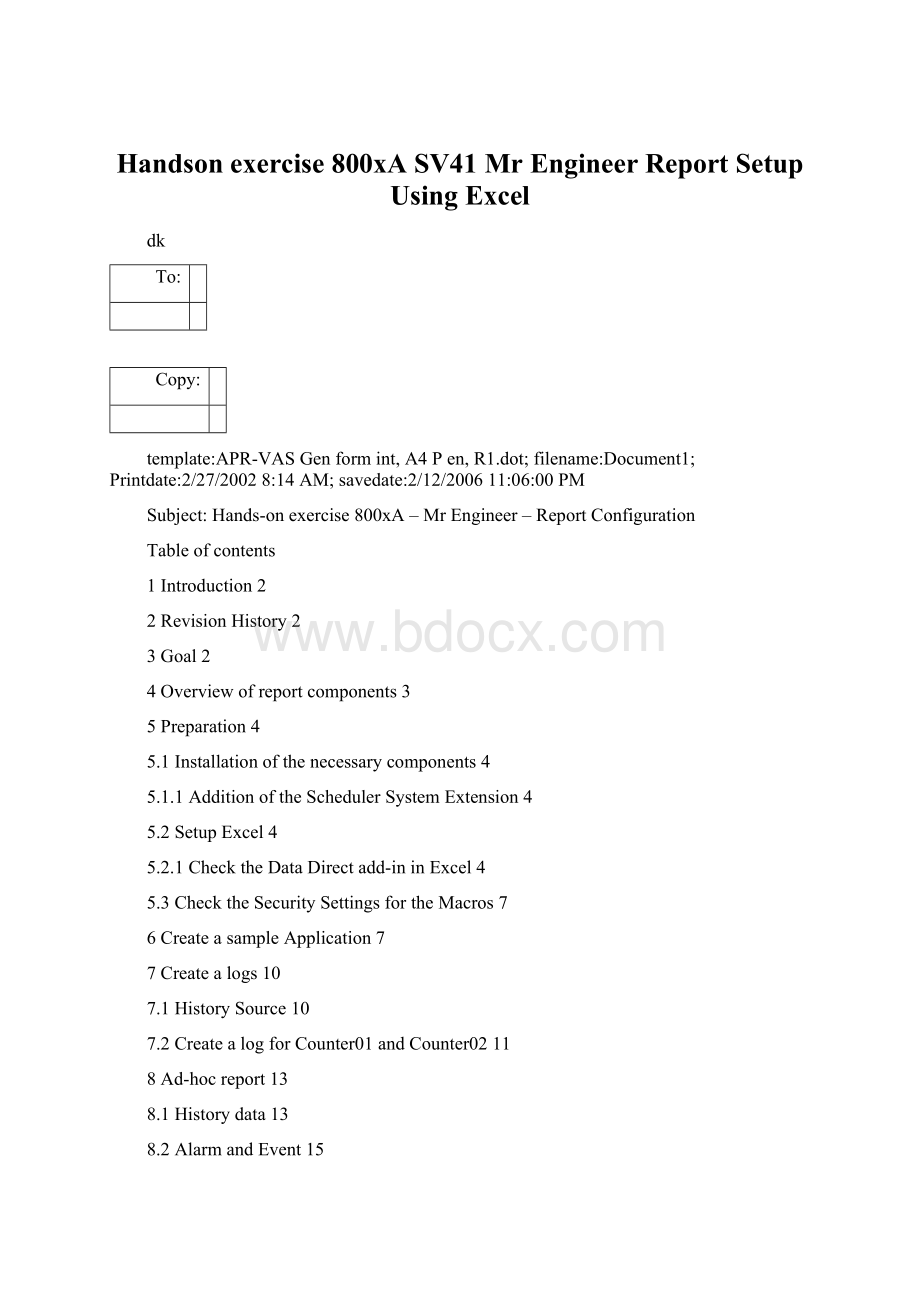
Handsonexercise800xASV41MrEngineerReportSetupUsingExcel
dk
To:
Copy:
template:
APR-VASGenformint,A4Pen,R1.dot;filename:
Document1;Printdate:
2/27/20028:
14AM;savedate:
2/12/200611:
06:
00PM
Subject:
Hands-onexercise800xA–MrEngineer–ReportConfiguration
Tableofcontents
1Introduction2
2RevisionHistory2
3Goal2
4Overviewofreportcomponents3
5Preparation4
5.1Installationofthenecessarycomponents4
5.1.1AdditionoftheSchedulerSystemExtension4
5.2SetupExcel4
5.2.1ChecktheDataDirectadd-ininExcel4
5.3ChecktheSecuritySettingsfortheMacros7
6CreateasampleApplication7
7Createalogs10
7.1HistorySource10
7.2CreatealogforCounter01andCounter0211
8Ad-hocreport13
8.1Historydata13
8.2AlarmandEvent15
8.3ProcessValues17
9Schedulingofreports18
9.1CreateaSchedulerService18
9.2Savetheareporttemplatelocally22
9.3CreateJobDescription23
9.4AddanActionAspect25
10Schedulethereport31
10.1Runthereport33
1Introduction
Thisdocumentisnotamanual.TheobjectiveistogiveaquickguideonhowtouseReports.ForfulldocumentationpleaseseeofficialdocumentationaboutSystem800xA
Note:
ThisdocumentrequiresbasicknowledgehowtheSystem800xA.
Ifyouhaveanycommentsorsuggestions,pleasecontactmeviaE-mailjohan.Bjorklund@orbyphone+8613910586831
2RevisionHistory
∙Version1–FirstreleasebasedonSV3.1
∙Version2–UpdatetoSV4.1
3Goal
Thegoalisto
∙Createad-hocreports
∙Createscheduledreports
4Overviewofreportcomponents
5Preparation
TobetterunderstandtheReportConceptsinSystem800xA,pleaseseethebelowPowerPointPresentation.
Installationofthenecessarycomponents
IfyouusetheSystemInstaller,allnecessarycomponentsshouldbeinstalled.Ifnotyoumanuallyneedtoinstall
∙InformIT–Scheduler
∙InformIT–DataDirect
AdditionoftheSchedulerSystemExtension
YoualsoneedtomakesurethatyouhaveloadedtheSchedulerintheSystemExtensionDialogue
SetupExcel
ChecktheDataDirectadd-ininExcel
YouneedtohavetheDataDirectadd-inaddedtoExcel.
Checkthemenu.IfyouaremissingInformITtheExceladd-inisnotloaded
SelecttheTools-AddIns
ClickBrowseandgototheInformITBinDirectoryandselecttheAdd-in
YoushouldnowhavetheData-DirectAdd-in
ChecktheSecuritySettingsfortheMacros
YouneedtosettheMacroSecuritytoLow
6CreateasampleApplication
Wewouldliketohavetwovariablestolog
CreateaLibrarywithaCounter_FBasbelow
Continuetocreateanapplicationasbelow
7Createalogs
HistorySource
MakesurethatyouhaveaHistorySourceontheControlNetwork.Ifnotcreateoneandconfigureit
CreatealogforCounter01andCounter02
ThenextstepistocreatealogontheCounters
ConfigurethelogbyaddingaPropertyLog
SelecttheLogTemplate
andrepeatforCounter02.
8Ad-hocreport
Historydata
Wewanttomakeanad-hocreportoftheCounter01valueinthelog.
OpenExcelandselectIITHistoryValues
BrowsetoCounter01
andselecttheLogOPC_5s_5h.
Thiscouldbetheresult.Note:
Ifyoudonothaveanydatayouwillget“NoData”inthecells
AlarmandEvent
Youcandoasimilarad-hocreportwithAlarmsandEvents(ThefilterofmyAlarm&EventListwassettoCommonSystemEventList
ProcessValues
YoucanalsogetProcessValues
BrowsetotheTagyouwanttoretrieve
9Schedulingofreports
CreateaSchedulerService
TorunthereportsyouneedtohaveaService(anengine)torunthem.ThisisdonebyaSchedulerService.
TheSchedulerServiceshouldbeautomaticallycreated,butifnotcreatetheServiceyourself.CheckintheServiceStructureifyouhaveaServiceGroupbelowtheSchedulerService.IfnotgototheServiceStructureandCreateaNewObjectontheSchedulerService
ContinuetocreateaProvider
Theresult
SelectthePCintheServiceProvider
ThemainstructureforschedulingofreportsistheScheduleStructure.
Savetheareporttemplatelocally
Therearesomepre-definedReportTemplatesyoucanuseintheSchedulingStructure.
WewanttousetheHourlyLog.De-attachthereportbyselectingConfigurationViewandclickSaveCopytosaveittothelocaldisc.Selectthedirectoryofyourchoice
YoucanopentheExcelSheetandtakealookattheTemplate.
CreateJobDescription
ThenextstepistocreateaJobDescriptionfortheReport.ThisJobDescriptionistheplaceholderfortheReportandAspectdefiningtheReport
AddanActionAspect
TheActionAspectdefinestheReportTemplatetobeusedintheReport,whatvariablestotransfertothereportandwheretostorethefinishedreport
AddanActionAspecttotheJobDescription
SelectReportActionas