windows 错误信息.docx
《windows 错误信息.docx》由会员分享,可在线阅读,更多相关《windows 错误信息.docx(67页珍藏版)》请在冰豆网上搜索。
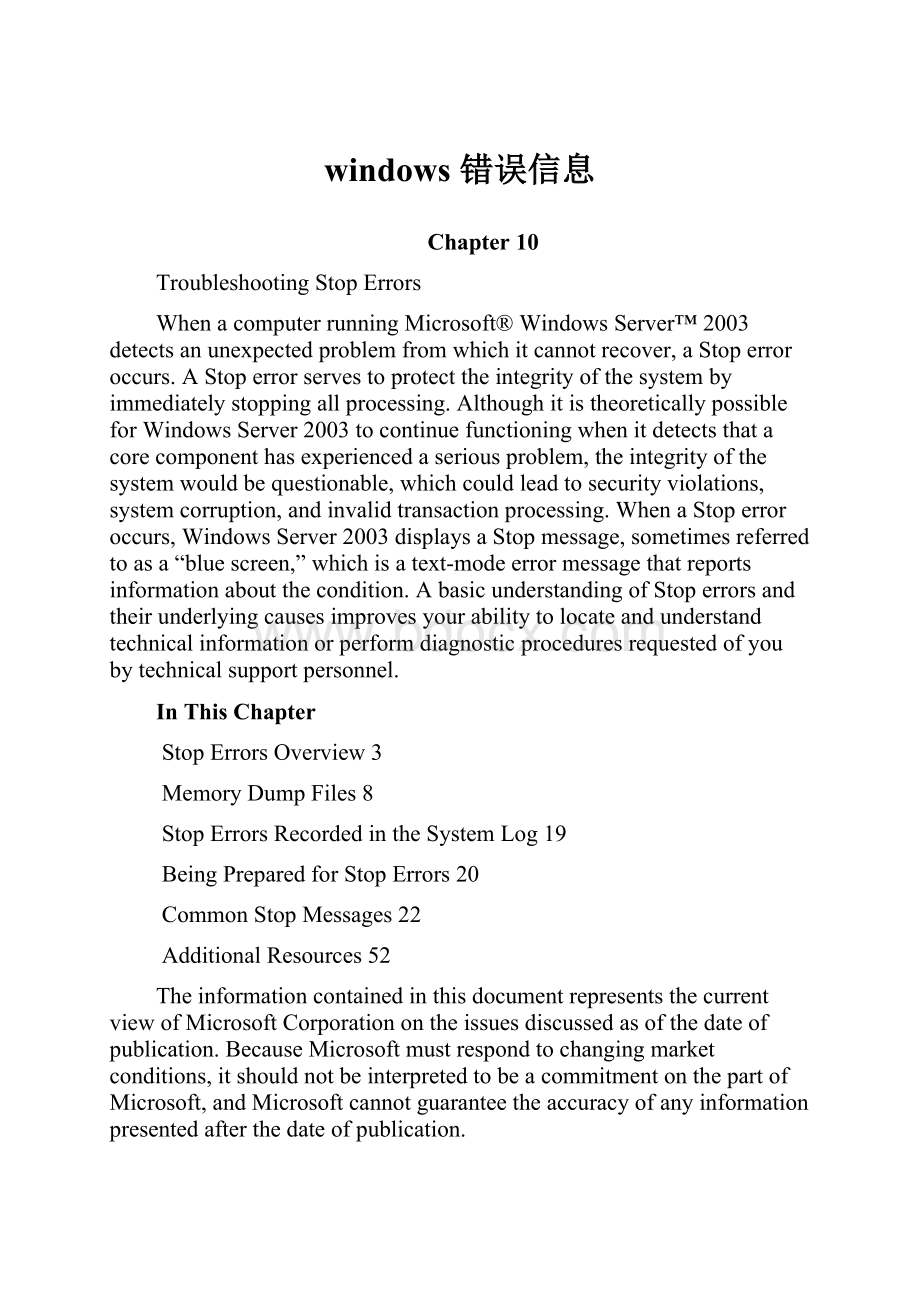
windows错误信息
Chapter10
TroubleshootingStopErrors
WhenacomputerrunningMicrosoft®Windows Server™ 2003detectsanunexpectedproblemfromwhichitcannotrecover,aStoperroroccurs.AStoperrorservestoprotecttheintegrityofthesystembyimmediatelystoppingallprocessing.AlthoughitistheoreticallypossibleforWindows Server 2003tocontinuefunctioningwhenitdetectsthatacorecomponenthasexperiencedaseriousproblem,theintegrityofthesystemwouldbequestionable,whichcouldleadtosecurityviolations,systemcorruption,andinvalidtransactionprocessing.WhenaStoperroroccurs,Windows Server 2003displaysaStopmessage,sometimesreferredtoasa“bluescreen,”whichisatext-modeerrormessagethatreportsinformationaboutthecondition.AbasicunderstandingofStoperrorsandtheirunderlyingcausesimprovesyourabilitytolocateandunderstandtechnicalinformationorperformdiagnosticproceduresrequestedofyoubytechnicalsupportpersonnel.
InThisChapter
StopErrorsOverview3
MemoryDumpFiles8
StopErrorsRecordedintheSystemLog19
BeingPreparedforStopErrors20
CommonStopMessages22
AdditionalResources52
TheinformationcontainedinthisdocumentrepresentsthecurrentviewofMicrosoftCorporationontheissuesdiscussedasofthedateofpublication.BecauseMicrosoftmustrespondtochangingmarketconditions,itshouldnotbeinterpretedtobeacommitmentonthepartofMicrosoft,andMicrosoftcannotguaranteetheaccuracyofanyinformationpresentedafterthedateofpublication.
Thisdocumentisforinformationalpurposesonly.MICROSOFTMAKESNOWARRANTIES,EXPRESSORIMPLIED,ASTOTHEINFORMATIONINTHISDOCUMENT.
Complyingwithallapplicablecopyrightlawsistheresponsibilityoftheuser.Withoutlimitingtherightsundercopyright,nopartofthisdocumentmaybereproduced,storedinorintroducedintoaretrievalsystem,ortransmittedinanyformorbyanymeans(electronic,mechanical,photocopying,recording,orotherwise),orforanypurpose,withouttheexpresswrittenpermissionofMicrosoftCorporation.
Microsoftmayhavepatents,patentapplications,trademarks,copyrights,orotherintellectualpropertyrightscoveringsubjectmatterinthisdocument.ExceptasexpresslyprovidedinanywrittenlicenseagreementfromMicrosoft,thefurnishingofthisdocumentdoesnotgiveyouanylicensetothesepatents,trademarks,copyrights,orotherintellectualproperty.
©2003MicrosoftCorporation.Allrightsreserved.
Microsoft,Windows,WindowsServer2003,andtheWindowslogoareeitherregisteredtrademarksortrademarksofMicrosoftCorporationintheUnitedStatesand/orothercountries.
Thenamesofactualcompaniesandproductsmentionedhereinmaybethetrademarksoftheirrespectiveowners.
StopErrorsOverview
Stoperrorsonlyoccurwhenaproblemcannotbehandledbyusingthehigher-levelerror-handlingmechanismsintheMicrosoft®Windows Server™ 2003operatingsystem.Normally,whenanerroroccursinanapplication,theapplicationinterpretstheerrormessageandprovidesdetailedinformationtothesystemadministrator.However,Stoperrorsarehandledbythekernel,andWindows Server 2003isonlyabletodisplaybasicinformationabouttheerror,writethecontentsofmemorytothedisk(ifmemorydumpsareenabled),andhaltthesystem.Thisbasicinformation,knownasaStopmessage,isdescribedinmoredetailin“StopMessages”inthischapter.
AsaresultoftheminimalinformationprovidedinaStopmessage,andthefactthattheoperatingsystemstopsallprocessing,Stoperrorscanbedifficulttotroubleshoot.Fortunately,theytendtooccurveryrarely.Whentheydooccur,theyarealmostalwayscausedbydriverproblems,hardwareproblems,orfileinconsistencies.
IdentifyingtheStopError
TherearemanydifferenttypesofStoperrors.Eachhasitsownpossiblecausesandrequiresauniquetroubleshootingprocess.Therefore,thefirststepintroubleshootingaStoperroristoidentifytheStoperror.YouneedthefollowinginformationabouttheStoperrortobegintroubleshooting:
∙Stoperrornumber.ThisnumberuniquelyidentifiestheStoperror.
∙Stoperrorparameters.TheseparametersprovideadditionalinformationabouttheStoperror.TheirmeaningisspecifictotheStoperrornumber.
∙Driverinformation.Whenavailable,thedriverinformationidentifiesthemostlikelysourceoftheproblem.
ThisinformationisoftendisplayedaspartoftheStopmessage.Ifpossible,writeitdowntouseasareferenceduringthetroubleshootingprocess.Iftheoperatingsystemrestartsbeforeyoucanwritedowntheinformation,youcanoftenretrievetheinformationfromtheSystemloginEventViewer.Formoreinformation,see“StopErrorsRecordedintheSystemLog”laterinthischapter.
IfyouareunabletogathertheStoperrornumberfromtheStopmessageandtheSystemlog,youcanretrieveitfromamemorydumpfile.Bydefault,Windows Server 2003isconfiguredtocreateamemorydumpwheneveraStoperroroccurs.Ifnomemorydumpfilewascreated,configurethesystemtocreateamemorydumpfile.Then,iftheStoperrorreoccurs,youwillbeabletoextractthenecessaryinformationfromthememorydumpfile.Forinformationaboutusingdumpfiles,see“MemoryDumpFiles”laterinthischapter.
Figure 10.1illustratestheprocessofidentifyingtheStoperrorinformationneededforfurthertroubleshooting.
Figure 10.1 IdentifyingtheStopError
FindingTroubleshootingInformation
EachStoperrorrequiresadifferenttroubleshootingtechnique.Therefore,afteryouidentifytheStoperrorandgathertheassociatedinformation,searchthefollowingsourcesfortroubleshootinginformationspecifictothatStoperror:
∙“CommonStopMessages”laterinthischapter
∙MicrosoftDebuggingToolsforWindowsHelp
∙MicrosoftKnowledgeBase
Figure 10.2showstheprocessforidentifyingdetailedtroubleshootinginformationspecifictoyourStoperror,afteryouhaveidentifiedtheStopmessagenumberandparameters.
Figure 10.2 FindingStopError–SpecificTroubleshootingInformation
“CommonStopMessages”laterinthischapterisintendedasareferencefortroubleshootingStoperrors;however,itdoesnotincludeeverypossibleStoperror.IftheStoperrornumberyouaretroubleshootingisnotlistedin“CommonStopMessages,”refertotheDebuggingToolsforWindowsHelp.Finally,theMicrosoftKnowledgeBaseincludestimelyarticlesaboutalimitedsubsetofStoperrors.StoperrorinformationintheMicrosoftKnowledgeBaseisoftenspecifictoaparticulardriverorhardwarecomponent,andgenerallyincludesstep-by-stepinstructionsforresolvingtheproblem.Althoughitisrarelynecessary,youcanalsoconsultMicrosoftProductSupportServicesfortroubleshootingservicestoresolveStoperrors.
MicrosoftKnowledgeBase
Forrelatedinformation,seetheMicrosoftKnowledgeBaselinkontheWebResourcespageat
MicrosoftDebuggingToolsforWindowsHelp
InstalltheMicrosoftDebuggingToolsforMicrosoft®Windows®,andconsultHelpforthattool.ThisHelpcontainsthedefinitivelistofStopmessages,includingmanynotcoveredinthischapter,andexplainshowtotroubleshootawidevarietyofStoperrors.ToinstallDebuggingToolsforWindowsfromtheMicrosoftDebuggingToolsWebsite,seetheDebuggingToolslinkontheWebResourcespageat
MicrosoftProductSupportServices
IfyoucannotisolatethecauseoftheStoperror,obtainassistancefromtrainedMicrosoftProductSupportServicespersonnel.Youmightneedtofurnishspecificinformationandperformcertainprocedurestohelptechnicalsupportinvestigateyourproblem.FormoreinformationaboutMicrosoftproductsupport,seetheMicrosoftProductSupportServiceslinkontheWebResourcespageat
StopMessages
StopmessagesreportinformationaboutStoperrors.TheintentionoftheStopmessageistoassistthesystemadministratorinisolating,andeventuallyresolving,theproblemthatcausedtheStoperror.StopmessagesprovideagreatdealofusefulinformationtoadministratorswhounderstandhowtointerprettheinformationintheStopmessage.Inadditiontootherinformation,theStopmessageincludestheStoperrornumber,orbugcheckcode,whichyoucanusetofindorreferencetroubleshootinginformationaboutthespecificStoperrorin“CommonStopMessages”laterinthischapter.
StopMessageScreenSections
WhenexaminingaStopmessage,youneedtohaveabasicunderstandingoftheproblemsothatyoucanplanacourseofaction.AlwaysreviewtheStopmessageandrecordasmuchinformationabouttheproblemaspossiblebeforesearchingthroughtechnicalsources.Stopmessagesuseafull-screencharactermodeformat,asshowninFigure 10.3.Eachmessageisuniquelyassociatedwithalphanumericcharacters.
Figure 10.3 StopMessage
AsshowninFigure 10.3,aStopmessagescreenhasfourmajorsections,whichdisplaythefollowinginformation:
∙Recommendeduseraction
∙Technicalinformation
∙Driverinformation
∙Debugportanddumpstatusinformation
Note
Ifthevideodisplaydrivershavestoppedfunctioning,thekernelmightnotbeabletofullydisplayalltheStopmessagecontents;insuchacase,onlythefirstlinewillbevisible.
Recommendeduseraction
TheRecommendeduseractionsectioninformstheuserthataproblemhasoccurredandthatWindowswasshutdown.ItalsoprovidesthesymbolicnameoftheStoperror.InFigure 10.3,thesymbolicnameisDRIVER_IRQL_NOT_LESS_OR_EQUAL.Italsoattemptstodescribetheproblemandlistssuggestionsfo