New in MDT.docx
《New in MDT.docx》由会员分享,可在线阅读,更多相关《New in MDT.docx(9页珍藏版)》请在冰豆网上搜索。
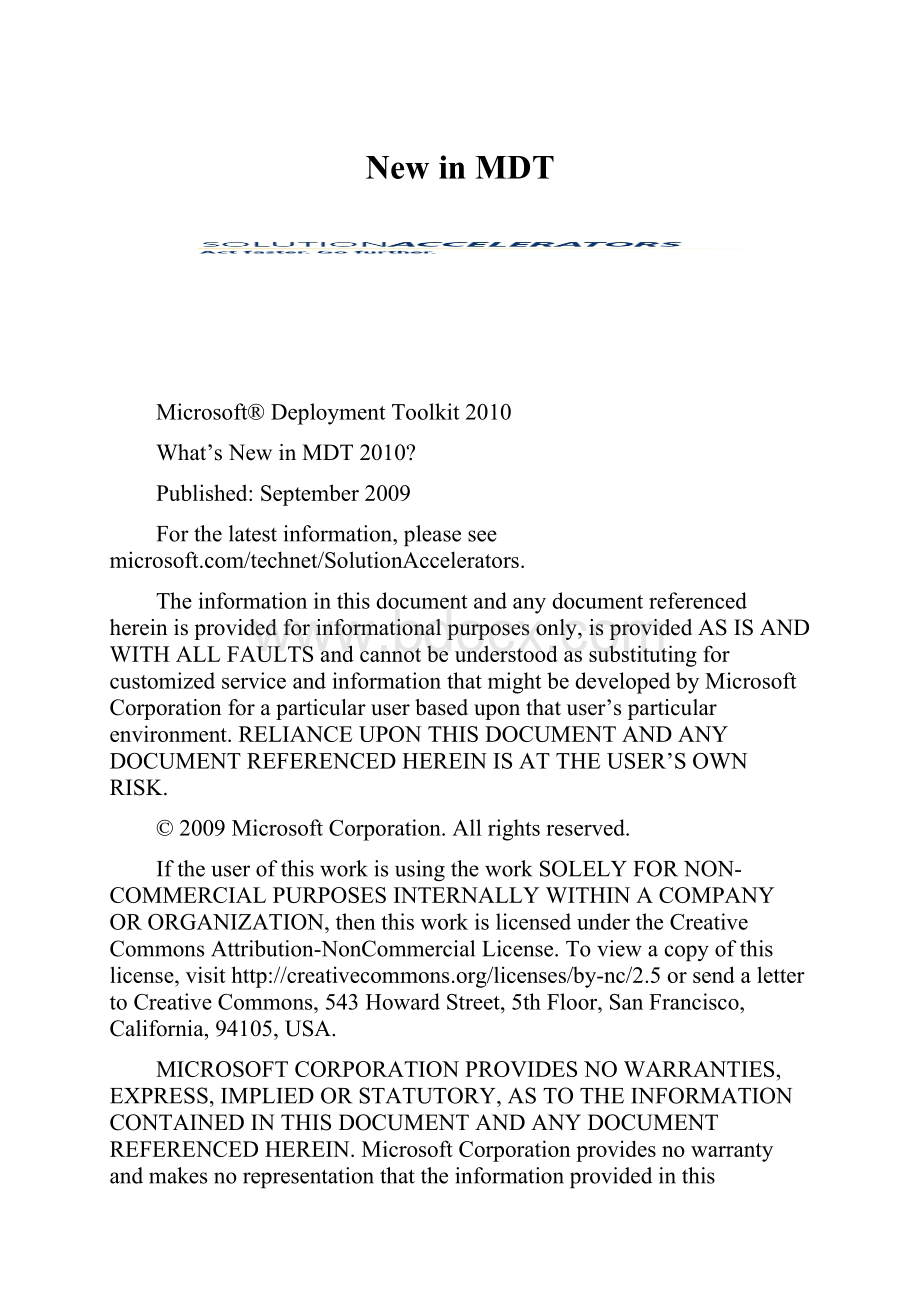
NewinMDT
Microsoft®DeploymentToolkit 2010
What’sNewinMDT2010?
Published:
September 2009
Forthelatestinformation,pleasesee
Theinformationinthisdocumentandanydocumentreferencedhereinisprovidedforinformationalpurposesonly,isprovidedASISANDWITHALLFAULTSandcannotbeunderstoodassubstitutingforcustomizedserviceandinformationthatmightbedevelopedbyMicrosoftCorporationforaparticularuserbaseduponthatuser’sparticularenvironment.RELIANCEUPONTHISDOCUMENTANDANYDOCUMENTREFERENCEDHEREINISATTHEUSER’SOWNRISK.
©2009MicrosoftCorporation.Allrightsreserved.
IftheuserofthisworkisusingtheworkSOLELYFORNON-COMMERCIALPURPOSESINTERNALLYWITHINACOMPANYORORGANIZATION,thenthisworkislicensedundertheCreativeCommonsAttribution-NonCommercialLicense.Toviewacopyofthislicense,visithttp:
//creativecommons.org/licenses/by-nc/2.5orsendalettertoCreativeCommons,543HowardStreet,5thFloor,SanFrancisco,California,94105,USA.
MICROSOFTCORPORATIONPROVIDESNOWARRANTIES,EXPRESS,IMPLIEDORSTATUTORY,ASTOTHEINFORMATIONCONTAINEDINTHISDOCUMENTANDANYDOCUMENTREFERENCEDHEREIN.MicrosoftCorporationprovidesnowarrantyandmakesnorepresentationthattheinformationprovidedinthisdocumentoranydocumentreferencedhereinissuitableorappropriateforanysituation,andMicrosoftCorporationcannotbeheldliableforanyclaimordamageofanykindthatusersofthisdocumentoranydocumentreferencedhereinmaysuffer.Yourretentionofand/oruseofthisdocumentand/oranydocumentreferencedhereinconstitutesyouracceptanceofthesetermsandconditions.Ifyoudonotacceptthesetermsandconditions,MicrosoftCorporationdoesnotprovideyouwithanyrighttouseanypartofthisdocumentoranydocumentreferencedherein.
Complyingwiththeapplicablecopyrightlawsistheresponsibilityoftheuser.Withoutlimitingtherightsundercopyright,nopartofthisdocumentmaybereproduced,storedinorintroducedintoaretrievalsystem,ortransmittedinanyformorbyanymeans(electronic,mechanical,photocopying,recordingorotherwise),orforanypurpose,withouttheexpresswrittenpermissionofMicrosoftCorporation.
Microsoftmayhavepatents,patentapplications,trademarks,copyrightsorotherintellectualpropertyrightscoveringsubjectmatterwithinthisdocument.ExceptasprovidedinanyseparatewrittenlicenseagreementfromMicrosoft,thefurnishingofthisdocumentdoesnotgiveyou,theuser,anylicensetothesepatents,trademarks,copyrightsorotherintellectualproperty.
Informationinthisdocument,includingURLandotherInternetWebsitereferences,issubjecttochangewithoutnotice.Unlessotherwisenoted,theexamplecompanies,organizations,products,domainnames,e-mailaddresses,logos,people,placesandeventsdepictedhereinarefictitious,andnoassociationwithanyrealcompany,organization,product,domainname,e-mailaddress,logo,person,placeoreventisintendedorshouldbeinferred.
Microsoft,BitLocker,Windows,WindowsPowerShell,WindowsServer,andWindowsVistaareeitherregisteredtrademarksortrademarksofMicrosoftCorporationintheUnitedStatesand/orothercountries.
Thenamesofactualcompaniesandproductsmentionedhereinmaybethetrademarksoftheirrespectiveowners.
Contents
IntroductiontoWhat’sNewinMDT 20101
Feedback1
NewFeaturesinMDT 20102
What’sNew?
2
What’sBeenRemoved?
5
OperatingSystemSupportinMDT 20106
Windows AIKSupportinMDT 20107
IntroductiontoWhat’sNewinMDT 2010
MicrosoftDeploymentToolkit(MDT) 2010isthenextversionoftheMicrosoftSolutionAcceleratorforoperatingsystemandapplicationdeployment.ThepurposeofthisguideistoexplainthechangesinMDT 2010fromMDT 2008Update 1.
ThisguidespecificallydiscussestheMDT 2010releaseandassumesfamiliaritywithpreviousMDTversionconcepts,features,andcapabilities.
Note Inthisdocument,WindowsappliestotheWindows 7,WindowsVista,Windows XPProfessional,Windows XPTablet PCEdition,WindowsServer 2008 R2,WindowsServer 2008,andWindowsServer 2003operatingsystemsunlessotherwisenoted.
Feedback
Pleasedirectquestionsandcommentsaboutthisguidetosatfdbk@.
Pleaseprovidefeedbackontheusefulnessofthisguidebyfillingoutthesurveyat
NewFeaturesinMDT 2010
MDT 2010hasthesamefeaturesasMDT 2010Beta 2,withtheexceptionofitemslistedinWhat’sNewandWhat’sBeenRemovedinthisdocument.
What’sNew?
ThenewfeaturesinMDT 2010aresupportedonlyforLiteTouchInstallation(LTI)deploymentsandarenotsupportedforZeroTouchInstallation(ZTI)deploymentsusingMicrosoftSystemCenterConfigurationManager 2007.
TheMDT 2010releaseincludesthefollowingnewfeatures:
∙Supportfornewdeploymentshares.MDT 2010combinesdeploymentpointsanddistributionsharesintodeploymentshares.Adeploymentsharecanbestoredonalocaldrive,onanetworksharedfolder,oronastand-alonedistributedfilesystem(DFS)anddoesnothavetobelocatedonaspecificcomputer.Justaswithdeploymentpoints,deploymentsharescontainoperatingsystems,applications,operatingsystempackages,anddevicedrivers.
∙Improvedmanagementmodel.YoucanmanagedeploymentsharesfromanycomputerthathastheDeploymentWorkbenchinstalledandhastheappropriateNTFSfilesystempermissionsandnetworksharepermissionsonthedeploymentshare.YoucanopenmultipledeploymentsharessimultaneouslyintheDeploymentWorkbench.
∙SupportforselectinggroupsofitemswithintheDeploymentWorkbench.SelectionprofilesintheDeploymentWorkbenchallowyoutoselectitemsinthedeploymentsharethatyoucanmanageorapplyasaunit.Forexample,youcancreateaselectionprofilethatspecifiesthedevicedriversincludedforaspecificmakeandmodeloftargetcomputers.
∙Supportforhierarchicalmanagementofitemsindeploymentshares.YoucancreatehierarchicalfolderstructuresintheDeploymentWorkbenchtohelporganizeandmanageitemssuchasoperatingsystems,devicedrivers,andtasksequencesindeploymentshares.Thishierarchicalstructureallowsyoutoincludegroupingsofitemsinselectionprofiles.
∙Supportforlinkeddeploymentshares.Linkeddeploymentsharesarespecializeddeploymentssharesthatyoucreateusingaselectionprofileinanexistingstandarddeploymentshare.ThecontentofthestandarddeploymentshareisreplicatedtotheUniversalNamingConvention(UNC)pathspecifiedforthedeploymentshare.Thecontentinthelinkeddeploymentsharescanbereplicatedanytimethecontentinthesourcedeploymentsharechanges.Formoreinformationaboutlinkeddeploymentshares,seethesection,“ManageLinkedDeploymentShares,”intheMDT 2010document,UsingtheMicrosoftDeploymentToolkit.
∙Improvedperformanceforreplicatinglinkeddeploymentshares.Linkeddeploymentsharescanbeopenedinsingleusermode,whichdramaticallyimprovestheperformanceofreplicatinglinkeddeploymentsharecontent.Formoreinformationconfiguringlinkeddeploymentsharesforsingleusermode,seethesection,“ModifyanExistingLinkedDeploymentShareinDeploymentWorkbench,”intheMDT 2010document,UsingtheMicrosoftDeploymentToolkit.
∙Improveddatabasesupport.TheDeploymentWorkbenchsupportstheabilitytodynamicallydisplaycolumnsthatareaddedtotheMDTdatabase(MDT DB).IfyouaddanewcolumntothetablesorviewsintheMDT DB,theDeploymentWorkbenchautomaticallydisplaysthenewcolumn.
∙Supportfordrag-and-drop,copy-and-paste,andcut-and-pasteoperationsintheDeploymentWorkbench.YoucancopyormoveitemsintheDeploymentWorkbenchwithinthehierarchicalfolderstructureinadeploymentshareorbetweendeploymentshares.
∙Improvedsupportformedia-baseddeployments.Youcancreatemediaforperformingmedia-baseddeploymentsfromexistingdeploymentsharesbasedonthecriteriaspecifiedinaselectionprofile.TheDeploymentWorkbenchcancreatebootableWindowsImagingFormat(WIM)andInternationalOrganizationforStandardization(ISO)filesthatcanbeusedindeploymentstovirtualandphysicaltargetcomputers.Formoreinformationaboutmediadeploymentshares,seethesection,“ManageMDT 2010DeploymentMedia,”intheMDT 2010document,UsingtheMicrosoftDeploymentToolkit.
∙SupportforautomationofmanagementtasksusingWindowsPowerShell™cmdlets.MostoftheprocessinglogicthatwaspreviouslyincludedintheDeploymentWorkbenchhasnowbeenimplementedinWindowsPowerShell.TheWindowsPowerShellsupportallowsfortheautomationofcommonmanagementtasksandforusingotheruserinterfaces(UIs)toperformmanagementfunctions.MostmanagementactionsexposedintheDeploymentWorkbenchcanbeperformedinWindowsPowerShellscripts.
∙Enhancementsintasksequencestepsandscripts.Tasksequencestepsandscriptsnowincludeimprovementsindiagnosticsoutput,logging,networkrecoverylogic,codeformattingandstructure,security,andDeploymentWorkbenchwizardusability.
∙Improvedsecuritysupport.MDT 2010supportstheabilitytorefreshmachinesthatuseBitLocker™DriveEncryptionwithoutdecryptingthetargetharddiskswhendeployingtheWindows 7operatingsystemandprotectingconfidentialinformation,suchaspasswords,storedinMDT 2010configurationfiles.
∙SupportforupgradingfrompreviousversionsofMDTandMicrosoftBusinessDesktopDeployment(BDD).MDT 2010supportsupgradingfromthefollowingversionsofMDTandBDD:
∙MDT 2010Beta 2
∙MDT 2010Beta 2Preview
∙MDT 2010Beta 1
∙MDT 2008Update 1
∙BDD 2007Up