AWAIS1型船舶自动识别系统操作及安装手册英文版.docx
《AWAIS1型船舶自动识别系统操作及安装手册英文版.docx》由会员分享,可在线阅读,更多相关《AWAIS1型船舶自动识别系统操作及安装手册英文版.docx(48页珍藏版)》请在冰豆网上搜索。
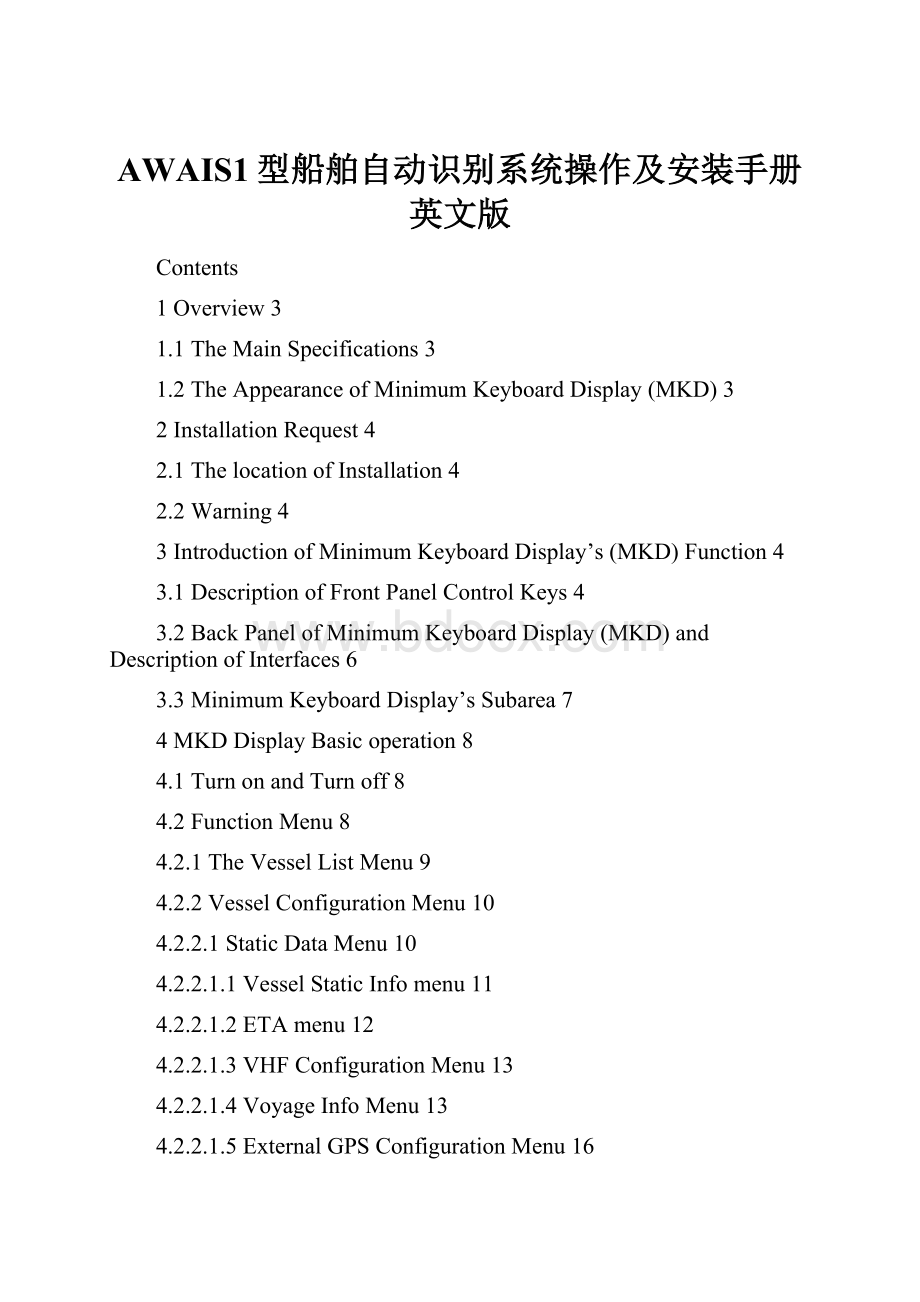
AWAIS1型船舶自动识别系统操作及安装手册英文版
Contents
1Overview3
1.1TheMainSpecifications3
1.2TheAppearanceofMinimumKeyboardDisplay(MKD)3
2InstallationRequest4
2.1ThelocationofInstallation4
2.2Warning4
3IntroductionofMinimumKeyboardDisplay’s(MKD)Function4
3.1DescriptionofFrontPanelControlKeys4
3.2BackPanelofMinimumKeyboardDisplay(MKD)andDescriptionofInterfaces6
3.3MinimumKeyboardDisplay’sSubarea7
4MKDDisplayBasicoperation8
4.1TurnonandTurnoff8
4.2FunctionMenu8
4.2.1TheVesselListMenu9
4.2.2VesselConfigurationMenu10
4.2.2.1StaticDataMenu10
4.2.2.1.1VesselStaticInfomenu11
4.2.2.1.2ETAmenu12
4.2.2.1.3VHFConfigurationMenu13
4.2.2.1.4VoyageInfoMenu13
4.2.2.1.5ExternalGPSConfigurationMenu16
4.2.2.2LongRangConfigurationMenu17
4.2.2.3AlarmDataMenu18
4.2.2.3.1RelayConfigMenu19
4.2.2.3.2StatusListMenu20
4.2.2.3.3AlarmListMenu21
4.2.2.3.4StoppingListMenu21
4.2.2.4OtherDataMenu22
4.2.2.4.1PasswordMenu23
4.2.2.4.2SelfTestFunction23
4.2.2.4.3EditionMenu25
4.2.2.4.4BaudRateMenu26
4.2.2.5Reg.AreaMenu26
4.2.2.5.1AreaViewMenu27
4.2.2.5.2CreateAreaMenu28
4.2.3SRMsMenu29
4.2.3.1TxListMessageMenu30
4.2.3.2RxListMessage31
4.2.3.3SendMessageMenu31
4.2.3.4LongRangeMenu32
4.2.4DisplaySetting33
4.2.5PlotMenu34
4.2.6OWNERDETIALMenu34
4.2.7AlarmInformationDialog36
5Maintenance36
6Mounting37
7Installation38
7.1TransponderUnit38
7.2DisplayUnit39
7.3VHFAntenna39
7.4GPSAntenna40
7.5JunctionBox40
8WiringInput/Outputconnections41
8.1Powercableconnections41
8.2Signalcableconnections41
8.2.1SignalcableoftheTransponderUnit41
8.2.2SignalcableoftheDisplayUnit42
8.2.3Junctionbox42
9TransponderstatusLEDs44
10Dimension45
10.1TransponderUnit45
10.2DisplayUnit45
10.3Junctionbox46
11Appendix46
11.1Reference46
11.2SerialCommunicationInterfaces47
11.2.1Sensorinputdataandformats47
11.2.2Input&outputdataandformatsinIEC61162-147
1Overview
MinimumKeyboardDisplay(MKD)isaDisplayUnitofAutomaticIdentifySystem(AIS)whichisdesignedbyAdvancedAviationCompany,asubsidiaryofShanghaiAvionicsCorporation.IttransfersdatawithAIStogetthevoyageinformationofownvesselandothervesselsusingRS422.Itcanhelpthevesselsgethigherefficiencyandsafety,andavoidtrafficaccidents.
1.1TheMainSpecifications
WorkingTemperature:
-15℃---+55℃
WorkingHumidity:
20%---75%
PowerSupply:
24Vdc---+30%
1.2TheAppearanceofMinimumKeyboardDisplay(MKD)
2InstallationRequest
2.1ThelocationofInstallation
MinimumKeyboardDisplay(MKD)andpowersupplyshouldbeinstalledindoor.
MinimumKeyboardDisplay(MKD)shouldbeconvenienttobeoperatedandobserved.
2.2Warning
Thesystemshouldbeawayfromheatandstrongmagneticfield.Andtheinstallationplaceshouldbedry.
3IntroductionofMinimumKeyboardDisplay’s(MKD)Function
3.1DescriptionofFrontPanelControlKeys
[Powerkey]
●PowerKey
---TurnonandoffMKD,andneedbeholdabout5seconds.
●SystemKey【MENU】---Exitcurrentmenuandbacktheuppermenu.
●DirectionKeys【▲▼◄►】---Movecursorupanddown.
●Exitkey【ESC】---Exitcurrentmenu,returnpreviousmenu.
●ConfirmationKey【OK】---Enterorexitsettingparameter.
●AlphanumericKeys---Inputdifferentparameter.
●FunctionKeys---Differentpageshavedifferentfunctions.
(TheyareF1,F2,F3,F4,andF5fromlefttoright).
3.2BackPanelofMinimumKeyboardDisplay(MKD)andDescriptionofInterfaces
Introduction:
3.3MinimumKeyboardDisplay’sSubarea
iN0*0.000*N1
0*0.000*E
1
MMSINameRNGBRGTYPE
CONFIG
SRMs
SHOW
SET
PLOT
OWNER
DETAIL
[A]ShowthatAutomaticIdentifySystem(AIS)isusingGPS.
[B]Showthatiftherearesomealarminformation.
[C]Showthatiftherearesomesafetymessages.
[D]ShowifthecommunicationbetweenMinimumKeyboardDisplayandAutomaticIdentifySystem(AIS)isOK.
[E]Displaythecontentofcurrentmenu.
[F]AreaofFunctionKey.
[G]Showthecurrentvessels.(Justlistthenumberofvesselsandtheserialofvessels).
[H]Displaythestatusofcurrentvessel.
4MKDDisplayBasicoperation
4.1TurnonandTurnoff
●TurnMKDon:
Checktheconnection,andmakesurethattheconnectionisright,andthenpressthepowerkeyandholditabout5seconds.
●TurnMKDoff:
Pressthepowerkeyandholditabout5secondswhentheMKDison.
4.2
FunctionMenu
(Poweron)
4.2.1
TheVesselListMenu
Theopeningpageisthemainworkingpage,asfollows:
IN31º10.305’N1
121º23.855’E7
MMSINAMERNGBRGTYPE
110010123SHIPMANE0010.42255ºA
120010123SHIPMANE0024.16347ºA
130010123SHIPMANE0032.59145ºA
140010123SHIPMANE0041.4525ºA
150010123SHIPMANE0050.60324ºA
160010123SHIPMANE0061.3223ºA
170010123SHIPMANE0073.37205ºA
CONFIG
SRMs
SHOW
SET
PLOT
OWNER
DETAIL
Thecursorshowsthevesselwhichischosen.
MovethecursortochoosedifferentvesselswithUpandDownkey【▲】【▼】.
SelectthepageswithLeftandRightkey【◄】【►】.
Seethedetailmenuofchosenvesselwith【OK】.
4.2.2VesselConfigurationMenu
EnterVesselConfigurationMenupagewith【F1】.Asfollows:
IN31º10.305’N
121º23.855’E
Static
Data
LR
Config
Alarm
Data
Other
Data
Reg.
Area
EnterStaticDataMenuWith【F1】.
EnterLongRangemenuwith【F2】.
EnterAlarmDatamenuwith【F3】.
EnterOtherDatamenuwith【F4】.
EnterReg.AreaMenuwith【F5】.
4.2.2.1StaticDataMenu
EnterStaticDatapagefromLocalvesselconfigurationpagewith【F1】.Asfollows:
IN31º10.305’N
121º23.855’E
Static
Data
ETA
VHF
Config
Voyage
Info
EXTGPS
Config
EnterStaticDatamenuwith【F1】.
EnterETAMenuwith【F2】.
EnterVHFConfigurationmenuwith【F3】.
EnterVoyageInformationmenuwith【F4】
EnterExternalGPSConfigurationmenuwith【F5】
4.2.2.1.1VesselStaticInfomenu
EnterStaticInformationmenutosetMMSI,IMO,name,number,anddimensionofownvesselwith【F1】.Asfollows:
IN31º10.305’N
121º23.855’E
MMSI:
[0]passwordisneed
NAME:
[]
CA_SG:
[0]
IMO:
[0]passwordisneed
Fore:
[123]M[maxis511M]
Poop:
[123]M[maxis511M]
LarBoard:
[12]M[maxis63M]
StarBoard:
[12]M[maxis63M]
Save
Back
Space
MovethecursortoselectdifferentitemswithUpandDownKeys【▲】【▼】.
EnterorexitContentSettingmenuwith【OK】.
Saveandexitwith【F1】.
Deleteformernotationwith【F5】.
4.2.2.1.2ETAmenu
EnterEstimateTimeArrivedpagefromVesselConfigurationpagewith【F2】.Asfollows:
IN31º10.305’N
121º23.855’E
Month:
[0]
Day:
[0]
Hour:
[0]
Minute:
[0]
Save
Back
Space
MovecursorupanddowntoselectdifferentitemswithUpandDownkeys【▲】【▼】.
EnterorexitContentSettingmenuwith【OK】.
Savethissettingandexitwith【F1】.
4.2.2.1.3VHFConfigurationMenu
EnterVHFConfigurationpagefromVesselConfigurationpagewith【F3】.
IN31º10.305’N
121º23.855’E
ChA:
[2085]
BW:
<12.5KHz>
ChB:
[2086]
BW:
<25KHz>
Tx/RxST:
POWER:
Save
Back
Space
Movecursorupanddowntoselectdifferentitemwith【▲】【▼】.
EnterorexitContentSettingMenuwith【OK】.
Savethissettingandexitwith【F1】.Deletetheonenotationbeforecursorwith【F5】.
4.2.2.1.4VoyageInfoMenu
EnterVoyageInformationSettingpagefromVesselConfigurationpagewith【F4】.Asfollows:
IN31º10.305’N
121º23.855’E
ShipTP:
Pilot
Draught:
[]dm[maxis255dm]
People:
[0]
Dest:
[0]
App.flag:
[0]
Nav.Sta:
Underwayusingengine
Save
Back
Space
Movecursorupanddowntoselectdifferentitemwith【▲】【▼】.
EnterorexitContentSettingMenuwith【OK】.
Savethissettingandexitwith【F1】.
Deletetheonenotationbeforecursorwith【F5】.
●VoyageState
Data
Meaning
Data
Meaning
0
Engineworking
1
Anchored
2
Uncontrolled
3
MobilityRestriction
4
SeaGaugeRestriction
5
Mooring
6
Grounding
7
Fishing
8
SailingwithWind
9
HighSpeedCraft
10
Steamboat
11~14
Deserved
15
DefaultValue
●TypeofShips-----SpecialShip
Identifier
SpecialShip
50
PilotBoat
51
RescueShip
52
Tugboat
53
Porttenders
54
Vesselswithanti-pollutionfacilitiesorequipment
55
Lawenforcementvessels
56
forassignmentstolocalvessels
57
forassignmentstolocalvessels
58
ShipofMedicine(GeneveseConventionin1949andAdditionalagreement)
59
ShipsaccordingtoResolution18(Mob-83)
●
Typeofships——OtherShip
FirstNumber*
SecondNumber*
FirstNumber*
SecondNumber*
1-Reserved
0-Allshipsofthistype
-
0-Fishing
2-WIG
1-takeDG、HSorMP,IMOdangerorPollutionTypeA
-
1-Tugging
3-SeeRightOut
2-takeDG、HSorMP,IMOdangerorPollutionTypeB
3-Boat
2-Towedandthelengthofvesselisover200mortheDepthofVesselisover25m
4-HSC
3-takeDG、HSorMP,IMOdangerorPollutionTypeB
-
3-DredgerandUnderwatership
5-Seeabove
4-takeDG、HSorMP,IMOdangerorPollutionTypeD
-
4-DivingShip
5-Reserved
5-MilitaryShip
6-PassengerShip
6-Reserved
6-Jalor
7-CargoShip
7-Reserved
7-Yacht
8-Tanker
8-Reserved
8-Reserved
9-Others
9-NoAdditionalInformation
9-Reserved
DG:
DangerousGoods
HS:
HarmfulSubstance
MP:
MarinePollutants
*:
ShiptypeshouldbebuildbyfirstandsecondNumber.
4.2.2.1.5ExternalGPSConfigurationMenu
EnterExternalGPSConfigurationMenufromVesselConfigurationpagewith【F5】.ThiscansetthedimensionofExternalGPS.AsFollows:
I