origin CWord文档下载推荐.docx
《origin CWord文档下载推荐.docx》由会员分享,可在线阅读,更多相关《origin CWord文档下载推荐.docx(12页珍藏版)》请在冰豆网上搜索。
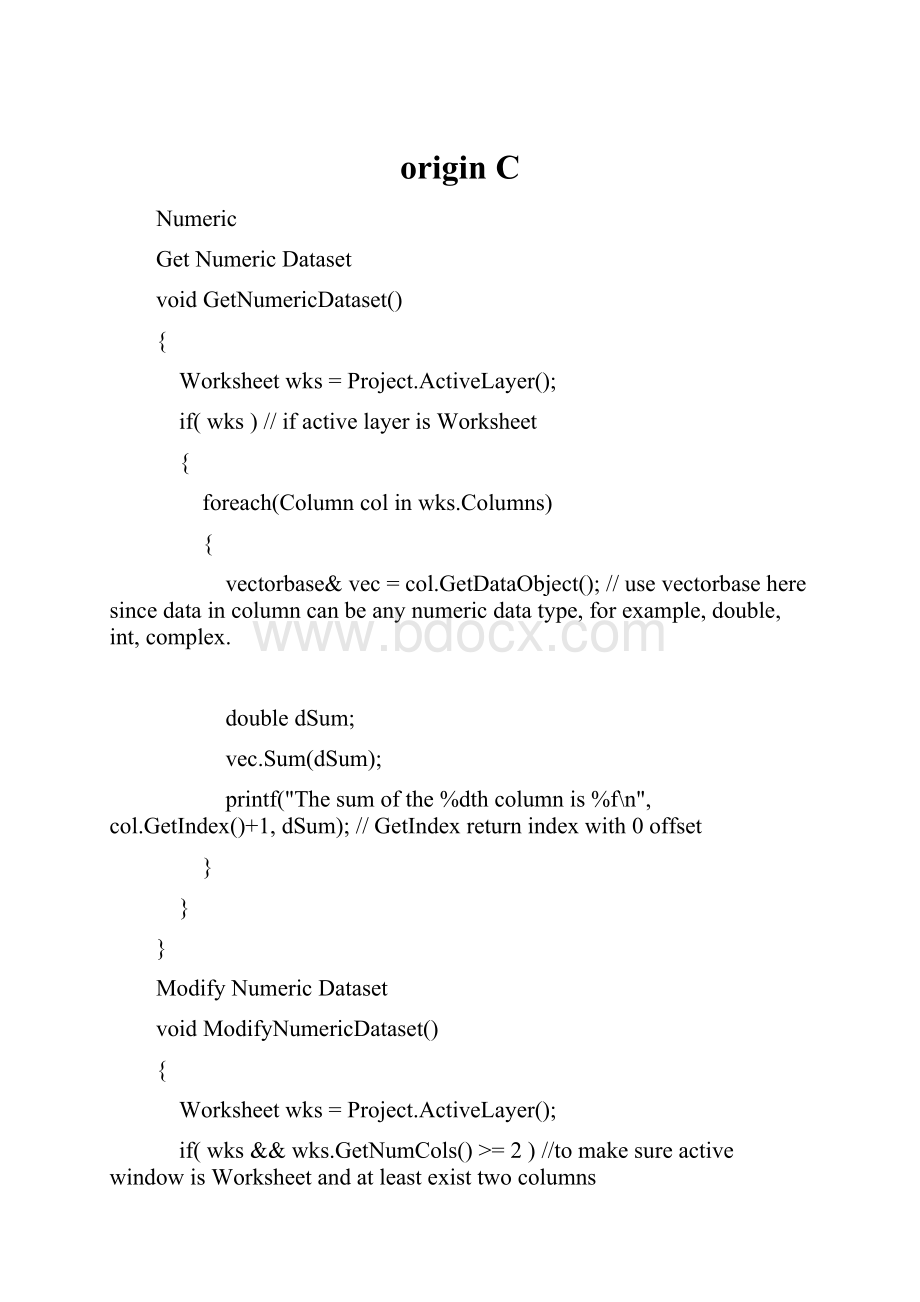
}
}
ModifyNumericDataset
voidModifyNumericDataset()
if(wks&
&
wks.GetNumCols()>
=2)//tomakesureactivewindowisWorksheetandatleastexisttwocolumns
DataRangedr;
dr.Add(wks,0,"
X"
);
dr.Add(wks,1,"
vectorvA,vB;
dr.GetData(&
vA,0);
vB,1);
//sortthewholeworksheetbycolumnAwithascending
vector<
uint>
vnIndeces;
vA.Sort(SORT_ASCENDING,TRUE,vnIndeces);
//sortcolumnAandreturnedorderindeces
vB.Reorder(vnIndeces);
//reordercolumnBbycolumnAindeces
dr.SetData(vA,false,0);
dr.SetData(vB,false,1);
AccessOneNumericCell
voidAccessNumericData(intnRow=0,intnCol=0)
if(!
wks)
return;
doubledd=wks.Cell(nRow,nCol);
out_double("
Theoriginaldatais"
dd);
dd=100;
wks.SetCell(nRow,nCol,dd);
Themodifieddatais"
PutLargeDatasettoWorksheet
InordertokeepOriginCfunctionmoreefficientonputtingthelargedatasettoworksheet,forexample5000columns,needtodolikethestepsbelow.
▪Preparethecolumnsandrowsbeforeputintodatatoworksheet.
▪Use
Worksheet:
:
SetSize,notuse
AddCol
tosetsize.
▪Setsizeonanemptyworksheet,meansnocolumn,sinceneedtochecktheshortnameoftheexistedcolumnstoavoidduplicatenamewhenaddnewcolumn.Thischeckmaycostmanytimes.Canuse
while(wks.DeleteCol(0));
toremoveallcolumns.
▪Putdatatoworksheetcolumnbybuffer,
DataObject:
GetInternalDataBuffer.
▪KeepCodeBuilderclosewhenrunningfunctiontosetsizeandputbackdatatoworksheet.
Seefollowingexamplecodes:
voidPutLargeDataset(introws=100,intcols=500)
//prepareworksheetsize
Worksheetwks;
wks.Create("
Origin"
while(wks.DeleteCol(0));
wks.SetSize(rows,cols);
//putdatasettoworksheetcolumnonebyone
col.SetFormat(OKCOLTYPE_NUMERIC);
col.SetInternalData(FSI_SHORT);
col.SetUpperBound(rows-1);
//indexoflastrow,0offset
int
nElementSize;
uint
nNum;
LPVOID
pData=col.GetInternalDataBuffer(&
nElementSize,&
nNum);
short*psBuff=(short*)pData;
//OCloopisstillslow,butyoumightpassthispointertoyourDLL
//formuchfastermanipulation,herewejustshowthatthepointerworks
for(intii=0;
ii<
rows;
ii++,psBuff++)
*psBuff=(ii+1)*(col.GetIndex()+1);
col.ReleaseBuffer();
//doNOTremembertocallthis
}
String
Get/PutStringArray
voidAccessStringArray()
if(wks)
intnFormat=col.GetFormat();
if(OKCOLTYPE_TEXT==nFormat||OKCOLTYPE_TEXT_NUMERIC==nFormat)
string>
vstr;
col.GetStringArray(vstr);
DWORDdwOptions=SORT_ASCENDING|SORT_CASE_SENSITIVE;
vstr.Sort(dwOptions);
//ascendingsortwithcasesensitive
col.PutStringArray(vstr);
//putbacksortedstringarraytocolumn
AccessOneStringCell
voidAccessString(intnRow=0,intnCol=0)
stringstrVal;
wks.GetCell(nRow,nCol,strVal);
out_str(strVal);
strVal="
Thisisanexample!
"
;
wks.SetCell(nRow,nCol,strVal);
Columncol=wks.Columns(nCol);
col.SetWidth(-1);
//-1tosetthewidthtothelargestcellinthecolumn.
DateandTime
voidAccessDateTimeData(intnColIndex)
Columncol(wks,nColIndex);
col)
//findoutthesmallestdate
if(OKCOLTYPE_DATE==col.GetFormat()||OKCOLTYPE_TIME==col.GetFormat())
vector&
//returntheJuliandatevalue
if(vec.GetSize()!
=0)
vec.Sort();
Thesmallestdateis
%s\n"
get_date_str(vec[0],LDF_LONG));
MissingValue
voidfill_with_missing()
//getactiveworksheet
if(!
wks)
out_str("
Theactiveworksheetnotexist!
dr.Add("
wks,0,0,-1,-1);
//thewholeworksheet
dr.Replace(0,NANUM,WKSREPL_TEST_EQUAL);
//replacebymissing,missing=NANUM
Datasetds(wks,0);
//datasetattachedtocolumn1
ds=NANUM;
//clearcolumn1
Category:
WorkingwithData(Examples)
GetNumberofColumnsandRows
Thisexampleshowshowtogetthenumberofcolumnsandrowsinaworksheet
voidwks_get_cols_and_rows_num_ex()
WorksheetPagewp;
wp.Create("
//Getthefirstworksheetoftheworkbook
Worksheetwks(wp.Layers(0));
//Getthenumberofrowsandcolumns
intnRows=wks.GetNumRows();
intnCols=wks.GetNumCols();
Thenumberoftherowsin
%sis:
%d\n"
wks.GetName(),nRows);
Thenumberofthecolumnsin
wks.GetName(),nCols);
SetNumberofColumnsandRows
Thisexampleshowshowtosetthenumberofcolumnsandrowsinaworksheet
voidwks_set_cols_and_rows_num_ex()
//Setthenumberofrowsandcolumns
intnRows=50;
intnCols=5;
wks.SetSize(nRows,nCols))
Failedtosetsizeof
%s!
\n"
wks.GetName());
AddColumn
Thisexampleshowshowtoaddcolumntothespecifiedworksheet
voidwks_add_col_ex()
stringstrColName;
//Addanewcolumnnamed"
NewCol"
iftherealreadyhasacolumnnamedNewCol,willautoenumeratenamewithnumberandputnametostrColName.
intiCol=wks.AddCol("
strColName);
if(iCol>
=0)
Newcolumnaddedatindex
%d,name
iCol,strColName);
DeleteColumn
Thisexampleshowshowtodeleteacolumnintheworksheet
voidwks_delete_col_ex()
//Deletethefirstcolumnoftheworksheet
if(wks.DeleteCol(0))
Successfuldeletecolumn\n"
else
Failedtodeletecolumn\n"
InsertColumn
Thisexampleshowshowtoinsertacolumnintheworksheet
voidwks_insert_col_ex()
Worksheetwks(wp.GetName());
intnPos=0;
//Settheinsertpositionasthefirstcolumn
stringstrColName="
NewInsert"
//Settheinsertcolumnnameto"
stringstrColCreated;
wks.InsertCol(nPos,strColName,strColCreated))
Failedtoinsertcolumn\n"
Newcolumninsertnamed
strColCreated);
SetLargeSize
InordertokeepOriginCfunctionmoreefficientonsettingthelargenumberofcolumnsorrowsinworksheet,forexample5000columns,needtodolikethestepsbelow.
▪DoSetSizeonanemptyworksheet,meansnocolumn,sinceneedtochecktheshortnameoftheexistedcolumnstoavoidduplicatenamewhenaddnewcolumn.Thischeckmaycostmanytimes.Canuse
▪KeepCodeBuilderclosewhenrunningfunctiontosetsize.
voidwks_set_large_size_ex(introws=100,intcols=5000)
//delallcolumns