jsp存取图片.docx
《jsp存取图片.docx》由会员分享,可在线阅读,更多相关《jsp存取图片.docx(8页珍藏版)》请在冰豆网上搜索。
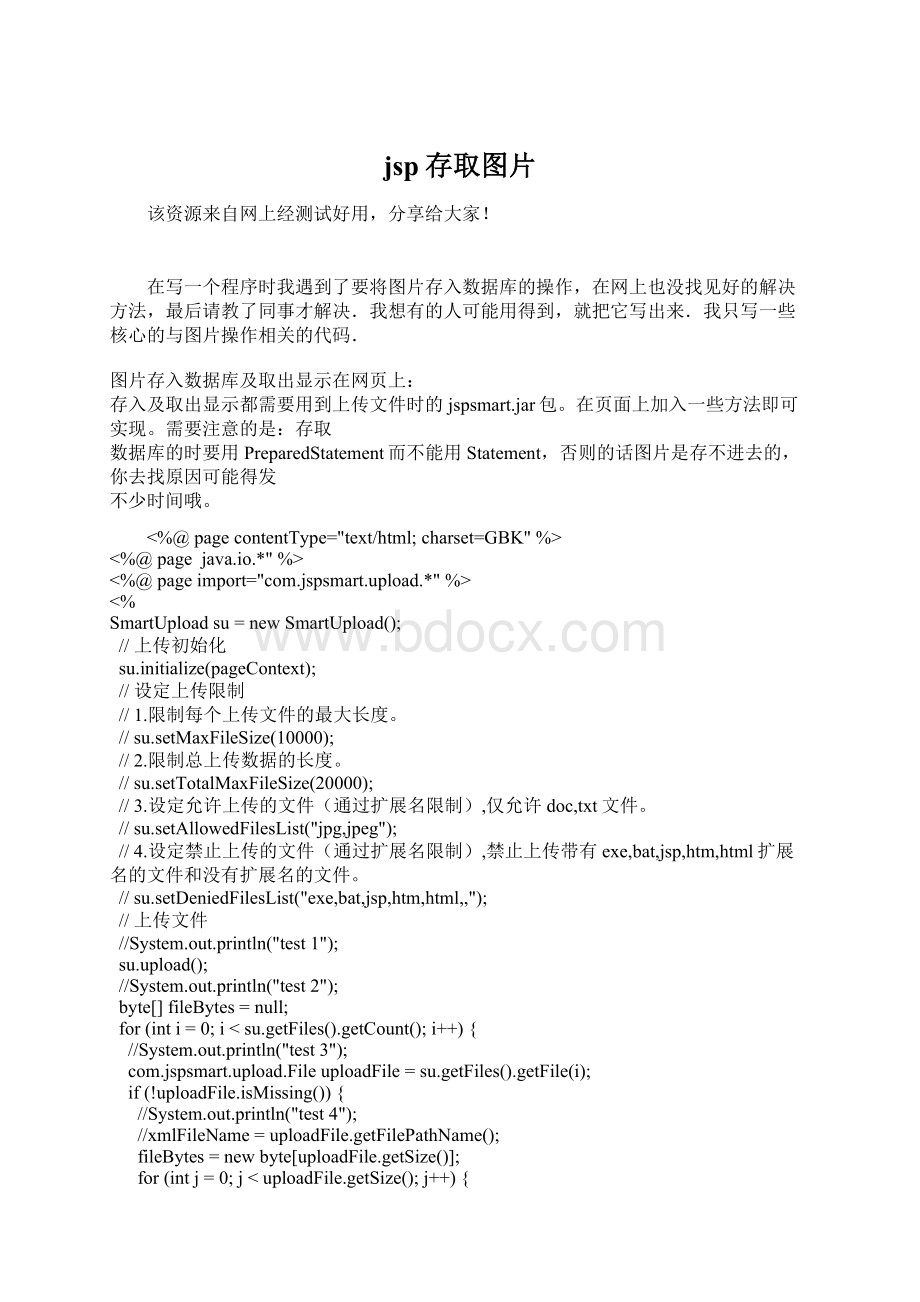
jsp存取图片
该资源来自网上经测试好用,分享给大家!
在写一个程序时我遇到了要将图片存入数据库的操作,在网上也没找见好的解决方法,最后请教了同事才解决.我想有的人可能用得到,就把它写出来.我只写一些核心的与图片操作相关的代码.
图片存入数据库及取出显示在网页上:
存入及取出显示都需要用到上传文件时的jspsmart.jar包。
在页面上加入一些方法即可实现。
需要注意的是:
存取
数据库的时要用PreparedStatement而不能用Statement,否则的话图片是存不进去的,你去找原因可能得发
不少时间哦。
<%@pagecontentType="text/html;charset=GBK"%>
<%@page java.io.*"%>
<%@pageimport="com.jspsmart.upload.*"%>
<%
SmartUploadsu=newSmartUpload();
//上传初始化
su.initialize(pageContext);
//设定上传限制
//1.限制每个上传文件的最大长度。
//su.setMaxFileSize(10000);
//2.限制总上传数据的长度。
//su.setTotalMaxFileSize(20000);
//3.设定允许上传的文件(通过扩展名限制),仅允许doc,txt文件。
//su.setAllowedFilesList("jpg,jpeg");
//4.设定禁止上传的文件(通过扩展名限制),禁止上传带有exe,bat,jsp,htm,html扩展名的文件和没有扩展名的文件。
//su.setDeniedFilesList("exe,bat,jsp,htm,html,,");
//上传文件
//System.out.println("test1");
su.upload();
//System.out.println("test2");
byte[]fileBytes=null;
for(inti=0;i //System.out.println("test3");
com.jspsmart.upload.FileuploadFile=su.getFiles().getFile(i);
if(!
uploadFile.isMissing()){
//System.out.println("test4");
//xmlFileName=uploadFile.getFilePathName();
fileBytes=newbyte[uploadFile.getSize()];
for(intj=0;j //System.out.println("test5");
fileBytes[j]=uploadFile.getBinaryData(j);
}break;
}
}
%>
fileBytes就是上传图片的的字节数组,得到了这个我们就能在java代码中存入数据库了。
显示图片,这里作为一个单独的jsp页面getImage.jsp.
另一个页面info.jsp里在显示图片的地方id=1" >
id根据情况要做以改变,我这只是说明问题.
<%@pagecontentType="text/html;charset=GB2312"%>
<%@pageimport="java.io.*"%>
<%@page import="com.Info"%>
useBeanid='dbex'scope='page'class='com.Dbex'type="com.Dbex"/>
useBeanid='fi'scope='page'class='com.Info' />
<%String id=fi.getGbk(request.getParameter("id"));
Infoinfo=dbex.findById(id);
out.clearBuffer();
response.setContentType("image/jpg");
byte[]photo=info.getPhoto();//photo为从数据库里取出的图片的字节数组
ByteArrayOutputStreamimageStream=newByteArrayOutputStream();
if(photo!
=null){
imageStream.write(photo);
}
ServletOutputStreamstreamOut=response.getOutputStream();
imageStream.writeTo(streamOut);
streamOut.close();
%>
我在这里只是大概说了说,有兴趣的朋友可以自己试试.
java.sql.Connection lConn = null;
java.sql.Statement lStat = null;
java.sql.ResultSet lRs = null;
try
{
DBConnectionManager lDB = DBConnectionManager.getInstance();
lConn = lDB.getConnection("ORACLE");
lStat = lConn.createStatement(ResultSet.TYPE_SCROLL_SENSITIVE,ResultSet.CONCUR_UPDATABLE);
lStat.executeUpdate("insert id,EMPTY_BLOB() from tab where id=2");
lRs = lStat.executeQuery("select pic from tab where id=2");
if(lRs.next())
{
oracle.sql.BLOB blob = (oracle.sql.BLOB)lRs.getBlob("pic");
OutputStream outstream = blob.getBinaryOutputStream();
byte[] bAtt = "data".getBytes();
outstream.write(bAtt,0,bAtt.length);
outstream.close();
lRs.updateBlob("pic",blob);
}
}
catch(Exception e)
{
e.printStackTrace();
}
finally
{
try{lRs.close();}catch(Exception e){}
try{lStat.close();}catch(Exception e){}
try{lConn.close();}catch(Exception e){}
}Top
4楼olvest4000(奥维斯)回复于2002-08-2011:
54:
29得分0
File files = new File("d:
\\saint.jpg");
FileInputStream fis=new FileInputStream(files);
PreparedStatement ps = conn.prepareStatement("INSERT INTO Image (id,name,data) VALUES (?
?
?
)");
ps.setInt(1,4);
ps.setString(2, files.getName());
ps.setBinaryStream (3,fis,(int)files.length());
ps.executeUpdate();
三.<%@ page contentType="text/html; charset=gb2312" language="java"
import="java.util.*,com.jspsmart.upload.*" errorPage="" %>
文件上传处理页面
<%
// 新建一个SmartUpload对象
SmartUpload su = new SmartUpload();
// 上传初始化
su.initialize(pageContext);
// 设定上传限制
// 1.限制每个上传文件的最大长度。
// su.setMaxFileSize(10000);
// 2.限制总上传数据的长度。