DataGridView控件用法合集Word文档格式.docx
《DataGridView控件用法合集Word文档格式.docx》由会员分享,可在线阅读,更多相关《DataGridView控件用法合集Word文档格式.docx(65页珍藏版)》请在冰豆网上搜索。
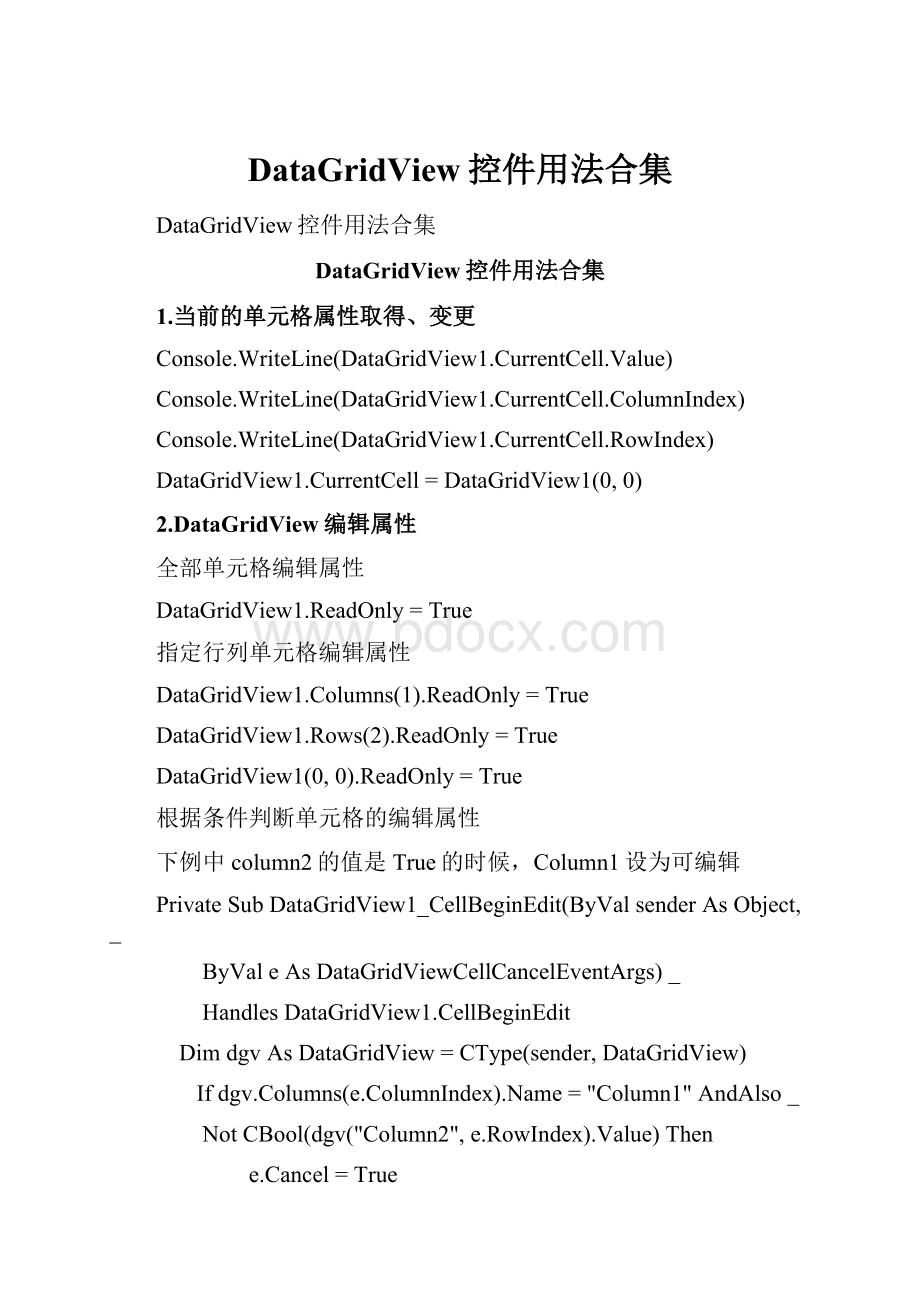
Column2"
e.RowIndex).Value)Then
e.Cancel=True
EndIf
EndSub
3.DataGridView最下面一列新追加行非表示
DataGridView1.AllowUserToAddRows=False
4.判断当前选中行是否为新追加的行
IfDataGridView1.CurrentRow.IsNewRowThen
Console.WriteLine("
現在のセルがある行は、新しい行です。
"
)
Else
現在のセルがある行は、新しい行ではありません。
EndIf
5.DataGridView删除行可否设定
DataGridView1.AllowUserToDeleteRows=False
根据条件判断当前行是否要删除
PrivateSubDataGridView1_UserDeletingRow(ByValsenderAsObject,_
ByValeAsDataGridViewRowCancelEventArgs)_
HandlesDataGridView1.UserDeletingRow
IfMessageBox.Show("
この列を削除しますか?
"
削除の確認"
_
MessageBoxButtons.OKCancel,MessageBoxIcon.Question)<
>
Windows.Forms.DialogResult.OKThen
6.DataGridView行列不表示和删除
行列不表示
DataGridView1.Columns(0).Visible=False
DataGridView1.Rows(0).Visible=False
行列表头部分不表示
DataGridView1.ColumnHeadersVisible=False
DataGridView1.RowHeadersVisible=False
指定行列删除
DataGridView1.Columns.Remove("
DataGridView1.Columns.RemoveAt(0)
DataGridView1.Rows.RemoveAt(0)
选择的行列删除(多行列)
DimrAsDataGridViewRow
ForEachrInDataGridView1.SelectedRows
IfNotr.IsNewRowThen
DataGridView1.Rows.Remove(r)
Nextr
7.DataGridView行列宽度高度设置为不能编辑
DataGridView1.AllowUserToResizeColumns=False
DataGridView1.AllowUserToResizeRows=False
指定行列宽度高度设置为不能编辑
DataGridView1.Columns(0).Resizable=DataGridViewTriState.False
DataGridView1.Rows(0).Resizable=DataGridViewTriState.False
列幅行高最小值设定
DataGridView1.Columns(0).MinimumWidth=100
DataGridView1.Rows(0).MinimumHeight=50
行列表头部分行高列幅设置为不能编辑
DataGridView1.ColumnHeadersHeightSizeMode=DataGridViewColumnHeadersHeightSizeMode.DisableResizing
DataGridView1.RowHeadersWidthSizeMode=DataGridViewRowHeadersWidthSizeMode.EnableResizing
8.DataGridView行高列幅自动调整
DataGridView1.AutoSizeColumnsMode=DataGridViewAutoSizeColumnsMode.AllCells
DataGridView1.AutoSizeRowsMode=DataGridViewAutoSizeRowsMode.AllCells
表头部分行高列幅自动调整
DataGridView1.ColumnHeadersHeightSizeMode=DataGridViewColumnHeadersHeightSizeMode.AutoSize
DataGridView1.RowHeadersWidthSizeMode=
DataGridViewRowHeadersWidthSizeMode.AutoSizeToAllHeaders
指定列自动调整
DataGridView1.Columns(0).AutoSizeMode=DataGridViewAutoSizeColumnMode.DisplayedCells
9.DataGridView指定行列冻结
列冻结(当前列以及左侧做所有列)
DataGridView1.Columns
(1).Frozen=True
行冻结(当前行以及上部所有行)
DataGridView1.Rows
(2).Frozen=True
指定单元格冻结(单元格所在行上部分所有行,列左侧所有列)
DataGridView1(0,0).Frozen=True
10.DataGridView列顺序变更可否设定
DataGridView1.AllowUserToOrderColumns=True
但是如果列冻结的情况下,冻结的部分不能变更到非冻结的部分。
变更后列位置取得
Console.WriteLine(DataGridView1.Columns("
).DisplayIndex)
DataGridView1.Columns("
).DisplayIndex=0
11.DataGridView行复数选择
复数行选择不可
DataGridView1.MultiSelect=False
单元格选择的时候默认为选择整行
DataGridView1.SelectionMode=DataGridViewSelectionMode.FullRowSelect
12.DataGridView选择的行、列、单元格取得
Console.WriteLine("
選択されているセル"
ForEachcAsDataGridViewCellInDataGridView1.SelectedCells
{0},{1}"
c.ColumnIndex,c.RowIndex)
Nextc
選択されている行"
ForEachrAsDataGridViewRowInDataGridView1.SelectedRows
Console.WriteLine(r.Index)
選択されている列"
ForEachcAsDataGridViewColumnInDataGridView1.SelectedColumns
Console.WriteLine(c.Index)
指定行、列、单元格取得
DataGridView1(0,0).Selected=True
DataGridView1.Rows
(1).Selected=True
DataGridView1.Columns
(2).Selected=True
13.DataGridView指定单元格是否表示
IfNotDataGridView1(0,0).DisplayedAndAlso_
DataGridView1(0,0).VisibleThen
DataGridView1.CurrentCell=DataGridView1(0,0)
14.DataGridView表头部单元格取得
DataGridView1.Columns(0).HeaderCell.Value="
はじめの列"
DataGridView1.Rows(0).HeaderCell.Value="
はじめの行"
DataGridView1.TopLeftHeaderCell.Value="
左上"
15.DataGridView表头部单元格文字列设定
更改列Header表示文字列
DataGridView1.Columns(0).HeaderText="
更改行Header表示文字列
DimiAsInteger
Fori=0ToDataGridView1.Rows.Count-1
DataGridView1.Rows(i).HeaderCell.Value=i.ToString()
Nexti
DataGridView1.AutoResizeRowHeadersWidth(DataGridViewRowHeadersWidthSizeMode.AutoSizeToAllHeaders)
最左上Header单元格文字列
/"
16.DataGridView选择的部分拷贝至剪贴板
拷贝模式设定
DataGridView1.ClipboardCopyMode=DataGridViewClipboardCopyMode.EnableWithoutHeaderText
选中部分拷贝
Clipboard.SetDataObject(DataGridView1.GetClipboardContent())
17.DataGridView粘贴
IfDataGridView1.CurrentCellIsNothingThen
Return
DiminsertRowIndexAsInteger=DataGridView1.CurrentCell.RowIndex
DimpasteTextAsString=Clipboard.GetText()
IfString.IsNullOrEmpty(pasteText)Then
pasteText=pasteText.Replace(vbCrLf,vbLf)
pasteText=pasteText.Replace(vbCr,vbLf)
pasteText.TrimEnd(NewChar(){vbLf})
DimlinesAsString()=pasteText.Split(vbLf)
DimisHeaderAsBoolean=True
ForEachlineAsStringInlines
IfisHeaderThen
isHeader=False
Else
DimvalsAsString()=line.Split(ControlChars.Tab)
Ifvals.Length-1<
DataGridView1.ColumnCountThen
ThrowNewApplicationException("
列数が違います。
DimrowAsDataGridViewRow=DataGridView1.Rows(insertRowIndex)
row.HeaderCell.Value=vals(0)
DimiAsInteger
Fori=0Torow.Cells.Count-1
row.Cells(i).Value=vals((i+1))
Nexti
insertRowIndex+=1
Nextline
18.DataGridView单元格上ToolTip表示设定(鼠标移动到相应单元格上时,弹出说明信息)
DataGridView1(0,0).ToolTipText="
このセルは変更できません"
DataGridView1.Columns(0).ToolTipText="
この列には数字を入力できます"
DataGridView1.Rows(0).HeaderCell.ToolTipText="
この行のセルは変更できません"
CellToolTipTextNeeded事件,在多个单元格使用相同的ToolTips的时候,可以用该事件,下例为显示当前单元格的行号和列号
PrivateSubDataGridView1_CellToolTipTextNeeded(ByValsenderAsObject,_
ByValeAsDataGridViewCellToolTipTextNeededEventArgs)_
HandlesDataGridView1.CellToolTipTextNeeded
e.ToolTipText=e.ColumnIndex.ToString()+"
+e.RowIndex.ToString()
19.DataGridView中的ContextMenuStrip属性
DataGridView1.ContextMenuStrip=Me.ContextMenuStrip1
DataGridView1.Columns(0).ContextMenuStrip=Me.ContextMenuStrip2
DataGridView1.Columns(0).HeaderCell.ContextMenuStrip=Me.ContextMenuStrip2
DataGridView1.Rows(0).ContextMenuStrip=Me.ContextMenuStrip3
DataGridView1(1,0).ContextMenuStrip=Me.ContextMenuStrip4
也可以用CellContextMenuStripNeeded、RowContextMenuStripNeeded属性进行定义
PrivateSubDataGridView1_CellContextMenuStripNeeded(_
ByValsenderAsObject,_
ByValeAsDataGridViewCellContextMenuStripNeededEventArgs)_
HandlesDataGridView1.CellContextMenuStripNeeded
Ife.RowIndex<
0Then
e.ContextMenuStrip=Me.ContextMenuStrip1
ElseIfe.ColumnIndex<
e.ContextMenuStrip=Me.ContextMenuStrip2
ElseIfTypeOf(dgv(e.ColumnIndex,e.RowIndex).Value)IsIntegerThen
e.ContextMenuStrip=Me.ContextMenuStrip3
20.指定DataGridView的滚动框位置
DataGridView1.FirstDisplayedScrollingRowIndex=0
DataGridView1.FirstDisplayedScrollingColumnIndex=0
21.DataGridView手动追加列
DataGridView1.AutoGenerateColumns=False
DataGridView1.DataSource=BindingSource1
DimtextColumnAsNewDataGridViewTextBoxColumn()
textColumn.DataPropertyName="
textColumn.Name="
textColumn.HeaderText="
DataGridView1.Columns.Add(textColumn)
22.DataGridView全体分界线样式设置
DataGridView1.BorderStyle=BorderStyle.Fixed3D
单元格上下左右分界线样式设置
DataGridView1.AdvancedCellBorderStyle.Top=DataGridViewAdvancedCellBorderStyle.InsetDouble
DataGridView1.AdvancedCellBorderStyle.Right=DataGridViewAdvancedCellBorderStyle.Inset
DataGridView1.AdvancedCellBorderStyle.Bottom=DataGridViewAdvancedCellBorderStyle.Inset
DataGridView1.AdvancedCellBorderStyle.Left=DataGridViewAdvancedCellBorderStyle.InsetDouble
23.根据DataGridView单元格属性更改显示内容
如下例,当该列是字符串时,自动转换文字大小写
PrivateSubDataGridView1_CellFormatting(ByValsenderAsObject,_
ByValeAsDataGridViewCellFormattingEventArgs)_
HandlesDataGridView1.CellFormatting
TypeOfe.ValueIsStringThen
DimstrAsString=e.Value.ToString()
e.Value=str.ToUpper()
e.FormattingApplied=True
24.DataGridView新追加行的行高样式设置
行高设置
DataGridView1.RowTemplate.Height=50
DataGridView1.RowTemplate.MinimumHeight=50
样式设置
DataGridView1.DefaultCellStyle.BackColor=Color.Yellow
25.DataGridView新追加行单元格默认值设置
PrivateSubDataGridView1_DefaultValuesNeeded(ByValsenderAsObject,_
ByValeAsDataGridViewRowEventArgs)_
HandlesDataGridView1.DefaultValuesNeeded
e.Row.Cells("
).Value=0
).Value="
-"
26.DataGridView单元格数据错误标签表示
DataGridView1(0,0).ErrorText="
セルの値を確認してください。
DataGridView1.Rows(3).ErrorText="
負の値は入力できません。
在大量