Linux的shell2实验报告Word下载.docx
《Linux的shell2实验报告Word下载.docx》由会员分享,可在线阅读,更多相关《Linux的shell2实验报告Word下载.docx(16页珍藏版)》请在冰豆网上搜索。
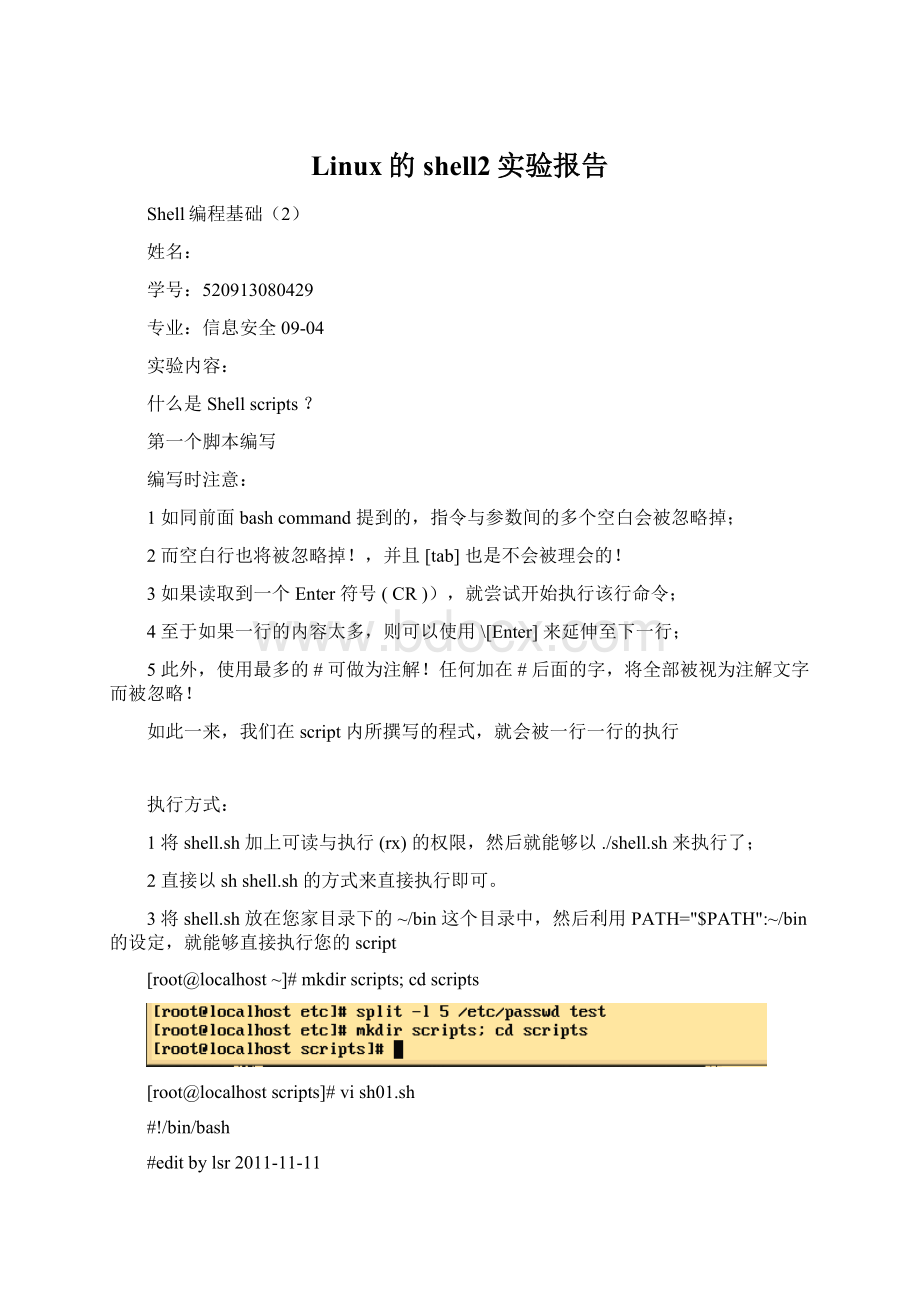
~/bin
exportPATH
echo-e"
HelloWorld!
\a\n"
exit1
执行方法:
shsh01.sh
或者
chmoda+xsh01.sh;
./sh01.sh
解释
第一行#!
/bin/bash必须有
最后一行exit0返回给系统一个值可以用echo$?
查看该返回值。
好的编写脚本的习惯:
script的功能;
script的版本资讯;
script的作者与联络方式;
script的版权宣告方式;
script的History(历史纪录);
script内较特殊的指令,使用绝对路径的方式来下达;
script运作时需要的环境变数预先宣告与设定。
简单脚本的练习:
sh02.sh变量内容由使用者决定
[root@localhostscripts]#vish02.sh
read-p"
pleaseinputyourfirstname:
"
firstname
pleaseinputyourlastname:
lastname
\nyourfullnameis:
$firstname$lastname"
[root@localhostscripts]#shsh02.sh
liu
shu
yourfullnameis:
liushu
sh03.sh利用date进行档案的建立
b=${a:
-"
c"
}用法解释:
[root@localhostscripts]#a='
'
[root@localhostscripts]#b=${a:
}
[root@localhostscripts]#echo$b
c
[root@localhostscripts]#a="
d"
[root@localhostscripts]#vish03.sh
Iwilluse'
touch'
commandtocreate3files."
pleaseinputthefilenamewhatyouwant:
fileuser
filename=${fileuser:
filename"
echo$filename
date1=`date--date='
2daysago'
+%Y%m%d`
date2=`date--date='
1daysago'
date3=`date+%Y%m%d`
file1="
$filename"
$date1"
file2="
$date2"
file3="
$date3"
touch$file1
touch$file2
touch$file3
运行时可以输入名称和不输入名称分别运行来理解程序。
sh04.shbashshell里头预设仅支援到整数的资料
[root@localhostscripts]#vish04.sh
youshouldinput2number,iwillcrossthey!
\n"
firstname:
firstnu
secondnumber:
secnu
total=$(($firstnu*$secnu))
echo$total
\nthenumber$firstnu*$secnuis==>
$total"
第二个
判断:
/************************************************************************/
利用test指令的测试功能
[root@localhostscripts]#vish05.sh
Theprogramwillshwoyouthatfilenameisexistwhichinputbyyou.\n\n"
inputafilename:
"
filename
test-z$filename&
&
echo"
thefilename$filenamedonotexist"
&
exit0
test-f$filename&
filetype="
regularefile"
test-d$filename&
derectory"
test-r$filename&
perm="
read"
test-w$filename&
$permw"
test-x$filename&
$permx"
echo"
thefilename:
$filenameisa$filetype"
thethepermissionare:
$perm"
(5)利用test指令的测试功能
Test是判断逻辑。
执行:
(6)利用判断符号:
判断符号:
(7)$0$1的默认变量
用来判断下$1$0
(8)简单的IF语句:
[root@localhostscripts]#shsh08.sh
youmustinputparameters,ex>
sh08.shsimeword
注意:
语句中If跟fi相当于其他语言中括号的作用:
(9)探测开启哪些端口和服务
[root@localhostscripts]#netstat-tuln
(10)打印信息并开始探测:
运用管道跟if语句,可以简单做到:
(11)case语句:
选择支语句:
(12)function功能:
(13)for语句循环:
#第一个简单for示例
#foranimalindogcatelephant
#do
#echo"
thereare"
$animal"
s..."
#done
。
(14)
#开始测试文件权限
filelist=`ls$dir`
forfilenamein$filelist
do
test-r"
$dir/$filename"
$permreadable"
test-w"
$permwritable"
test-x"
$permexecutable"
the$dir/$filename'
spermissionis:
$perm"
done
利用判断符号[]
[root@localhostscripts]#vish06.sh
pleaseinput(Y):
yn
["
$yn"
=="
Y"
-o"
y"
]&
okcontinue"
Idon'
tknowwhatisyourinput"
Shellscript的默认变量($0,$1...)
/path/to/scriptnameopt1opt2opt3opt4...
$0$1$2$3$4...
[root@localhostscripts]#vish07.sh
Thescriptnameis:
$0"
[-n"
$1"
the1stparamteris:
$1"
||exit0
条件判断式
利用if....then
[root@localhostscripts]#vish06-2.sh
pleaseinput(y):
if["
]||["
];
then
ok,continue"
fi
idonotknowwhatisyourchoise"
那么如果我要侦测你所输入的参数是否为hello呢,也就是说,如果我想要知道,你在程式后面所接的第一个参数(就是$1)是否为hello,
(1)如果是的话,就显示"
Hello,howareyou?
;
(2)如果没有加任何参数,就提示使用者必须要使用的参数下达法;
(3)而如果加入的参数不是hello,就提醒使用者仅能使用hello为参数。
[root@localhostscripts]#vish08.sh
hello"
hello,howareyou?
elif["
$0simeword"
else
theonlyparameteris'
hello'
[root@localhostscripts]#netstat-tuln
探测开启哪些端口和服务?
[root@localhostscripts]#vish09.sh
#1.先打印一些提示信息
now,theservicesofyoursystemlinuxsystemwillbedetected!
thewww,ftp,sshwillbeedtect!
#2开始探测工作
testing=`netstat-tuln|grep"
22"
`
$testing"
!
="
sshsirunninginyoursystem"
25"
mailisrunninginyoursystem."
利用case.....esac判断
[root@localhostscripts]#vish08-2.sh
case$1in
)
hello,howareyou?
;
;
youmustinputparameter,ex>
$0someword"
*)
usage$0{hello}"
esac
利用function功能
[root@localhostscripts]#vish11.sh
functionprintit(){
yourchoiceis$1"
thisprogramwilprintyourselection!
#$1是主程序的参数
one"
printit1
two"
printit2
three"
printit3
*)
usage{one|two|three}"
(loop)循环
whiledodone,untildodone
while[condition]
程式段落
until[condition]
[root@localhostscripts]#vish12.sh
while["
yes"
["
YES"
]
read-p"
pleaseinputyes/YEStostopthisprogram:
#第二种循环
#until["
#read-p"
计算1+2+3+....+100两种方法:
whiledo....donefor...do....done
[root@localhostscripts]#vish13.sh
s=0
i=0
$i"
100"
i=$(($i+1))
s=$(($s+$i))
theresultof'
1+2+3+...+100'
is==>
$s"
#for循环来实现
#s=0
#for((i=1;
i<
=100;
i=i+1))
#s=$(($s+$i))
#echo"
1+2+...+100'
is$s"
for循环用法
让用户输入某个目录,然后我找出某目录内的文件的权限
[root@localhostscripts]#vish16.sh
#第二个示例
#1先测试目录是否存在
pleaseinputadirectory:
dir
$dir"
]||[!
-d"
the$dirisnotexistinyoursystem."
exit1