龙马X光机用户手册X4型号8000V149中英文Word文档格式.docx
《龙马X光机用户手册X4型号8000V149中英文Word文档格式.docx》由会员分享,可在线阅读,更多相关《龙马X光机用户手册X4型号8000V149中英文Word文档格式.docx(86页珍藏版)》请在冰豆网上搜索。
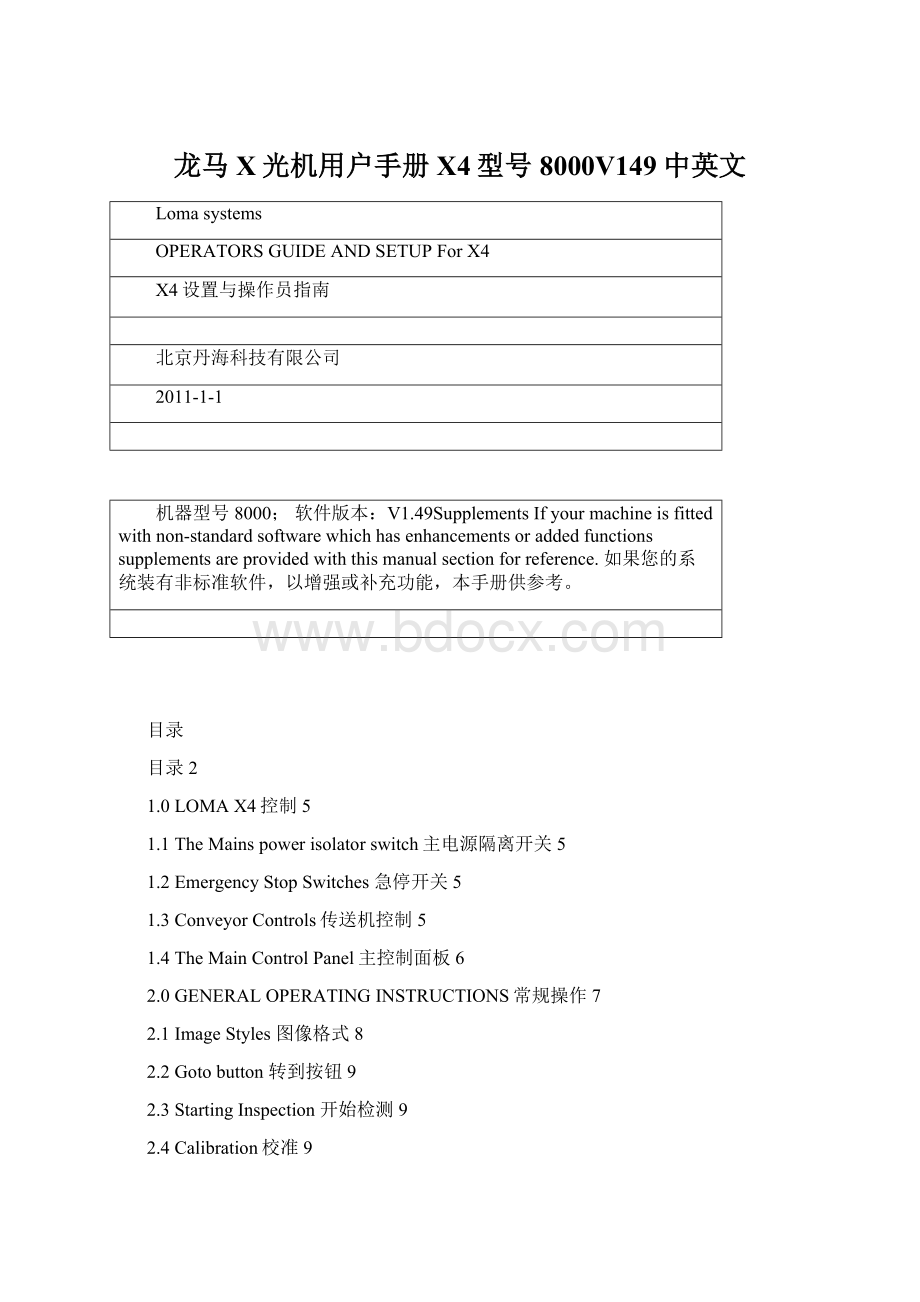
2.5Testbutton测试按钮10
2.6Productsbutton产品按钮10
2.7ChangingProduct变换产品11
2.8CreatingaNewProductMenu创建新产品菜单11
2.9DeletingaProductMenu删除产品菜单11
2.10ExportingaProductMenu导出产品菜单11
2.11ImportingaProductMenu导入产品菜单12
2.12SettingupaNewProductMenu设置新产品菜单12
2.13ImageViewer图像浏览器12
3.0PRODUCTSETTINGS产品设置13
3.1GeneralSettings常规设置13
3.1.1FlowMode产品通过模式15
3.1.2InspectionOptions检测选项15
3.1.3LaneSettings通道设置16
3.2Set-upImagingParameters设置图像参数16
3.2.1SetBlanking,PackLength&
PackThreshold设置消隐,包装长度和包装门槛值16
3.2.2SetConveyorSpeedandX-rayPowerLevels设置传送速度和X射线功率级17
3.2.3SetGamma&
Range(%)设置伽马和范围(%)18
3.3DetectionMethods(Goto,ProductSettings,Inspection)检测模式(转到,产品设置,检测)20
3.4Toolsforsetting-upInspectionOptions设置检测选项工具21
3.5BoxRemover(removesproductedges)包装盒去除(去除产品边)23
3.6Masking(ignoresdensepartsoftheproduct)掩饰功能(忽略产品的高密度部分)25
3.7Contaminant1(basiccontaminantdetection)污染物1(基本污染物检测)29
3.7.1Mode=Basic模式=基本29
3.7.2Mode=Auto模式=自动29
3.7.3Threshold门槛值30
3.7.4AdvancedSettings高级设置30
3.8Contaminant2(basiccontaminantdetection)污染物2(基本污染物检测)31
3.9Explorer(advancedcontaminantdetection)搜索器(先进的污染物检测)32
3.10EdgeDetect(advancedcontaminantdetection)边缘检测(高级污染物检测)34
3.11Object1to4(basicproductintegritycheck)对象1到4(基本产品完整性检测)36
3.11.1CountMode(basicobjectcountingmode)计数模式(基本对象计数模式)36
3.11.2VerifyMode(objectverification)验证模式(目标确认)39
3.12LooseObjects(advancedproductintegritycheck)散料目标(高级产品完整性检测)42
3.12.1ObjectidentificationacrosstwoimagesObject在两个图像间识别目标42
3.12.2Checkweighindividualobjects单个目标检重43
3.13Fill(basicfilllevelchecking)填充(基本填充检测)47
3.14Checkweigh(advancedfilllevelchecking)检重(高级填充检测)49
3.15I/O>
Events(rejectconfiguration)I/O>
事件(剔除配置)52
3.16I/O>
TimingandSettings(rejectconfiguration)I/O>
延时和设置(剔除配置)53
3.17I/O>
Reports(rejectconfiguration)I/O>
时间(剔除配置)54
4.0SYSTEMSETTINGS56
4.1Software软件56
4.2Configuration配置57
4.3Restart重新启动57
4.4ExitProgram退出程序57
4.5MiscellaneousSettings杂项设置57
4.6AdvancedSettings高级设置58
4.6.1Advanced>
Images高级>
图像58
4.6.2Advanced>
PVS高级>
PVS59
4.6.3Advanced>
Maintenance高级>
维修59
4.6.4Advanced>
Reports高级>
报告60
4.6.5Advanced>
I/O高级>
I/O60
4.6.6Advanced>
Units高级>
单位61
4.6.7Advanced>
Statistics高级>
统计61
4.7NetworkSettings网络设置61
4.8BackupSettings备份设置61
4.9RecallSettings召回设置62
4.10ImageManager图像管理62
5.0STATISCS统计63
5.1CurrentTotals当前总数64
5.2Tests测试64
5.3Inspection检测64
5.4PackPitch包装间距65
5.5Reports报告65
5.6Checkweigh检重65
6.0DIAGNOSTICS67
6.1X-RaySetX光设定67
6.1.1X-RaySet>
X-RaysTestX光设定>
X光测试68
6.1.2X-RaySet>
RejectsX光设定>
剔除70
6.1.3X-RaySet>
DumpX光设定>
转储70
6.1.4X-RaySet>
ResetFaultsX光设定>
复位故障70
6.2SystemInformation系统信息70
6.2.1SystemInformation>
System系统信息>
系统70
6.2.2SystemInformation>
Detector系统信息>
探测器71
6.2.3SystemInformation>
Service/Maintenance系统信息>
服务/维护71
6.2.4SystemInformation>
License系统信息>
许可72
6.3Detector探测器72
6.4PLC74
6.4.1PLC>
I/O74
6.4.2PLC>
DiagnosticsPLC>
诊断74
1.0LOMAX4控制
Pleasefamiliariseyourselfwiththevariouscontrolsdetailedinthissection,sothatyoumayusetheLomaX4tomaximumadvantage.请熟悉本节详细的各种控制,这样可以使Loma普X4尽量发挥优势。
1.1TheMainspowerisolatorswitch主电源隔离开关
TheMainsPowerisolatorswitchisfittedtothemaincabinetattherearofthemachine.主电源隔离开关安装在主机箱在机器的后部。
TheLomaX4shouldnormallybeleftswitchedONatalltimes.Thisistoallowittoremainfully'
warmed-up'
andachievemaximumdetectionstability.Whennotinspectingproduct,simplyexittheinspectionprocedureandleavethesystemidle.LomaX4一般应开着。
这是为了让它持续完全“温热”,以获得最大的检测稳定性。
当不检测产品时,只需退出检测程序让系统空闲。
TheonlytimepowershouldberemovedfromtheLomaX4iswhenitisbeingcleaneddownusingwaterorifitisnottobeusedforseveraldays.IntheunlikelyeventofneedingtousetheMainsPowerisolatorswitch,pleaseallow10-20secondsbeforeswitchingbackon.唯一应当关断LomaX4电源时,是当用水清洁或好几天不用。
在需要使用主电源隔离开关时,请停留10-20秒再打开。
1.2EmergencyStopSwitches急停开关
TheLomaX4,inconveyorformat,willhaveanemergencystopswitchfittedonthemainoperatorcontrolpanel.ThereisanadditionalemergencystopswitchonthereardooroftheLomaX4.PressingtheemergencystopwillcausetheconveyorandtheX-raygeneratortostopimmediately.在输送机式LomaX4上,主控制面板上装有急停开关。
另外还有一个急停开关装在后门上。
按紧急停止将导致输送机和X光立即停止。
Usetheemergencystopbuttoninemergenciesonly!
只在紧急情况下使用急停开关!
Usinganemergencystopasameansofstoppingthesystemwillcauseasystemfaulttobeindicated(asyoustoppedtheX-rays),falserejectstooccurandputsunnecessarystressontheX-raysetcomponents.UsetheemergencystopasasafetydeviceONLY.使用急停开关停机将导致显示系统故障(如果停止X光),发生误剔除并使X光装置产生不必要的应力。
只把急停开关用作安全装置。
Inspectionmaybestoppedwithasinglekeypressviathecontrolpanel.通过控制面板上的一个简单按钮即可停止检测。
1.3ConveyorControls传送机控制
TheStopandStartcontrolsareaccessibleontheoperatorpanelbelowthescreen.Theconveyorhas3pre-setspeeds,selectableviaproductsettings.停止和启动控制在屏幕下方的操作面板上。
输送机有3个预先设定的速度,通过产品设置可选。
Thesespeedsareprogrammedintotheinvertersituatedontheelectricalplateinsidethereardoor.Ifanyadjustmentisneeded,anengineerwiththecorrectinverterkeypadmustcarrythisout.Anyadjustmentwillalsorequirechangestotherelevantscreensettings.这些速度编程入后门内电器板上的变频器内。
如果要做任何调整,务必请工程师使用正确变频器键盘进行。
任何调整也需要更改相关屏幕设置。
1.4TheMainControlPanel主控制面板
ThemajorityoftheLomaX4controlsarelocatedonthemainpanelatthefrontofthemachine.TherearetwokeysontheLomaX4systemlocatedonthemainpanel.LomaX4控制大部分位于机器前面的主面板上。
LomaX4主面板上设有两把钥匙。
X-Raykey-behavesexactlyasanyotherinterlock.Mustbeinplaceandturnedto‘X-RayOn’whenoperatingthemachine.RemovethiskeytopreventX-raysfrombeinggenerated.X光钥匙-完全与任何其他联锁。
必须插入并转向“X光开启”,才能操作机器。
拔掉此钥匙以防止产生X光。
Set-upkey-thisisintendedtoprotectthesystemagainsttampering.Thiskeymustbeinplaceandturnedto‘Enabled’forparameterstobealtered.Thesystemcanstillberunineveryotherwaywithoutthiskey.设置钥匙-这是为了防止篡改系统。
必须插入此钥匙并转向“启用”才能改变参数。
拔掉此钥匙该系统仍然可以在所有其他方式下运行。
Fig1.0Frontpanelcontrols前控制面板
2.0GENERALOPERATINGINSTRUCTIONS常规操作
Importantnote!
重要注意事项!
SettingsmayonlybeeditediftheSet-upkeyisinpositionandturnedto‘Enabled’.ThisservestoprotecttheLomaX4fromunauthorisedtampering.只有插入设置钥匙并转向“启用”才可以改变设置。
这有助于防止非法篡改LomaX4。
Theuserinterfaceisacolourtouchscreenwithuser-friendlyactivetouchareas.Bytouchingdifferentareasofthescreen,itwilljumptothoseareasofinterestorbringupoptionsforyou.Forexample,touchinganyoftheproducttotalboxeswilljumpstraighttothe‘Statistics’page.TouchingtheProductnamewilljumptothe‘ProductSettings’page.Touchingtheproductimageareawillbringupimagedisplayoptions.Seetheuserinterfacebelow:
用户界面是一个舒适便捷的彩色触摸屏。
通过触摸屏幕的不同区域,会跳转到这些地区或弹出选项。
例如,触及产品总数框将直接跳转到了“统计”页面。
触摸产品名称将跳到“产品设置”页面。
触摸产品图像区域,将显示图像显示选项。
看下面的用户界面:
Fig2.0Mainscreen主屏幕
2.1ImageStyles图像格式
WhentheLomaX4isrunningininspectionmode,theimagestylemaybechangedbypressinganywhereontheimagewindow.Pressingtheimagewindowwillbringupanoptionboxasshownbelow:
当LomaX4在检测模式下运行,按在图像窗口上的任何地方都可以改变图像风格。
按图像窗口将弹出选项框如下所示:
Fig2.1ImageStylewindow图像格式窗口
Thereareseveralchoiceshere:
有几个选项:
Actual–thisdisplaystherawimageofthepackasithasbeengrabbedwithnostretchingapplied.实际大小-这显示了抓取的包装装原始图像,没做任何变形。
FittoWindow–thisstretchestheimageverticallyandhorizontallytofittheavailableimagespace.适应窗口-垂直和水平延伸图像,以适应现有的图像空间。
FullScreen–thisutilisesthewholescreentoshowtheimage.全屏-使用整个屏幕显示的图像。
Zoom–thiszoomstheimagetox2.Youmaynowscrollaroundtheimagebyclickingatapointofinterestorzoominuptoamaximumofx12.Whenexitingthismode,thescreenreturnsFittoWindow.缩放-缩放图像2×
。
现在您可以随意滚动图像或放大最大12×
的图像,。
退出该模式,屏幕返回适应窗口。
3D–thisshowstheimageinthreedimensionalmodewiththeabilitytorotatetheimageandseetherangeofdensitiesasathreedimensionalmodel.Itallowsforamorevisualunderstandingofhowthedensityoftheproductvariesandhowacontaminantcanbeseen.三维-可以在三维模式旋转图像,并可以查看三维模型的密度图像。
它允许查看产品的密度不同,对污染物可以有一个更直观的了解。
SplitScreen–thiscanbeusedwhenrunningthesystemwithmorethanonelaneofproduct(multi-lanemode).Itallowseachlanetooccupyit’sownimagewindow.Thisoptionisnotselectableinsinglelanemode.分屏显示-用在多通道产品线系统(多通道模式)。
它允许每个通道拥有自己的图像窗口。
此选项在单通道模式不可用。
Effect–thisallowsforanyoftheaboveviewstobeshowninthefollowingvisualmodes:
Normal/Colourise/Negative/Lighter/Darker.效果-允许上述显示方式使用下面的视觉模式:
正常/彩色/负片/变亮/变暗。
Simplymakeaselectionforthestyletobeapplied.Pleasenotethatthesestyleoptionshavenoeffectonthedetectionofthesystem,itsimplychangesthewaytheimageisdisplayed.可随意选择风格选择适使用。
请注意,这些样式选项不会影响系统的检测效果,它只是改变图像的显示方式。
2.2Gotobutton转到按钮
Pressingthisbuttonpopsupawindowofsub-menus,theseare:
按下此按钮,弹出一个子菜单