开发一个托盘程序《操作系统》实验报告 实验1Word文件下载.docx
《开发一个托盘程序《操作系统》实验报告 实验1Word文件下载.docx》由会员分享,可在线阅读,更多相关《开发一个托盘程序《操作系统》实验报告 实验1Word文件下载.docx(27页珍藏版)》请在冰豆网上搜索。
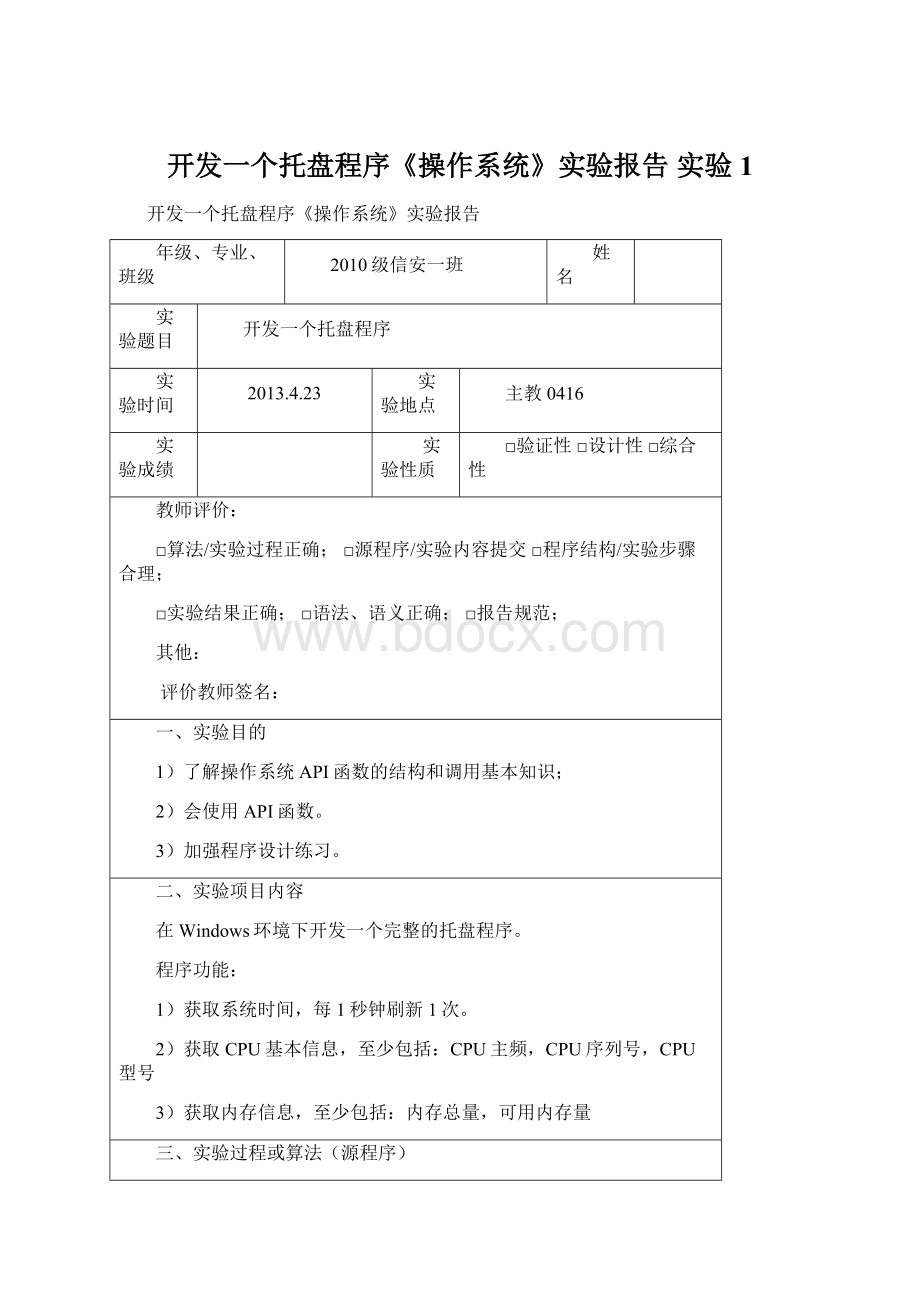
1)获取系统时间,每1秒钟刷新1次。
2)获取CPU基本信息,至少包括:
CPU主频,CPU序列号,CPU型号
3)获取内存信息,至少包括:
内存总量,可用内存量
三、实验过程或算法(源程序)
系统时钟的编程实现:
程序通过调用系统时间的函数类型java.util.Calendar定义了一个时间变量
System.DateTimecurrentTime=newSystem.DateTime(),并通过API函数CalendarcurrentTime=Calendar.getInstance()来获得当前的系统时间,并且按照固定格式输出。
在时钟时间的实现中,首先实现了对JPanel类的继承类clock的定义,并且对其paintComponent(Graphicsg)函数进行重载。
代码如下:
publicclassCalenderextendsJPanelimplementsActionListener{
publicstaticfinalStringHOUR_OF_DAY=null;
//定义
JComboBoxMonth=newJComboBox();
JComboBoxYear=newJComboBox();
JLabelYear_l=newJLabel("
年"
);
JLabelMonth_l=newJLabel("
月"
Datenow_date=newDate();
JLabel[]Label_day=newJLabel[49];
intnow_year=now_date.getYear()+1900;
intnow_month=now_date.getMonth();
booleanbool=false;
Stringyear_int=null;
intmonth_int;
JPanelpane_ym=newJPanel();
JPanelpane_day=newJPanel();
publicCalender(){
super();
//设定年月
for(inti=now_year-10;
i<
=now_year+20;
i++){
Year.addItem(i+"
"
}
for(inti=1;
13;
i++){
Month.addItem(i+"
Year.setSelectedIndex(10);
pane_ym.add(newJLabel("
"
));
pane_ym.add(Year);
pane_ym.add(Year_l);
Month.setSelectedIndex(now_month);
pane_ym.add(Month);
pane_ym.add(Month_l);
Month.addActionListener(this);
Year.addActionListener(this);
pane_day.setLayout(newGridLayout(7,7,10,10));
for(inti=0;
49;
Label_day[i]=newJLabel("
pane_day.add(Label_day[i]);
this.setDay();
this.setLayout(newBorderLayout());
pane_day.setOpaque(false);
pane_ym.setOpaque(false);
this.add(pane_day,BorderLayout.CENTER);
this.add(pane_ym,BorderLayout.NORTH);
this.setSize(100,50);
this.setBorder(newTitledBorder("
日历"
setSize(300,300);
}
voidsetDay(){
if(bool){
year_int=now_year+"
;
month_int=now_month;
else{
year_int=Year.getSelectedItem().toString();
month_int=Month.getSelectedIndex();
intyear_sel=Integer.parseInt(year_int)-1900;
Datedt=newDate(year_sel,month_int,1);
GregorianCalendarcal=newGregorianCalendar();
cal.setTime(dt);
Stringweek[]={"
日"
"
一"
"
二"
三"
四"
五"
六"
};
intday=0;
intday_week=0;
7;
Label_day[i].setText(week[i]);
//月份
if(month_int==0||month_int==2||month_int==4||
month_int==6||
month_int==9||month_int==11){
day=31;
}
elseif(month_int==3||month_int==5||month_int==7||
month_int==8||month_int==10||month_int==1){
day=30;
}else{
if(cal.isLeapYear(year_sel)){
day=29;
}
else{
day=28;
day_week=7+dt.getDay();
intcount=1;
for(inti=day_week;
day_week+day;
count++,i++){
if(i%7==0||i==13||i==20||i==27||
i==48||i==34||i==41){
if(i==day_week+now_date.getDate()-1){
Label_day[i].setForeground(Color.blue);
Label_day[i].setText(count+"
}else{
Label_day[i].setForeground(Color.red);
}
}else{
if(i==day_week+now_date.getDate()-1){
}else{
Label_day[i].setForeground(Color.black);
if(day_week==0){
for(inti=day;
Label_day[i].setText("
for(inti=7;
day_week;
for(inti=day_week+day;
}
publicvoidactionPerformed(ActionEvente){
if(e.getSource()==Year||e.getSource()==Month){
bool=false;
this.setDay();
}
系统日历的编程实现:
程序通过调用系统时间的函数类型java.util.Date定义了一个时间变量
Datenow_date=newDate(),并通过API函数now_date.getYear()来获得当前的系统年份,now_date.getMonth()获取系统月份,并且按照固定格式输出。
在时钟时间的实现中,首先实现了对JPanel类的继承类Calender的定义,并且对其Calender()函数进行重载。
publicclassclockextendsJPanel{
privatestaticfinalColorINTEGRAL_COLOR=newColor(0,128,128);
privateintradius;
//半径
privatedoubles=0.03;
privateCalendarcurrentTime=Calendar.getInstance();
publicclock(intradius){
this.radius=radius;
}
publicvoidsetCurrentTime(Datetime){
this.currentTime.setTime(time);
publicvoidsetCurrentTime(longmillis){
this.currentTime.setTimeInMillis(millis);
publicDimensiongetPreferredSize(){
Insetsinsets=getInsets();
intr=(int)(radius==-1?
0:
radius*(1+s))+1;
returnnewDimension(r*2+insets.left+insets.right,r*2+insets.top+insets.bottom);
protectedvoidpaintComponent(Graphicsg){
super.paintComponent(g);
Graphics2Dg2d=(Graphics2D)g;
paintTime(g2d);
g2d.setRenderingHint(RenderingHints.KEY_ANTIALIASING,RenderingHints.VALUE_ANTIALIAS_ON);
intwid=getWidth()-insets.left-insets.right;
inthei=getHeight()-insets.top-insets.bottom;
intr=(int)((Math.min(wid,hei))/2/(1+s));
g2d.translate(insets.left+r*(1+s),insets.top+r*(1+s));
g2d.scale(1,-1);
60;
intangle=90-i*6;
doublepos[]=calcPos(r,angle);
paintMinuteDot(r,g2d,pos[0],pos[1],i%5==0);
paintHourPointer(r,g2d);
paintMinutePointer(r,g2d);
paintSecondPointer(r,g2d);
paintCenterPoint(g2d);
g2d.translate(-insets.left-r*(1+s),-insets.top-r*(1+s));
privatevoidpaintCenterPoint(Graphics2Dg2d){
g2d.setColor(Color.BLUE);
Rectangle2Drect=newRectangle2D.Double(-2,-2,4,4);
g2d.fill(rect);
privatevoidpaintMinutePointer(intr,Graphics2Dg2d){
intminute=currentTime.get(Calendar.MINUTE);
intsecond=currentTime.get(Calendar.SECOND);
doubleangle=90-(minute+second/60.0)*6;
ShapepointerShape=createPointerShape(r*0.8,r*0.04,r*0.08,angle);
g2d.setColor(Color.LIGHT_GRAY);
g2d.fill(pointerShape);
g2d.setColor(Color.DARK_GRAY);
g2d.draw(pointerShape);
Stringtime(){
inthour=currentTime.get(Calendar.HOUR);
return("
+hour+"
:
+minute+"
+second);
privatevoidpaintHourPointer(intr,Graphics2Dg2d){
doubleangle=90-(hour+minute/60.0+second/3600.0)*30;
ShapepointerShape=createPointerShape(r*0.6,r*0.06,r*0.1,angle);
privatevoidpaintTime(Graphics2Dg2d){
g2d.setColor(Color.RED);
g2d.setFont(newFont("
宋体"
Font.BOLD,16));
g2d.drawString(time(),60,60);
privateShapecreatePointerShape(doubler1,doubler2,doubler3,doubleangle){
GeneralPathgp=newGeneralPath();
double[]pos=calcPos(r1,angle);
//指针定点
double[]pos1=calcPos(r2,angle+90);
//指针侧边断点
gp.append(newLine2D.Double(pos[0],pos[1],pos1[0],pos1[1]),true);
double[]pos2=calcPos(r3,angle+180);
//指针尾部
gp.lineTo((float)pos2[0],(float)pos2[1]);
double[]pos3=calcPos(r2,angle+270);
//指针的另一侧边断点
gp.lineTo((float)pos3[0],(float)pos3[1]);
gp.closePath();
returngp;
privatevoidpaintSecondPointer(intr,Graphics2Dg2d){
g2d.setColor(Color.BLACK);
intangle=90-second*6;
doublepos[]=calcPos(r*0.9,angle);
doublepos1[]=calcPos(r*0.2,angle+180);
Line2Dline=newLine2D.Double(pos1[0],pos1[1],pos[0],pos[1]);
g2d.draw(line);
privatevoidpaintMinuteDot(intr,Graphics2Dg2d,doublex,doubley,booleanflag){
g2d.setColor(flag?
Color.RED:
Color.BLACK);
if(flag){
Ellipse2Drect=newEllipse2D.Double(x-r*s,y-r*s,r*s*2,r*s*2);
g2d.fill(rect);
}else{
Ellipse2Drect=newEllipse2D.Double(x-r*0.02,y-r*0.02,r*0.04,r*0.04);
privatedouble[]calcPos(doubler,doubleangle){
doubleradian=Math.toRadians(angle);
doublex=r*Math.cos(radian);
doubley=r*Math.sin(radian);
returnnewdouble[]{x,y};
publicvoidshowUI(){
newThread(){
publicvoidrun(){
while(true){
try{
Thread.sleep(1000);
}catch(InterruptedExceptionex){
ex.printStackTrace();
}
setCurrentTime(System.currentTimeMillis());
repaint();
}
}.start();
system主类:
实现了对JFrame类的继承类system的定义,定义了三个选项卡,并定义了三个JPanel:
TimePanel、CPUPanel、MEMPanel,并分别加到三个选项卡上,在每个JPanel上显示时间、CPU、内存的各项信息。
publicclasssystemextendsJFrame{
privateJTabbedPanejtpFigures=newJTabbedPane();
privateJPanelCPUPanel=newJPanel();
privateJPanelMEMPanel=newJPanel();
privateJPanelTimePanel=newJPanel();
ImageIconimageIcon1=newImageIcon("
image/mem.jpg"
ImageIconimageIcon=newImageIcon("
image/cpu.jpg"
ImageIconimageIcon2=newImageIcon("
image/time.jpg"
//ImageIconlogo=newImageIc