Wii破解指南Word下载.docx
《Wii破解指南Word下载.docx》由会员分享,可在线阅读,更多相关《Wii破解指南Word下载.docx(27页珍藏版)》请在冰豆网上搜索。
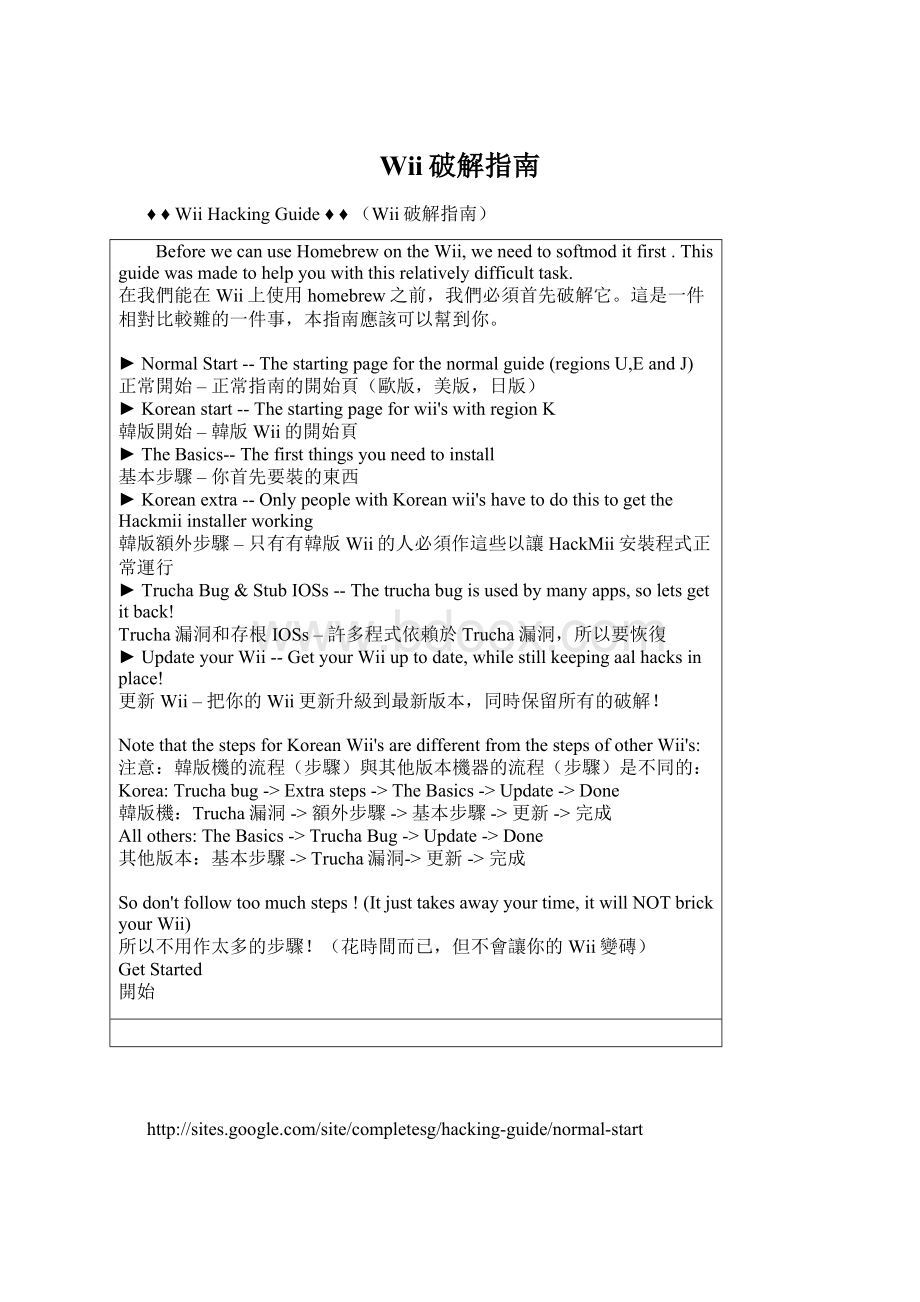
saredifferentfromthestepsofotherWii'
s:
注意:
韓版機的流程(步驟)與其他版本機器的流程(步驟)是不同的:
Korea:
Truchabug->
Extrasteps->
TheBasics->
Update->
Done
韓版機:
Trucha漏洞->
額外步驟->
基本步驟->
更新->
完成
Allothers:
TruchaBug->
其他版本:
基本步驟->
Trucha漏洞->
Sodon'
tfollowtoomuchsteps!
(Itjusttakesawayyourtime,itwillNOTbrickyourWii)
所以不用作太多的步驟!
(花時間而已,但不會讓你的Wii變磚)
GetStarted
開始
♦♦HackingGuide♦♦>
Normalstart(正常開始)
NormalGuide:
Normalstart->
Thebasics->
Update
正常指南:
正常開始->
Trucha漏洞->
更新升級
WelcometotheHackingguide.HerewewillcompletelyhackyourWiitoletituseallkindsofhomebrew!
Afteryouhavegonethroughthisguide,yourWiiwillhaveallhomebrewfeaturesunlockedandyouarefreetodowithitasyouwant.
歡迎使用本指南。
我們將徹底破解你的Wii,讓它可以使用任何類型的homebrew!
當你按照本指南走完一遍之後,你的Wii將會有所有你想要的homebrew功能。
Andthebestofall?
EverythingonthiswholesiteiscompletelyFREE.
最棒的是所有的這些都是免費的。
Onlyfor(僅適用於):
*RegionsU,EandJ
歐版,美版,和日版機
Theguide(指南)
1)Normalstart--Youareherenow.Nothingspecialtobefoundhere:
P
正常開始–你已經在這裏了。
沒有什麼特別的。
2)Thebasics--Letsstartwiththesimplestofthesimplest:
installingtheHomebrewChannel.
基本步驟–讓我們從最基本的開始:
安裝HomebrewChannel。
3)Truchabug--Forthepeoplethatwantevenmorefeatures,wecangoevenfarther!
Trucha漏洞–對那些想要更多的人,我們可以更進一步!
4)Update--Wantanothersystemmenuversion?
Gohere!
更新–想要新版本的系統選單?
到這裏!
Note:
Youcanalso(officially)updatebeforestartingtheGuide
你也可以在開始本指南之前通過官方更新升級。
Getstarted(開始)
Itisveryeasytostarttheguide.Justgotothenextpageusingthebaronthetop!
開始非常容易。
點擊頂部的條就進入下一頁。
Don'
tgetdiscouragedbyallthetext!
ThetextontopisALWAYSadditionalinfo,whichyoucanskipifyoudesire(andstartdirectlybydownloadingthefilesandfollowingtheguide).
不要被所有的這些文字嚇到!
頂部的文字總是額外的資訊,如果你願意,你可以忽略它們(直接開始下載檔案和按照指南作)。
Notes(注解)
1.Thetruchabugstepiscompletelyoptional,asyoucanrunalotofhomebrewalreadywithjusttheHomebrewChannel.Somemoreadvancedhomebrewwillrequireyoutodothisstephowever.
Trucha漏洞的那一步是完全可選的,因為僅僅用HBC就可以跑很多homebrew程式了。
然而某些更高級的homebrew程式需要你作這一步。
NOTneededfor(不需要)
Neededfor(需要)
Emulators模擬器
cIOSInstaller(forBackupLaunchers)
cIOS安裝程式(用於BackupLaunchers)
MostHomebrewGames&
Apps大部分Homebrew遊戲和程式
Usingwadmanager使用wadmanager
GeckoOs
The'
Update'
guide更新指南
...
Priiloader
2.Afteryouhavedoneallsteps,youarefreetodowithyourwiiasyouwant.ThehomebrewyoucanfindonthissiteisonlyaverysmallpartofallHomebrewfortheWii!
當你完成所有步驟後,你就可以在Wii上自由使用所有homebrew的功能了。
在本網站找到的homebrew程式只是其中很小的一部分。
Koreanstart(韓版機開始)
KoreanGuide:
Koreanstart->
Koreanextra->
韓版機指南:
韓版開始->
韓版機額外步驟->
更新
WelcometotheKoreanGuide!
ThisguideismadeforKoreanWii'
sonly.IfyouhaveaWiiwithregionE,UorJyouhavetousethenormalguide.
歡迎來到韓版機指南!
本指南只是針對韓版Wii機器。
如果你有其他地區的Wii,你應該用“正常指南”。
Importantnote:
IfyouhaveaKoreanregionchangedWii(awiithatwasoriginallyKorean,butwasregionchangedtoU,EorJtohavehomebrew),youcanfollowthenormalguide.
Butwhateveryoudo,NEVERupdatetheseWii'
sto4.2!
!
重要注解:
如果你的Wii是韓版機改區的機器(Wii原來是韓版機,但區域已經改成歐,美或日以運行homebrew),你可以按照“正常指南”來作。
但不管你作什麼,千萬不要更新到4.2!
ApparentlyKoreanWii'
shavenoIOS36installed,preventingthemfromrunningmosthomebrew.
ThisalsomeansthatyoucannotinstallTheHomebrewChannelorBootmiiwiththeHackmiiinstaller(asthereareno"
vulnerableIOS"
found).
顯然韓版機沒有安裝IOS36,所以它們不能跑大多數的homebrew。
這也意味著你不能安裝HBC或用BootMii安裝程式來安裝BootMii。
Butofcourse,wewillshowyouhowtogetitback,togetherwiththeTruchabug,soyoucansuccessfullymodifytheKoreanWii.
當然,我們將會告訴你如果把IOS36裝回來,加上trucha漏洞,這樣你就能成功地破解韓版機了。
Onlyfor(僅適用於)
RegionK(upto4.2)
地區K(一直到4.2版本)
TheGuide(指南)
1)Koreanstart--Youareherenow.Readthispagethroughfirst
韓版機開始–你已經在這裏了。
通讀本頁一遍。
2)TruchaBug--WearegoingtorestoretheTruchabugtooursystemhere.
Trucha漏洞–這裏我們將在系統中恢復trucha漏洞。
3)Koreanextra--Afterrestoringthetruchabug,weneedtoinstallsomeadditionalIOStogetthehackmiiinstallerworking.
韓版機額外步驟–在恢復trucha漏洞之後,我們將安裝一些額外的IOS以便能正常運行HackMii安裝程式
4)Thebasics--InstallingtheHomebrewchannelisourfinalstep,soweneedtousebannerbombinallprevioussteps.
基本步驟–因為安裝HBC是最後一步,所以在前面所有步驟中,我們都要用bannerbomb
5)Update--Wantanothersystemmenuversion?
更新–想要新版本系統選單?
Getstarted(開始)
Asalreadystatedabove,wecannotusetheHomebrewchannelfornow.Soinstead,we'
llhavetousebannerbombinstead.
正如上述,現在我們無法使用HBC。
這樣我們將必須使用bannerbomb。
Tokeeptheguideshorter,wedidnotincludethestepstogetbennerbombworkingintheTruchaguide.Sopleasereadthebannerbombpagefirst.
Ifyouknowhowtousebannerbomb,goontotheTruchapage.
為保持本指南簡明,我們在trucha指南中沒有包括讓bannerbomb運行的步驟。
所以請先讀一讀bannerbomb那一頁。
如果你已經知道如何使用bannerbomb,就可以接著進入trucha那一頁了。
1.Pleasemakesureyoudon'
thaveaKoreanregionchangedWii.Ifyoubrickoneofthesebyupdatingto4.2,thereisnowaytorecoverfromit(yet).Wecanalsonotbeheldresponsibleforit.
請確認你的Wii不是韓版機改區的。
如果是的話就不能升級到4.2,否則變磚,目前還沒有任何辦法可以修復。
我們對此不負任何責任。
2.YoumightnotethattheTruchaandextraguidebothuseDOP-Miiv12.Ifyouwanttosavesometime,youcandownloadallnecessaryfilesfirst,thensimplydobothstepswithouthavingtoleave
DOP-Miiv12.
你可能注意到Trucha和額外指南都使用DOP-Miiv12。
如果你想要省點時間,你可以先下載所有必須的檔案,然後在DOP-Miiv12裏面一次把所有步驟作完。
TheBasics(Bannerbomb,HBC&
Bootmii)(基本步驟)
韓版機開始->
Latestupdate:
April24th2010--Imageshavenotbeenmadebyus,pleasedon'
tcreditusforthem!
TheHomebrewChannelisthemainweaponinthearsenal.ItputstheWiiintoastatewhereitwaitstoloadaboot.dol/elfofyourchoice,whichisbasicallyaprogramadeveloperwrites(kindoflikea.exeforWindows).TheseprogramscanrangefromplayingmediaoffyourWii,installingandupdatingIOS'
s,managingfilesonyourUSBdriveorSDcard,andmuchmore.The
possibility'
swithhomebrewareliterallyendless.HavingtheHomebrewChannelontoyourWiiwillenabletorunthesecustommadeprogramsrightoffyourownWii.
HomebrewChannel(簡稱HBC)是兵器庫裏的主要武器。
它可以讓Wii運行你所選擇的boot.dol或boot.elf,這些基本上就是程式員開發的程式(與Windows中的.exe類似)。
這些程式包括在Wii上播放多媒體,安裝和更新IOS,管理在USB驅動器或SD卡上的檔案,等等等等。
有許許多多的Homebrew可供選擇。
在Wii上裝上HBC後,將會使得在Wii上運行自製成為可能。
ThesamepeoplewhocreatedtheHomebrewChannel,TeamTwiizers,alsocreatedapowerful,andarguablyessential,programcalledBootmii.ItallowsyoutotaketotalcontrolofyourWii,beforeanyIOS,systemmenu,orotherprogramloadsup.Therefore,youcantechnicallyhavean"
unbrickable"
Wii.ItallowsyoutomakeabackupofyourNAND,whichinternalmemoryoftheWii,whichcontainsimportantfilessuchastheIOS'
sandSystemMenu.Ifanythingweretogowrong,youcanjusteasilyrestoreyourWiiwiththebackupNAND.binBootmiicreates.
開發了HBC的同一幫人TeamTwiizers也開發了一個強大而又基本的程式叫做Bootmii。
它允許你在Wii載入任何IOS,系統選單,或者任何其他程式之前完全控制你的Wii。
這樣你就有了一個永不變磚的Wii。
它允許你備份你的NAND,即Wii的記憶體,其中包含了諸如IOS和系統選單之類的重要檔案。
一旦任何事情搞糟,你能夠很容易地用有Bootmii生成的NAND.bin備份來將你的Wii恢復原狀。
ITISHIGHLYRECOMMENDEDTHATYOUCREATEANANDBACKUPASSOONASPOSSIBLEAFTERINSTALLINGBOOTMII.
強烈建議你在bootmii安裝完畢後儘快建立一個NAND備份。
BootMiiworksbyinsertingitselfintotheWii'
sbootprocess,whichisasfollows:
BootMii把它自己加到Wii的引導過程中(如下所示)來完成任務:
BOOT0->
BOOT1->
BOOT2->
Systemmenu
BootMiireliesonabugpresentinboot1whichallowsittobeinstalledintoboot2,meaningitcanstartupbeforeIOSandtheSystemMenurun.Boot1,whileapartoftheNAND,hasitssighashesstoredinOTP(OneTimeProgrammable)Memoryandthereforeitcanneverbeupdatedoncetheconsolehasbeenmanufactured.Consolesmadebeforemid-2008havetheolderboot1andcanhaveBootMiiinstalledtoboot2,whileconsolesthatwereproducedlateronhaveanupdatedboot1thatwillnotallowyoutoinstallBootmiiasboot2.WiththesetypeofWii'
sBootmiicanstillfunctionifyouhaveamethodofbootingintotheHomebrewChannel.It'
snotasbrickproofasBootMiiasboot2,butitsbetterthanhavenobrickprotectionatall.
BootMii依賴於在boot1中存在的一個缺陷來把它自己安裝為boot2,也就是說它在IOS和系統選單之前啟動。
boot1是NAND的一個部分,它把它的簽章散列表保存在OTP(一次性可編程)記憶體裏面,因此一旦遊戲機製造出來後就再也不能更新了。
在2008年中之前製造