Whats New In OutlookWord文档格式.docx
《Whats New In OutlookWord文档格式.docx》由会员分享,可在线阅读,更多相关《Whats New In OutlookWord文档格式.docx(9页珍藏版)》请在冰豆网上搜索。
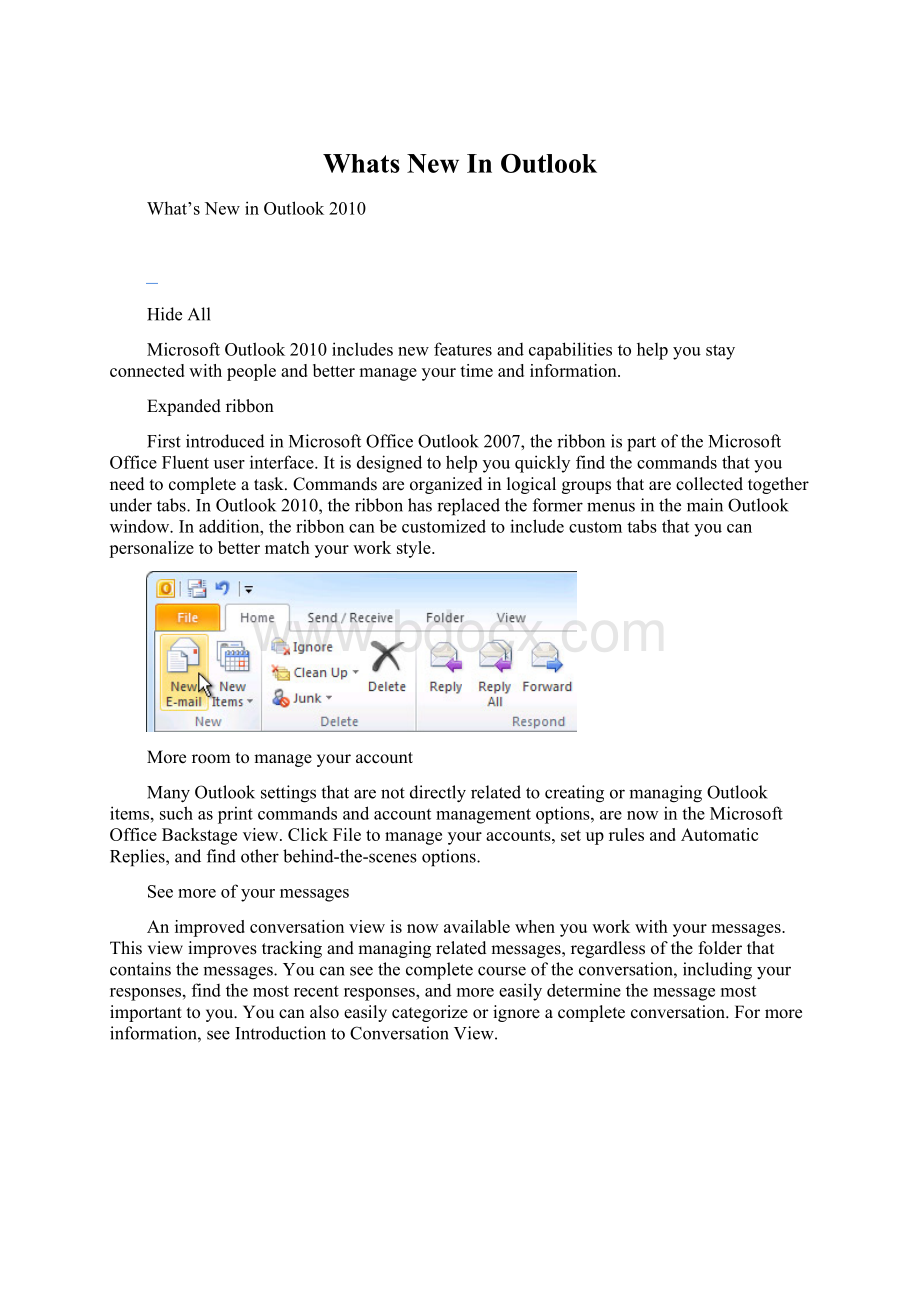
Moreroomtomanageyouraccount
ManyOutlooksettingsthatarenotdirectlyrelatedtocreatingormanagingOutlookitems,suchasprintcommandsandaccountmanagementoptions,arenowintheMicrosoftOfficeBackstageview.ClickFiletomanageyouraccounts,setuprulesandAutomaticReplies,andfindotherbehind-the-scenesoptions.
Seemoreofyourmessages
Animprovedconversationviewisnowavailablewhenyouworkwithyourmessages.Thisviewimprovestrackingandmanagingrelatedmessages,regardlessofthefolderthatcontainsthemessages.Youcanseethecompletecourseoftheconversation,includingyourresponses,findthemostrecentresponses,andmoreeasilydeterminethemessagemostimportanttoyou.Youcanalsoeasilycategorizeorignoreacompleteconversation.Formoreinformation,seeIntroductiontoConversationView.
Processandfileyourmessagesfaster
QuickSteps
Turncommandsandproceduresthatyouusemostoftenintooneclick.YoucancustomizethedefaultQuickSteps,andcreateyourownbuttonsthatcombineyourfrequentactions.
TheQuickStepsgalleryincludesbuttonsforone-clickfileandflag,sendingmessagestoyourteam,andotherpopularcommands.Formoreinformation,seeAutomatecommonorrepetitivetaskswithQuickSteps.
MeetingReply
Schedulingameetingisaseasyasreplyingtothemessage.Whilereadingamessage,youcanscheduleameetingwithallthemessagerecipientswiththenewMeetingReplycommand.Allthemessagesrecipientsareaddedtoanewameetingrequestinoneclick.Formoreinformation,seeRespondtoane-mailmessagewithameetingrequest.
InstantSearchimprovements
Outlook2007introducedInstantSearch.InOutlook2010itiseasiertonarrowyoursearchresultsbyusingcriteriasuchassender,subjectkeywords,andotherinformationsuchasthepresenceofattachments.TheSearchToolscontextualtabincludesasetoffiltersthatefficientlyfocusyoursearchtoisolatetheitemsthatyouwant.Formoreinformation,seeFindamessageoritembyusingInstantSearch.
ReducethenoiseinyourInbox
IgnoreConversation
Ifaconversationisnolongerrelevanttoyou,youcanpreventadditionalresponsesfromappearinginyourInbox.TheIgnorecommandmovesthewholeConversationandanyfuturemessagesthatarriveintheConversationtotheDeletedItemsfolder.Formoreinformation,seeIgnoreConversation.
CleanUpConversations
WhenamessagecontainsallthepreviousmessagesintheConversation,youcanclickCleanUptoeliminatetheotherredundantmessages.Forexample,aspeoplereplytoaConversation,theresponseisatthetopandthepreviousmessagesintheConversationarebelow.Insteadofreviewingeachmessage,keeponlythemostrecentthatincludesthewholeConversation.Formoreinformation,seeUseConversationCleanUptoeliminateredundantmessages.
Worksmarterandmoreefficientlywithmessages
MailTips
Outlook2010includesMailTips,whichhelpyouavoidcommon,butpotentiallycostlyorembarrassingmistakes.MailTipsalertscanbetriggeredbyactionsincludingclickingReplyAlltoalargerecipientlist,sendingsensitiveinformationtosomeoneoutsideyourorganization,orsendingamessagetosomeonewhoisoutofoffice.Formoreinformation,seeTurnonoroffMailTips.
Forgottensubjects
WhenyouclickSendonamessagethatdoesnothaveasubject,amessageappearstoconfirmthatnosubjectwasintentional.
Auto-CompleteListimprovements
ItiseasiertoremoveanamefromtheAuto-CompleteListsuggestions,andwhenyouareusingaMicrosoftExchangeServeraccount,yourAuto-CompleteListisavailablefromanycomputerthatyouuseOutlookwithyourExchangeaccount.Formoreinformation,seeDeleteanamefromtheAuto-Completelist.
Roamingsignatures
Customsignaturesthatyoucreateforyourmessagesareavailabletoyoufromanycomputerthatyouuse.
Resizeattachedphotos
Anoptionisavailabletoresizelargeattachedpictures.Formoreinformation,seeReducethesizeofpicturesandattachments.
Includescreenshot
SharingwhatyouseeonyourscreeniseasywiththenewIncludescreenshotcommand.Selectalloranypartofyourcomputerscreenandincludeasnapshotofitinamessage.
Morespellchecking
Spellcheckingworksinmoreplaces.Thisincludessubjectlinesofmessages,tasks,andmeetingrequests.
Expandeddeliveryinformation
WhenyouuseaMicrosoftExchangeServeraccount,youcanreviewdetaileddeliveryinformationbothforoutgoingandincomingmessages.
Getthecalendarbigpicture
MeetingSuggestions
IntroducedinOutlook2007,MeetingSuggestionsnowappearswhenyoucreateameetingrequest.Schedulesforattendeesareanalyzedandthebesttimeissuggested,basedoneveryone'
savailability.
CalendarGroups
Quicklyseethecalendarsofpeopleyoufrequentlyworkwith.Selectthemembersonetime,thenusetheCalendarGroupeverytimethatyouwantviewthosesamecalendars.CalendarGroupscanalsoincluderesources,suchasconferencerooms.Thisisagreatwaytofindavailableconferenceroomsinyourbuilding.Formoreinformation,seeCreate,view,ordeleteacalendargroup.
ScheduleView
WhetheryouusethenewCalendarGroups,ormanuallyselectmultiplecalendarstoreview,thenewScheduleViewcanhelptakesomeguessworkoutarrangingmeetings.Individual,resource,orCalendarGroupcalendarsappearinahorizontalviewtoquicklydiscoverthebesttimetomeet.
QuickView
Whenyoureceiveameetingrequest,QuickViewhelpsyoubetterunderstandhowameetingrequestaffectsyourcalendar.Whencreatingorrespondingtoameetingrequest,acalendarsnapshotappearsinthemeetingrequest.Youcaninstantlyreviewanyconflictsoradjacentitemsonyourcalendarwithouteverleavingthemeetingrequest.
WorkwithallyouraccountsinOutlook
MultipleExchangeaccounts
Outlook2010supportsmultipleExchangeaccountswithinanOutlookprofile.
IMAPimprovements
DeletingmessagesinanIMAPe-mailaccountresemblesothere-mailaccounttypes.Whenmessagesaredeleted,theyaremovedtoaDeletedItemsfolder.Markingmessagesfordeletionandpurgingisnolongernecessary.
Stayontopofyourtasks
To-DoBar
TheTo-DoBarhasbeenimprovedbasedoncustomerrequests.InOutlook2010thereisbetteraccesstoall-dayappointmentsandevents.Additionalimprovementsincludevisualindicatorsforconflictsandunansweredmeetingrequests,dayseparators,andconvenientdraganddropresizingtoseemoreofwhatyouwantwhenyouwantit.Formoreinformation,seeChangethesizeorcontentsoftheTo-DoBar.
Saveyourinformation
Newdatafilename
WhenyousaveOutlookinformationonyourcomputeradatafileisused.InpreviousversionsofOutlookthesefileswerenamedPersonalFoldersfiles(.pst)andOfflineFolderfiles(.ost).TheyarenownamedOutlookDataFile(.pst)(OutlookDataFile(.pst):
Datafilethatstoresyourmessagesandotheritemsonyourcomputer.Youcanassigna.pstfiletobethedefaultdeliverylocationfore-mailmessages.Youcanusea.psttoorganizeandbackupitemsforsafekeeping.)andofflineOutlookDataFile(.ost)(offlineOutlookDataFile(.ost):
ThefileonyourharddiskthatcontainsacopyofmailmessagesandOutlookitems.ThefileissynchronizedwiththeinformationsavedonamailorExchangeserver.TheofflineOutlookDataFilehasan.ostextension.).Formoreinformation,seeCreateafiletosaveyourinformation.
EasieraccesstoyourOutlookDataFiles(.pstand.ost)
AllearlierversionsofOutlooksavedyourdatafilesinPersonalFoldersFiles(.pst)andOfflineFoldersFiles(.ost)inahiddenfolderonyourcomputer.InOutlook2010,anynewdatafilethatyoucreateissaved,bydefault,intheDocuments\MyOutlookFilesfolder.ThismakesiteasierforyoutobackupyourOutlookdataandtolocateandcopythedatafiletoanewcomputer.Formoreinformation,seeCreateafiletosaveyourinformation.
Stayconnected
OutlookSocialConnector
ThenewOutlookSocialConnector(OSC)connectsyoutothesocialandbusinessnetworksyouuse,includingMicrosoftSharePoint,WindowsLive,andotherpopularthird-partysites.YoucangetmoreinformationandstayintouchwiththepeopleinyournetworkwithoutleavingOutlook.Formoreinformation,seeIntroductiontotheOutlookSocialConnector.
QuickContacts
GetfasteraccesstoyourcontactsincludinginstantmessagingandpresenceindicatorswithQuickContactswithoutleavingthemailview.WiththenewFindaContactboxontheribbon,youcanstarttotypethenameofthepersonyouarelookingforandgetinstantresults
—includingmultiplewaystoconnecttothepersonincludinginstantmessaging,phone,mail,andmeetingscheduling.WhenMicrosoftOfficeCommunicatorintegrationisenabled,youcansearchyourGlobalAddressList(GAL)andContactsusingatype-aheadsearchthatshowsuserphotos,title,andavailabilityinadditiontonames.
Hierarchal