MPLSVPNGNS3完成实验.docx
《MPLSVPNGNS3完成实验.docx》由会员分享,可在线阅读,更多相关《MPLSVPNGNS3完成实验.docx(12页珍藏版)》请在冰豆网上搜索。
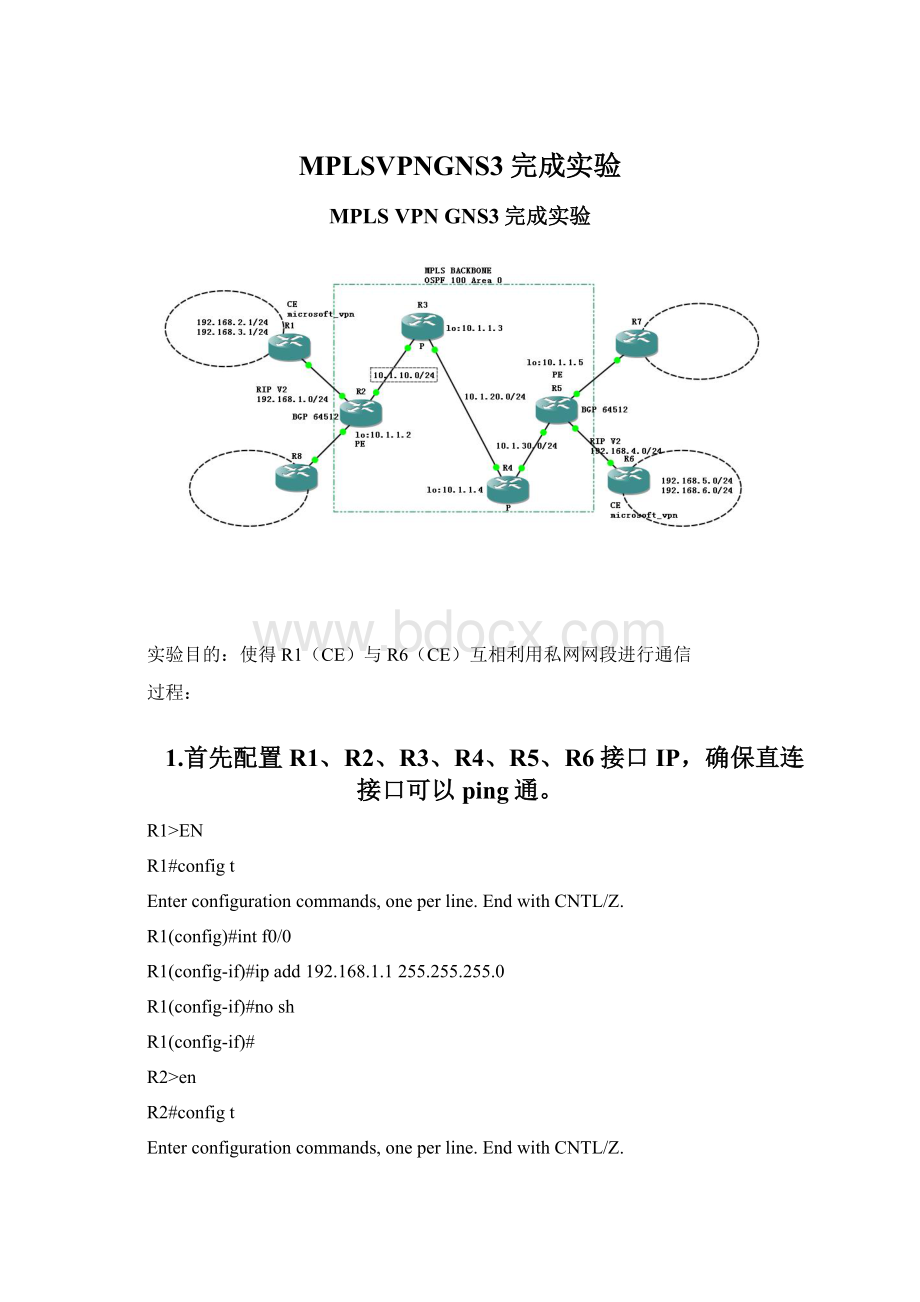
MPLSVPNGNS3完成实验
MPLSVPNGNS3完成实验
实验目的:
使得R1(CE)与R6(CE)互相利用私网网段进行通信
过程:
1.首先配置R1、R2、R3、R4、R5、R6接口IP,确保直连接口可以ping通。
R1>EN
R1#configt
Enterconfigurationcommands,oneperline.EndwithCNTL/Z.
R1(config)#intf0/0
R1(config-if)#ipadd192.168.1.1255.255.255.0
R1(config-if)#nosh
R1(config-if)#
R2>en
R2#configt
Enterconfigurationcommands,oneperline.EndwithCNTL/Z.
R2(config)#intf0/0
R2(config-if)#ipadd192.168.1.2255.255.255.0
R2(config-if)#nosh
R2(config-if)#intf0/1
R2(config-if)#ipadd10.1.10.1255.255.255.0
R2(config-if)#nosh
R2(config-if)#
R3>en
R3#configt
Enterconfigurationcommands,oneperline.EndwithCNTL/Z.
R3(config)#intf0/0
R3(config-if)#ipadd10.1.10.2255.255.255.0
R3(config-if)#nosh
R3(config-if)#intf0/1
R3(config-if)#ipadd10.1.20.1255.255.255.0
R3(config-if)#nosh
R3(config-if)#
R4>en
R4#configt
Enterconfigurationcommands,oneperline.EndwithCNTL/Z.
R4(config)#intf0/0
R4(config-if)#ipadd10.1.20.2255.255.255.0
R4(config-if)#nosh
R4(config-if)#intf0/1
R4(config-if)#ipadd10.1.30.1255.255.255.0
R4(config-if)#nosh
R4(config-if)#
R5>en
R5#configt
Enterconfigurationcommands,oneperline.EndwithCNTL/Z.
R5(config)#intf0/0
R5(config-if)#ipadd10.1.30.2255.255.255.0
R5(config-if)#nosh
R5(config-if)#intf0/1
R5(config-if)#ipadd192.168.4.1255.255.255.0
R5(config-if)#nosh
R5(config-if)#
R6>en
R6#configt
Enterconfigurationcommands,oneperline.EndwithCNTL/Z.
R6(config)#intf0/0
R6(config-if)#ipadd192.168.4.2255.255.255.0
R6(config-if)#nosh
R6(config-if)#
2.配置MPLSBACKBONE的IGP路由器,本实验采用ospf(一般ISP使用IS-IS)
R2:
interfaceLoopback0
ipaddress10.1.1.2255.255.255.255
routerospf100
router-id10.1.1.2
passive-interfaceLoopback0
network10.0.0.00.255.255.255area0
R3:
interfaceLoopback0
ipaddress10.1.1.3 255.255.255.255
routerospf100
router-id10.1.1.3
passive-interfaceLoopback0
network10.0.0.00.255.255.255area0
R4:
interfaceLoopback0
ipaddress10.1.1.4 255.255.255.255
routerospf100
router-id10.1.1.4
passive-interfaceLoopback0
network10.0.0.00.255.255.255area0
R5:
interfaceLoopback0
ipaddress10.1.1.5 255.255.255.255
routerospf100
router-id10.1.1.5
passive-interfaceLoopback0
network10.0.0.00.255.255.255area0
3.查看MPLS骨干网路由表,确认IGP是否正常工作
R2#showiprouteospf
10.0.0.0/8isvariablysubnetted,7subnets,2masks
O 10.1.1.3/32[110/2]via10.1.10.2,01:
48:
47,FastEthernet1/0
O 10.1.1.4/32[110/3]via10.1.10.2,01:
48:
47,FastEthernet1/0
O 10.1.1.5/32[110/4]via10.1.10.2,01:
48:
47,FastEthernet1/0
O 10.1.30.0/24[110/3]via10.1.10.2,01:
48:
47,FastEthernet1/0
O 10.1.20.0/24[110/2]via10.1.10.2,01:
48:
47,FastEthernet1/0
4.配置PE路由器(R2和R5)的MPLS
R2:
ipcef //启用CEF
mplslabelprotocolldp //选择LDP标签
mplsldprouter-idLoopback0force //选择使用回环口作为LSR的router-id
interfaceFastEthernet1/0 //为端口启用MPLS的标签转发
mplsip
tag-switchingip
R5:
ipcef
mplslabelprotocolldp
mplsldprouter-idLoopback0force
interfaceFastEthernet0/0
mplsip
tag-switchingip
5.配置骨干路由器P(R3,R4)的MPLS
R3:
ipcef
mplslabelprotocolldp
mplsldprouter-idLoopback0force
!
interfaceFastEthernet0/0
mplsip
tag-switchingip
!
interfaceFastEthernet1/0
mplsip
tag-switchingip
R4:
ipcef
mplslabelprotocolldp
mplsldprouter-idLoopback0force
!
interfaceFastEthernet0/0
mplsip
tag-switchingip
!
interfaceFastEthernet1/0
mplsip
tag-switchingip
6.在任意一台MPLS骨干路由器查看FLIB(标签转发表),确认MPLS正常工作
R2#showmplsforwarding-table
Local Outgoing Prefix Bytestag Outgoing NextHop
tag tagorVC orTunnelId switched interface
16 Poptag 10.1.1.3/32 0 Fa1/0 10.1.10.2
17 17 10.1.1.4/32 0 Fa1/0 10.1.10.2
18 18 10.1.1.5/32 0 Fa1/0 10.1.10.2
19 19 10.1.30.0/24 0 Fa1/0 10.1.10.2
20 Poptag 10.1.20.0/24 0 Fa1/0 10.1.10.2
7.在两台PE上配置BGP协议。
配置BGP协议是为了启用MP-BGP,用于在PE路由器之间交换VPN路由。
由于BGP创建邻居时,不要求对等体物理直连,因此BGP使用tcp179端口进行邻居的会话
R2#showtcpbrief
TCB LocalAddress ForeignAddress (state)
64FEB8A8 10.1.1.2.179 10.1.1.5.23290 ESTAB
64E44B50 10.1.1.2.646 10.1.1.3.18999 ESTAB
因此这里只需配置R2与R5路由器的BGP协议。
R2(config)#routerbgp64512//64512是私有AS(64512-65535)
R2(config-router)#neighbor10.1.1.5remote-as64512
R2(config-router)#neighbor10.1.1.5update-sourceloopback0
R2(config-router)#nosynchronization
R2(config-router)#noauo-summary
关闭自动汇总,是为确保重分布到BGP的路由不会在主网络边界被汇总
R5(config)#routerbgp64512
R5(config-router)#neighbor10.1.1.2remote-as64512
R5(config-router)#neighbor10.1.1.2 update-sourceloopback0
R5(cconfig-router)#nosynchronization
R5(config-router)#noauo-summary
8.