MYSQL存取图片文件Word格式.docx
《MYSQL存取图片文件Word格式.docx》由会员分享,可在线阅读,更多相关《MYSQL存取图片文件Word格式.docx(10页珍藏版)》请在冰豆网上搜索。
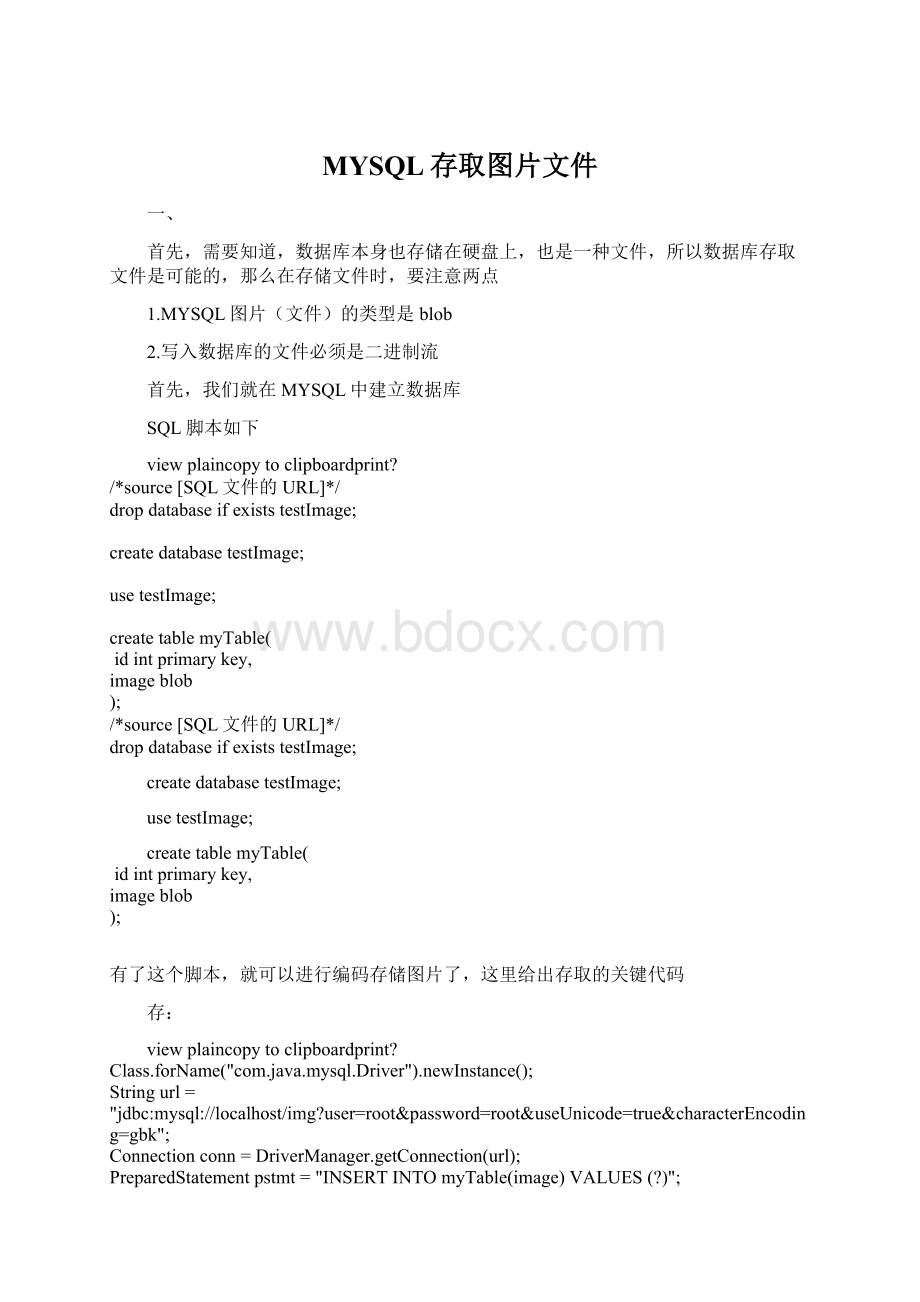
mysql:
//localhost/img?
user=root&
password=root&
useUnicode=true&
characterEncoding=gbk"
;
Connectionconn=DriverManager.getConnection(url);
PreparedStatementpstmt="
INSERTINTOmyTable(image)VALUES(?
)"
pstmt=conn.prepareStatement(sql);
Filefile=newFile("
file的URL"
InputStreamimageStream=newFileInputStream(file);
pstmt.setBinaryStream(1,imageStream,(int)file.length());
pstmt.executeUpdate();
pstmt.close();
conn.close();
取:
PreparedStatementpstmt=conn.prepareStatement("
selectimagefrommyTablewhereid=?
"
//设置ID
byte[]buffer=newbyte[4096];
Filefile=newFile(outfile);
//读取后要保存的位置
FileOutputStreamfos=newFileOutputStream(file);
ResultSetrs=pstmt.executeQuery();
InputStreamin=rs.getBinaryStream("
image"
intsize=-1;
while((size=is.read(buffer))!
=-1){
fos.write(buffer,0,size);
//如果把fos改成是servlet中的response.getOutputStream(),就可以将图片返回给客户端显示了。
}
//关闭资源
二、
JSP在MySQL中存取图片
2008年04月04日星期五23:
41
为了使用JSP灵活,需要把各种文件储存到数据库中,然后需要的时候把它读取出来显示到客户端。
这些文件包括音乐,图片,文本等,人们统称为二进制文件。
首先,二进制文件储存到数据库的过程:
打开文件,将内容读到缓冲区,然后直接联线创建jdbc语句对象,使用该缓冲区的数据,并执行更新,就完成了储存。
例子:
首先在mysql中创建一个表picture_db
createtablepicture_db(
file_namevarchar(255)notnull,
contentlongblob,
primarykey(file_name));
接下来就是用java写储存文件的代码:
假设要储存的图片名称是:
01.jpg(放在同一个目录下)
importjava.sql.*;
importjava.io.*;
importjava.nio.*;
publicclassUploadImage{
protectedConnectiondbConnection;
protectedStringdriverName="
com.mysql.jdbc.Driver"
protectedStringdbURL="
//localhost:
3306/sample_db"
protectedStringuserID="
root"
protectedStringpasswd="
yourpassword"
publicbooleanstoreImage(Stringsqlstr,Filefile){
try{
FileInputStreamfin=newFileInputStream(file);
ByteBuffernbf=ByteBuffer.allocate((int)file.length());
byte[]array=newbyte[1024];
intoffset=0,length=0;
while((length=fin.read(array))>
0){
if(length!
=1024)
nbf.put(array,0,length);
else
nbf.put(array);
offset+=length;
}
fin.close();
byte[]content=nbf.array();
returnsetImage(sqlstr,content);
}catch(FileNotFoundExceptione){
e.printStackTrace();
}catch(IOExceptione){
returnfalse;
privatebooleansetImage(Stringsqlstr,byte[]in){
booleanflag=false;
if(sqlstr==null)
sqlstr="
select*frompicture_db"
Class.forName(driverName);
dbConnection=DriverManager.getConnection(dbURL,userID,passwd);
Statementstmt=dbConnection.createStatement(ResultSet.TYPE_SCROLL_INSENSITIVE,ResultSet.CONCUR_UPDATABLE);
ResultSetrs=stmt.executeQuery(sqlstr);
if(rs.next()){
rs.updateBytes(2,in);
rs.updateRow();
else{
rs.moveToInsertRow();
rs.updateString(1,"
01"
rs.insertRow();
rs.close();
flag=true;
}catch(Exceptione){
returnflag;
publicstaticvoidmain(String[]args){
UploadImageupload=newUploadImage();
01.jpg"
if(upload.storeImage(null,file))
System.out.print("
ture"
False"
如果执行成功的话,系统打印“true"
否则“false"
.
最后就是将图片度取出来:
与储存的过程相反,它是县建立连接,创建数据库查询的jdbc对象,使用该语句来返回二进制结果,保存到文件当中。
showImage.jsp
<
%@pagecontentType="
image/jpeg;
charset=GB2312"
%>
%@pageimport="
java.sql.*"
java.io.*"
com.sun.image.codec.jpeg.*"
javax.imageio.*"
java.awt.image.*"
html>
head>
metahttp-equiv="
Content-Type"
content="
>
title>
showDBImage<
/title>
/head>
body>
%
StringshowImage="
select*frompicture_dbwherefile_name='
01'
Connectionconn=null;
BufferedInputStreaminputImage=null;
StringdriverName="
StringdbURL="
StringuserID="
Stringpasswd="
Class.forName(driverName).newInstance();
conn=DriverManager.getConnection(dbURL,userID,passwd);
Statementst=conn.createStatement();
ResultSetrs=st.executeQuery(showImage);
while(rs.next()){
Blobblob=(Blob)rs.getBlob("
content"
inputImage=newBufferedInputStream(blob.getBinaryStream());
BufferedImageimage=null;
image=ImageIO.read(inputImage);
ServletOutputStreamsos=response.getOutputStream();
JPEGImageEncoderencoder=JPEGCodec.createJPEGEncoder(sos);
encoder.encode(image);
inputImage.close();
}catch(SQLExceptione)
{
}catch(IOExceptione){
/body>
/html>
三、
/*
---------------表结构------------
表名:
student2
+--------+-------------+------+-----+---------+-------+
|Field|Type|Null|Key|Default|Extra|
|id|int(4)|NO|PRI|NULL||
|name|varchar(20)|YES||NULL||
|stupic|blob|YES||NULL||
*/
packagecom.ibm.jdbc;
publicclassStoreBLOB{
publicstaticvoidmain(String[]args){
//连接MySQl数据库
Connectioncon=DBManager.getConnection();
PreparedStatementps=null;
InputStreamin=null;
try{
//从本地硬盘读取一张读片
in=newFileInputStream("
d:
/111.jpg"
ps=con.prepareStatement("
insertintostudent2values(?
?
ps.setInt(1,2);
ps.setString(2,"
Tom"
ps.setBinaryStream(3,in,in.available());
ps.executeUpdate();
}catch(IOExceptione){
//TODOAuto-generatedcatchblock
e.printStackTrace();
}catch(SQLExceptione){
//TODOAuto-generatedcatchblock
e.printStackTrace();
}
finally
{
try{
//关闭流
if(in!
=null)in.close();
}catch(IOExceptione){
//关闭相关连接
DBManager.close(ps,con);
}
}
取出操作
publicclassGetBLOB{
publicstaticvoidmain(String[]args){
Connectioncon=DBManager.getConnection();
Statementst=null;
ResultSetrs=null;
InputStreamin=null;
OutputStreamout=null;
try{
st=con.createStatement();
rs=st.executeQuery("
selectstupicfromstudent2whereid=2"
rs.next();
//将光标指向第一行
//从rs中读取stupic放进InputStream对象中
in=rs.getBinaryStream("
stupic"
//申明byte数组,用来存放图片流
byte[]b=newbyte[40000];
in.read(b);
//从InputStream对象中读取数据放进byte数组中
//实例化OutputStream对象,在D盘创建一个图片文件
out=newFileOutputStream("
/222.jpg"
//将文件输出,内容则为byte数组里面的数据
out.write(b);
out.flush();
}catch(SQLExceptione){
//TODOAuto-generatedcatchblock
}
catch(IOExceptione){
finally
{
if(in!
=null)
in.close();
if(out!
out.close();
}catch(IOExceptione){
DBManager.close(rs,st,con);
//关闭相关连接
}