工资管理系统43096文档格式.docx
《工资管理系统43096文档格式.docx》由会员分享,可在线阅读,更多相关《工资管理系统43096文档格式.docx(32页珍藏版)》请在冰豆网上搜索。
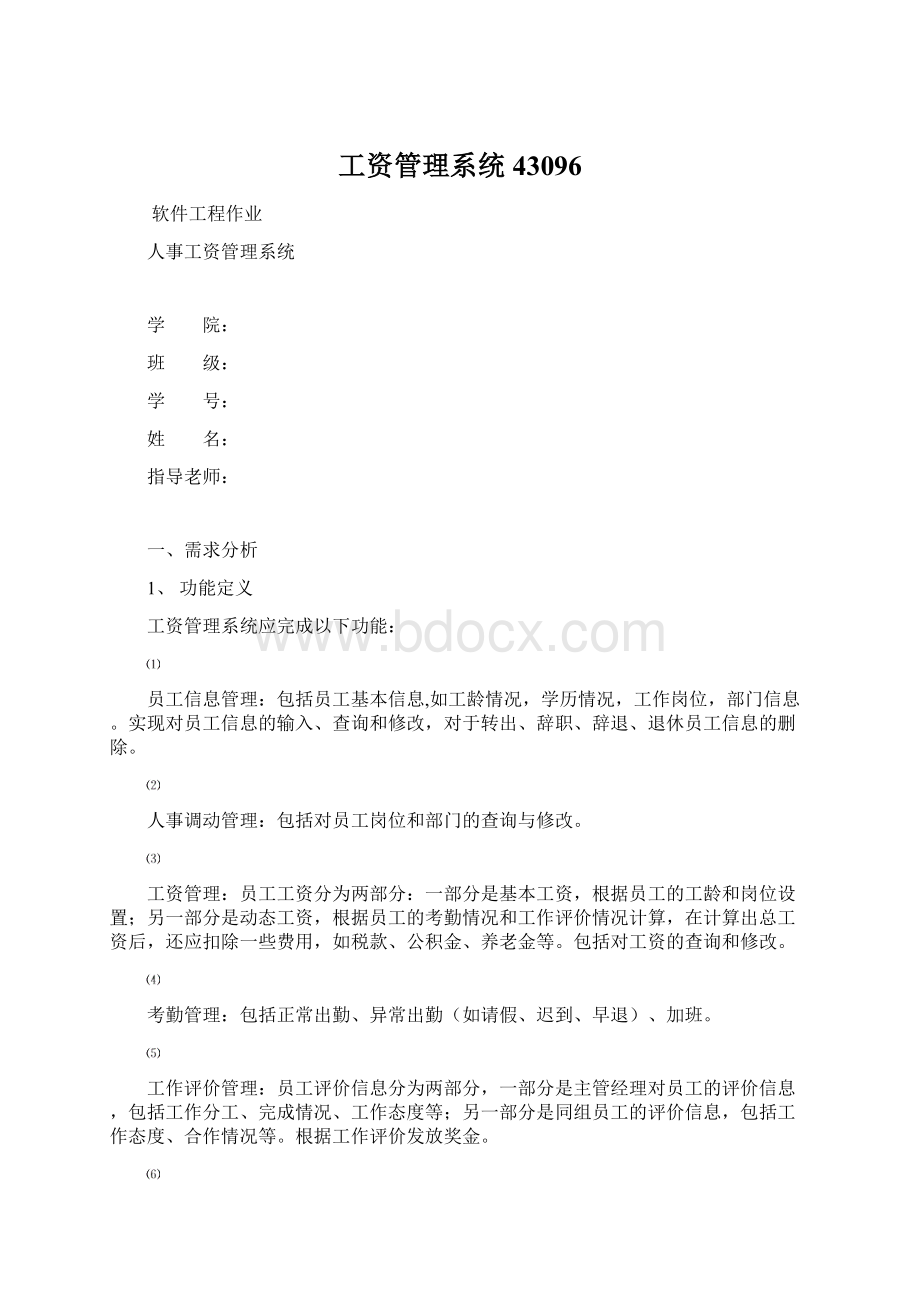
系统管理模块:
对人事工资管理系统的维护、升级和对用户的管理:
用户信息添加、用户信息修改、用户信息删除和用户权限分配。
2、参与者列表
人事部门:
对员工信息的管理,包括对员工信息的输入、查询、修改。
对于转出、辞职、辞退、退休员工信息的删除。
对人事调动的管理,包括对员工岗位和部门的查询与修改。
财务部门:
根据员工的考勤和工作评价,完成工资的核算并发放工资。
系统管理员:
员工:
系统的主要使用者,登陆系统后,对自己的基本信息的查询和对自己工资的查询。
考勤部门:
对员工的出勤情况进行记录,对员工的工作进行评价。
3、用例图
图1财务部门用例
图2人事部门用例
图6人事工资管理系统用例图
一、分析
1、类图
2、状态图
图1系统状态图
3、活动图
图1用户注册活动图
图2登录活动图
图3员工信息查询活动图
图4对员工信息删除、添加、修改的活动图
图5考勤管理活动图
4、顺序图
图1用户注册顺序图
图2登录顺序图
图3添加员工信息顺序图
图4人事调动顺序图
图5考勤管理顺序图
5、协作图
图1用户注册协作图
图2登录协作图
图3添加员工信息协作图
图4考勤管理协作图
三、设计
1、流程图
2、实体E-R图
3、数据字典
(1)、员工档案信息表:
PERSONNEL.DBF
字段
字段名
类型
宽度
说明
1
员工号
字符型
3
数字
2
员工姓名
10
小于等于5个汉字
3
员工性别
2
“男”或“女”
4
员工学历
5
婚姻状况
4
“已婚”或“未婚”
6
工龄
数值型
1~99之间
7
岗位编号
8
部门编号
(2)、工资设置表:
COURSE.DBF
字段名
宽度
1
员工号
工资年月
20
_年_月_日
应发工资
5
1-99999之间
奖励金额
1-9999之间
扣除工资
1~9999之间
6
实发工资
(3)、岗位设置表:
RANK.DBF
岗位编号
岗位名称
14
小于等于7个汉字
部门编号
(4)、部门设置表:
APARTMENT.DBF
1-99之间
部门名称
部门负责人
部门人数
1~9999之间
(5)、考勤设置表:
KAOQIN.DBF
正常出勤天数
1~999之间
异常出勤天数
加班天数
评价情况
优秀、良好、中等、差
4、数据库E-R图
四、实现
1、源代码
(1)登录界面代码设计
本代码实现Form1,作用是对登录用户审核,将登录用户信息与数据库中用户表相比对,存在此用户且信息正确则进入,否则登录失败。
usingSystem;
usingSystem.Collections.Generic;
usingSystem.ComponentModel;
usingSystem.Data;
usingSystem.Drawing;
usingSystem.Linq;
usingSystem.Text;
usingSystem.Windows.Forms;
usingSystem.Data.OleDb;
namespace工资管理系统
{
publicpartialclassForm1:
Form
{
publicstaticstringpassword;
publicstaticstringusername;
publicForm1()
InitializeComponent();
}
publicintCheckUsers()//连接数据库进行查询
username=textBox1.Text.ToString();
password=textBox2.Text.ToString();
stringAfile="
Provider=Microsoft.Jet.OLEDB.4.0;
DataSource=C:
\\Users\\lenovo\\Desktop\\C#\\db.mdb;
PersistSecurityInfo=True"
;
//access文件
OleDbConnectionAconnStr=newOleDbConnection(Afile);
OleDbCommandAcmd=newOleDbCommand("
select*from[user]whereuserName='
"
+username+"
'
andpassword='
+password+"
AconnStr);
OleDbDataReaderodr=null;
AconnStr.Open();
try
odr=Acmd.ExecuteReader();
catch(Exceptionex)
if(ex!
=null)return0;
while(odr.Read())
return1;
odr.Close();
AconnStr.Close();
return0;
privatevoidbutton1_Click(objectsender,EventArgse)
{//对登录信息进行审核,正确则进入,否则登录失败
if(textBox1.Text=="
||textBox2.Text=="
)
MessageBox.Show("
请输入信息"
"
信息提示"
);
elseif(CheckUsers()==1)
this.Hide();
Form6form6=newForm6();
form6.Show();
else
你输入的用户名或口令不正确!
privatevoidbutton2_Click(objectsender,EventArgse)
textBox1.Text="
textBox2.Text="
}
(2)员工信息更新界面
本代码实现Form3,作用是对员工信息进行更新,可以员工信息作查找,添加,删除,修改等操作,还可以查询工资信息,并能计算总工资。
publicpartialclassForm3:
publicstaticintstring1,string2,string3,day;
publicForm3()
privatevoidForm3_Load(objectsender,EventArgse)
loadUsers();
privatevoidloadUsers()
{//连接数据库
stringconnectionString="
//access文件连接
stringOleDbString="
select*from[Message]"
OleDbConnectionconnection=newOleDbConnection(connectionString);
DataSetds=newDataSet();
connection.Open();
OleDbDataAdaptercommand=newOleDbDataAdapter(OleDbString,connection);
command.Fill(ds,"
Message"
catch(OleDbExceptionex)
thrownewException(ex.Message);
//将表绑定到dataGridView1控件
this.dataGridView1.DataSource=ds.Tables[0];
this.dataGridView1.Columns[0].ReadOnly=true;
//先0列,即用户名列为关键定不许修改
connection.Close();
privatevoidpictureBox1_Click(objectsender,EventArgse)
privatevoidbtnDelete_Click(objectsender,EventArgse)
stringSQLString="
deletefrom[Message]where[sno]='
+this.dataGridView1.CurrentRow.Cells["
Sno"
].Value+"
OleDbConnectionconnection=newOleDbConnection(connectionString);
OleDbCommandcommand=newOleDbCommand(SQLString,connection);
if(command.ExecuteNonQuery()==1)
删除成功!
if(connection!
=null)
privatevoidAddbutton_Click(objectsender,EventArgse)
{//连接数据库实现添加操作。
if(textBox1.Text=="
||textBox2.Text=="
请输入要添加的信息!
"
提示信息"
insertinto[Message]([Sno],[员工姓名])values('
+this.textBox2.Text+"
'
+this.textBox1.Text+"
)"
if(command.ExecuteNonQuery()==1)
添加成功!
privatevoiddataGridView1_CellEndEdit(objectsender,DataGridViewCellEventArgse)
{//当前修改过的值
stringupdateValue=dataGridView1.Rows[e.RowIndex].Cells[e.ColumnIndex].Value.ToString();
//当前修改行的用户名(关键字)
stringusername=dataGridView1.Rows[e.RowIndex].Cells["
].Value.ToString();
stringcolName=dataGridView1.Columns[e.ColumnIndex].Name;
//修改值对应的列名
update[Message]set["
+colName+"
]='
+updateValue+"
whereSno='
+username+"
OleDbCommandcommand=newOleDbCommand(OleDbString,connection);
privatevoidbutton4_Click(objectsender,EventArgse)
{//实现操作信息
if(MessageBox.Show("
确定退出?
确认信息"
MessageBoxButtons.YesNo)==DialogResult.Yes)
Application.Exit();
privatevoidbutton5_Click(objectsender,EventArgse)
Form4form4=newForm4();
form4.Show();
更新成功"
请输入要查找的信息!
stringOleDbString="
select*from[Message]whereSno='
privatevoidForm3_FormClosing(objectsender,FormClosingEventArgse)
publicstringFindstring1()
OleDbCommandAcmd=newOleDbCommand("
select[基本工资]from[Message],[工资]whereSno='
+textBox2.Text+"
andMessage.员工工种=工资.员工工种andMessage.工资等级=工资.工资等级"
AconnStr);
OleDbDataReaderodr=null;
odr=Acmd.ExecuteReader();
=null)returnnull;
if(odr!
{returnodr[0].ToString();
returnnull;
publicstringFindday()
select[考勤天数]from[Message]whereSno='
+textBox2.Text+"