Migrate from Public Folders to Office 365Word格式文档下载.docx
《Migrate from Public Folders to Office 365Word格式文档下载.docx》由会员分享,可在线阅读,更多相关《Migrate from Public Folders to Office 365Word格式文档下载.docx(14页珍藏版)》请在冰豆网上搜索。
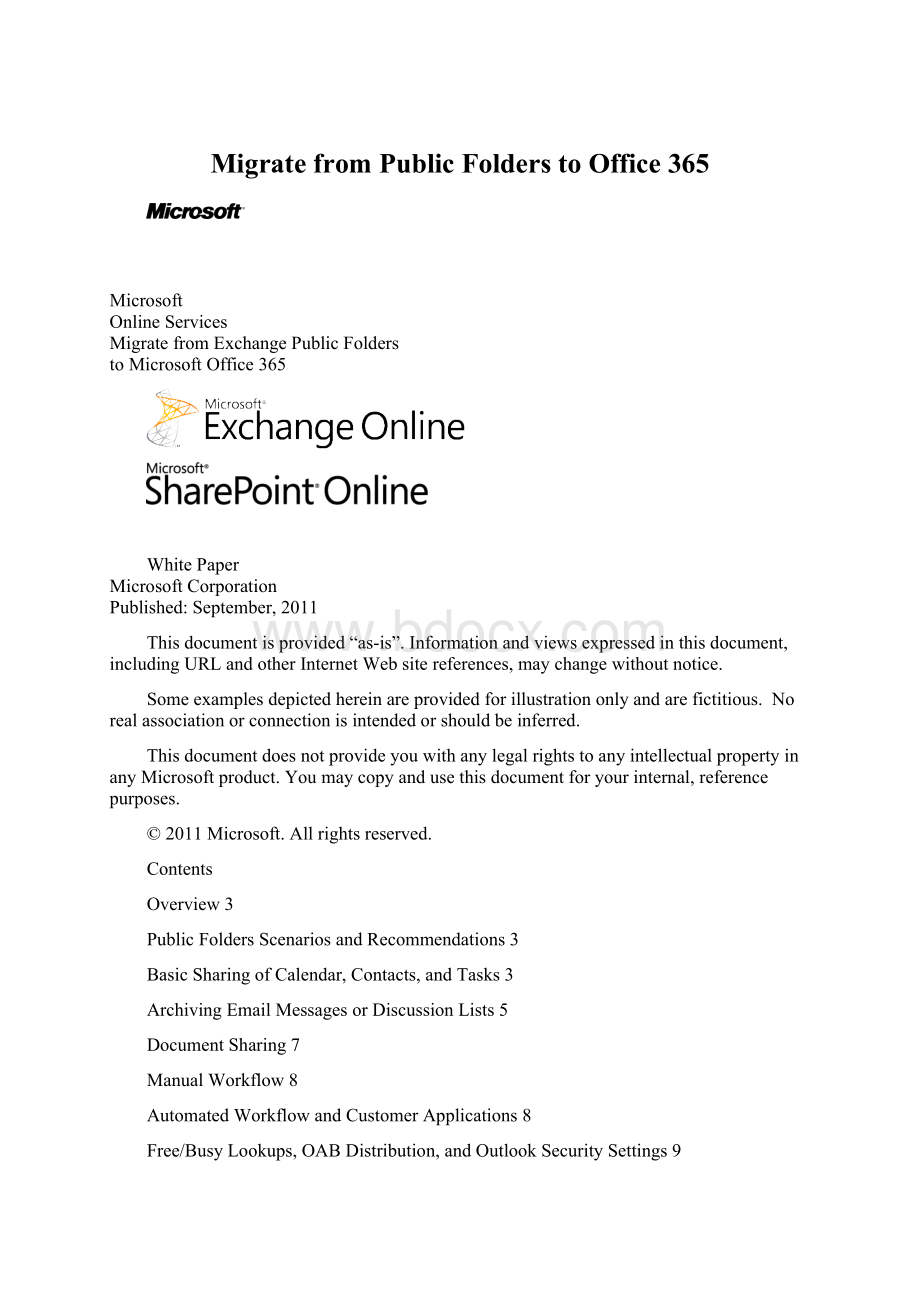
Thisdocumentisprovided“as-is”.Informationandviewsexpressedinthisdocument,includingURLandotherInternetWebsitereferences,maychangewithoutnotice.
Someexamplesdepictedhereinareprovidedforillustrationonlyandarefictitious.
Norealassociationorconnectionisintendedorshouldbeinferred.
ThisdocumentdoesnotprovideyouwithanylegalrightstoanyintellectualpropertyinanyMicrosoftproduct.Youmaycopyandusethisdocumentforyourinternal,referencepurposes.
©
2011Microsoft.Allrightsreserved.
Contents
Overview3
PublicFoldersScenariosandRecommendations3
BasicSharingofCalendar,Contacts,andTasks3
ArchivingEmailMessagesorDiscussionLists5
DocumentSharing7
ManualWorkflow8
AutomatedWorkflowandCustomerApplications8
Free/BusyLookups,OABDistribution,andOutlookSecuritySettings9
EmailDelegates,SendAs,andSharedMailbox9
PublicFolderContentMigration10
MigrationfromPublicFolderstoSharePointOnline10
MigrationfromPublicFolderstoSharedMailbox11
AdditionalReferences11
Overview
Exchangepublicfoldersarewidelyusedinon-premisesExchangeenvironments.However,Microsoft®
ExchangeOnlinedoesnotsupportcustomerusagescenariosofpublicfolders.IfyouoryourcustomersareusingExchangepublicfolders,therearespecialconsiderationsformigratingtoMicrosoftOffice365.
Thisdocumentoutlinestheseconsiderations,discussesthemostcommonpublicfolderscenariosandhowtheyarerepresentedinOffice365services.ItalsoprovidestheinformationyouneedtodecidewhetherOffice365isagoodmatchforyoubasedonyourcurrentpublicfolderusage.
PublicFoldersScenariosandRecommendations
ThissectiondescribescommonpublicfolderscenariosandproposalforaccomplishingthosescenariosinOffice365services.
∙BasicSharingofCalendar,Contacts,andTasks
∙ArchivingEmailMessagesorDiscussionLists
∙DocumentSharing
∙ManualWorkflow
∙AutomatedWorkflowandCustomApplications
∙Free/BusyLookups,OABDistribution,andOutlookSecuritySettings
∙EmailDelegates,SendAs,andSharedMailboxScenarios
BasicSharingofCalendar,Contacts,andTasks
ScenarioDescription
Exchangepublicfoldersarefrequentlyusedtosetupcalendars,tasklists,andcontactlistsforteamorgroupcollaborationandevents.Peoplewithappropriatepermissionsareabletoviewandeditthelists.
Recommendations
YoucanuseeitherMicrosoftSharePoint®
OnlineortheSharedMailboxfeatureofExchangeOnlinetoaccomplishthisscenario.
UseSharePointOnline
Forthisusagescenario,youcanmigratethecontenttoSharePointOnline.SharePointOnlineprovidesrichfunctionalityformanagingevents,tasks,andcontacts,whilestillpreservingfulldrag-and-dropandbidirectionalsynchronizationwithMicrosoftOfficeOutlook®
forasimilarexperienceasyourExchangepublicfolders.
HowtoDoThis
1.CreateacustomlistoftheappropriatetypeonaSharePointOnlinesitecollectiontostorecalendar,contacts,andtasks.
Note:
FormoreinformationabouthowtomoveexistinglistsfrompublicfolderstoSharePointOnline,seethePublicFolderContentMigrationsection.
2.InSharePointOnline,gotothenewlycreatedlist,andthenselectConnecttoOutlookfromtheActionsmenu.
3.Youcanhavethesamedrag-and-dropandbidirectionalsynchronizationwithOfficeOutlookexperienceasthatofExchangepublicfolders.
Bidirectionalsynchronizationdoesnotworkfordocumentlibraries.Formoreinformation,seeArchivingEmailMessagesorDiscussionLists.
BenefitsandDrawbacks
Benefits
Drawbacks
∙SharePointlistsprovidemorecontextsfordata,andmoreflexiblewaysofworkingwiththatdata,includingcombiningdatafrommultiplelistsandrollingupsummariesforreporting.
∙ModerationworkflowsarebuiltintoSharePointlists,soitemscanbeoptionallymadevisibleaftertheyareapproved.
∙Item-levelversionhistorycanbeoptionallyenabledtotrackchangestoindividualitemsintheselists.
∙Userscansubscribetoalertsandfeedstohavechangenotificationsautomaticallysenttothem.
∙Notificationsandacceptancecannotbetracked.
∙DistributionlistswillnottransfertoSharePointOnline.DL’scanbeaddedasacontact,butgroupmembershipwillnotbeavailable.
UseExchangeOnlineSharedMailbox
Asharedmailboxisamailboxthatmultipleuserscanopentoreadandsende-mailmessages.Sharedmailboxesallowagroupofuserstoviewandsende-mailfromacommonmailbox.YoucanusethesharedmailboxfeatureofExchangeOnlinetoshareacalendar,contacts,andtasks.
Asharedmailboxhasa5GBquotalimitandappearsasauniquemailboxtypeintheuserinterface.
The“SetUpaSharedMailbox”helptopicguidesyouthroughthefollowingbasicstepstocreatethesharedmailboxandassignpermissions:
1.CreateanExchangeOnlinesharedmailbox.
2.Createasecuritygroupforuserswhoneedaccesstothesharedmailbox.
3.AssignthesecuritygroupFullAccesspermissiontoaccessthesharedmailbox.
Optionally,youcanchoosetosharesomeorallofthesharedmailboxfolders(forexample,theinboxfolder)withselectedusersbyassigningpermissionsonthespecifiedfolder.Ifyougivefullpermissionsonthemailboxper-folderpermissionsarenotpossible.
Oncethesharedmailboxhasbeencreatedandpermissionsassigned,addthissharedmailboxasamemberofthespecificdistributionlistsoitreceivesacopyofeverymessagereceivedonthatdistributionlist.
Ifyourorganizationrequiresanyofthefollowingfunctionalityforasharedmailbox,youhavetoassignitanExchangeOnline(Plan1)usersubscriptionlicense:
∙Asharedmailboxthatislargerthan5GB,whichisthemaximumsizeallowedforsharedmailboxes.
∙Theabilitytoenableanarchivemailboxforthesharedmailbox.
If,inadditiontothisfunctionality,yourorganizationhastoputasharedmailboxonlitigationhold,youhavetoassignitanExchangeOnline(Plan2)usersubscriptionlicense.
∙UsersgetthesameUIexperienceasthatofpublicfolders.Forexample,usersgetfullcalendaringworkflows.
∙Alarge5GBquotaforthesharedmailbox.
∙Legalholdcapabilitiesareavailable(withspecificExchangeOnlineplans)aswellasretentionpoliciestocomplywithorganizationalcompliancerequirements.
∙ForversionsearlierthanOutlook2007,separateOutlookprofilesneedtobecreated.
∙CannotopensharedmailboxesinOffice365iftheon-premisesmailboxisonExchange2003or2007.*
*Forhybriddeploymentsonly
ArchivingEmailMessagesorDiscussionLists
Exchangepublicfoldersareoftenusedtoshareproject-relatedemailmessagesorarchivediscussioncontentsonspecifieddistributionlists.Thisistypicallydoneinoneofthetwoways:
1.Emailmessagesthatneedtobesharedareperiodicallymoved,copied,ordroppedintoapublicfolderbyaprojectmember.Thismethodistypicallyusedwhenonlysomeemailmessagesarerelevantforsavingorsharing.ThisissimilartohowindividualsmanageemailmessagesinPSTfiles.
2.Adistributionlistiscreatedandamail-enabledpublicfolderisaddedtothedistributionlist.Thismethodistypicallyusedwhenalldiscussionspertainingtoaprojectmustbecaptured.MailenabledpublicfoldershaveanSMTPaddressassociatedwiththemandreceiveemailsjustlikearegularmailbox.
Mail-enabledlistsarenotavailableinSharePointOnline.WhileSharePointOnlinedoesnotallowformail-enableddocumentlibraries,third-partycloudservices(suchasvorApps)canbeused.Alternatively,MicrosoftSharePoint(foron-premisesdeployments)doesallowconfigurationofmail-enableddocumentlibraries.Mail-enabledlistsinon-premisesSharePointconvertmessagefilesto.emlformat.Thereareafewthingstobeawareofrelatedtoforwardingemailstomail-enabledlists:
∙Attachmentsarelostormustbesenttoadifferentlist.
∙YoumayrequireanOutlook2007hotfixtoopen.emlextension.
ThereareseveralwaystoconfigureSharePointOnlineorExchangeOnlinetoservethispurpose.Pleaseconsidereachoption,astherearebenefitsanddrawbacksforboth.
UseSharePointOnlineOnly
1.CreateadocumentlibraryonaSharePointOnlinesitecollectiontohousetheemailmessages.
2.OpenthedocumentlibraryinWindows®
Explorerandthencopyordrag.msgfilesfromOutlookintotheexplorerwindow.Dependingonyouroperatingsystem,youmayneedtocopythemtoalocalfolderfirst.
∙WheninSharePointOnline,.msgfilesandtheirattachmentsareindexedalongwithallotherdocumentsinSharePointOnline.
∙SharePointOnlinecanstorealargenumberofitemsperdocumentlibrary,buteachpageviewwillhavealimitof2,000items.
∙WhileSharePointOnlinedoesnotallowformail-enableddocumentlibraries,client-sideoperationscanbeused.Thedrag-and-dropoperationsfromOutlooktoSharePointaremorecomplicated.*
∙WhileSharePointOnlinedoesnotallowformail-enableddocumentlibraries,third-partycloudservices(suchasvorApps)canbeused,addingextracostandcomplexity.
∙SomeemailmessageshaveinvalidURLcharactersintheirnames,andthesemessagescannotbecopieddirectlytoSharePointwithoutrenaming.
∙DifficulttocreateviewsinSharePointwithemailmetadatabecausemetadataisnotautomaticallypopulated.
∙
*