Invoicing a Sales Order with Standard ItemsSPDWord格式文档下载.docx
《Invoicing a Sales Order with Standard ItemsSPDWord格式文档下载.docx》由会员分享,可在线阅读,更多相关《Invoicing a Sales Order with Standard ItemsSPDWord格式文档下载.docx(11页珍藏版)》请在冰豆网上搜索。
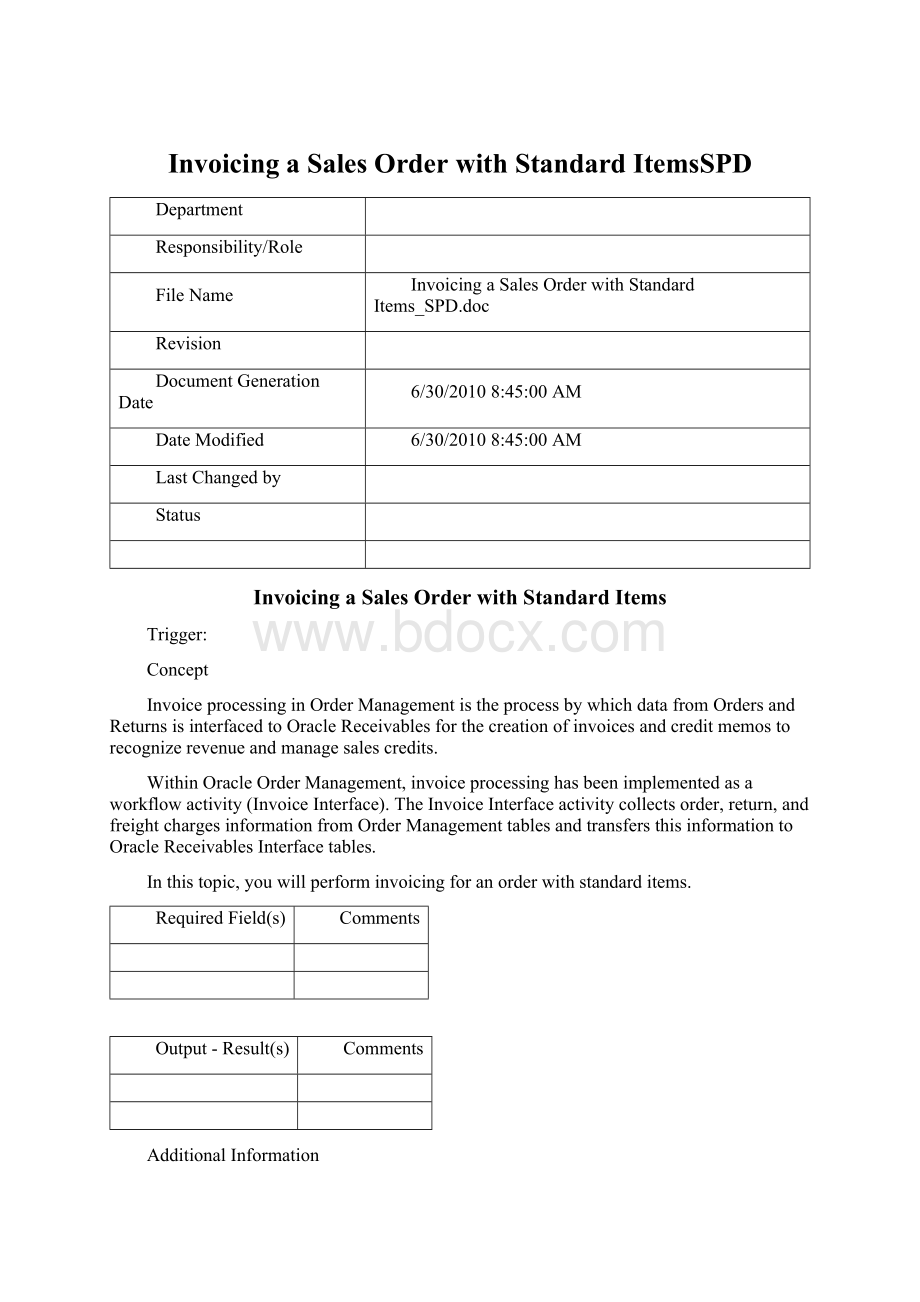
45:
00AM
DateModified
LastChangedby
Status
InvoicingaSalesOrderwithStandardItems
Trigger:
Concept
InvoiceprocessinginOrderManagementistheprocessbywhichdatafromOrdersandReturnsisinterfacedtoOracleReceivablesforthecreationofinvoicesandcreditmemostorecognizerevenueandmanagesalescredits.
WithinOracleOrderManagement,invoiceprocessinghasbeenimplementedasaworkflowactivity(InvoiceInterface).TheInvoiceInterfaceactivitycollectsorder,return,andfreightchargesinformationfromOrderManagementtablesandtransfersthisinformationtoOracleReceivablesInterfacetables.
Inthistopic,youwillperforminvoicingforanorderwithstandarditems.
RequiredField(s)
Comments
Output-Result(s)
AdditionalInformation
Procedure
Step
Action
1.
BeginbynavigatingtotheOrderOrganizerpage.
Clicktheverticalscrollbar.
2.
ClicktheOrderManagementSuperUser,VisionOperations(USA)link.
3.
ClicktheOrderOrganizerlink.
4.
UsetheFindOrders/QuotespagetopsearchforyourorderusingtheFindpageofOrderOrganizer.
5.
ClicktheFindbutton.
orPress[Alt+i].
6.
ClicktheOpenbutton.
orPress[Alt+O].
7.
ClicktheLineItemstab.
8.
ThelinestatusofyourorderisShipped.YounowneedtoprogresstheordertoinvoicingbyrunningtheWorkflow
Background
Processconcurrentprogram.
Alternatively,youcanalsoruntheAutoInvoice
MasterconcurrentprogramfromtheReceivables>
Interfacesmenuoption.
9.
ClicktheViewmenu.
orPress[Alt+V].
10.
ClicktheRequestsmenu.
orPress[R].
11.
ClicktheSubmitaNewRequestbutton.
12.
RuntheWorkflowBackgroundProcessconcurrentprogramtoprogressyourorder.EntertherequiredparametervaluesforItemType,ProcessDeferredandProcessTimeout.
13.
ClicktheOKbutton.
14.
ClicktheSubmitbutton.
orPress[Alt+N].
15.
16.
TheWorkflow
Processconcurrentprogramprogressestheorderandmakesiteligibleforinvoiceinterface.ItcallstheAutoInvoiceMasterconcurrentprogramwhichtheninvoiceinterfacestheorderdetails.
17.
ClicktheRefreshDatabutton.
orPress[Alt+R].
18.
19.
ClicktheClosebutton.
20.
TheorderlinehasbeeninvoiceinterfacedandthestatusofthelineisnowClosed.
21.
22.
Double-clickthedesiredentryinthelist.
23.
ClicktheInvoices/CreditMemostab.
24.
ClicktheInvoiceDetailsbutton.
25.
26.
27.
Youhavesuccessfullyinvoicedasalesorderwithstandarditems.
EndofProcedure.