aspen塔模拟教程Word下载.docx
《aspen塔模拟教程Word下载.docx》由会员分享,可在线阅读,更多相关《aspen塔模拟教程Word下载.docx(38页珍藏版)》请在冰豆网上搜索。
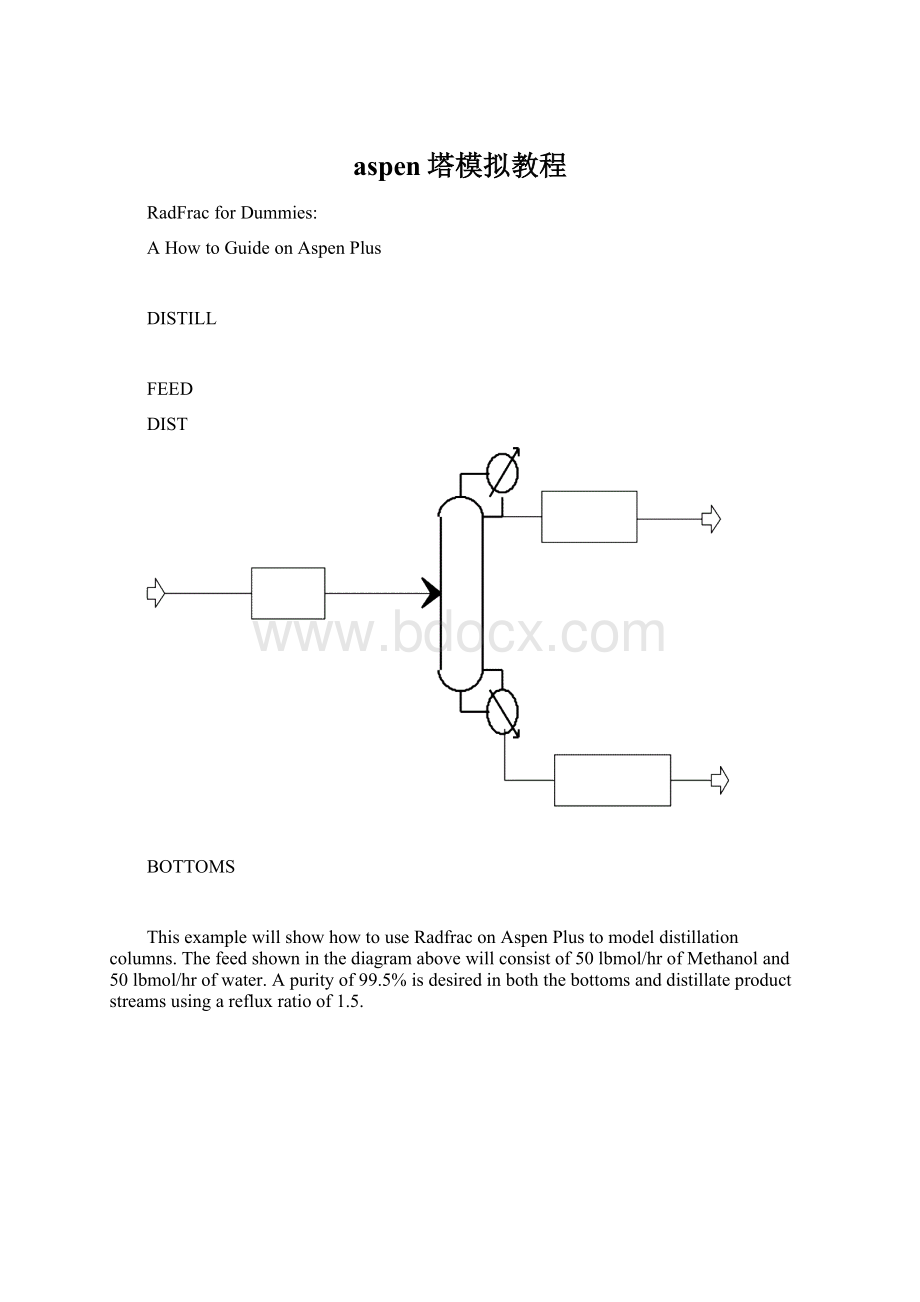
DIST
BOTTOMS
ThisexamplewillshowhowtouseRadfraconAspenPlustomodeldistillationcolumns.Thefeedshowninthediagramabovewillconsistof50lbmol/hrofMethanoland50lbmol/hrofwater.Apurityof99.5%isdesiredinboththebottomsanddistillateproductstreamsusingarefluxratioof1.5.
Ifyoudon’tknowhowtologontoAspenPlus,pleaseseethe“GettingStartedonAspenPlus”manual.
ChoosetheTemplateOption
Click“OK.”
Thiswindowallowsyoutoselectaparticularsimulationoption.Forthisexample,selectthe“GeneralwithEnglish
Units”option.Also,make
surethattheoptionintheRunTypeboxdisplays“Flowsheet”
Click“OK”
EachtimeAspenPlusisopenedandanewfileiscreatedoranexistingfileisopenedthisloginwindowappears.
EnterUnixhostfortheservertype,sylvan.che.sdsmt.eduforthenodename,andyourcorrectUsernameandPassword.
Anotherwindowwillappearindicatingtheconnectionwasestablished.
AspenPlusautomaticallyassignslabelstoeverystreamandblock.Toturnthisoptionoff,clickontheToolsmenuinthetoolbarandselectOptions.
IntheOptionswindow,clickonthefoldertablabeled“Flowsheet”.Next,clickontheseboxesunderthe"
StreamandBlocklabels."
Thecheckmarksintheboxesshoulddisappearindicatingthattheseoptionsaredisabled.
Click'
OK'
whenthrough.
Tostartthesimulation,clickontheColumnstabfoundintheselectionofpiecesofequipment.GotothedownarrowtotherightoftheRadFracselection.ClickonFract1,thesecondpicturefromtheleftinthetoprow.Next,movethecursor
intothewhiteareaandclickonthedesiredpositionforthecolumn.Apromptshouldappear
askingtoinputtheblock
ID,forthisexample“Dist”
waschosen.
TheFeed,DistillandBottomsstreamsneedtobecreated.
Tocreatethestreams,firstclickonthe“Material
Streams”boxatthe
bottomleftcornerofthewindow.Redandbluearrowsappeararoundthecolumn.
Aredarrowsignifies
astreamthatisrequiredforadesignspecification;
bluearrowssignifyanoptionalstream.
Clickontheredarrowontheleftsideofthecolumntoaddyourfeedstream.Forthissimulationthere
isonlyonefeedstream,ifthereweremorefeedstreamsusethebluearrowontheleftofthecolumntoaddmorestreams.
Enter“Feed”intheIDboxwhenpromptedforthissimulation.
Wenextneedtoaddtheproductstreams.Onlyoneoftheredarrowsneedstobechosenatthetopofthecolumn.Chosethebottomofthetworedarrowsatthetopofthecolumn.Thiscolumnwillhaveatotalcondenserandthereforeliquiddistillate.Label
thetopproductstream
“Distill”.
Nextaddthebottomproductstreamusingtheredarrow.Labeltheproduct“Bottoms”.
Allthenecessarystreamshavebeenaddedandnumericaldatacannowbeentered.
Nowwearereadytobeginenteringthenecessarynumericaldata.
Clickonthe“Next”buttontobeginenteringthedata.Thisbuttonisblueandislocatedinthetoolbaratthetopofthewindow.
Click“OK”.
Ifthisboxdoesn’tappearitisbecauseyourflowsheetisn’tcomplete.Aboxwillthenappeartellingyouwhatpartoftheflowsheetyouaremissing.
Thisboxshouldappearandatitleforthissimulationcannowbeenteredalthoughisnotmandatoryforthissimulation.ClickontheNextbuttontocontinueenteringnumericaldata.
Ifthisboxdoesn’tappearyoucangotoSetupontheleft-handsideoftheboxandclickonthat.
TheComponentsboxwillbethenexttoappear.Thisallowsustoenterallofthecomponentsthatwillbepresentwithinoursystem;
inthissimulationtheywillbeMethanolandWater.
Type“Methanol”underthecolumn“ComponentID”andpresstheEnterkey.
AspenPluswillnowsearchits
databaseandattempttomatchachemicalname
withtheComponentIDthatwasentered.If
thishappenstheotherthreeboxes(Type,ComponentName,andFormula)willfillautomaticallyandothercomponentscanthenbeentered.
Enter“Water”inthesecondrowunder“ComponentID”andhitEnterto
filltheotherthree
boxes.Wenowhaveenteredallthecomponentsnecessaryforthissimulation.Hit
the“Next”button
toproceed.
ThenextscreentoappearisthePropertySpecificationssheet.ThisallowsustochoosethebasemethodthatwewanttouseforthecalculationsAspenPluswillperform.WewillselectNRTLforthissimulation.
Click“Next.”
Thenextscreentoappearwillshowtheinteractionparametersforthecomponentsinoursystemusingthebasemethodweselected.Ifyouarehappywiththisnumbers(andwesurehopeyouare)click“Next.”
Apromptscreenwillappearaskingifwewanttoenteranymoredataorchangethepropertyspecifications.
Sinceevery