EL屏幕软件升级.ppt
《EL屏幕软件升级.ppt》由会员分享,可在线阅读,更多相关《EL屏幕软件升级.ppt(33页珍藏版)》请在冰豆网上搜索。
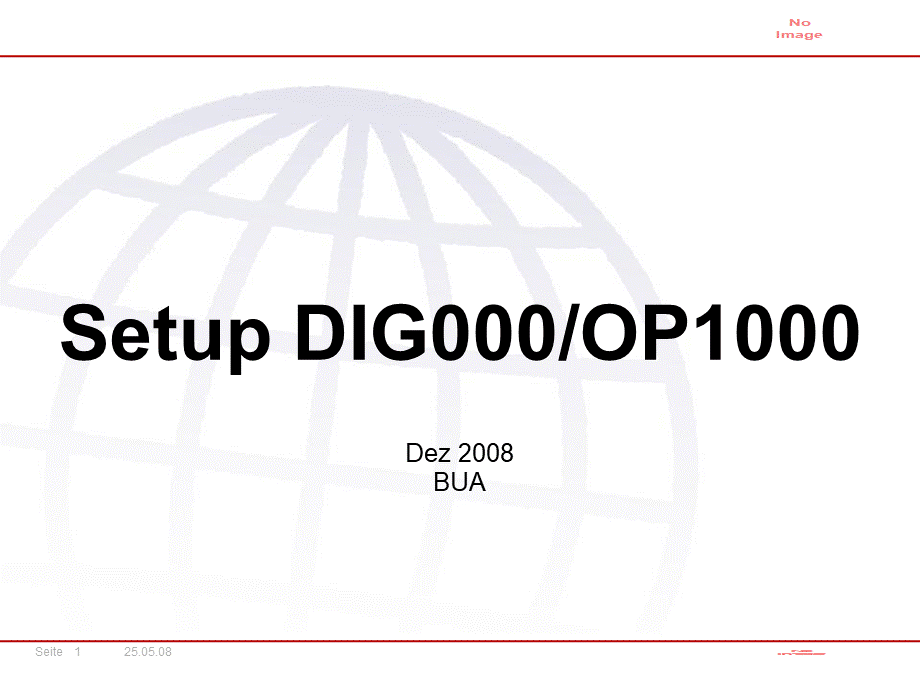
25.05.08,Seite1,SetupDIG000/OP1000,Dez2008BUA,25.05.08,Seite2,OL81/DIG000/DM4000,Trainingoverview:
InterfacestructureHowtoStart-upthenewcomponents1.OP1000(applicationsoftware)2.DIG000(applicationsoftware),25.05.08,Seite3,DIG000withMasterLogicandOP1000Network,Ethernet,CanGroup07withothersensorsOL80FR.Fx.FE.,Network1,DIG000Software:
Pc0016-8003M+Applicationsoftwarexxx.xxxPossiblecommunicationsMitshubishiSiemensBeckhoff.StandardEthernet:
SoftwarePc0016-8002MEthernetIpSoftwarePc0016-8010MEGD,OP1000,PLC,EthernetSwitchX8;24VDC(z.B.326491),CanGroup07withothersensorsOL80FR.Fx.FE.,Network2,DIG000,DIG000,25.05.08,Seite4,HowtoStart-upthenewcomponents,ChangethePC-EthernetsettingsDownloadSoftwaretotheDIG000Settheip-addressoftheOP1000PanelDownloadsoftwaretotheOP1000PanelDownloadPLC-softwareinDIG000ChecktheDongleValueEK5101,25.05.08,Seite5,HowtoStart-upthenewcomponents,1.ChangethePC-Ethernetsettings,TogetaethernetconnectionbetweentwodevicesyouneedafewconditionsAethernetconnectionexistsoffollowingparts.,ip-address010.006.002.003Netmask255.255.000.000Gateway000.000.000.000,Device1,ip-address010.006.002.124Netmask255.255.000.000Gateway000.000.000.000,Device2,Aconnectionisonlypossibleifthebluenumbersarethesame,25.05.08,Seite6,HowtoStart-upthenewcomponents,1.ChangethePc-Ethernetsettings,OpenthenetworksettinginyourPC,10.6.2.4,TogetaconnectiontothedevicesSettheip-addressofthepc-ethernetcardToaaddresslike10.6.x.x,Attention:
IfyouconnectaPcdirekttoadeviceyouNeedacross-cabel.IfthePcandthedevicesareconnectedOveraethernetswitchyouneedapatchcabel.,25.05.08,Seite7,HowtoStart-upthenewcomponents,1.ChangethePc-Ethernetsettings,Putintheip-addressOftheDiG000,Openjavacanmon,presstheAddbutton,25.05.08,Seite8,HowtoStart-upthenewcomponents,1.ChangethePc-Ethernetsettings,Ifyoudontknowtheethernetaddressyouhavetosetorreadtheip-address1.Withaseriellconnection2.withJavacanmonCan-Dongle.recommended,25.05.08,Seite9,HowtoStart-upthenewcomponents,1.ChangethePc-Ethernetsettings,Changetoservice,SelecttheServicefunctionSetTcpIpAddrandPressthebuttonSet,25.05.08,Seite10,HowtoStart-upthenewcomponents,1.ChangethePc-Ethernetsettings,ConnectthehardwaretothePC.,Ethernet(Crosscabel)z.B.328927(10m),25.05.08,Seite11,HowtoStart-upthenewcomponents,1.ChangethePc-Ethernetsettings,HereyouseetheActiveconnectionTothehardware,25.05.08,Seite12,HowtoStart-upthenewcomponents,2.DownloadsoftwaretotheDIG000orDM4000,Basicsoftware:
PC0016-8008M_ZB,BasisMasterLogic:
PC0016-8003M_ZD,Ehternet/IP:
PC0016-8002M_ZC,PresstheDownloadbutton,ChangetoSoftware,25.05.08,Seite13,HowtoStart-upthenewcomponents,2.DownloadsoftwaretotheDIG000orDM4000,Selectthesoftwareandpressopen,DownloadisonlyPossibleoverEthernet,25.05.08,Seite14,HowtoStart-upthenewcomponents,3.SettheIp-addressoftheOP1000Panel,IfyoupresswithyourfingersatthesametimethesepointsforAtleast2s.Thepanelswitchtothesetupmode,25.05.08,Seite15,HowtoStart-upthenewcomponents,ChangewiththekeyboardtothefunctionCONFIGandpressENTER,Thepanelswitchtotheconfigurationmode,3.Settheip-addressofthePanel,ENTER,25.05.08,Seite16,HowtoStart-upthenewcomponents,3.Settheip-addressofthePanel,IntheconfigurationmodeYoucanseesomeinformations.,Firmware,Networksettings,Timesettings,keyboard,25.05.08,Seite17,HowtoStart-upthenewcomponents,3.Settheip-addressofthePanel,IntheconfigurationmodeYoucanseesomeinformations.,TochangetheNetworksettingsTouchthisarea.,25.05.08,Seite18,HowtoStart-upthenewcomponents,3.Settheip-addressofthePanel,Setthenewip-AddressAndpressEnterSetthenetmaskandpressEnterSettheGatewayandpressEnterPress2timeEnterandtheNewsettingschange.,25.05.08,Seite19,HowtoStart-upthenewcomponents,3.Settheip-addressofthePanel,ConnecttheOP1000tothePC.,Ethernet(Crosscabel)z.B.328927(10m),25.05.08,Seite20,HowtoStart-upthenewcomponents,YouneedthesoftwareUniDataexchangerfromexor.EachapplicationneedaspecialpanelsoftwarenamedProject.rom,SelectDownloadProject,SelecttheFirmeware,4.Downloadsoftwaretothepanel,25.05.08,Seite21,HowtoStart-upthenewcomponents,4.Downloadsoftwaretothepanel,OpentheoptionCommunicationToselecttheip-addressOfthepanel,25.05.08,Seite22,HowtoStart-upthenewcomponents,SelecttheOP1000,Hereyouhavetobesettheip-addressofthePanel.ThePanelmustconnectedtothePC,YoualsocantrytheButtonPickUniOP.AllconnectedPanelsareshowedandyouCanselecttheneededpanel,IfnopanelisshowedinthePickUniOPyouhavenoconnection,4.Downloadsoftwaretothepanel,25.05.08,Seite23,HowtoStart-upthenewcomponents,Beforyoucandownloadaprogrammthepanelhav