数据库连接部分9161李佳.docx
《数据库连接部分9161李佳.docx》由会员分享,可在线阅读,更多相关《数据库连接部分9161李佳.docx(20页珍藏版)》请在冰豆网上搜索。
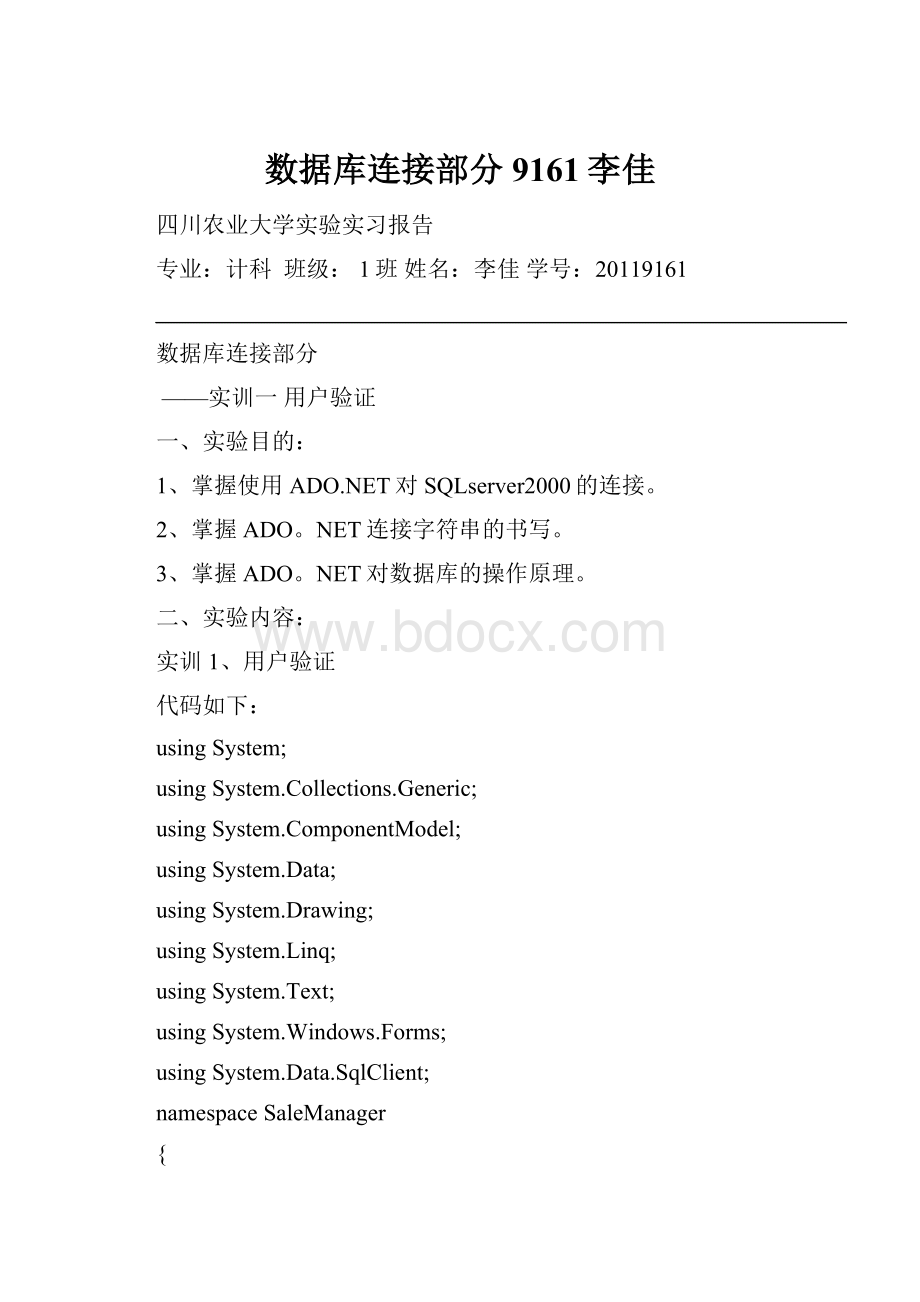
数据库连接部分9161李佳
四川农业大学实验实习报告
专业:
计科班级:
1班姓名:
李佳学号:
20119161
数据库连接部分
——实训一用户验证
一、实验目的:
1、掌握使用ADO.NET对SQLserver2000的连接。
2、掌握ADO。
NET连接字符串的书写。
3、掌握ADO。
NET对数据库的操作原理。
二、实验内容:
实训1、用户验证
代码如下:
usingSystem;
usingSystem.Collections.Generic;
usingSystem.ComponentModel;
usingSystem.Data;
usingSystem.Drawing;
usingSystem.Linq;
usingSystem.Text;
usingSystem.Windows.Forms;
usingSystem.Data.SqlClient;
namespaceSaleManager
{
publicpartialclassForm1:
Form
{
publicForm1()
{
InitializeComponent();
}
privatevoidForm1_Load(objectsender,EventArgse)
{
this.CenterToScreen();
this.lbError.Visible=false;
}
privatevoidbutton1_Click(objectsender,EventArgse)
{
stringUserID=this.tbUserName.Text.Trim();
stringUserPwd=this.tbPassword.Text.Trim();
SqlConnectionconn=newSqlConnection();
conn.ConnectionString="initialCatalog=Sales;DataSource=WIN-6D2TP2142TR;integratedSecurity=True";
conn.Open();
SqlCommandcmd=newSqlCommand();
cmd.Connection=conn;
cmd.CommandType=CommandType.Text;
cmd.CommandText="SelectUserNameFromusersWhereUserID='"+UserID+"'AndPass_word='"+UserPwd+"'";
SqlDataReaderdr;
dr=cmd.ExecuteReader();
if(dr.Read())
{
MessageBox.Show(dr.GetString(0).ToString()+"为合法用户");
}
else
{
this.lbError.Visible=true;
this.lbError.Text="你输入的用户名或者密码错误,请重新输入!
";
}
}
privatevoidbutton2_Click(objectsender,EventArgse)
{
this.Close();
}
}
}
运行的结果如下:
单击“登录”,结果如下:
——实训二添加数据
实训目的:
1、掌握使用ADO.NET对SQLSERVER2000的连接
2、掌握ADO.NET连接字符串的书写
3、掌握ADO.NET对数据库的操作原理
4、掌握利用ADO.NET向数据库中添加数据
实训内容:
1、在SQLSERVER2000数据库:
Sales中完成本次实验
2、使用的数据库表为:
Sales
3、实现对新销售人员信息的添加过程
usingSystem;
usingSystem.Collections.Generic;
usingSystem.ComponentModel;
usingSystem.Data;
usingSystem.Drawing;
usingSystem.Linq;
usingSystem.Text;
usingSystem.Windows.Forms;
usingSystem.Data.SqlClient;
namespacesalemanager
{
publicpartialclassAddSaler:
Form
{
publicAddSaler()
{
InitializeComponent();
}
privatevoidlabel1_Load(objectsender,EventArgse)
{
this.CenterToScreen();
}
privatevoidbtAdd_Click(objectsender,EventArgse)
{
stringS_id=this.tbSid.Text.Trim();
stringS_name=this.tbSname.Text.Trim();
stringS_Sex=this.tbSex.Text.Trim();
stringS_CSRQ=this.tbCSRQ.Text.Trim();
stringS_GYRQ=this.tbGYRQ.Text.Trim();
stringS_Address=this.tbAddress.Text.Trim();
stringS_Tel=this.tbTel.Text.Trim();
stringS_Note=this.tbNotes.Text.Trim();
SqlConnectionconn=newSqlConnection();
conn.ConnectionString="initialCatalog=Sales;DataSource=PC-20130224GNLO;integratedSecurity=True";
conn.Open();
SqlCommandcmd=newSqlCommand();
cmd.CommandType=CommandType.Text;
cmd.CommandText="insertintosalervalues('"+S_id+"','"+S_name+"','"+S_Sex+"','"+S_CSRQ+"','"+S_GYRQ+"','"+S_Address+"','"+S_Tel+"','"+S_Note+"')";
try
{
inttest;
test=cmd.ExecuteNonQuery();
MessageBox.Show(test.ToString()+"条记录已经成功写入数据库!
","提示");
}
catch
{
MessageBox.Show("数据写入失败,请重新添加!
","提示");
}
conn.Close();
}
privatevoidbtExit_Click(objectsender,EventArgse)
{
this.Close();
}
privatevoidtbNote_TextChanged(objectsender,EventArgse)
{}
privatevoidbtExit_Click_1(objectsender,EventArgse)
{
this.Close();
}
privatevoidtbTel_TextChanged(objectsender,EventArgse)
{}
}
}
运行结果如下所示:
单击“添加数据”按钮,结果如下:
——实训三填充数据集
目的:
1、掌握数据集的创建过程
2、掌握数据适配器的创建与使用
3、掌握使用数据适配器对数据集的填充
内容:
1、在sqlserver数据库:
sales完成本次实验
2、使用到的数据表为:
salers
3、实现对销售人员信息显示过程
——实训四DataGridView控件的应用
目的:
1、掌握使用DataGridView控件绑定数据集的数据
2、掌握DataGridView控件的CellClick事件
内容:
1、将Sales数据库附加到Sqlserver数据中;
2、在VS中打开Windows应用程序项目:
SaleManage
3、对DataGridView控件的CellClick事件的实现过程
——实训五对数据的操作
1、掌握对数据集数据的操作
2、掌握数据集行的创建与修改操作
内容:
1、将sales数据库附加到sqlserver数据中;
2、在VS中打开Windows应用程序项目:
SaleManage
3、对数据集中的数据进行操作
所有代码如下所示:
usingSystem;
usingSystem.Collections.Generic;
usingSystem.ComponentModel;
usingSystem.Data;
usingSystem.Drawing;
usingSystem.Linq;
usingSystem.Text;
usingSystem.Windows.Forms;
usingSystem.Data.SqlClient;
namespaceSaleManage1
{
publicpartialclassSeeSaler:
Form
{
StringZT="";
publicSeeSaler()
{
InitializeComponent();
}
privatevoidSetTextBox(Booleanb)
{
this.tbSid.ReadOnly=b;
this.tbSname.ReadOnly=b;
this.tbSex.ReadOnly=b;
this.tbCSRQ.ReadOnly=b;
this.tbGYRQ.ReadOnly=b;
this.tbAddress.ReadOnly=b;
this.tbTel.ReadOnly=b;
this.tbNotes.ReadOnly=b;
}
privatevoidSetButton(Booleanb)
{
this.btAdd.Enabled=b;
this.btEdit.Enabled=b;
this.btSave.Enabled=!
b;
this.btQuit.Enabled=!
b;
this.btDel.Enabled=b;
this.btExit.Enabled=b;
}
privatevoidsplitContainer1_Panel2_Paint(objectsender,PaintEventArgse)
{}
//该方法完成:
当窗体运行时,就将销售员的所有信息显示在DataGridView控件中
privatevoidSeeSaler_Load(objectsender,EventArgse)
{
SetTextBox(true);
SetButton(true);
SqlConnectionconn=newSqlConnection();
conn.ConnectionString="initialCatalog=Sales;DataSource=PC-20130224GNLO;integratedSecurity=True";
conn.Open();
SqlCommandcmd=newSqlCommand();
cmd.Connection=conn;
cmd.CommandText="Select编号,姓名,性别,出生日期,雇佣日期,地址,电话,备注信息fromSaler";
SqlDataAdapterdaSaler=newSqlDataAdapter();
daSaler.SelectCommand=cmd;
daSaler.Fill(dsSaler,"Saler");
this.SalerGridView1.DataSource=this.dsSaler.Tables["Saler"].DefaultView;
}
privatevoidSalerGridView1_CellContentClick(objectsender,DataGridViewCellEventArgse)
{}
privatevoidSalerGridView1_CellContentClick_1(objectsender,DataGridViewCellEventArgse)
{}
privatevoidSalerGridView1_CellClick_1(objectsender,DataGridViewCellEventArgse)
{
this.tbSid.Text=this.SalerGridView1.CurrentRow.Cells[0].Value.ToString();
this.tbSname.Text=this.SalerGridView1.CurrentRow.Cells[1].Value.ToString();
this.tbSex.Text=this.SalerGridView1.CurrentRow.Cells[2].Value.ToString();
this.tbCSRQ.Text=this.SalerGridView1.CurrentRow.Cells[3].Value.ToString();
this.tbGYRQ.Text=this.SalerGridView1.CurrentRow.Cells[4].Value.ToString();
this.tbAddress.Text=this.SalerGridView1.CurrentRow.Cells[5].Value.ToString();
this.tbTel.Text=this.SalerGridView1.CurrentRow.Cells[6].Value.ToString();
this.tbNotes.Text=this.SalerGridView1.CurrentRow.Cells[7].Value.ToString();
}
privatevoidbtAdd_Click(objectsender,EventArgse)
{
SetTextBox(false);
SetButton(false);
this.tbSid.Text="";
this.tbSname.Text="";
this.tbSex.Text="";
this.tbCSRQ.Text="";
this.tbGYRQ.Text="";
this.tbAddress.Text="";
this.tbTel.Text="";
this.tbNotes.Text="";
ZT="Add";
}
privatevoidbtEdit_Click(objectsender,EventArgse)
{
SetTextBox(false);
SetButton(false);
ZT="Edit";
}
privatevoidbtDel_Click(objectsender,EventArgse)
{
stringid=this.tbSid.Text.Trim();
DialogResulttest=MessageBox.Show("你确定要删除吗?
","提示信息",MessageBoxButtons.YesNo,MessageBoxIcon.Question);
if(test==DialogResult.Yes)
{
SqlConnectionconn=newSqlConnection("initialCatalog=Sales;DataSource=PC-20130224GNLO;integratedSecurity=True");
conn.Open();
SqlCommandcmd=newSqlCommand("DeleteSalerWheresalerID='"+id+"'",conn);
cmd.ExecuteNonQuery();
SeeSaler_Load(sender,e);
conn.Close();
}
}
privatevoidbtSave_Click(objectsender,EventArgse)
{
stringsqlstring="";
switch(ZT)
{
case"Add":
DataRowhang=this.dsSaler.Tables["Saler"].NewRow();
hang["编号"]=this.tbSid.Text.Trim();
hang["姓名"]=this.tbSname.Text.Trim();
hang["性别"]=this.tbSex.Text.Trim();
hang["出生日期"]=this.tbGYRQ.Text.Trim();
hang["雇佣日期"]=this.tbAddress.Text.Trim();
hang["地址"]=this.tbTel.Text.Trim();
hang["电话"]=this.tbNotes.Text.Trim();
hang["备注信息"]=this.tbCSRQ.Text.Trim();
this.dsSaler.Tables["Saler"].Rows.Add(hang);
sqlstring="InsertintoSalersValues('"+tbSid.Text+"','"+tbSname.Text+"''"+tbSex.Text+"','"+tbCSRQ.Text+"','"+tbGYRQ.Text+"','"+tbAddress.Text+"','"+tbTel.Text+"','"+tbNotes.Text+"')";
break;
case"Edit":
sqlstring="UpdateSalerSetSalename='"+tbSname.Text+"',Sex='"+tbSex.Text+"',birthday+'"+tbGYRQ.Text+"',HireDate='"+tbGYRQ.Text+"'Address='"+tbAddress.Text+"',Telephone='"+tbTel.Text+"'Notes='"+tbNotes.Text+"'whereSaleId+'"+tbSid.Text+"'";
break;
}
try
{
SqlConnectionconn=newSqlConnection();
conn.ConnectionString="initialCatalog=Sales;DataSource=PC-20130224GNLO;integratedSecurity=True";
conn.Open();
SqlCommandcmd=newSqlCommand(sqlstring,conn);
cmd.ExecuteNonQuery();
conn.Close();
MessageBox.Show("本次数据操作成功!
","提示");
}
catch
{
MessageBox.Show("本次数据操作失败!
","提示");
}
}
privatevoidbtQuit_Click(objectsender,EventArgse)
{
SetTextBox(true);
SetButton(true);
}
privatevoidbtExit_Click(objectsender,EventArgse)
{
this.Close();
}
}
}
实训三结果显示如下:
实训四显示结果如下所示:
实训五运行结果如下所示: