路由.docx
《路由.docx》由会员分享,可在线阅读,更多相关《路由.docx(12页珍藏版)》请在冰豆网上搜索。
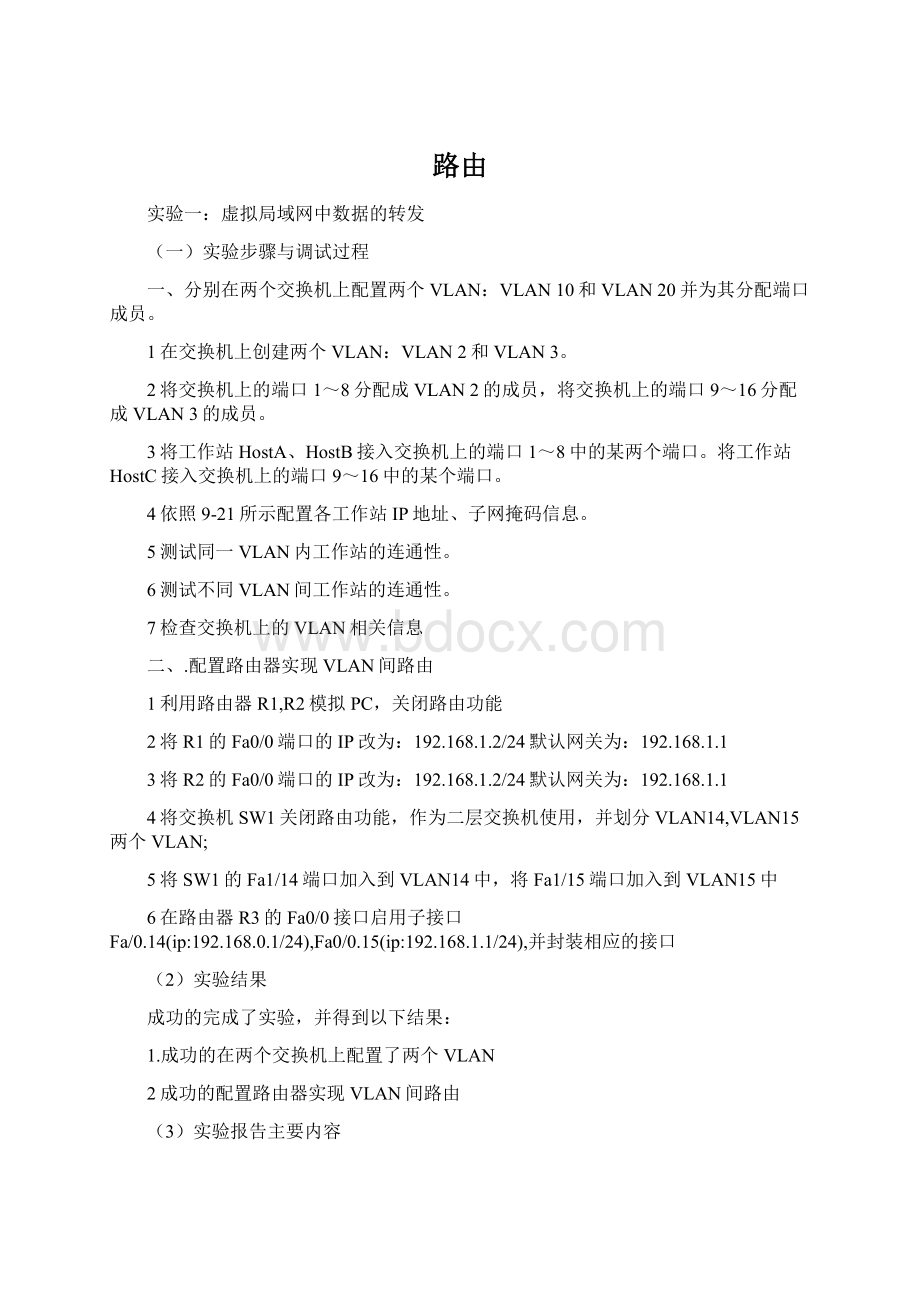
路由
实验一:
虚拟局域网中数据的转发
(一)实验步骤与调试过程
一、分别在两个交换机上配置两个VLAN:
VLAN10和VLAN20并为其分配端口成员。
1在交换机上创建两个VLAN:
VLAN2和VLAN3。
2将交换机上的端口1~8分配成VLAN2的成员,将交换机上的端口9~16分配成VLAN3的成员。
3将工作站HostA、HostB接入交换机上的端口1~8中的某两个端口。
将工作站HostC接入交换机上的端口9~16中的某个端口。
4依照9-21所示配置各工作站IP地址、子网掩码信息。
5测试同一VLAN内工作站的连通性。
6测试不同VLAN间工作站的连通性。
7检查交换机上的VLAN相关信息
二、.配置路由器实现VLAN间路由
1利用路由器R1,R2模拟PC,关闭路由功能
2将R1的Fa0/0端口的IP改为:
192.168.1.2/24默认网关为:
192.168.1.1
3将R2的Fa0/0端口的IP改为:
192.168.1.2/24默认网关为:
192.168.1.1
4将交换机SW1关闭路由功能,作为二层交换机使用,并划分VLAN14,VLAN15两个VLAN;
5将SW1的Fa1/14端口加入到VLAN14中,将Fa1/15端口加入到VLAN15中
6在路由器R3的Fa0/0接口启用子接口Fa/0.14(ip:
192.168.0.1/24),Fa0/0.15(ip:
192.168.1.1/24),并封装相应的接口
(2)实验结果
成功的完成了实验,并得到以下结果:
1.成功的在两个交换机上配置了两个VLAN
2成功的配置路由器实现VLAN间路由
(3)实验报告主要内容
分别在两个交换机上配置两个VLAN:
VLAN10和VLAN20并为其分配端口成员:
在交换机中建立三个vlan:
vlan2,vlan3,vlan4
Switch>
Switch>enable
Switch#configureterminal
Switch(config)#hostnameSwitchA
Switch(config)#exit
Switch#vlandatabase
Switch(vlan)#vlan2
VLAN2added:
Name:
VLAN0002
Switch(VLAN)#
Switch(vlan)#vlan3
VLAN3added:
Name:
VLAN0003
Switch(VLAN)#
Switch(vlan)#vlan4
VLAN4added:
Name:
VLAN0004
Switch(VLAN)#exit
Switch#configureterminal
Switch(config)#interfacefastethernet0/1
Switch(config-if)#switchportaccessvlan2
Switch(config-if)#interfacefastethernet0/2
Switch(config-if)#switchportaccessvlan2
Switch(config-if)#interfacefastethernet0/3
Switch(config-if)#switchportaccessvlan2
Switch(config-if)#interfacefastethernet0/4
Switch(config-if)#switchportaccessvlan2
Switch(config-if)#interfacefastethernet0/5
Switch(config-if)#switchportaccessvlan2
Switch(config-if)#interfacefastethernet0/6
Switch(config-if)#switchportaccessvlan3
Switch(config-if)#interfacefastethernet0/7
Switch(config-if)#switchportaccessvlan3
Switch(config-if)#interfacefastethernet0/8
Switch(config-if)#switchportaccessvlan3
Switch(config-if)#interfacefastethernet0/9
Switch(config-if)#switchportaccessvlan3
Switch(config-if)#interfacefastethernet0/10
Switch(config-if)#switchportaccessvlan3
Switch(config-if)#interfacefastethernet0/11
Switch(config-if)#switchportaccessvlan4
Switch(config-if)#interfacefastethernet0/12
Switch(config-if)#switchportaccessvlan4
Switch(config-if)#end
Switch#showvlan
PC1:
C:
>ipc/ip192.168.1.2255.255.255.0
C:
>
PC2:
C:
>ipc/ip192.168.2.2255.255.255.0
C:
>
PC3:
C:
>ipc/ip192.168.3.2255.255.255.0
C:
>
2.配置路由器实现VLAN间路由
实验配置过程:
交换机SW1的配置清单:
1.划分VLAN:
SW1#vlandata
SW1(vlan)#vlan14
SW1(vlan)#vlan15
SW1(vlan)#exit
2.将端口加入到相应的VLAN:
SW1(config)#intfa1/14
SW1(config-if)#speed100
SW1(config-if)#duplexfull
SW1(config-if)#switchportmodacc
SW1(config-if)#switchportaccvlan14
SW1(config-if)#exit
SW1(config)#intfa1/15
SW1(config-if)#speed100
SW1(config-if)#duplexfull
SW1(config-if)#switchportmodacc
SW1(config-if)#switchportaccvlan15
SW1(config-if)#exit
3.为Fa1/13端口配置干道:
SW1(config)#intfa1/13
SW1(config-if)#switchportmodtrunk
SW1(config-if)#switchporttrunkencapsulationdot1q
SW1(config-if)#noshut
SW1(config-if)#exit
4.关闭交换机的路由功能:
SW1(config)#noiprouting
路由器R3的配置清单:
1.开启路由器R3的路由功能:
R3(config)#iprouting
2.启用子接口、封装VLAN并设置ip:
R3(config)#intfa0/0.14
R3(config-subif)#encapsulationdot1q14
R3(config-subif)#ipadd192.168.0.1255.255.255.0
R3(config-subif)#noshut
R3(config-subif)#exit
R3(config)#intfa0/0.15
R3(config-subif)#encapsulationdot1q15
R3(config-subif)#ipadd192.168.1.1255.255.255.0
R3(config-subif)#noshut
R3(config-subif)#exit
3.配置Fa0/0端口并启动该端口:
R3(config)#intfa0/0
R3(config-if)#speed100
R3(config-if)#duplexfull
R3(config-if)#noshut
路由器R2的配置清单:
R2(config)#noiprouting
R2(config)#ipdefault-gateway192.168.0.1
R2(config)#intfa0/0
R2(config-if)#speed100
R2(config-if)#duplexfull
R2(config-if)#ipadd192.168.0.2255.255.255.0
R2(config-if)#noshut
路由器R1的配置清单:
R1(config)#noiprouting
R1(config)#ipdefault-gateway192.168.1.1
R1(config)#intfa0/0
R1(config-if)#speed100
R1(config-if)#duplexfull
R1(config-if)#ipadd192.168.1.2255.255.255.0
R1(config-if)#noshut
R1(config-if)#exit
实验二:
动态路由协议配置
(1)实验步骤与调试过程
一、.配置RIPv2路由协议:
(1).routerrip
(2).version2(3)networkip-address
二、.配置点到点链路上的OSPF,对运行中的OSPF进行诊断
1、依照7-4-1连接各路由器
2、依照7-4-1配置各路由器的各IP地址等参数。
3、配置路由器RouterA、RouterB和RouterC上的OSPF协议
4、测试各网络之间的连通性。
5、利用7.2节中的命令对OSPF的运行进行诊断,观察诊断输出
(2)实验结果
通过实验,得到如下结果:
1.成功的配置了RIPv2路由协议
2.成功的配置点到点链路上的OSPF,对运行中的OSPF进行诊断并且三个pc间能相互ping通
(3)实验报告主要内容
1..配置RIPv2路由协议:
(1).routerrip
(2).version2(3)networkip-addres
2.配置点到点链路上的OSPF,对运行中的OSPF进行诊断
在Router1中进行如下配置:
Router>enable
Router#config
Router(config)#hostnameRouterA
RouterA(config)#ints0
RouterA(config-if)#ipadd192.168.1.1255.255.255.0
RouterA(config-if)#clockrate64000
RouterA(config-if)#noshutdown
RouterA(config)#ints1
RouterA(config-if)#ipadd192.168.2.1255.255.255.0
RouterA(config-if)#clockrate64000
RouterA(config-if)#noshutdown
RouterA(config-if)#intfe0/0
RouterA(config-if)#ipadd1.1.1.1255.255.255.0
RouterA(config-if)#noshutdown
RouterA(config-if)#exit
RouterA(config)#routerospf2
RouterA(config-router)#network1.1.1.00.0.0.255area1
RouterA(config-router)#network192.168.1.10.0.0.0area1
RouterA(config-router)#network192.168.2.10.0.0.0area1
RouterA(config-router)#end
RouterA#
在Router2中进行如下配置:
Router>enable
Router#config
Router(config)#hostnameRouterB
RouterB(config)#ints0
RouterB(config-if)#ipadd192.168.1.2255.255.255.0
RouterB(config-if)#clockrate64000
RouterB(config-if)#noshutdown
RouterB(config)#ints1
RouterB(config-if)#ipadd192.168.3.1255.255.255.0
RouterB(config-if)#clockrate64000
RouterB(config-if)#noshutdown
RouterB(config-if)#intfe0/0
RouterB(config-if)#ipadd2.2.2.2255.255.255.0
RouterB(config-if)#noshutdown
RouterB(config-if)#exit
RouterB(config)#routerospf2
RouterB(config-router)#network2.2.2.00.0.0.255area1
RouterB(config-router)#network192.168.1.20.0.0.0area1
RouterB(config-router)#network192.168.3.10.0.0.0area1
RouterB(config-router)#end
RouterB#
在Router3中进行如下配置:
Router>enable
Router#config
Router(config)#hostnameRouterC
RouterC(config)#ints0
RouterC(config-if)#ipadd192.168.2.2255.255.255.0
RouterC(config-if)#clockrate64000
RouterC(config-if)#noshutdown
RouterC(config)#ints1
RouterC(config-if)#ipadd192.168.3.2255.255.255.0
RouterC(config-if)#clockrate64000
RouterC(config-if)#noshutdown
RouterC(config-if)#intfe0/0
RouterC(config-if)#ipadd3.3.3.3255.255.255.0
RouterC(config-if)#noshutdown
RouterC(config-if)#exit
RouterC(config)#routerospf2
RouterC(config-router)#network3.3.3.300.0.0.255area1
RouterC(config-router)#network192.168.2.20.0.0.0area1
RouterC(config-router)#network192.168.3.20.0.0.0area1
RouterC(config-router)#end
RouterC#
运行结果:
PC1,PC2,PC3之间可以相互ping通
实验三:
路由器的基本配置和管理实验
(1)实验步骤与调试过程
步骤一:
配置主机和路由器的IP地址,使用ping命令检测连通情况。
检测电脑和路由器的console端口的IP地址可以PING通
步骤二:
下载路由器的IOS镜像。
(先查看本机磁盘中是否在文件目录中是否有路由器的IOS)
1设置TFTP服务器,并开启TFTP软件
2用命令“copyflashtftp”下载IO
步骤三:
下载路由器的配置文件。
1Router>en
2Router#copyrunning-configtftp将路由器flash中的ISO软件通过TFTP复制到主机中。
(这样做的目的是给路由器备份IOS)
步骤四:
在电脑中修改路由器的配置文件。
步骤五:
上传配置文件和IOS到路由器
1Router#copytftprunning-config
2Router#copytftpflash
(2)实验结果
通过实验,得到以下结果:
1.
(1)enable普通用户模式的命令,用于转换特权用户模式
(2).disable用于特权模式转换为普通模式(3)hostnamename设置路由器名称(4).enablesecertpassword设置路由器的加密使能密码(5).enablepasswordpassword全局配置模式命令,用于设置路由器的使能密码,(6).configureterminal进入全局配置模式(7).interfacetypeslot/number进入借口配置模式(8).shutdown临时关闭某个接口
(3)实验报告主要内容
步骤一:
配置主机和路由器的IP地址,使用ping命令检测连通情况。
检测电脑和路由器的console端口的IP地址可以PING通
步骤二:
下载路由器的IOS镜像。
(先查看本机磁盘中是否在文件目录中是否有路由器的IOS)
1设置TFTP服务器,并开启TFTP软件
2用命令“copyflashtftp”下载IO
步骤三:
下载路由器的配置文件。
1Router>en
2Router#copyrunning-configtftp将路由器flash中的ISO软件通过TFTP复制到主机中。
(这样做的目的是给路由器备份IOS)
步骤四:
在电脑中修改路由器的配置文件。
步骤五:
上传配置文件和IOS到路由器
1Router#copytftprunning-config
2Router#copytftpflash
实验四:
ACL配置
(1)实验步骤与调试过程
一、.
(1).通过DynamipsGUI运行编写好的.NET网络拓扑文件
(2)配置路由器基本参数
(3)配置路由器和各工作站相应的IP地址、子网掩码等参数,配置路由器A的串行接口serial0/0接口时钟频率为64000
(4).使用ping命令测试PC终端和路由器A之间、路由器A和路由器B之间的连通性
(5)配置路由器上的标准ACL,使得子网192.168.0.0/24中只有192.168.0.1可以访问子网192.168.1.0/24,禁止其他通信量
(6)测试、检查配置好的ACL
二、
(1)配置访问控制列表语句和访问控制组语句
(2)与第一步一样
三、
(1)设计、编写DynamipsGUI所需要的.NET文件
(2)通过DynamipsGUI运行编写好的.NET网络拓扑文件
(3)配置路由器基本参数
(4)配置路由器和各工作站相应的IP地址、子网掩码等参数,配置路由器A的串行接口serial0/0接口时钟频率为64000本参数
(5)使用ping命令测试PC终端和路由器A之间、路由器A和路由器B之间的连通性。
(6)在路由器B的全局配置模式下添加默认路由命令:
iproute0.0.0.00.0.0.0192.168.1.1
(7)在PC终端上测试以HTTP方式、Telnet方式访问路由器B
(8)配置扩展ACL使得PC终端无法ping通路由器B,允许其他通信量
(9)测试、检查配置好的ACL
(10)配置扩展ACL使得PC终端无法访问路由器B上运行的WWW服务,允许其他通信量
(11)测试、检查配置好的ACL
四、.
(1)配置访问控制列表语句
(2)配置访问控制组语句
(3与第三步一样
(2)实验结果
实验成功的完成,且得到如下结果:
1.子网192.168.0.1能访问问子网192.168.0.1/24,其他子网则不能访问
2.子网192.168.0.1能访问问子网192.168.0.1/24,其他子网则不能访问
3.个人PC无法PING通路由器,无法访问路由器B上的WWW服务,但其他通行量可以通过
4.个人PC无法PING通路由器,无法访问路由器B上的WWW服务,但其他通行量可以通过
(3)实验报告主要内容
一、.
(1).通过DynamipsGUI运行编写好的.NET网络拓扑文件
(2)配置路由器基本参数
(3)配置路由器和各工作站相应的IP地址、子网掩码等参数,配置路由器A的串行接口serial0/0接口时钟频率为64000
(4).使用ping命令测试PC终端和路由器A之间、路由器A和路由器B之间的连通性
(5)配置路由器上的标准ACL,使得子网192.168.0.0/24中只有192.168.0.1可以访问子网192.168.1.0/24,禁止其他通信量
(6)测试、检查配置好的ACL
二、
(1)配置访问控制列表语句和访问控制组语句
(2)与第一步一样
三、
(1)设计、编写DynamipsGUI所需要的.NET文件
(2)通过DynamipsGUI运行编写好的.NET网络拓扑文件
(3)配置路由器基本参数
(4)配置路由器和各工作站相应的IP地址、子网掩码等参数,配置路由器A的串行接口serial0/0接口时钟频率为64000本参数
(5)使用ping命令测试PC终端和路由器A之间、路由器A和路由器B之间的连通性。
(6)在路由器B的全局配置模式下添加默认路由命令:
iproute0.0.0.00.0.0.0192.168.1.1
(7)在PC终端上测试以HTTP方式、Telnet方式访问路由器B
(8)配置扩展ACL使得PC终端无法ping通路由器B,允许其他通信量
(9)测试、检查配置好的ACL
(10)配置扩展ACL使得PC终端无法访问路由器B上运行的WWW服务,允许其他通信量
(11)测试、检查配置好的ACL
四、
(1)配置访问控制列表语句
(2)配置访问控制组语句
(3与第三步一样