Cisco硬件检测流程说明.docx
《Cisco硬件检测流程说明.docx》由会员分享,可在线阅读,更多相关《Cisco硬件检测流程说明.docx(13页珍藏版)》请在冰豆网上搜索。
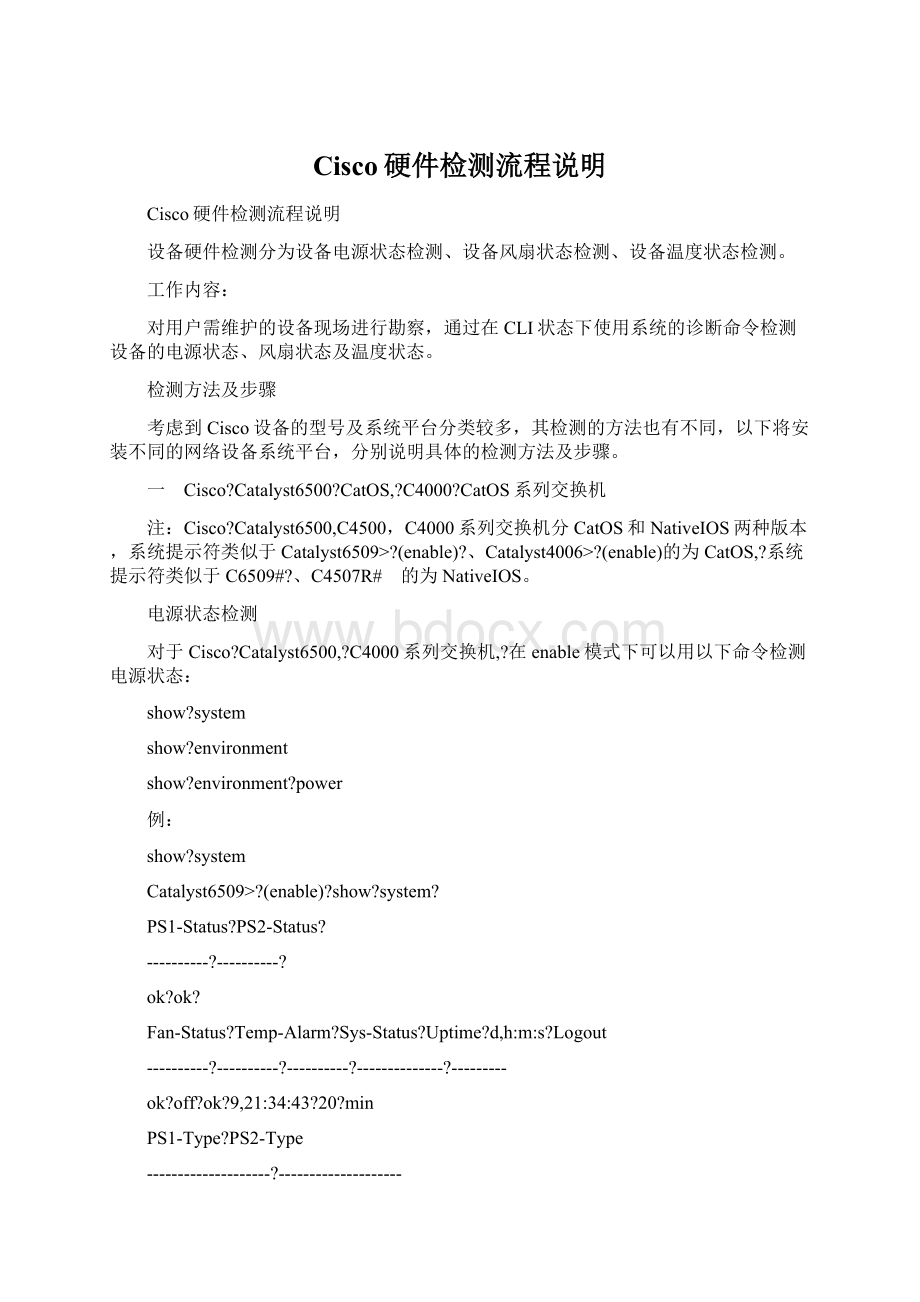
Cisco硬件检测流程说明
Cisco硬件检测流程说明
设备硬件检测分为设备电源状态检测、设备风扇状态检测、设备温度状态检测。
工作内容:
对用户需维护的设备现场进行勘察,通过在CLI状态下使用系统的诊断命令检测设备的电源状态、风扇状态及温度状态。
检测方法及步骤
考虑到Cisco设备的型号及系统平台分类较多,其检测的方法也有不同,以下将安装不同的网络设备系统平台,分别说明具体的检测方法及步骤。
一 Cisco?
Catalyst6500?
CatOS,?
C4000?
CatOS系列交换机
注:
Cisco?
Catalyst6500,C4500,C4000系列交换机分CatOS和NativeIOS两种版本,系统提示符类似于Catalyst6509>?
(enable)?
、Catalyst4006>?
(enable)的为CatOS,?
系统提示符类似于C6509#?
、C4507R# 的为NativeIOS。
电源状态检测
对于Cisco?
Catalyst6500,?
C4000系列交换机,?
在enable模式下可以用以下命令检测电源状态:
show?
system
show?
environment
show?
environment?
power
例:
show?
system
Catalyst6509>?
(enable)?
show?
system?
PS1-Status?
PS2-Status?
----------?
----------?
ok?
ok?
Fan-Status?
Temp-Alarm?
Sys-Status?
Uptime?
d,h:
m:
s?
Logout
----------?
----------?
----------?
--------------?
---------
ok?
off?
ok?
9,21:
34:
43?
20?
min
PS1-Type?
PS2-Type
--------------------?
--------------------
WS-CAC-1300W?
WS-CAC-1300W?
Modem?
Baud?
Traffic?
Peak?
Peak-Time
-------?
-----?
-------?
----?
-------------------------
disable?
9600?
0%?
5%?
Fri?
Jul?
23?
2004,?
17:
39:
44
PS?
Configuration?
:
?
PS1?
and?
PS2?
in?
Redundant?
Configuration.
System?
Name?
System?
Location?
System?
Contact?
CC
------------------------?
------------------------?
--
Catalyst6509
注:
做红色标注的为检测时对于系统输出的关注点。
show?
environment
Catalyst6509>?
(enable)?
show?
environment?
Environmental?
Status?
(.?
=?
Pass,?
F?
=?
Fail,?
U?
=?
Unknown,?
N?
=?
Not?
Present)
PS1:
?
.?
PS2:
?
.?
PS1?
Fan:
?
.?
PS2?
Fan:
?
.
Chassis-Ser-EEPROM:
?
.?
Fan:
?
.
Clock(A/B):
?
A?
Clock?
A:
?
.?
Clock?
B:
?
.
VTT1:
?
.?
VTT2:
?
.?
VTT3:
?
.
show?
environment?
power
Catalyst6509>?
(enable)?
show?
environmen?
power
PS?
Configuration?
:
?
PS1?
and?
PS2?
in?
Redundant?
Configuration.
Slot?
power?
Requirement/Usage?
:
Slot?
Card?
Type?
PowerRequested?
PowerAllocated?
CardStatus
Watts?
A?
@42V?
Watts?
A?
@42V
----?
-------------------?
-------?
------?
-------?
------?
----------
1?
WS-X6K-SUP1A
2?
WS-X6408A
注:
做红色标注的为检测时对于系统输出的关注点。
风扇状态检测
对于Cisco?
Catalyst6500,C4500,C4000系列交换机,?
在enable模式下可以用以下命令检测设备的风扇状态:
show?
system
show?
environment
例:
show?
system
Catalyst6509>?
(enable)?
show?
system?
PS1-Status?
PS2-Status?
----------?
----------?
ok?
ok?
Fan-Status?
Temp-Alarm?
Sys-Status?
Uptime?
d,h:
m:
s?
Logout
----------?
----------?
----------?
--------------?
---------
ok?
off?
ok?
9,21:
34:
43?
20?
min
PS1-Type?
PS2-Type
--------------------?
--------------------
WS-CAC-1300W?
WS-CAC-1300W?
Modem?
Baud?
Traffic?
Peak?
Peak-Time
-------?
-----?
-------?
----?
-------------------------
disable?
9600?
0%?
5%?
Fri?
Jul?
23?
2004,?
17:
39:
44
PS?
Configuration?
:
?
PS1?
and?
PS2?
in?
Redundant?
Configuration.
System?
Name?
System?
Location?
System?
Contact?
CC
------------------------?
------------------------?
--
Catalyst6509
show?
environment
Catalyst6509>?
(enable)?
show?
environment?
Environmental?
Status?
(.?
=?
Pass,?
F?
=?
Fail,?
U?
=?
Unknown,?
N?
=?
Not?
Present)
PS1:
?
.?
PS2:
?
.?
PS1?
Fan:
?
.?
PS2?
Fan:
?
.
Chassis-Ser-EEPROM:
?
.?
Fan:
?
.
Clock(A/B):
?
A?
Clock?
A:
?
.?
Clock?
B:
?
.
VTT1:
?
.?
VTT2:
?
.?
VTT3:
?
.
注:
做红色标注的为检测时对于系统输出的关注点。
温度状态检测
对于Cisco?
Catalyst6500,C4500,C4000系列交换机,在enable模式下可以用以下命令检测检测系统温度状态:
show?
environment?
temperature
例:
Catalyst6509>?
(enable)?
show?
environment?
temperature?
Intake?
Exhaust?
Device?
1?
Device?
2
Slot?
Temperature?
Temperature?
Temperature?
Temperature
---------------?
---------------?
---------------?
---------------?
---------------
1?
20C(50C,65C)?
28C(60C,75C)?
24C?
31C?
2?
18C(50C,65C)?
23C(60C,75C)?
N/A?
N/A?
3?
21C(50C,65C)?
19C(60C,75C)?
N/A?
N/A?
4?
22C(50C,65C)?
25C(60C,75C)?
21C?
22C?
1?
(Switch-Eng)?
25C(50C,65C)?
29C(60C,75C)?
N/A?
N/A?
1?
(MSFC)?
23C(60C,70C)?
32C(60C,75C)?
N/A?
N/A?
Chassis?
Modules
---------------------
VTT1:
?
20C(85C,100C)?
VTT2:
?
20C(85C,100C)?
VTT3:
?
23C(85C,100C)?
二 Cisco?
Catalyst6500?
IOS?
C4500?
IOS系列交换机
注:
Cisco?
Catalyst6500,C4500,C4000系列交换机分CatOS和NativeIOS两种版本,系统提示符类似于Catalyst6509>?
(enable)?
、Catalyst4006>?
(enable)的为CatOS,?
系统提示符类似于C6509#?
、C4507R# 的为NativeIOS。
电源状态检测
对于Cisco?
Catalyst6500?
IOS?
C4500?
IOS,C4006?
sup3?
IOS系列交换机,?
在enable模式下可以用以下命令检测电源状态:
show?
power
例:
C6509#?
show?
power
system?
power?
redundancy?
mode?
=?
redundant
Power-Capacity?
PS-Fan?
Output?
Oper
PS?
Type?
Watts?
A?
@42V?
Status?
Status?
State
----?
------------------?
-------?
------?
------?
------?
-----
2?
none
Pwr-Requested?
Pwr-Allocated?
Admin?
Oper
Slot?
Card-Type?
Watts?
A?
@42V?
Watts?
A?
@42V?
State?
State
----?
------------------?
-------?
------?
-------?
------?
-----?
-----
Router#
Switch4507#?
show?
power
Power?
Fan?
Inline
Supply?
Model?
No?
Type?
Status?
Sensor?
Status
------?
----------------?
---------?
-----------?
------?
------
PS1?
PWR-C45-2800AC?
AC?
2800W?
good?
good?
good?
PS2?
PWR-C45-1000AC
***?
Power?
Supplies?
of?
different?
type?
have?
been?
detected***
Power?
supplies?
needed?
by?
system?
:
1
Power?
supplies?
currently?
available?
:
1
Power?
Summary?
Maximum
(in?
Watts)?
Used?
Available
----------------------?
----?
---------
System?
Power?
(12V)?
328?
1360
Inline?
Power?
(-50V)?
0?
1400
----------------------?
----
Total?
Used?
338?
(not?
to?
exceed?
Total?
Maximum?
Available?
=?
750)
Switch#
注:
做红色标注的为检测时对于系统输出的关注点。
风扇状态检测
对于Cisco?
Catalyst6500?
IOS,C4500系列交换机,?
在enable模式下可以用以下命令检测设备的风扇状态:
show?
environment?
cooling
show?
environment status
例:
C6509#?
show?
environment?
cooling
fan-tray?
1:
?
fan-tray?
1?
fan-fail:
?
failed
fan-tray?
2:
?
fan?
2?
type:
?
FAN-MOD-9
fan-tray?
2?
fan-fail:
?
OK
chassis?
cooling?
capacity:
?
690?
cfm
ambient?
temperature:
?
55C?
["40C?
(user-specified)"?
if?
temp-controlled]
chassis?
per?
slot?
cooling?
capacity:
?
75?
cfm
module?
1?
cooling?
requirement:
?
70?
cfm
module?
2?
cooling?
requirement:
?
70?
cfm
module?
5?
cooling?
requirement:
?
30?
cfm
module?
6?
cooling?
requirement:
?
70?
cfm
module?
8?
cooling?
requirement:
?
70?
cfm
module?
9?
cooling?
requirement:
?
30?
cfm
温度状态检测
对于Cisco?
Catalyst6500IOS,C4500IOS系列交换机,在enable模式下可以用以下命令检测检测系统温度状态:
show?
environment?
show?
environment?
temperature
例:
SwitchC4507#?
show?
environment
no?
alarm?
Chassis?
Temperature?
=?
35?
degrees?
Celsius
Chassis?
Over?
Temperature?
Threshold?
=?
75?
degrees?
Celsius
Chassis?
Critical?
Temperature?
Threshold?
=?
95?
degrees?
Celsius
Power?
Fan?
Inline
Supply?
Model?
No?
Type?
Status?
Sensor?
Status
------?
----------------?
---------?
-----------?
------?
------
PS1?
PWR-C45-2800AC?
AC?
2800W?
good?
good?
good?
PS2?
PWR-C45-1000AC
***?
Power?
Supplies?
of?
different?
types?
have?
been?
detected***
Switch
三 Cisco?
Catalyst3550,C2950,C3500,C2900系列交换机
电源状态检测
对于Cisco?
Catalyst3550,C2950,C3500,C2900系列交换机,?
在enable模式下可以用以下命令检测电源状态:
show?
env?
power
例:
Catalyst3550#show?
env?
power?
POWER?
is?
OK
风扇状态检测
对于Cisco?
Catalyst3550,C2950,C3500,C2900系列交换机,?
在enable模式下可以用以下命令检测设备的风扇状态:
show?
env?
Fan
例:
Catalyst3550#?
show?
env?
fan?
FAN?
is?
OK
温度状态检测
对于Cisco?
Catalyst3550,C2950,C3500,C2900系列交换机,?
在enable模式下可以用以下命令检测系统温度状态:
show?
env?
temperature
例:
Catalyst3550#show?
env?
temperature?
TEMPERATURE?
is?
OK
四 Cisco?
2600,3600,7200,7500,7600系列路由器
电源状态检测
对于Cisco 2600,3600,7200,7500,7600系列路由器,?
在enable模式下可以用以下命令检测电源状态:
show?
power
Router#?
show?
power
system?
power?
redundancy?
mode?
=?
redundant
Power-Capacity?
PS-Fan?
Output?
Oper
PS?
Type?
Watts?
A?
@42V?
Status?
Status?
State
----?
------------------?
-------?
------?
------?
------?
-----
2?
none
Pwr-Requested?
Pwr-Allocated?
Admin?
Oper
Slot?
Card-Type?
Watts?
A?
@42V?
Watts?
A?
@42V?
State?
State
----?
------------------?
-------?
------?
-------?
------?
-----?
-----
风扇状态检测
对于Cisco 2600,3600,?
7200,7500,7600系列路由器,?
在enable模式下可以用以下命令系统风扇状态:
show?
environment?
cooling
Router#?
show?
environment?
cooling
fan-tray?
1:
?
fan-tray?
1?
fan-fail:
?
failed
fan-tray?
2:
?
fan?
2?
type:
?
FAN-MOD-9
fan-tray?
2?
fan-fail:
?
OK
chassis?
cooling?
capacity:
?
690?
cfm
ambient?
temperature:
?
55C?
["40C?
(user-specified)"?
if?
temp-controlled]
chassis?
per?
slot?
cooling?
capacity:
?
75?
cfm
module?
1?
cooling?
requirement:
?
70?
cfm
module?
2?
cooling?
requirement:
?
70?
cfm
module?
5?
cooling?
requirement:
?
30?
cfm
module?
6?
cooling?
requirement:
?
70?
cfm
module?
8?
cooling?
requirement:
?
70?
cfm
module?
9?
cooling?
requirement:
?
30?
cfm
温度状态检测
对于Cisco 2600,3600,?
7200,7500,7600系列路由器,?
在enable模式下可以用以下命令系统温度状态:
show?
environment?
status
show?
environment?
temperature
Router#?
show?
environment?
status?
backplane:
?
operating?
clock?
count:
?
2
operating?
VTT?
count:
?
3
fan-tray?
1:
?
fan-tray?
1?
type:
?
WS-9SLOT-FAN
fan-tray?
1?
fan-fail:
?
OK
VTT?
1:
?
VTT?
1?
OK:
?
OK
VTT?
1?
outlet?
temperature:
?
33C
VTT?
2:
?
VTT?
2?
OK:
?
OK
VTT?
2?
outlet?
temperature:
?
35C
VTT?
3:
?
VTT?
3?
OK:
?
OK
VTT?
3?
outlet?
temperature:
?
33C
clock?
1:
?
clock?
1?
OK:
?
OK,?
clock?
1?
clock-inuse:
?
in-use
clock?
2:
?
clock?
2?
OK:
?
OK,?
clock?
2?
clock-inuse:
?
not-in-use
power-supply?
1:
?
power-supply?
1?
fan-fail:
?
OK
power-supply?
1?
power-output-fail:
?
OK
module?
1:
?
module?
1?
power-output-fail:
?
OK
module?
1?
outlet?
temperature:
?
30C
module?
1?
device-2?
temperature:
?
35C
RP?
1?
outlet?
temperature:
?
35C
RP?
1?
inlet?
temperature:
?
36C
EARL?
1?
outlet?
temperature:
?
33C
EARL?
1?
inlet?
temperature:
?
31C
module?
2:
?
module?
2?
power-output-fail:
?
OK
module?
2?
outlet?
temperature:
?
31C
module?
2?
inlet?
temperature:
?
29C
module?
3:
?
module?
3?
power-output-fail:
?
OK
module?
3?
outlet?
temperature:
?
36C
module?
3?
inlet?
temperature:
?
29C
module?
4:
?
module?
4?
power-output-fail:
?
OK
module?
4?
outlet?
temperature:
?
32C
module?
4?
inlet?
temperature:
?
32C
module?
5:
?
module?
5?
power-output-fail:
?
OK
module?
5?
outlet?
temperature:
?
39C
module?
5?
inlet?
temperature:
?
34C
module?
7:
?
module?
7?
power-output-fail:
?
OK
module?
7?
outlet?
temperature:
?
42C
module?
7?
inlet?
temperature:
?
29C
EARL?
7?
outlet?
temperature:
?
45C
EARL?
7?
inlet?
temperature:
?
32C
module?
9:
?
module?
9?
power-output-fail:
?
OK
module?
9?
outlet?
temperature:
?
41C
module?
9?
inlet?
temperature:
?
36C
EARL?
9?
outlet?
temperature:
?
33C
EARL?
9?
inlet?
temperature:
?
N/O
show?
environment?
此命令为监控系统环境的综合命令,后面可以加上多种参数,以便于综合分析系统状态。
show?
environment?
[alarm?
|?
cooling?
|?
status?
|?
temperature]
Router#?
show?
environment?
environmental?
alarms:
no?
alarms
Router#?
show?
environment?
alarm?
environmental?
alarms:
no?
alarms
五 Cisco?
GSR?
12000系列路由器
电源状态检测
对于Cisco?
GSR?
12000系列路由器,?
在enable模式下可以用以下命令检测电源状态:
show?
Diag
router#?
show?
diags
SLOT?
26?
(PS?
B1?
:
AC?
Power?
Supply(8)
HW?
config:
0xFF?
SW?
key:
FF-FF-FF
MBUS:
MBUS?
Agent?
(1)?
73-2146-07?
rev?
B0?
dev?
0
Test?
hist:
0xFF?
RMA#:
FF-FF-FF?
RMA?
hist:
0xFF
DIAG:
Test?
count:
0xFFFFFFFF?
Test?
results:
0xFFFFFFFF
EEPROM?
contents?
(hex):
00:
01?
00?
0