本科生ANSYS上机指南.docx
《本科生ANSYS上机指南.docx》由会员分享,可在线阅读,更多相关《本科生ANSYS上机指南.docx(11页珍藏版)》请在冰豆网上搜索。
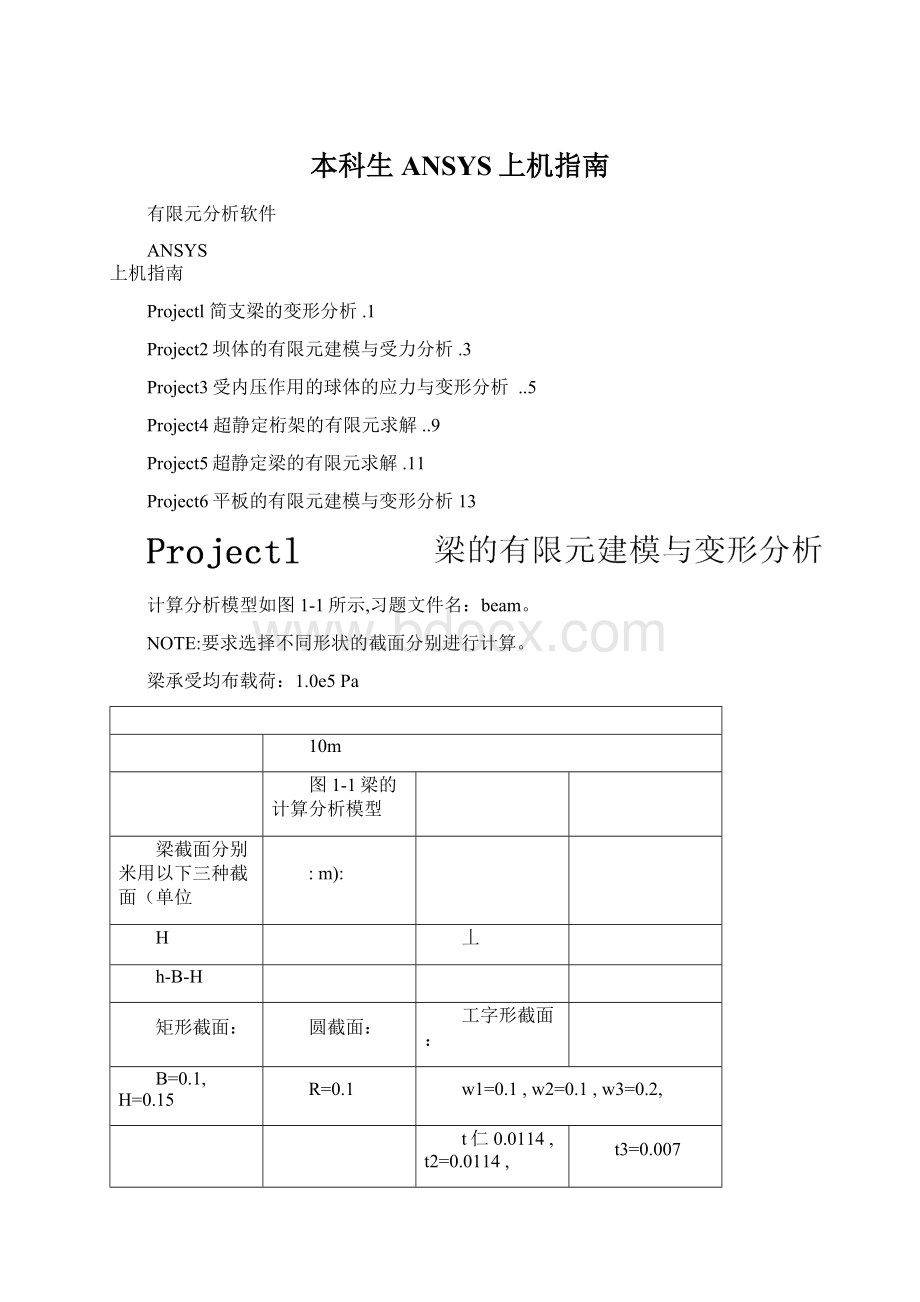
本科生ANSYS上机指南
有限元分析软件
ANSYS
上机指南
Projectl简支梁的变形分析.1
Project2坝体的有限元建模与受力分析.3
Project3受内压作用的球体的应力与变形分析..5
Project4超静定桁架的有限元求解..9
Project5超静定梁的有限元求解.11
Project6平板的有限元建模与变形分析13
计算分析模型如图1-1所示,习题文件名:
beam。
NOTE:
要求选择不同形状的截面分别进行计算。
梁承受均布载荷:
1.0e5Pa
10m
图1-1梁的计算分析模型
梁截面分别米用以下三种截面(单位
:
m):
H
丄
h-B-H
矩形截面:
圆截面:
工字形截面:
B=0.1,H=0.15
R=0.1
w1=0.1,w2=0.1,w3=0.2,
t仁0.0114,t2=0.0114,
t3=0.007
1.1进入ANSYS
程序tANSYSEDtInteractive宀changetheworkingdirectoryintoyoursinput
Initialjobname:
beamtRun
1.2设置计算类型
ANSYSMainMenu:
PreferencestselectStructuraltOK
1.3选择单元类型
ANSYSMainMenu:
PreprocessortElementTypetAdd/Edit/Delete-tAdd…tselectBeam2node188tOK(backtoElementTypeswindow)tClose(theElementTypewindow)
1.4定义材料参数
ANSYSMainMenu:
PreprocessortMaterialPropstMaterialModelstStructuraltLineartElastictIsotropictinputEX:
2.1e11,PRXY:
0.3tOK
1.5定义截面
ANSYSMainMenu:
PreprocessortSectionstBeamtCommonSectnst分别定义矩形截面、圆截面和工字形截面:
矩形截面:
ID=1,B=0.1,H=0.15tApplyT圆截面:
ID=2,R=0.1tApplyt工字形截面:
|D=3,w仁0.1,w2=0.1,w3=0.2,t1=0.0114,t2=0.0114,t3=0.007tOK
1.6生成几何模型
生成特征点
ANSYSMainMenu:
Preprocessor宀Modeling宀Create宀Keypoints宀InActiveCSt依次输入三个点的坐标:
input:
1(0,0),2(10,0),3(5,1)〜OK
生成梁
ANSYSMainMenu:
PreprocessortModelingtCreatetLinestlinestStraightlinest连接两个特征点,1(0,0),2(10,0)tOK
1.7网格划分
ANSYSMainMenu:
PreprocessortMeshingtMeshAttributestPickedlinestOKt选择:
SECT:
1(根据所计算的梁的截面选择编号);PickOrientationKeypoint(s):
YESt拾取:
3#特征点(5,1)tOKtMeshTooltSizeControls)lines:
SettPickAll(inPickingMenu)tinputNDIV:
5tOK(backtoMeshToolwindow)tMeshtPickAll(inPickingMenu)tClose(theMeshToolwindow)1.8模型施加约束
tDisplacementtok
最左端节点加约束
ANSYSMainMenu:
SolutiontDefineLoadstApplytStructuraltOnNodestpickthenodeat(0,0)tOKtselectUX,UY,UZ,ROTX
最右端节点加约束
tOnNodestpickthenodeat(10,0)tOKtselectUY,UZ,ROTXtOK
施加y方向的载荷
ANSYSMainMenu:
SolutiontDefineLoadstApplytStructuraltPressuret
OnBeamstPickAlltVALI:
100000tOK
1.9分析计算
ANSYSMainMenu:
SolutiontSolvetCurrentLStOK(toclosethesolveCurrentLoadStepwindow)tOK
1.10结果显示
ANSYSMainMenu:
GeneralPostproctPlotResultstDeformedShape…tselectDef+UndeformedtOK(backtoPlotResultswindow)tContourPlottNodalSolutselect:
DOFsolution,UY,Def+Undeformed,Rotation,ROTZ,Def+UndeformedtOK
1.11退出系统
ANSYSUtilityMenu:
FiletExittSaveEverythingtOK
Project2坝体的有限元建模与应力应变分析
计算分析模型如图2-1所示,习题文件名:
dam。
0.55m
F
1m
图2-1坝体的计算分析模型
2.1进入ANSYS
程序tANSYSEDtInteractive宀changetheworkingdirectoryintoyoursinput
Initialjobname:
damtRun
2.2设置计算类型
ANSYSMainMenu:
PreferencestselectStructuraltOK
2.3选择单元类型
ANSYSMainMenu:
PreprocessortElementTypetAdd/Edit/DeletetAddtselectSolidQuad4node42tOK(backtoElementTypeswindow)tOptions…tselectK3:
PlaneStraintOKtClose(theElementTypewindow)
2.4定义材料参数
ANSYSMainMenu:
PreprocessortMaterialPropstMaterialModelstStructuraltLineartElastictIsotropictinputEX:
2.1e11,PRXY:
0.3tOK
2.5生成几何模型
生成特征点
ANSYSMainMenu:
PreprocessortModelingtCreatetKeypointstInActiveCSt依次输入四个点的坐标:
input:
1(0,0),2(10,0),3(1,5),4(0.45,5)tOK
生成坝体截面
ANSYSMainMenu:
PreprocessorModelingCreateAreasArbitrary
ThroughKPSf依次连接四个特征点,1(0,0),2(10,0),3(1,5),4(0.45,5)宀OK
2.6网格划分
ANSYSMainMenu:
PreprocessorfMeshingfMeshToolf(SizeControls)lines:
Setf依次拾取两条横边:
OKfinputNDIV:
15fApplyf依次拾取两条纵边:
OKfinputNDIV:
20fOKf(backtothemeshtoolwindow)Mesh:
Areas,Shape:
Quad,MappedfMeshfPickAll(inPickingMenu)fClose(theMeshToolwindow)
2.7模型施加约束
分别给下底边和竖直的纵边施加x和y方向的约束
ANSYSMainMenu:
SolutionfDefineLoadsfApplyfStructuralfDisplacementfOnlinesfpickthelinesfOKfselectLab2:
UX,UYfOK
给斜边施加x方向的分布载荷
ANSYS命令菜单栏:
ParametersfFunctionsfDefine/Editf1)在下方的下拉列表框内选择x,作为设置的变量;2)在Result窗口中出现{X},写入所施加的载荷函数:
1000*{X};3)File>Save(文件扩展名:
func)f返回:
ParametersfFunctionsfReadfromfile:
将需要的.func文件打开,任给一个参数名,它表示随之将施加的载荷fOKfANSYS
MainMenu:
SolutionfDefineLoadsfApplyfStructuralfPressurefOnLinesf拾取斜边;OKf在下拉列表框中,选择:
ExistingtablefOKf选择需要的载荷参数名fOK
2.8分析计算
ANSYSMainMenu:
SolutionfSolvefCurrentLSfOK(toclosethesolveCurrentLoadStepwindow)fOK
2.9结果显示
ANSYSMainMenu:
GeneralPostprocfPlotResultsfDeformedShape…fselectDef+UndeformedfOK(backtoPlotResultswindow)fContourPlotfNodalSolu—>select:
DOFsolution,UX,UY,Def+Undeformed,Stress,SX,SY,SZ,Def+UndeformedfOK
2.10退出系统
ANSYSUtilityMenu:
FilefExit--fSaveEverythingfOK
图3-1受均匀内压的球体计算分析模型(截面图)
3.1进入ANSYS
程序tANSYSEDtInteractive宀changetheworkingdirectoryintoyoursinput
Initialjobname:
spheretRun
3.2设置计算类型
ANSYSMainMenu:
Preferences--tselectStructuraltOK
3.3选择单元类型
ANSYSMainMenu:
PreprocessortElementTypeTAdd/Edit/DeletetAddtselect
SolidQuad4node42tOK(backtoElementTypeswindow)tOptions…tselectK3:
AxisymmetrictOKtClose(theElementTypewindow)3.4定义材料参数
ANSYSMainMenu:
PreprocessortMaterialPropstMaterialModelstStructuraltLineartElastictIsotropictinputEX:
2.1e11,PRXY:
0.3tOK3.5生成几何模型
生成特征点
ANSYSMainMenu:
PreprocessortModelingtCreatetKeypointstInActiveCSt依次输入四个点的坐标:
input:
1(0.3,0),2(0.5,0),3(0,0.5),4(0,0.3)tOK
生成球体截面
ANSYS命令菜单栏:
WorkPlane>ChangeActiveCSto>GlobalSphericaltANSYSMainMenu:
PreprocessortModelingtCreatetLinestInActiveCoordT依次连接1,2,3,4点tOKtPreprocessortModelingtCreatetAreastArbitrarytByLinest依次拾取四条边tOKtANSYS命令菜单栏:
WorkPlane>ChangeActiveCSto>Global
Cartesian
3.6网格划分
ANSYSMainMenu:
PreprocessorMeshingMeshTool^(SizeControls)lines:
Sett拾取两条直边:
OKtinputNDIV:
10Apply宀拾取两条曲边:
OKinputNDIV:
20
OKt(backtothemeshtoolwindow)Mesh:
Areas,Shape:
Quad,MappedtMeshtPickAll
(inPickingMenu)tClose(theMeshToolwindow)
3.7模型施加约束
给水平直边施加约束
ANSYSMainMenu:
SolutiontDefineLoadstApplytStructuraltDisplacementtOnLinest拾取水平边:
Lab2:
UYtOK,
给竖直边施加约束
ANSYSMainMenu:
SolutiontDefineLoadstApplytStructuraltDisplacementSymmetryB.C.tOnLinest拾取竖直边tOK
给内弧施加径向的分布载荷
ANSYSMainMenu:
SolutiontDefineLoadstApplytStructuraltPressuretOnLinest拾取小圆弧;OKtinputVALUE:
100e6tOK
3.8分析计算
ANSYSMainMenu:
SolutiontSolvetCurrentLStOK(toclosethesolveCurrentLoadStepwindow)tOK
3.9结果显示
ANSYSMainMenu:
GeneralPostproctPlotResultstDeformedShape…tselectDef+UndeformedtOK(backtoPlotResultswindow)tContourPlottNodalSolu—>select:
DOFsolution,UX,UY,Def+Undeformed,Stress,SX,SY,SZ,Def+UndeformedtOK
3.10退出系统
ANSYSUtilityMenu:
FiletExit--tSaveEverythingtOK
计算分析模型如图5-1所示,习题文件名:
truss。
1m
载荷:
1.0e8N
图5-1超静定桁架的计算分析模型
5.1进入ANSYS
程序tANSYSEDtInteractive宀changetheworkingdirectoryintoyoursinput
Initialjobname:
trusstRun
ANSYSMainMenu:
PreferencestselectStructuraltOK5.3选择单元类型
ANSYSMainMenu:
PreprocessortElementTypetAdd/Edit/DeletetAddtselectLink2Dspar1tOK(backtoElementTypeswindow)
5.4定义材料参数
ANSYSMainMenu:
PreprocessortMaterialPropstMaterialModelstStructuraltLineartElastictIsotropictinputEX:
2.1e11,PRXY:
0.3tOK
5.5定义实常数
ANSYSMainMenu:
PreprocessortRealConstants—tAdd…tselectType1tOKtinputAREA:
0.25tOKtClose(theRealConstantsWindow)
5.6生成几何模型
生成特征点
ANSYSMainMenu:
PreprocessortModelingtCreatetKeypointstInActiveCS
生成桁架
ANSYSMainMenu:
PreprocessortModelingtCreatetLinestLinestStraightLinet依次连接四个特征点,1-4,2-4,3-4tOK
5.7网格划分
ANSYSMainMenu:
PreprocessortMeshingtMeshTooIt(SizeControls)lines:
Sett依次拾取三根杆:
OKtinputNDIV:
1tOKt(backtothemeshtoolwindow)Mesh:
linestMeshtpickAll(inPickingMenu)tClose(theMeshToolwindow)
5.8模型施加约束
分别给1,2,3三个特征点施加x和y方向的约束
ANSYSMainMenu:
SolutiontDefineLoadstApplytStructuraltDisplacementtOnKeypointst拾取1(1,1),2(2,1),3(3,1)三个特征点tOKtselectLab2:
UX,UYtOK
给4#特征点施加y方向载荷
ANSYSMainMenu:
SolutiontDefineLoadstApplytStructuraltForce/MomenttOnKeypointst拾取特征点4(2,0)tOKtLab:
FY,Value:
-100e6tOK
5.9分析计算
ANSYSMainMenu:
SolutiontSolvetCurrentLStOK(toclosethesolveCurrentLoadStepwindow)tOK
5.10结果显示
ANSYSMainMenu:
GeneralPostproctPlotResultstDeformedShape…tselectDef+UndeformedtOK(backtoPlotResultswindow)tContourPlottNodalSolu—>select:
DOFsolution,UY,Def+UndeformedtOK
5.11退出系统
ANSYSUtilityMenu:
FiletExittSaveEverythingtOK
Project5
超静定梁的有限兀建模计算
计算分析模型如图
6-1所示,习题文件名:
staticallyindeterminatebeam
梁承受均布载荷:
1.0e5Pa
图6-1超静定梁的计算分析模型
6.1进入ANSYS
程序tANSYSEDtInteractive宀changetheworkingdirectoryintoyoursinput
Initialjobname:
staticallyindeterminatebeamtRun
6.2设置计算类型
ANSYSMainMenu:
PreferencestselectStructuraltOK
6.3选择单元类型
ANSYSMainMenu:
PreprocessortElementTypetAdd/Edit/DeletetAddtselectBeamtapered44tOK(backtoElementTypeswindow)tClose(theElementTypewindow)
6.4定义材料参数
ANSYSMainMenu:
PreprocessortMaterialPropstMaterialModelstStructuraltLineartElastictIsotropictinputEX:
2.1e11,PRXY:
0.3tOK
6.5定义截面
ANSYSMainMenu:
PreprocessortSectionstBeamtCommonSectnst定义矩形截面:
ID=1,B=0.01,H=0.1tok
6.6生成几何模型
生成特征点
ANSYSMainMenu:
PreprocessortModelingtCreatetKeypointstInActiveCSt依次输入三个点的坐标:
input:
1(0,0),2(1,0),3(2,0),4(0,0,1)tOK
生成梁
ANSYSMainMenu:
PreprocessortModelingtCreatetLinestlinestStraightlinest依次连接三个特征点,1(0,0),2(1,0),3(2,0)tOK
显示梁体
ANSYS命令菜单栏:
PlotCtrls>Style>S