网络实验报告1 2.docx
《网络实验报告1 2.docx》由会员分享,可在线阅读,更多相关《网络实验报告1 2.docx(12页珍藏版)》请在冰豆网上搜索。
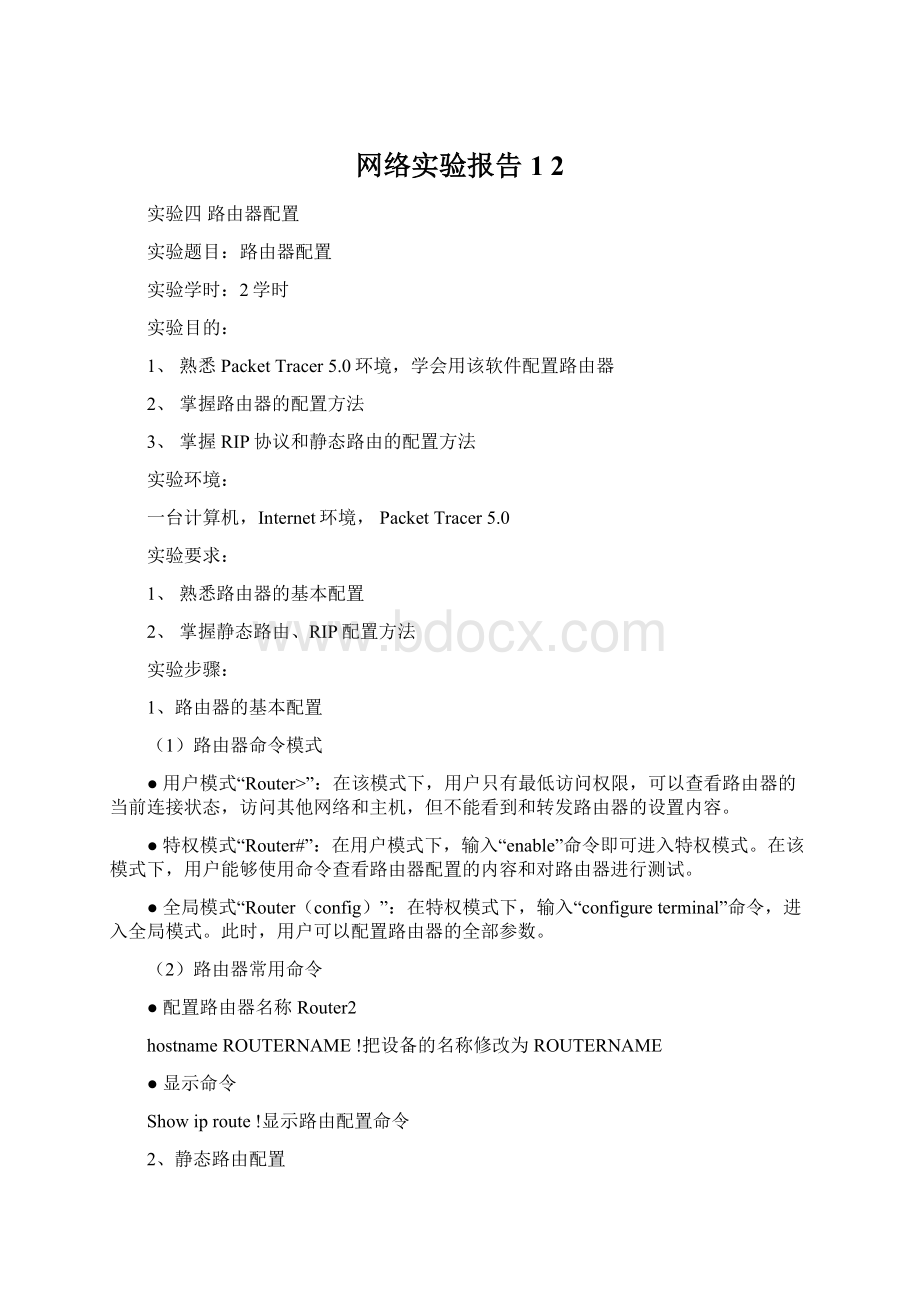
网络实验报告12
实验四路由器配置
实验题目:
路由器配置
实验学时:
2学时
实验目的:
1、熟悉PacketTracer5.0环境,学会用该软件配置路由器
2、掌握路由器的配置方法
3、掌握RIP协议和静态路由的配置方法
实验环境:
一台计算机,Internet环境,PacketTracer5.0
实验要求:
1、熟悉路由器的基本配置
2、掌握静态路由、RIP配置方法
实验步骤:
1、路由器的基本配置
(1)路由器命令模式
●用户模式“Router>”:
在该模式下,用户只有最低访问权限,可以查看路由器的当前连接状态,访问其他网络和主机,但不能看到和转发路由器的设置内容。
●特权模式“Router#”:
在用户模式下,输入“enable”命令即可进入特权模式。
在该模式下,用户能够使用命令查看路由器配置的内容和对路由器进行测试。
●全局模式“Router(config)”:
在特权模式下,输入“configureterminal”命令,进入全局模式。
此时,用户可以配置路由器的全部参数。
(2)路由器常用命令
●配置路由器名称Router2
hostnameROUTERNAME!
把设备的名称修改为ROUTERNAME
●显示命令
Showiproute!
显示路由配置命令
2、静态路由配置
图1静态路由.拓扑图
(1)分别配置两台路由器的接口地址。
---SystemConfigurationDialog---
Continuewithconfigurationdialog?
[yes/no]:
no
PressRETURNtogetstarted!
Router>enable
Router#configureterminal
Enterconfigurationcommands,oneperline.EndwithCNTL/Z.
Router(config)#interfacefa1/0
Router(config-if)#ipaddress172.16.1.1255.255.255.0
Router(config-if)#noshutdown
%LINK-5-CHANGED:
InterfaceFastEthernet1/0,changedstatetoup
%LINEPROTO-5-UPDOWN:
LineprotocolonInterfaceFastEthernet1/0,changedstatetoup
Router(config-if)#exit
Router(config)#interfacefa0/0
Router(config-if)#ipaddress172.16.21.1255.255.255.0
Router(config-if)#noshutdown
%LINK-5-CHANGED:
InterfaceFastEthernet0/0,changedstatetoup
Router(config-if)#exit
Router(config)#exit
%SYS-5-CONFIG_I:
Configuredfromconsolebyconsole
Router#
图2配置路由器R1的接口地址
---SystemConfigurationDialog---
Continuewithconfigurationdialog?
[yes/no]:
no
PressRETURNtogetstarted!
Router>enable
Router#configureterminal
Enterconfigurationcommands,oneperline.EndwithCNTL/Z.
Router(config)#interfacefa1/0
Router(config-if)#ipaddress172.16.2.1255.255.255.0
Router(config-if)#noshutdown
%LINK-5-CHANGED:
InterfaceFastEthernet1/0,changedstatetoup
%LINEPROTO-5-UPDOWN:
LineprotocolonInterfaceFastEthernet1/0,changedstatetoup
Router(config-if)#exit
Router(config)#interfacefa0/0
Router(config-if)#ipaddress172.16.21.2255.255.255.0
Router(config-if)#noshutdown
%LINK-5-CHANGED:
InterfaceFastEthernet0/0,changedstatetoup
%LINEPROTO-5-UPDOWN:
LineprotocolonInterfaceFastEthernet0/0,changedstatetoup
Router(config-if)#exit
Router(config)#exit
%SYS-5-CONFIG_I:
Configuredfromconsolebyconsole
Router#
图3配置路由器R2的接口地址
(2)配置静态路由
其格式如下:
Router(config)#iproute[网络编号][子网掩码][转发路由器的IP地址],即第一个地址为目标网段地址,
第二个地址为子网掩码,
第三个地址为下一跳地址
Router#configureterminal
Enterconfigurationcommands,oneperline.EndwithCNTL/Z.
Router(config)#iproute172.16.2.0255.255.255.0172.16.21.2
Router(config)#exit
%SYS-5-CONFIG_I:
Configuredfromconsolebyconsole
Router#showiproute
Codes:
C-connected,S-static,I-IGRP,R-RIP,M-mobile,B-BGP
D-EIGRP,EX-EIGRPexternal,O-OSPF,IA-OSPFinterarea
N1-OSPFNSSAexternaltype1,N2-OSPFNSSAexternaltype2
E1-OSPFexternaltype1,E2-OSPFexternaltype2,E-EGP
i-IS-IS,L1-IS-ISlevel-1,L2-IS-ISlevel-2,ia-IS-ISinterarea
*-candidatedefault,U-per-userstaticroute,o-ODR
P-periodicdownloadedstaticroute
Gatewayoflastresortisnotset
172.16.0.0/24issubnetted,3subnets
C172.16.1.0isdirectlyconnected,FastEthernet1/0
S172.16.2.0[1/0]via172.16.21.2
C172.16.21.0isdirectlyconnected,FastEthernet0/0
Router#
图4路由器R1配置静态路由
Router#configureterminal
Enterconfigurationcommands,oneperline.EndwithCNTL/Z.
Router(config)#iproute172.16.1.0255.255.255.0172.16.21.1
Router(config)#exit
%SYS-5-CONFIG_I:
Configuredfromconsolebyconsole
Router#showiproute
Codes:
C-connected,S-static,I-IGRP,R-RIP,M-mobile,B-BGP
D-EIGRP,EX-EIGRPexternal,O-OSPF,IA-OSPFinterarea
N1-OSPFNSSAexternaltype1,N2-OSPFNSSAexternaltype2
E1-OSPFexternaltype1,E2-OSPFexternaltype2,E-EGP
i-IS-IS,L1-IS-ISlevel-1,L2-IS-ISlevel-2,ia-IS-ISinterarea
*-candidatedefault,U-per-userstaticroute,o-ODR
P-periodicdownloadedstaticroute
Gatewayoflastresortisnotset
172.16.0.0/24issubnetted,3subnets
S172.16.1.0[1/0]via172.16.21.1
C172.16.2.0isdirectlyconnected,FastEthernet1/0
C172.16.21.0isdirectlyconnected,FastEthernet0/0
Router#
图5路由器R2配置静态路由
注意:
在网络工程中,为了使网络按照预定的设计工作,通常要为重要的干线路由器配置静态路由。
由于在路由器中静态路由优先于动态路由,因此一台配置了静态路由的路由器,无论是否配置动态选路协议,再路由器都按照静态路由来转发分组。
只有当该路由器配置静态路由的端口出现故障,才会按照动态协议给出的路由进行转发。
3、RIP配置
图6RIP拓扑图
(1)分别为三台路由器配置端口IP地址
Router>enable
Router#configureterminal
Enterconfigurationcommands,oneperline.EndwithCNTL/Z.
Router(config)#hostnamer1
r1(config)#interfacefa1/0
r1(config-if)#ipaddress30.0.0.1255.255.255.0
r1(config-if)#noshutdown
%LINK-5-CHANGED:
InterfaceFastEthernet1/0,changedstatetoup
%LINEPROTO-5-UPDOWN:
LineprotocolonInterfaceFastEthernet1/0,changedstatetoup
r1(config-if)#exit
r1(config)#interfacefa0/0
r1(config-if)#ipaddres40.0.0.1255.255.255.0
r1(config-if)#noshutdown
%LINK-5-CHANGED:
InterfaceFastEthernet0/0,changedstatetoup
r1(config-if)#exit
r1(config)#
图7路由器R1配置
Router>enable
Router#configureterminal
Enterconfigurationcommands,oneperline.EndwithCNTL/Z.
Router(config)#hostnamer2
r2(config)#interfacefa0/0
r2(config-if)#ipaddress40.0.0.2255.255.255.0
r2(config-if)#noshutdown
%LINK-5-CHANGED:
InterfaceFastEthernet0/0,changedstatetoup
%LINEPROTO-5-UPDOWN:
LineprotocolonInterfaceFastEthernet0/0,changedstatetoup
r2(config-if)#exit
r2(config)#interfacefa1/0
r2(config-if)#ipaddress128.1.0.1255.255.255.0
r2(config-if)#noshutdown
%LINK-5-CHANGED:
InterfaceFastEthernet1/0,changedstatetoup
r2(config-if)#exit
r2(config)#
图8路由器R2配置
Router>enable
Router#configureterminal
Enterconfigurationcommands,oneperline.EndwithCNTL/Z.
Router(config)#hostnamer3
r3(config)#interfacefa0/0
r3(config-if)#ipaddress128.1.0.2255.255.255.0
r3(config-if)#noshutdown
%LINK-5-CHANGED:
InterfaceFastEthernet0/0,changedstatetoup
%LINEPROTO-5-UPDOWN:
LineprotocolonInterfaceFastEthernet0/0,changedstatetoup
r3(config-if)#exit
r3(config)#interfacefa1/0
r3(config-if)#ipaddress192.4.48.1255.255.255.0
r3(config-if)#noshutdown
%LINK-5-CHANGED:
InterfaceFastEthernet1/0,changedstatetoup
%LINEPROTO-5-UPDOWN:
LineprotocolonInterfaceFastEthernet1/0,changedstatetoup
r3(config-if)#exit
r3(config)#
图9路由器R3配置
(2)分别为三台路由器配置RIP协议
首先要启用RIP选路协议,并指定版本号为2,再定义与RIP路由进程关联的网络。
r1(config)#routerip
r1(config-router)#version2
r1(config-router)#network30.0.0.0
r1(config-router)#network40.0.0.0
图10R1配置静态路由
r2(config)#routerip
r2(config-router)#version2
r2(config-router)#network40.0.0.0
r2(config-router)#network128.1.0.0
图11R2配置静态路由
r3(config)#routerip
r3(config-router)#version2
r3(config-router)#network128.1.0.0
r3(config-router)#network192.4.48.0
图12R3配置静态路由
4、OSPF配置
图13OSPF拓扑图
(1)分别给两台路由器配置端口地址
Router>en
Router#confter
Enterconfigurationcommands,oneperline.EndwithCNTL/Z.
Router(config)#hostnamer1
r1(config)#intfa1/0
r1(config-if)#ipaddress192.168.1.1255.255.255.0
r1(config-if)#noshutdown
%LINK-5-CHANGED:
InterfaceFastEthernet1/0,changedstatetoup
%LINEPROTO-5-UPDOWN:
LineprotocolonInterfaceFastEthernet1/0,changedstatetoup
r1(config-if)#exit
r1(config)#intfa0/0
r1(config-if)#ipaddress192.168.2.1255.255.255.0
r1(config-if)#noshutdown
%LINK-5-CHANGED:
InterfaceFastEthernet0/0,changedstatetoup
r1(config-if)#exit
r1(config)#
图14R1配置端口地址
Router>en
Router#confter
Enterconfigurationcommands,oneperline.EndwithCNTL/Z.
Router(config)#hostnamer2
r2(config)#intfa1/0
r2(config-if)#ipaddress192.168.3.1255.255.255.0
r2(config-if)#noshutdown
%LINK-5-CHANGED:
InterfaceFastEthernet1/0,changedstatetoup
%LINEPROTO-5-UPDOWN:
LineprotocolonInterfaceFastEthernet1/0,changedstatetoup
r2(config-if)#exit
r2(config)#intfa0/0
r2(config-if)#ipaddress192.168.2.2255.255.255.0
r2(config-if)#noshutdown
%LINK-5-CHANGED:
InterfaceFastEthernet0/0,changedstatetoup
%LINEPROTO-5-UPDOWN:
LineprotocolonInterfaceFastEthernet0/0,changedstatetoup
r2(config-if)#exit
r2(config)#
图15R2配置端口地址
(2)分别给两台路由器配置OSPF协议
其格式如下:
Router(config)#network[网络编号][反掩码]areaID,
即第一个地址为相邻网段地址,第二个地址为反掩码。
r1(config)#routerospf1
r1(config-router)#network192.168.1.00.0.0.255area0
r1(config-router)#network192.168.2.00.0.0.255area0
r1(config-router)#exit
r1(config)#
图16R1配置OSPF协议
r2(config)#routerospf1
r2(config-router)#network192.168.2.00.0.0.255area0
r2(config-router)#network192.168.3.00.0.0.255area0
00:
15:
56:
%OSPF-5-ADJCHG:
Process1,Nbr192.168.2.1onFastEthernet0/0fromLOADINGtoFULL,LoadingDone
r2(config-router)#end
%SYS-5-CONFIG_I:
Configuredfromconsolebyconsole
r2#
图17R2配置OSPF协议
实验总结:
通过这次实验我熟悉了PacketTracer5.0环境,学会了用该软件配置路由器;对静态路由的配置有所了解;网关的设置,ping通过两个路由器的主机,对其有了基本的掌握.