AutoCAD英文课件.ppt
《AutoCAD英文课件.ppt》由会员分享,可在线阅读,更多相关《AutoCAD英文课件.ppt(124页珍藏版)》请在冰豆网上搜索。
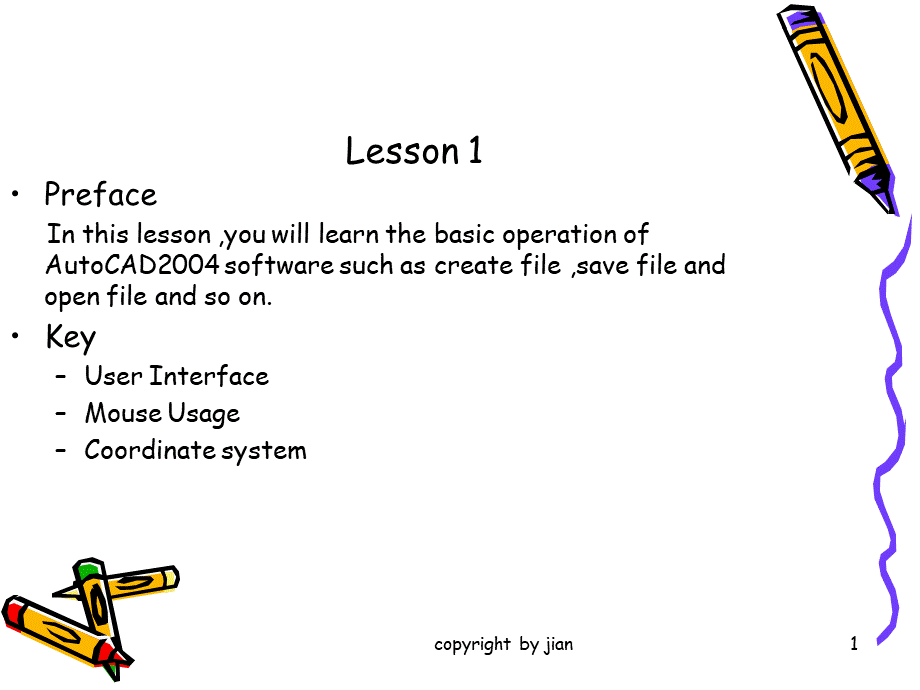
copyrightbyjian,1,Lesson1,PrefaceInthislesson,youwilllearnthebasicoperationofAutoCAD2004softwaresuchascreatefile,savefileandopenfileandsoon.KeyUserInterfaceMouseUsageCoordinatesystem,copyrightbyjian,2,Chapter1BasicOperationofAutoCAD2004,1.1IntroductiontoAutoCAD2004AutoCAD2004isaCADsoftwarewhichisproducedbyAutodeskcorporation.AutoCAD2004isagoodtooltotakeplaceoftraditionaldrawingtool.AutoCADbeusedextensivelyinmechanical、electronicalandotherengineeringfield.,copyrightbyjian,3,1.2StartingandExiting,1,HowtoenterAutoCAD20041)DoubleclicktheicoofAutoCAD2004onthedesktop.2)clicktheicoofAutoCAD2004ontheStartmenu.2,HowtoexitAutoCAD20041)clickExitontheFilemenu2)clickontitlebar.Ifyouchoosethesecondway,youwillhavethreechoicesavethefileornotsaveorcancel.AndalsoyoucanclickSaveorSaveAsontheFilemenuorSaveontheStandardtoolbaratfirst,thenclickontitlebar.,copyrightbyjian,4,1.3StartaDrawing,Whenyoustartadrawing,youspecifythetypeofunitstouseandothersettings.Youcanalsochoosehowtosaveyourwork,includingsavingbackupfiles.startfromscratchYoucanstartfromscratchfromtheCreateNewDrawingdialogbox,fromtheSelectTemplatedialogbox,orwithoutusingadialogboxatall.Ineachcase,youuseeithertheNEWcommandortheQNEWcommand.
(1)UsetheCreateNewDrawingDialogBoxWhenyouuseStartfromScratch,youcanspecifyeitherimperialormetricunitsforthenewdrawing.Thesettingyouselectdeterminesdefaultvaluesusedformanysystemvariablescontrollingtext,dimensions,grid,snap,andthedefaultlinetypeandhatchpatternfile.
(2)UsetheSelectTemplateDialogBox(3)UseaDefaultDrawingTemplateFile,copyrightbyjian,5,UseasetupwizardAsetupwizardestablishesbasicdrawingsettingsstepbystep.Youhavetwowizardoptionstohelpyousetupadrawing:
(1)QuickSetupWizard.Setsunitsofmeasurement,precisionofdisplayedunits,andgridlimits.
(2)AdvancedSetupWizard.Setsunitsofmeasurement,precisionofdisplayedunits,andgridlimits.Alsoestablishesanglesettingssuchasunitsofmeasurementstyle,precision,direction,andorientation.ThesewizardsareavailableintheCreateNewDrawingdialogbox.UseaTemplateFiletoStartaDrawingSelectoneofthetemplatefilessupplied,orcreateyourowntemplatefiles.Drawingtemplatefileshavea.dwtfileextension.,copyrightbyjian,6,
(1)CreateaDrawingTemplateFileWhenyouneedtocreateseveraldrawingsthatusethesameconventionsanddefaultsettings,youcansavetimebycreatingorcustomizingatemplatefileinsteadofspecifyingtheconventionsanddefaultsettingseachtimeyoustart.Conventionsandsettingscommonlystoredintemplatefilesinclude:
Unittypeandprecision,Titleblocks,orders,andlogos,Layernames,Snap,Grid,andOrthosettings,Drawing(grid)limits,Dimensionstyles,Textstyles,LinetypesBydefault,drawingtemplatefilesarestoredinthetemplatefolder,wheretheyareeasilyaccessible.
(2)RecovertheDefaultDrawingTemplateFileAlsoyoucanstartanewdrawingwiththeoriginaldefaultsbyusingNEWtodisplaytheSelectTemplatedialogbox.Todothis,clickthearrownexttotheOpenbuttonandthenclickoneofthenotemplateoptionsfromthelist.,copyrightbyjian,7,1.4SaveDrawing,YousavedrawingfilesforlaterusejustasyoudowithotherWindowsapplications.youcanalsosetupautomaticsavingandbackupfilesandsaveonlyselectedobjects.Whenyouareworkingonadrawing,youshouldsaveitfrequently.Savingprotectsyoufromlosingworkintheeventofapowerfailureorotherunexpectedevent.Ifyouwanttocreateanewversionofadrawingwithoutaffectingtheoriginaldrawing,youcansaveitunderanothername.ThefileextensionforAutoCADdrawingfilesis.dwg,andunlessyouchangethedefaultfileformatinwhichdrawingsaresaved,drawingsaresavedintheAutoCADLT2004drawing-fileformat.,copyrightbyjian,8,SaveYourDrawingAutomatically.FilesthatareautomaticallysavedaredeletedwhenAutoCADclosesadrawinginthenormalway.Savedfilesremainintheeventofacrashorpowerfailure.Torecoverapreviousversionofyourdrawingfromtheautomaticallysavedfile,renamethefileusinga.dwgextension.UseBackupFiles.Ifyouturnonautomaticbackups,AutoCADsavesthepreviousversionofyourdrawingfilestoafilewiththesamenameanda.bakfileextension.Torecoverthepreviousversionofyourdrawingfromabackupfile,renamethefileusinga.dwgextension.SavetoaDifferentTypeofDrawingFile.YoucansaveadrawingtoanearlierversionoftheDWGorDXFformatorsaveadrawingasatemplatefile.ChoosetheformatfromFilesofTypeintheSaveDrawingAsdialogbox.,copyrightbyjian,9,1.5UserInterface,EachpartnameoftheAutoCAD2004interfaceisasthefollowmap:
copyrightbyjian,10,1.6MouseUsage,Two-buttonmouse1.Theleftbuttonisthepickbuttonusedto(a)Specifylocations(b)Selectobjectsforediting(c)Choosemenuoptionsanddialogboxbuttonsandfields2.Therightbuttondependsoncontext;itcanbeusedto
(1)Endacommandinprogress
(2)Displayashortcutmenu(3)DisplaytheObjectSnapmenu(4)DisplaytheToolbarsdialogboxRight-clickoperationcanbemodifiedintheOptionsdialogbox(OPTIONS).TheoperationofadditionalbuttonsonapointingdeviceisdefinedintheAutoCADmenufile.TheWheelMouseTheleftandrightbuttonsbehavethesameastheydoonastandardmouse.ThefollowingtableliststhewheelmouseactionssupportedinAutoCAD.,copyrightbyjian,11,1.7CommandInputWays,Commandinputhasfivewaysasfollows:
Click(usetheleftbutton)thecommandsicoontoolbars.Clickthemenunametodisplayalistofoptions.Clicktheoptiontochooseit,orpressDOWNARROWtomovedownthelistandthenpressENTER.Typethecommandname(fullnameorabbreviatedname)ontheCommandLineandpressENTERorSPACEBAR,orright-clickyourpointingdevice.UsetheScreenmenu.UsetheDigitizingtabletsmenu.,copyrightbyjian,12,1.8CoordinateSystem,Whenacommandpromptsyouforapoint,youcanusethepointingdevicetospecifyapoint,oryoucanenteracoordinatevalueonthecommandline.Youcanentertwo-dimensionalcoordinatesaseitherCartesian(X,Y)orpolarcoordinates.1CartesianandPolarCoordinates
(1)ACartesiancoordinatesystemhasthreeaxes,X,Y,andZ.Whenyouentercoordinatevalues,youindicateapointsdistance(inunits)anditsdirection(+or-)alongtheX,Y,andZaxesrelativetothecoordinatesystemorigin(0,0,0).In2D,youspecifypointsontheXYplane,alsocalledtheconstructionplane.Theconstructionplaneissimilartoaflatsheetofgridpaper.TheXvalueofaCartesiancoordinatespecifieshorizontaldistance,andtheYvaluespecifiesverticaldistance.Theoriginpoint(0,0)indicateswherethetwoaxesintersect.,copyrightbyjian,13,1.8Coordinatesystem,2Polarcoordinatesuseadistanceandanangletolocateapoint.WithbothCartesianandpolarcoordinates,youcanenterabsolutecoordinatesbasedontheorigin(0,0),orrelativecoordinatesbasedonthelastpointspecified.,3Anothermethodofenteringarelativecoordinateisbymovingthecursortospecifyadirectionandthenenteringadistancedirectly.Thismethodiscalleddirectdistanceentry.,Example:
usethismethodtodrawthefollowgraphics.Everyedgeis100millimeter.,copyrightbyjian,14,1.8.12Dcoordinatesystem,Absoluteandrelative2DCartesianandpolarcoordinatesdeterminepreciselocationsofobjectsinadrawing.1.DisplayCoordinatesontheStatusBarYoucanchoosefromthreestylesofcoordinatedisplayonthestatusbaratthebottomoftheapplicationwindow.2.EnterCartesianCoordinatesYoucanuseabsoluteorrelativeCartesian(rectangular)coordinatestolocatepointswhencreatingobjects.Tousecoordinatevaluestospecifyapoint,enteranXvalueandaYvalueseparatedbyacomma(X,Y).Absolutecoordinatevaluesarebasedontheorigin(0,0).UseanabsolutecoordinatewhenyouknowthepreciseXandYvaluesofthepointcoordinate.Forexample,thecoordinate3,4specifiesapoint3unitsalongtheXaxisand4unitsalongtheYaxisfromtheorigin.Relativecoordinatevaluesarebasedonthelastpointentered.Usearelativecoordinatewhenyouknowthepositionofapointinrelationtothepreviouspoint.Tospecifyarelativecoordinate,precedethecoordinatewithansign.Forexample,thecoordinate3,4specifiesapoint3unitsalongtheXaxisand4unitsalongtheYaxisfromthelastpointspecified.,copyrightbyjian,15,
(1)ExampleforAbsoluteCartesianCoordinate,Example:
todrawalinebeginningatanXvalueof2,aYvalueof1,andanendpointat3,4,makethefollowingentriesonthecommandline:
Command:
lineFrompoint:
2,1Topoint:
3,4AutoCADlocatesthelineasfollows:
copyrightbyjian,16,
(2)ExampleforRelative2DCartesianCoordinate,Thefollowingexampledrawsalinewhoseendpointis5unitsintheXdirectionand0unitsintheYdirectionfromthestartpointattheabsolutecoordinate-2,1.PressingENTERatthenextToPointpromptendsthecommand.Command:
lineFrompoint:
-2,1Topoint:
5,0,copyrightbyjian,17,3.EnterPolarCoordinates,Youcanuseabsoluteorrelativepolarcoordinates(distanceandangle)tolocatepointswhencreatingobjects.Toenterapolarcoordinate,enteradistanceandanangleseparatedbyananglebracket().Forexample,tospecifyapointthatisatadistanceof1unitfromthepreviouspointandatanangleof45degrees,enter145.Bydefault,anglesincreaseinthecounterclockwisedirectionanddecreaseintheclockwisedirection.Tomoveclockwise,enteranegativevaluefortheangle.Forexample,entering1315isthesameasentering1-45.YoucanchangetheangleconventionsforthecurrentdrawingwithUNITS.Polarcoordinatesareeitherabsolute(measuredfr