实现内存动态分区分配首次算法.docx
《实现内存动态分区分配首次算法.docx》由会员分享,可在线阅读,更多相关《实现内存动态分区分配首次算法.docx(32页珍藏版)》请在冰豆网上搜索。
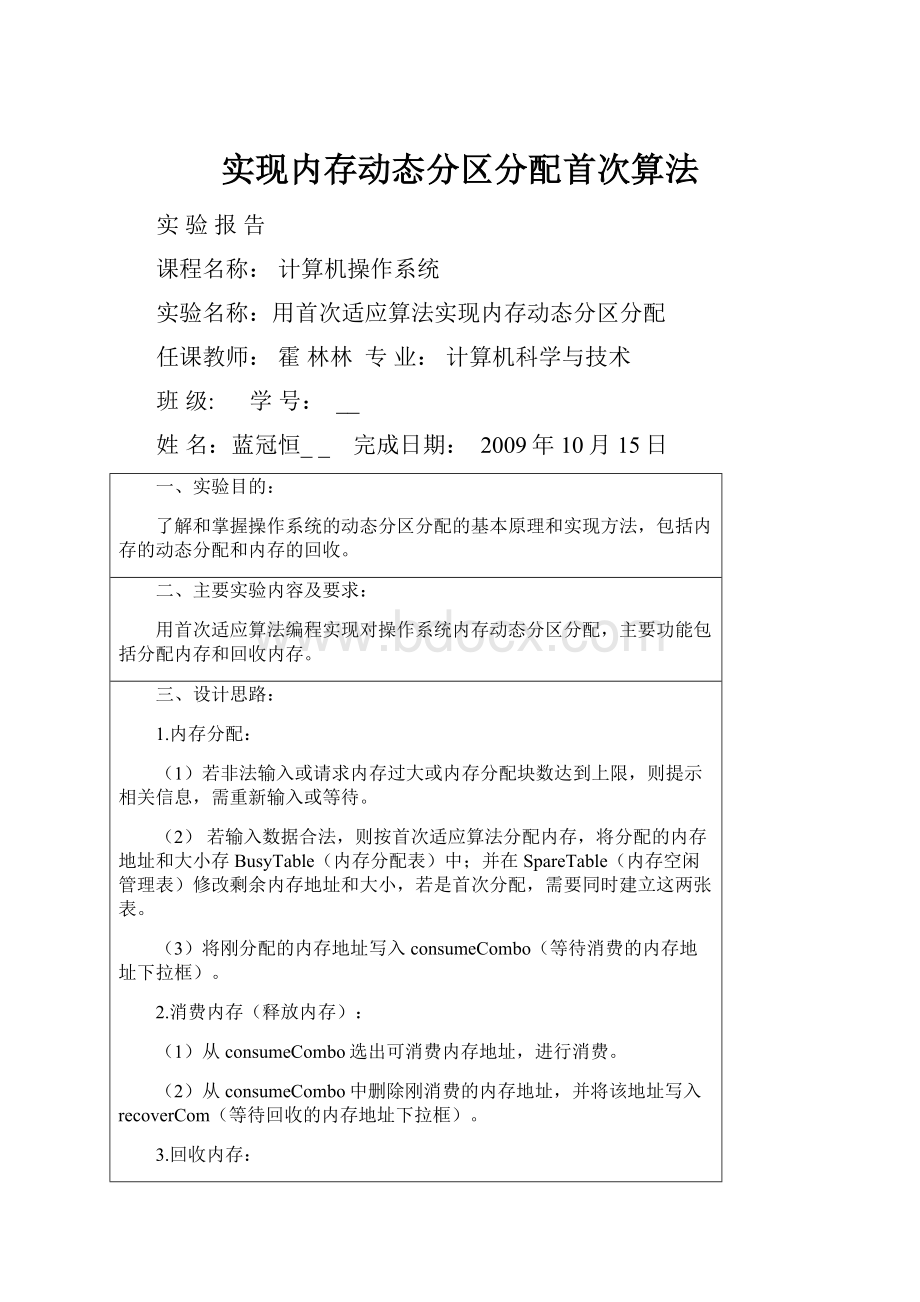
实现内存动态分区分配首次算法
实验报告
课程名称:
计算机操作系统
实验名称:
用首次适应算法实现内存动态分区分配
任课教师:
霍林林专业:
计算机科学与技术
班级:
学号:
__
姓名:
蓝冠恒__完成日期:
2009年10月15日
一、实验目的:
了解和掌握操作系统的动态分区分配的基本原理和实现方法,包括内存的动态分配和内存的回收。
二、主要实验内容及要求:
用首次适应算法编程实现对操作系统内存动态分区分配,主要功能包括分配内存和回收内存。
三、设计思路:
1.内存分配:
(1)若非法输入或请求内存过大或内存分配块数达到上限,则提示相关信息,需重新输入或等待。
(2)若输入数据合法,则按首次适应算法分配内存,将分配的内存地址和大小存BusyTable(内存分配表)中;并在SpareTable(内存空闲管理表)修改剩余内存地址和大小,若是首次分配,需要同时建立这两张表。
(3)将刚分配的内存地址写入consumeCombo(等待消费的内存地址下拉框)。
2.消费内存(释放内存):
(1)从consumeCombo选出可消费内存地址,进行消费。
(2)从consumeCombo中删除刚消费的内存地址,并将该地址写入recoverCom(等待回收的内存地址下拉框)。
3.回收内存:
(1)若回收区同时与插入点的前、后两分区邻接,将三个分区合并,合并后分区地址为此插入点的前一分区地址,大小为三个分区大小之和;然后从SpareTable表中去掉分区前后一分区的表项。
(2)若回收区与插入点的前分区邻接,则将前分区与回收分区合并,合并后的分区地址为此前前一分区的内存地址,大小为合并前两者大小之和,SpareTable表长度不变。
(3)若回收区与插入点的后分区邻接,则将后分区与回收分区合并,合并后的分区地址为回收的内存地址,大小为合并前两者大小之和,SpareTable表长度不变。
(4)若都不满足上述情况,这是应在SpareTable表插入点处单独建立一个表项,填写回收的地址和大小。
(5)执行以上任何一步后,立即从BusyTable中删除刚回收的内存所在的表项,同时从recoverCombo中删除刚回收的内存的地址。
(6)显示回收过程以及回收的内存地址和大小、合并后的内存地址和大小的信息。
四、实验结果与结论:
(经调试正确的源程序和程序的运行结果)
编程员:
蓝冠恒
程序源代码:
packagemyPackage;
importorg.eclipse.swt.widgets.Display;
importorg.eclipse.swt.widgets.Shell;
importorg.eclipse.swt.widgets.Composite;
importorg.eclipse.swt.SWT;
importorg.eclipse.swt.widgets.Label;
importorg.eclipse.swt.widgets.Text;
importorg.eclipse.swt.widgets.Button;
importorg.eclipse.swt.widgets.Combo;
importorg.eclipse.swt.events.SelectionAdapter;
importorg.eclipse.swt.events.SelectionEvent;
importcom.swtdesigner.SWTResourceManager;
publicclassMemoryManagement{
protectedShellshell;
privateCompositemainComposite;
privateCompositefirstComposite;
privateLabelrequestLabel;
privateTextrequestText;
privateButtonrequestOK;
privateLabelconsumeLabel;
privateComboconsumeCombo;
privateButtonconsumeOK;
privateLabelrecoverLabel;
privateComborecoverCombo;
privateButtonrecoverOK;
privateLabelinformationLabel;
privateTextinformationText;
privateLabelCanUseLabel;
privatefinalintMinLimitSize=200;
SpareNodeSpareTable[];
privatestaticintSpareTLength=0;
BusyNodeBusyTable[];
privatestaticintBusyTLength=0;
privateTextCanUseText;
privateTextHaveUseText;
privateLabelHaveUseLabel;
privatefinalstaticintMaxProcessNum=100;
publicclassSpareNode{
privateintAddress;
privateintSize;
protectedvoidCopy(SpareNodeSN){
this.Address=SN.Address;
this.Size=SN.Size;
}
protectedSpareNode(intaddress,intsize){
super();
Address=address;
Size=size;
}
protectedintgetAddress(){returnAddress;}
protectedvoidsetAddress(intaddress){Address=address;}
protectedintgetSize(){returnSize;}
protectedvoidsetSize(intsize){Size=size;}
}
publicclassBusyNode{
privateintAddress;
privateintSize;
privatebooleanISConsume;
protectedBusyNode(intaddress,intsize){
super();
Address=address;
Size=size;
ISConsume=false;
}
protectedvoidCopy(BusyNodeBN){
this.Address=BN.Address;
this.Size=BN.Size;
this.ISConsume=BN.ISConsume;
}
protectedintgetAddress(){returnAddress;}
protectedvoidsetAddress(intaddress){Address=address;}
protectedbooleangetIsISConsume(){returnISConsume;}
protectedvoidsetISConsume(booleanconsume){ISConsume=consume;}
protectedintgetSize(){returnSize;}
protectedvoidsetSize(intsize){Size=size;}
}
publicstaticvoidmain(String[]args){
try{
MemoryManagementwindow=newMemoryManagement();
window.open();
}catch(Exceptione){
e.printStackTrace();
}
}
/*Openthewindow.*/
publicvoidopen(){
Displaydisplay=Display.getDefault();
createContents();
shell.open();
shell.layout();
while(!
shell.isDisposed()){
if(!
display.readAndDispatch()){
display.sleep();
}
}
}
/**Createcontentsofthewindow.*/
protectedvoidcreateContents(){
shell=newShell();
shell.setForeground(SWTResourceManager.getColor(SWT.COLOR_GREEN));
shell.setSize(680,418);
shell.setText("操作系统内存管理");
SpareTable=newSpareNode[MaxProcessNum+1];
SpareTable[0]=newSpareNode(0,20000);
SpareTLength=1;
BusyTable=newBusyNode[MaxProcessNum];
mainComposite=newComposite(shell,SWT.NONE);
mainComposite.setBounds(0,0,664,382);
firstComposite=newComposite(mainComposite,SWT.BORDER);
firstComposite.setBounds(0,0,295,382);
requestLabel=newLabel(firstComposite,SWT.NONE);
requestLabel.setForeground(SWTResourceManager.getColor(0,0,255));
requestLabel.setFont(SWTResourceManager.getFont("微软雅黑",12,SWT.NORMAL));
requestLabel.setBounds(0,25,97,27);
requestLabel.setText("申请资源大小");
requestText=newText(firstComposite,SWT.BORDER);
requestText.setBackground(SWTResourceManager.getColor(SWT.COLOR_WIDGET_HIGHLIGHT_SHADOW));
requestText.setFont(SWTResourceManager.getFont("微软雅黑",12,SWT.NORMAL));
requestText.setBounds(103,26,104,27);
requestOK=newButton(firstComposite,SWT.NONE);
requestOK.setBackground(SWTResourceManager.getColor(SWT.COLOR_WIDGET_HIGHLIGHT_SHADOW));
requestOK.addSelectionListener(newSelectionAdapter(){
publicvoidwidgetSelected(SelectionEvente){
intsize=0;booleanY=false;
if(BusyTLength==MaxProcessNum){
informationText.setText("");
informationText.insert("进程数量达到上限,不能再申请!
");
}
else{try{size=Integer.parseInt(requestText.getText());
requestText.setText("");
}catch(Exceptionex){
Y=true;
informationText.setText("");
informationText.insert("输入有误,请重新输入(整数)!
\n");
}
if(!
Y)AllocateResources(size);
}
}
});
requestOK.setBounds(229,23,52,29);
requestOK.setText("OK");
consumeLabel=newLabel(firstComposite,SWT.NONE);
consumeLabel.setForeground(SWTResourceManager.getColor(0,0,255));
consumeLabel.setFont(SWTResourceManager.getFont("微软雅黑",12,SWT.NORMAL));
consumeLabel.setBounds(0,59,97,27);
consumeLabel.setText("消费资源地址");
consumeCombo=newCombo(firstComposite,SWT.READ_ONLY);
consumeCombo.setFont(SWTResourceManager.getFont("微软雅黑",10,SWT.NORMAL));
consumeCombo.setBounds(103,61,104,27);
consumeOK=newButton(firstComposite,SWT.NONE);
consumeOK.addSelectionListener(newSelectionAdapter(){
publicvoidwidgetSelected(SelectionEvente){
Stringstr=consumeCombo.getText();
informationText.setText("");
try{intConsumeAddress=Integer.parseInt(str);
Consume(ConsumeAddress);
}catch(Exceptionex){}
}
});
consumeOK.setBounds(229,58,52,27);
consumeOK.setText("OK");
recoverLabel=newLabel(firstComposite,SWT.NONE);
recoverLabel.setForeground(SWTResourceManager.getColor(0,0,255));
recoverLabel.setFont(SWTResourceManager.getFont("微软雅黑",12,SWT.NORMAL));
recoverLabel.setBounds(0,99,97,27);
recoverLabel.setText("回收资源地址");
recoverCombo=newCombo(firstComposite,SWT.READ_ONLY);
recoverCombo.setForeground(SWTResourceManager.getColor(0,255,0));
recoverCombo.setFont(SWTResourceManager.getFont("微软雅黑",10,SWT.NORMAL));
recoverCombo.setBounds(103,101,104,27);
recoverOK=newButton(firstComposite,SWT.NONE);
recoverOK.addSelectionListener(newSelectionAdapter(){
publicvoidwidgetSelected(SelectionEvente){
Stringstr=recoverCombo.getText();
booleanIsNull=false;
intRecoverAddress=0;
informationText.setText("");
try{RecoverAddress=Integer.parseInt(str);
}catch(Exceptionex){IsNull=true;}
if(!
IsNull)Recover(RecoverAddress);
}
});
recoverOK.setBounds(229,101,52,27);
recoverOK.setText("OK");
informationLabel=newLabel(firstComposite,SWT.CENTER);
informationLabel.setForeground(SWTResourceManager.getColor(SWT.COLOR_RED));
informationLabel.setFont(SWTResourceManager.getFont("微软雅黑",12,SWT.NORMAL));
informationLabel.setBounds(0,142,253,27);
informationLabel.setText("操作信息提示");
informationText=newText(firstComposite,SWT.BORDER|SWT.READ_ONLY|SWT.H_SCROLL|SWT.V_SCROLL|SWT.CANCEL);
informationText.setForeground(SWTResourceManager.getColor(255,0,0));
informationText.setFont(SWTResourceManager.getFont("微软雅黑",10,SWT.NORMAL));
informationText.setBounds(10,175,271,193);
CanUseLabel=newLabel(mainComposite,SWT.HORIZONTAL|SWT.SHADOW_IN|SWT.CENTER);
CanUseLabel.setBackground(SWTResourceManager.getColor(SWT.COLOR_CYAN));
CanUseLabel.setForeground(SWTResourceManager.getColor(0,0,255));
CanUseLabel.setFont(SWTResourceManager.getFont("微软雅黑",12,SWT.NORMAL));
CanUseLabel.setBounds(624,9,40,167);
CanUseLabel.setText("可\n用\n内\n存\n状\n态\n信\n息");
CanUseText=newText(mainComposite,SWT.BORDER|SWT.READ_ONLY|SWT.H_SCROLL|SWT.V_SCROLL|SWT.CANCEL);
CanUseText.setForeground(SWTResourceManager.getColor(0,0,255));
CanUseText.setBackground(SWTResourceManager.getColor(SWT.COLOR_WHITE));
CanUseText.setBounds(310,10,316,167);
HaveUseText=newText(mainComposite,SWT.BORDER|SWT.READ_ONLY|SWT.H_SCROLL|SWT.V_SCROLL|SWT.CANCEL);
HaveUseText.setForeground(SWTResourceManager.getColor(0,0,205));
HaveUseText.setBackground(SWTResourceManager.getColor(SWT.COLOR_WHITE));
HaveUseText.setBounds(310,183,316,189);
HaveUseLabel=newLabel(mainComposite,SWT.CENTER);
HaveUseLabel.setBackground(SWTResourceManager.getColor(SWT.COLOR_YELLOW));
HaveUseLabel.setForeground(SWTResourceManager.getColor(SWT.COLOR_DARK_GREEN));
HaveUseLabel.setFont(SWTResourceManager.getFont("微软雅黑",12,SWT.NORMAL));
HaveUseLabel.setBounds(624,183,40,188);
HaveUseLabel.setText("内\n存\n占\n用\n情\n况\n信\n息");
}//createContents
publicvoidAllocateResources(intsize){
booleansuccess=false;
if(SpareTLength==1){
intAddressTemp=SpareTable[0]