opencvHOG算法注释.docx
《opencvHOG算法注释.docx》由会员分享,可在线阅读,更多相关《opencvHOG算法注释.docx(43页珍藏版)》请在冰豆网上搜索。
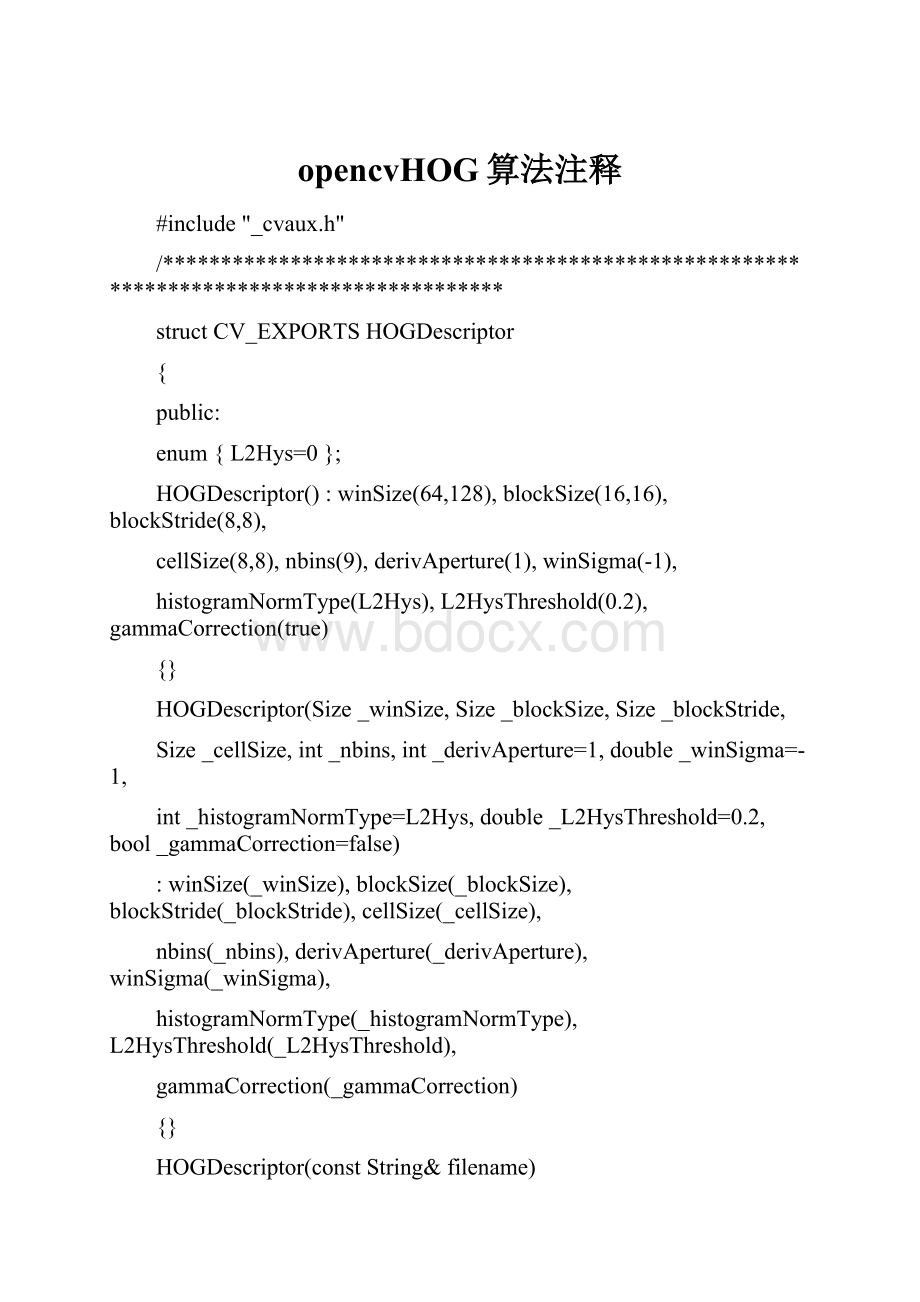
opencvHOG算法注释
#include"_cvaux.h"
/*****************************************************************************************
structCV_EXPORTSHOGDescriptor
{
public:
enum{L2Hys=0};
HOGDescriptor():
winSize(64,128),blockSize(16,16),blockStride(8,8),
cellSize(8,8),nbins(9),derivAperture
(1),winSigma(-1),
histogramNormType(L2Hys),L2HysThreshold(0.2),gammaCorrection(true)
{}
HOGDescriptor(Size_winSize,Size_blockSize,Size_blockStride,
Size_cellSize,int_nbins,int_derivAperture=1,double_winSigma=-1,
int_histogramNormType=L2Hys,double_L2HysThreshold=0.2,bool_gammaCorrection=false)
:
winSize(_winSize),blockSize(_blockSize),blockStride(_blockStride),cellSize(_cellSize),
nbins(_nbins),derivAperture(_derivAperture),winSigma(_winSigma),
histogramNormType(_histogramNormType),L2HysThreshold(_L2HysThreshold),
gammaCorrection(_gammaCorrection)
{}
HOGDescriptor(constString&filename)
{
load(filename);
}
virtual~HOGDescriptor(){}
size_tgetDescriptorSize()const;
boolcheckDetectorSize()const;
doublegetWinSigma()const;
virtualvoidsetSVMDetector(constvector&_svmdetector);
virtualboolload(constString&filename,constString&objname=String());
virtualvoidsave(constString&filename,constString&objname=String())const;
virtualvoidcompute(constMat&img,
vector&descriptors,
SizewinStride=Size(),Sizepadding=Size(),
constvector&locations=vector())const;
virtualvoiddetect(constMat&img,vector&foundLocations,
doublehitThreshold=0,SizewinStride=Size(),
Sizepadding=Size(),
constvector&searchLocations=vector())const;
virtualvoiddetectMultiScale(constMat&img,vector&foundLocations,
doublehitThreshold=0,SizewinStride=Size(),
Sizepadding=Size(),doublescale=1.05,
intgroupThreshold=2)const;
//Mat&angleOfs,与后文Mat&qangle不一致,怀疑是笔误,由于qangle与angleOfs有不同含义,尽量改过来
virtualvoidcomputeGradient(constMat&img,Mat&grad,Mat&angleOfs,
SizepaddingTL=Size(),SizepaddingBR=Size())const;
staticvectorgetDefaultPeopleDetector();
SizewinSize;//窗口大小
SizeblockSize;//Block大小
SizeblockStride;//block每次移动宽度包括水平和垂直两个方向
SizecellSize;//Cell单元大小
intnbins;//直方图bin数目
intderivAperture;//不知道什么用
doublewinSigma;//高斯函数的方差
inthistogramNormType;//直方图归一化类型,具体见论文
doubleL2HysThreshold;//L2Hys化中限制最大值为0.2
boolgammaCorrection;//是否Gamma校正
vectorsvmDetector;//检测算子
};
**********************************************************************************/
namespacecv
{
size_tHOGDescriptor:
:
getDescriptorSize()const
{
//检测数据的合理性
CV_Assert(blockSize.width%cellSize.width==0&&
blockSize.height%cellSize.height==0);
CV_Assert((winSize.width-blockSize.width)%blockStride.width==0&&
(winSize.height-blockSize.height)%blockStride.height==0);
//Descriptor的大小
return(size_t)nbins*
(blockSize.width/cellSize.width)*
(blockSize.height/cellSize.height)*
((winSize.width-blockSize.width)/blockStride.width+1)*
((winSize.height-blockSize.height)/blockStride.height+1);
//9*(16/8)*(16/8)*((64-16)/8+1)*((128-16)/8+1)=9*2*2*7*15=3780,实际上的检测算子为3781,多的1表示偏置
}
doubleHOGDescriptor:
:
getWinSigma()const
{
//winSigma默认为-1,然而有下式知,实际上为4;否则自己选择参数
returnwinSigma>=0?
winSigma:
(blockSize.width+blockSize.height)/8.;
}
boolHOGDescriptor:
:
checkDetectorSize()const
{
//size_t:
unsignedint
size_tdetectorSize=svmDetector.size(),descriptorSize=getDescriptorSize();
//三种情况任意一种为true则表达式为true,实际上是最后一种
returndetectorSize==0||
detectorSize==descriptorSize||
detectorSize==descriptorSize+1;
}
voidHOGDescriptor:
:
setSVMDetector(constvector&_svmDetector)
{
svmDetector=_svmDetector;
CV_Assert(checkDetectorSize());
}
boolHOGDescriptor:
:
load(constString&filename,constString&objname)
{
//XML/YML文件存储
FileStoragefs(filename,FileStorage:
:
READ);
//objname为空,!
1=0,选择fs.getFirstTopLevelNode();否则为fs[objname]
//注意到FileStorage中[]重载了:
FileNodeoperator[](conststring&nodename)(returnsthetop-levelnodebyname )
FileNodeobj=!
objname.empty()?
fs[objname]:
fs.getFirstTopLevelNode();
if(!
obj.isMap())
returnfalse;
FileNodeIteratorit=obj["winSize"].begin();
it>>winSize.width>>winSize.height;
it=obj["blockSize"].begin();
it>>blockSize.width>>blockSize.height;
it=obj["blockStride"].begin();
it>>blockStride.width>>blockStride.height;
it=obj["cellSize"].begin();
it>>cellSize.width>>cellSize.height;
obj["nbins"]>>nbins;
obj["derivAperture"]>>derivAperture;
obj["winSigma"]>>winSigma;
obj["histogramNormType"]>>histogramNormType;
obj["L2HysThreshold"]>>L2HysThreshold;
obj["gammaCorrection"]>>gammaCorrection;
FileNodevecNode=obj["SVMDetector"];
if(vecNode.isSeq())
{
vecNode>>svmDetector;
CV_Assert(checkDetectorSize());
}
returntrue;
}
voidHOGDescriptor:
:
save(constString&filename,constString&objName)const
{
FileStoragefs(filename,FileStorage:
:
WRITE);
//空的对象名则取默认名,输出有一定格式,对象名后紧接{
fs<<(!
objName.empty()?
objName:
FileStorage:
:
getDefaultObjectName(filename))<<"{";
//之后依次为:
fs<<"winSize"<<<"blockSize"<<<"blockStride"<<<"cellSize"<<<"nbins"<<<"derivAperture"<<<"winSigma"<<<"histogramNormType"<<<"L2HysThreshold"<<<"gammaCorrection"<if(!
svmDetector.empty())
fs<<"SVMDetector"<<"[:
"<//注意还要输出"}"
fs<<"}";
}
//img:
原始图像
//grad:
记录每个像素所属bin对应的权重的矩阵,为幅值乘以权值
//这个权值是关键,也很复杂:
包括高斯权重,三次插值的权重,在本函数中先值考虑幅值和相邻bin间的插值权重
//qangle:
记录每个像素角度所属的bin序号的矩阵,均为2通道,为了线性插值
//paddingTL:
Top和Left扩充像素数
//paddingBR:
类似同上
//功能:
计算img经扩张后的图像中每个像素的梯度和角度
voidHOGDescriptor:
:
computeGradient(constMat&img,Mat&grad,Mat&qangle,
SizepaddingTL,SizepaddingBR)const
{
//先判断是否为单通道的灰度或者3通道的图像
CV_Assert(img.type()==CV_8U||img.type()==CV_8UC3);
//计算gradient的图的大小,由64*128==》112*160,则会产生5*7=35个窗口(windowstride:
8)
//每个窗口105个block,105*36=3780维特征向量
//paddingTL.width=16,paddingTL.height=24
Sizegradsize(img.cols+paddingTL.width+paddingBR.width,
img.rows+paddingTL.height+paddingBR.height);
//注意grad和qangle是2通道的矩阵,为3D-trilinear插值中的orientation维度,另两维为坐标x与y
grad.create(gradsize,CV_32FC2);//
qangle.create(gradsize,CV_8UC2);//[0..nbins-1]-quantizedgradientorientation
//wholeSize为parentmatrix大小,不是扩展后gradsize的大小
//roiofs即为img在parentmatrix中的偏置
//对于正样本img=parentmatrix;但对于负样本img是从parentimg中抽取的10个随机位置
//至于OpenCv具体是怎么操作,使得img和parentimg相联系,不是很了解
//wholeSize与roiofs仅在padding时有用,可以不管,就认为传入的img==parentimg,是否是从parentimg中取出无所谓
SizewholeSize;
Pointroiofs;
img.locateROI(wholeSize,roiofs);
inti,x,y;
intcn=img.channels();
//产生1行256列的向量,lut为列向量头地址
Mat__lut(1,256);
constfloat*lut=&_lut(0,0);
//gamma校正,作者的编程思路很有意思
//初看不知道这怎么会与图像的gamma校正有关系,压根img都没出现,看到后面大家会豁然开朗的
if(gammaCorrection)
for(i=0;i<256;i++)
_lut(0,i)=std:
:
sqrt((float)i);
else
for(i=0;i<256;i++)
_lut(0,i)=(float)i;
//开辟空间存xmap和ymap,其中各占gradsize.width+2和gradsize.height+2空间
//+2是为了计算dx,dy时用[-1,0,1]算子,即使在扩充图像中,其边缘计算梯度时还是要再额外加一个像素的
//作者很喜欢直接用内存地址及之间的关系,初看是有点头大的
//另外再说说xmap与ymap的作用:
其引入是因为img图像需要扩充到gradsize大小
//如果我们计算img中位于(-5,-6)像素时,需要将基于img的(-5,-6)坐标,映射为基于grad和qangle的坐标(xmap,ymap)
AutoBuffermapbuf(gradsize.width+gradsize.height+4);
int*xmap=(int*)mapbuf+1;
int*ymap=xmap+gradsize.width+2;
//BORDER_REFLECT_101:
(左插值)gfedcb|abcdefgh(原始像素)|gfedcba(右插值),一种插值模式 constintborderType=(int)BORDER_REFLECT_101;
//borderInterpolate函数完成两项操作,一是利用插值扩充img,二是返回x-paddingTL.width+roiofs.x映射后的坐标xmap
//例如,ximg=x(取0)-paddingTL.width(取24)+roiofs.x(取0)=-24==>xmap[0]=0
//即img中x=-24,映射到grad中xmap=0,并且存在xmap[0]中,至于borderInterpolate的具体操作可以不必细究
for(x=-1;xxmap[x]=borderInterpolate(x-paddingTL.width+roiofs.x,
wholeSize.width,borderType);
for(y=-1;yymap[y]=borderInterpolate(y-paddingTL.height+roiofs.y,
wholeSize.height,borderType);
//x-&y-derivativesforthewholerow
//由于后面的循环是以行为单位,每次循环内存重复使用,所以只要记录一行的信息而不是整个矩阵
intwidth=gradsize.width;
AutoBuffer_dbuf(width*4);
float*dbuf=_dbuf;
//注意到内存的连续性方便之后的编程
MatDx(1,width,CV_32F,dbuf);
MatDy(1,width,CV_32F,dbuf+width);
MatMag(1,width,CV_32F,dbuf+width*2);
MatAngle(1,width,CV_32F,dbuf+width*3);
int_nbins=nbins;
floatangleScale=(float)(_nbins/CV_PI);//9/pi
for(y=0;y{
//指向每行的第一个元素,img.data为矩阵的第一个元素地址
constuchar*imgPtr=img.data+img.step*ymap[y];
constuchar*prevPtr=img.data+img.step*ymap[y-1];
constuchar*nextPtr=img.data+img.step*ymap[y+1];
float*gradPtr=(float*)grad.ptr(y);
uchar*qanglePtr=(uchar*)qangle.ptr(y);
//1通道
if(cn==1)
{
for(x=0;x{
intx1=xmap[x];
//imgPtr指向img第y行首元素,imgPtr[x]即表示第(x,y)像素,其亮度值位于0~255,对应lut[0]~lut[255]
//即若像素亮度为120,则对应lut[120],若有gamma校正,lut[120]=sqrt(120)
//由于补充了虚拟像素,即在imgPtr[-1]无法表示gradsize中-1位置元素,而需要有个转换
//imgPtr[-1-paddingTL.width+roiofs.x],即imgPtr[xmap[-1]],即gradsize中-1位置元素为img中xmap[-1]位置的元素
dbuf[x]=(float)(lut[imgPtr[xmap[x+1]]]-lut[imgPtr[xmap[x-1]]]);
//由于内存的连续性,隔width,即存Dy
dbuf[width+x]=(float)(lut[nextPtr[x1]]-lut[prevPtr[x1]]);
}
}
else
//3通道,3通道中取最大值
{
for(x=0;x{
intx1=xmap[x]*3;
constuchar*p2=imgPtr+xmap[x+1]*3;
constuchar*p0=imgPtr+xmap[x-1]*3;
floatdx0,dy0,dx,dy,mag0,mag;
dx0=lut[p2[2]]-lut[p0[2]];
dy0=lut[nextPtr[x1+2]]-lut[prevPtr[x1+2]];
mag0=dx0*dx0+dy0*dy0;
dx=lut[p2[1]]-lut[p0[1]];
dy=lut[nextPtr[x1+1]]-lut[prevPtr[x1+1]];
mag=dx*dx+dy*dy;
if(mag0{
dx0=dx;
dy0=dy;
mag0=mag;
}
dx=lut[p2[0]]-lut[p0[0]];
dy=lut[nextPtr[x1]]-lut[prevPtr[x1]];