Managing Windows Disks Backup and Restore.docx
《Managing Windows Disks Backup and Restore.docx》由会员分享,可在线阅读,更多相关《Managing Windows Disks Backup and Restore.docx(22页珍藏版)》请在冰豆网上搜索。
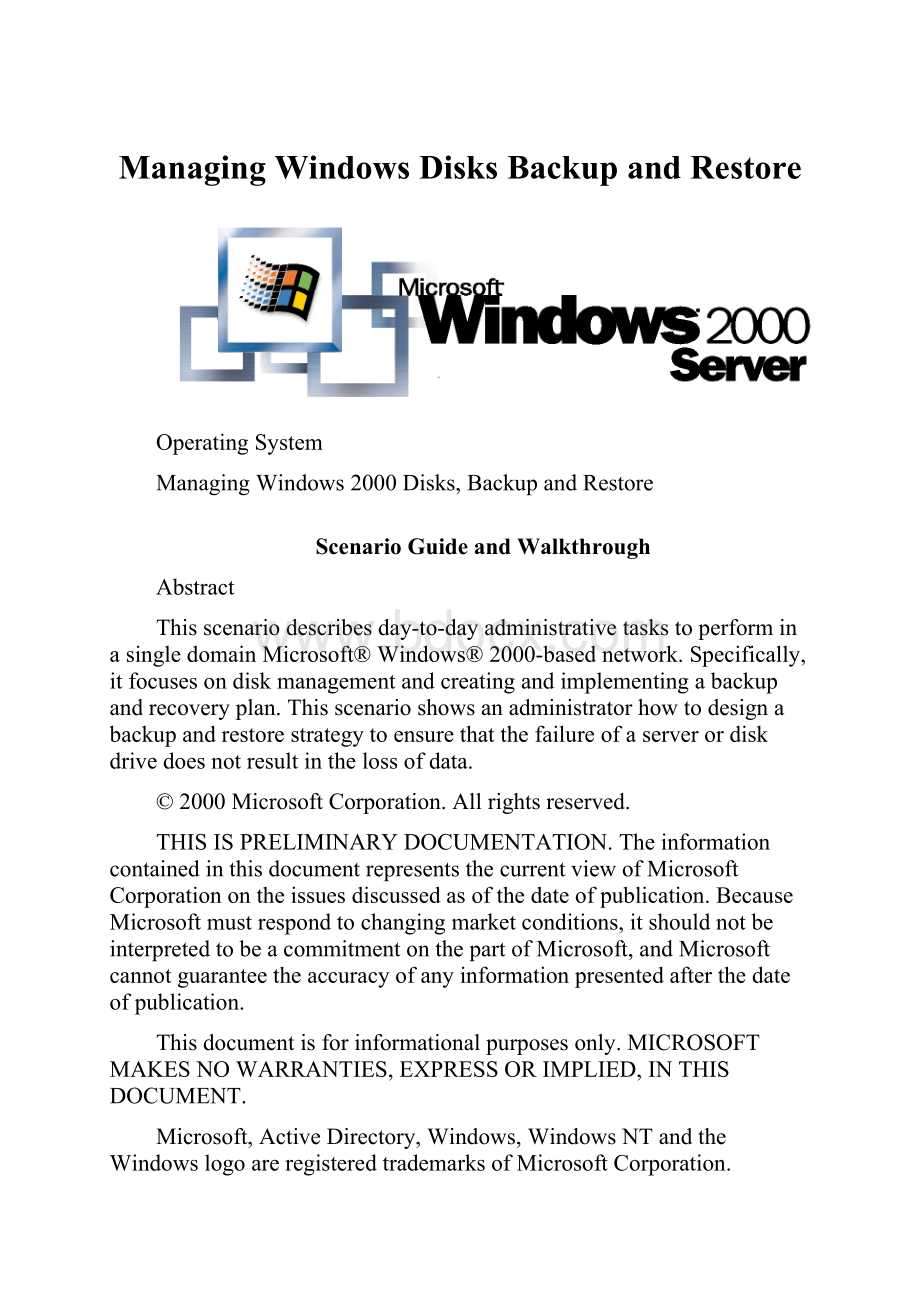
ManagingWindowsDisksBackupandRestore
OperatingSystem
ManagingWindows2000Disks,BackupandRestore
ScenarioGuideandWalkthrough
Abstract
Thisscenariodescribesday-to-dayadministrativetaskstoperforminasingledomainMicrosoft®Windows® 2000-basednetwork.Specifically,itfocusesondiskmanagementandcreatingandimplementingabackupandrecoveryplan.Thisscenarioshowsanadministratorhowtodesignabackupandrestorestrategytoensurethatthefailureofaserverordiskdrivedoesnotresultinthelossofdata.
©2000MicrosoftCorporation.Allrightsreserved.
THISISPRELIMINARYDOCUMENTATION.TheinformationcontainedinthisdocumentrepresentsthecurrentviewofMicrosoftCorporationontheissuesdiscussedasofthedateofpublication.BecauseMicrosoftmustrespondtochangingmarketconditions,itshouldnotbeinterpretedtobeacommitmentonthepartofMicrosoft,andMicrosoftcannotguaranteetheaccuracyofanyinformationpresentedafterthedateofpublication.
Thisdocumentisforinformationalpurposesonly.MICROSOFTMAKESNOWARRANTIES,EXPRESSORIMPLIED,INTHISDOCUMENT.
Microsoft,ActiveDirectory,Windows,WindowsNTandtheWindowslogoareregisteredtrademarksofMicrosoftCorporation.
Otherproductorcompanynamesmentionedhereinmaybethetrademarksoftheirrespectiveowners.
MicrosoftCorporation•OneMicrosoftWay•Redmond,WA98052-6399•USA
0200
Contents
Introduction1
ScenarioRequirements1
ScenarioTasks2
RecoveryPlanning3
WINS/DHCP/DNSServer3
FileandPrintServers3
ApplicationServers3
OtherConsiderations4
changemanagement5
Diskmanagementtasks7
CreatingDynamicVolumes7
Backuptasks11
Otheradministrativetasks13
BootRecoverytasks18
Summary20
ForMoreInformation20
AdditionalWindows2000WebSiteResources20
Introduction
Systemsformanagingdisks,backup,anddisasterrecoveryareallcriticalneedsforanycompany.Withouttheproperscheduleformaintenanceandproactivestorageofdata,aservermaybedownfordays,weeks,ormaynotbeabletorecovercriticaldataatall.TheMicrosoft®Windows® 2000operatingsystemcontainsavarietyoftoolsandmanagementconsolestomakethesemanagementtasksmucheasierandmorecentralized.
UsingtheDiskManagementsnap-inoftheMicrosoftManagementConsole(MMC),administratorscanquicklymanagestandard,faulttolerant,andvolumesetsandconfirmthehealthofeachvolume.DiskmanagementincludescommonWindows 2000administrativetaskssuchascreatingvolumes,creatingpartitions,addingdisks,managingdrivelettersandpaths,managingmirrorsets,compressingfilesandfolders,defragmentingthedrive,aswellaserrorchecking.Allareavailablethroughonecentralizedutility.
OtherMMCadministrativetoolsallowyoutoviewthedeviceconfiguration,takeadeviceconfigurationsnapshot,enableremotestorage,saveandmonitorservices,aswellasrevieweventlogsinEventViewertomakecertainyoursystemsarehealthy.TheRemovableStoragesnap-inallowsadministratorstofullymanagetapedrives,CD-ROMdrives,andotherremovablestoragedevices.
TheWindows 2000Backuputilitycontainsnew,moreflexibleoptions,allowinguserstobackupselectedvolumesorfolderstotapeortofile.Backupcanalsobesecuredinordertoprotectvaluablecompanydata.SchedulingisbuiltdirectlyintoBackup,sothereisnoneedtouseaseparatescheduler.
Addinganuninterruptiblepowersupply(UPS)forpowerprotectionisassimpleasfollowingawizardforidentifyingandconfiguringmostUPSdevices.
Whendisasterdoesstrike,therearenewsafemodebootoptionsforrestartingaserverwithandwithoutvariousdrivers,theRecoveryConsoleforusebyadministratorsinordertorenameorreplaceindividualfiles,aswellastheEmergencyRepairDisk.ThistoolalsoallowsyoutocheckandrepairboththebootsectorandtheMasterBootRecord.
Eachofthesetoolsenableadministratorstoprotectcriticaldata,allofthemtogetherenabletheadministratortoimplementandmaintainatrueenterprisedisasterrecoveryplan.
ScenarioRequirements
TheadministrativetoolsareinstalledbydefaultonallWindows 2000domaincontrollers.OnWindows 2000-basedstand-aloneserversorworkstations,theActiveDirectory™administrativetoolsareoptionalandcanbeinstalledfromtheOptionalWindows 2000componentspackage.
Thisguidebuildsontheconfigurationachievedinearlierwalkthroughs.Besureyouhavesuccessfullycompletedoneofthefollowingwalkthroughspriortoproceeding.
UpgradingaWindows NTDomaintoWindows 2000ActiveDirectory
AddingaNewWindows 2000forFile/PrintandWebServertoYourNetwork
UpgradingaWindows NTFile/PrintandWebtoWindows2000
∙FullinstallationofWindows2000Server
∙InstallingWindows2000Server
∙UpgradingWindowsNT-basednetworktoWindows2000
ScenarioTasks
Inthiswalkthrough,youwillperformthefollowingtasks.
SetupandManagementTasks
∙Performingdiskmanagement,includingcommondiskmanagementtaskssuchascreatingdynamicvolumes,creatingpartitions,addingdisks,managingdrivelettersandpaths,managingmirrorsets,compressingfilesandfolders,defragmentingdata.
∙Backingupandrestoringdata,developingabackupandrecoverystrategyfordata,schedulingregularbackup
RecoveryPlanning
Priortoreviewingtaskstoperform,theplanningstagesneedtobeoutlinedanddiscussedindetail.Differentserversneedtoimplementdifferentfaulttoleranceandrecoveryoptions.Thecriticalquestionsthatneedtobeaskedduringtheplanningstageareasfollows:
∙Howcriticalisthedataorinformationonaserver?
∙Canautomaticreplicationbesetupquicklyandeasily?
∙Iftheserverwentdown,whatwouldbetheimpactonyourbusiness?
∙Istheserverhandlingmultiplefunctions?
∙Iftheserverisacore-networkingserver,thatis,aDNSorWINSserver,isallofthedatabeingbackeduponadailybasis?
Theroleoftheserverwillalsobeimportanttothetypeofrecoverydatarequired.
DomainControllers
Foreachdomaincontroller,thereneedstobeanadditionaldomaincontrollertoserveasareplicationpartnerandprovidefaulttolerance.AnadditionaldomaincontrollerletsyoureinstalltheWindows2000operatingsystem,andreinstatetheserverasadomaincontrollerbyselectingRestoreDomainControllerfromthebootmenu,accessedbychoosingF8inthebootmenu.
Onadomaincontroller,theprimarypartitioncontainingtheoperatingsystemandtheregistryinformationshouldbemirrored.
Eachdomaincontrollershouldperformaweeklytapebackupandremovethesetapesmonthlytooffsitestorage.IfthedomaincontrollerisalsotheprimaryGlobalCatalogServer,itshouldbebackedupnightlyandthetapesbroughttooffsitestorageweekly.
WINS/DHCP/DNSServer
EachservershouldbereplicatedtoanotherWINS/DNSserveronaseparatenetworknode.EveryweektheWINS/DHCP/DNSserversshouldbebackedupandonceamonthonebackupshouldbestoredatanoffsitelocation.
FileandPrintServers
EachservershouldhaveaRAID-5diskarrayfordatafaulttolerance.Thereshouldbenightlybackupoftheseserverstopreservedataandcopiesshouldbestoredoffsiteweekly.
ApplicationServers
OftentheseserversarethemostcriticalinanyInformationSystemenvironment.Eachservershouldhaveamirroredsystemdriveseparatefromthedriveshousingthedataandtheapplication.TheapplicationanddatadrivesshouldbeonaRAID-5array.
Backupofthesystemdriveneedstobecompletedafteranyoperatingsystemupgrades,applicationupgrades,securitychanges,orchangestosystemconfiguration.Backupneedstobekeptoffsite.Backupofthedatadrivesneedstobeperformednightlyandcopiesofthebackupneedtobestoredoffsiteweekly.
OtherConsiderations
Otherformsoffaulttoleranceandrecoverythatarenotcoveredinthischapter,butwhichshouldbeconsideredontheseserversincludeclustering,usingraid-5volumes,hardwaremirroring,anddiskduplexing.Hardwarefaulttolerance,includingRAID-5andmirroring,isrecommendedifthecompanycanaffordit.
TestBackuponaregularbasisbyperformingadatarestoretoanonfunctionaldirectory.Anuntestedbackupisoflittlevaluetotheorganization.
Inmissioncriticaldevelopmentsituations,Windows2000Professional-basedsystemsshouldbetreatedinthesamewayasfileandprintservers.
changemanagement
Theotherareathatneedstobediscussedwhenplanningforbasicserveradministrationischangemanagement.Verysimply,thisentailsverifyingthatachangeisneeded,determiningthechangeriskfactors,testingthechangetobemade,andrecordingthechangeintheappropriatedatabaseand/orspreadsheet.
Therearethreereasonstoupgradeorinsomewayaltertheconfigurationofyourserverhardwareorsoftware.First,theadditionoffunctionalitythataddsvaluetoyourorganization.Second,duetoafaultinsoftware,hardware,orthecombinedarchitecture,anapplicationisfailingortheserverisunabletofulfillitsrole.Finally,whenachangeinfunctionalityorintheroleofaserverorworkstationoccurswithintheorganization.
Oneofthemostcriticalaspectsforchangecontrolisstandardizinghardwareandsoftware.Bystandardizing,youcanmanageserversfromacentrallocationaswellaseasilydeterminewhetherfixesandupgradesneedtobeappliedtoallserversorareapplicabletoonlyonesituationorfunctionality.
Evenfortasksassimpleasaddingusers,changingsecurity,removingoraddingTCP/IPaddresses,orreconfiguringanapplicationonaserver,theremustbechangemanagement.Forthesetasks,aMicrosoftAccessdatabaseorMicrosoftExcelspreadsheetrecor