搭建rhn免费版spacewalk.docx
《搭建rhn免费版spacewalk.docx》由会员分享,可在线阅读,更多相关《搭建rhn免费版spacewalk.docx(8页珍藏版)》请在冰豆网上搜索。
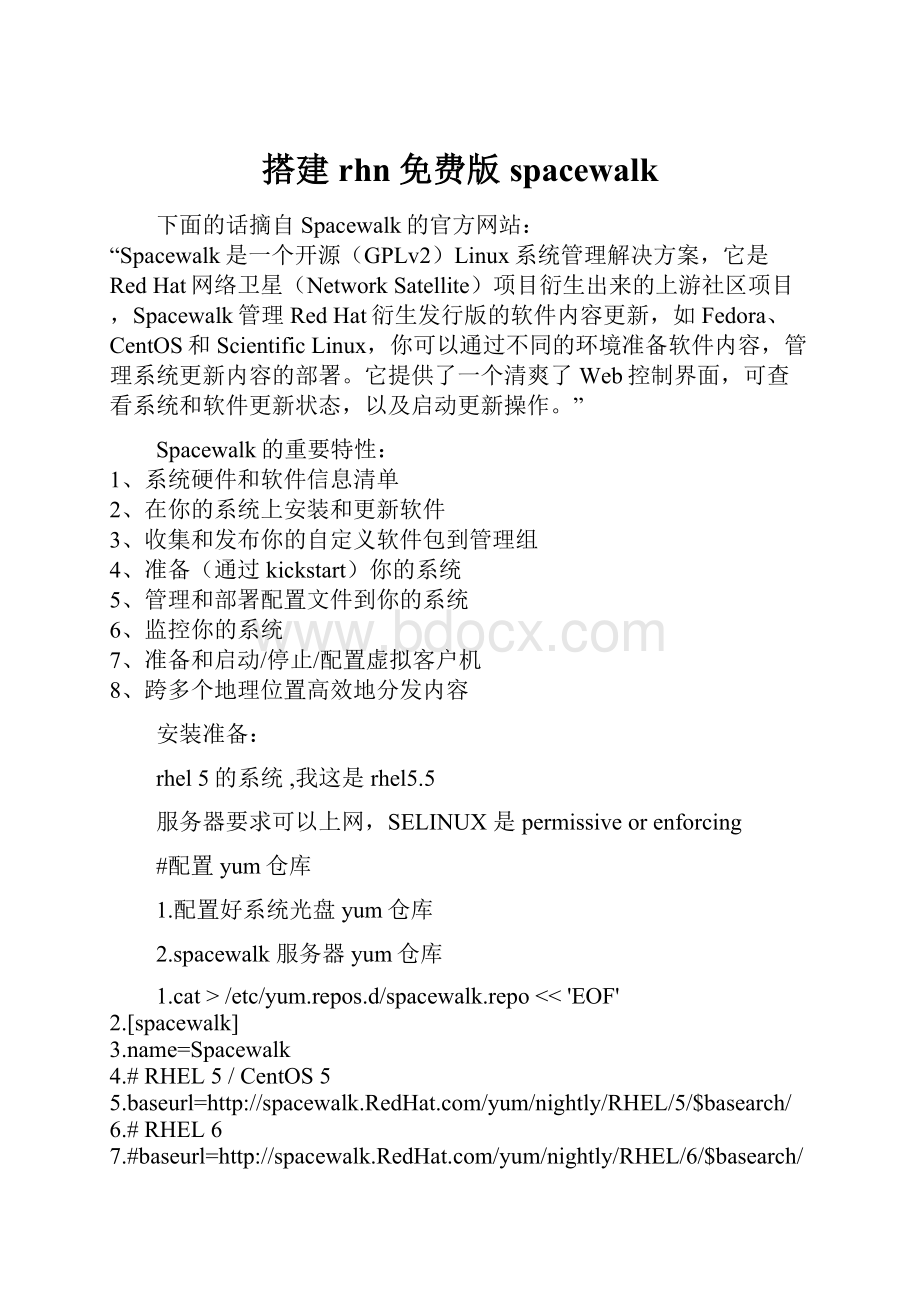
搭建rhn免费版spacewalk
下面的话摘自Spacewalk的官方网站:
“Spacewalk是一个开源(GPLv2)Linux系统管理解决方案,它是RedHat网络卫星(NetworkSatellite)项目衍生出来的上游社区项目,Spacewalk管理RedHat衍生发行版的软件内容更新,如Fedora、CentOS和ScientificLinux,你可以通过不同的环境准备软件内容,管理系统更新内容的部署。
它提供了一个清爽了Web控制界面,可查看系统和软件更新状态,以及启动更新操作。
”
Spacewalk的重要特性:
1、系统硬件和软件信息清单
2、在你的系统上安装和更新软件
3、收集和发布你的自定义软件包到管理组
4、准备(通过kickstart)你的系统
5、管理和部署配置文件到你的系统
6、监控你的系统
7、准备和启动/停止/配置虚拟客户机
8、跨多个地理位置高效地分发内容
安装准备:
rhel5的系统,我这是rhel5.5
服务器要求可以上网,SELINUX是permissiveorenforcing
#配置yum仓库
1.配置好系统光盘yum仓库
2.spacewalk服务器yum仓库
1.cat>/etc/yum.repos.d/spacewalk.repo<<'EOF'
2.[spacewalk]
3.name=Spacewalk
4.#RHEL5/CentOS5
5.baseurl=http:
//spacewalk.RedH
6.#RHEL6
7.#baseurl=http:
//spacewalk.RedH
8.#Fedora14
9.#baseurl=http:
//spacewalk.RedH
10.#Fedora15
11.#baseurl=http:
//spacewalk.RedH
12.gpgkey=
13.enabled=1
14.gpgcheck=0
15.EOF
3.spacewalk客户端yum仓库
cat>/etc/yum.repos.d/spacewalk-client.repo'EOF'
[spacewalk-client]
name=Spacewalk
#RHEL5/CentOS5
baseurl=http:
//spacewalk.RedH
#RHEL6/CentOS6
#baseurl=http:
//spacewalk.RedH
#Fedora14
#baseurl=http:
//spacewalk.RedH
#Fedora15
#baseurl=http:
//spacewalk.RedH
gpgkey=http:
//spacewalk.RedH
enabled=1
gpgcheck=0
EOF
4.配置EPELyum仓库
#rpm-Uvhhttp:
//download.Fedora.RedH
5.下载如下三个包在oracle官网,需要注册账号一个账号才可以下
地址:
x86_64=
x86=
oracle-instantclient11.2-basic-11.2.0.2.0.x86_64.rpm
oracle-instantclient11.2-sqlplus-11.2.0.2.0.x86_64.rpm
oracle-xe-univ-10.2.0.1-1.0.i386.rpm,
6:
创建oracle使用的用户及组
#/usr/sbin/groupadd-rdba
#/usr/sbin/useradd-r-M-gdba-d/usr/lib/oracle/xe-s/bin/bashoracle
7.确定如下包是否安装,oracle-xe需要
#yum-yinstallbclibc.so.6libaio.so.1
8.安装oracle-xe
#yum-ylocalinstall--nogpgcheckoracle-xe-univ-10.2.0.1-1.0.i386.rpm
9.安装oracle-xez
#yum-ylocalinstall--nogpgcheckoracle-instantclient11.2-*
10.
#yum-yinstalloracle-lib-compat
11.
yum-yinstalloracle-xe-selinuxoracle-instantclient-selinuxoracle-instantclient-sqlplus-selinux
12.初始化oracle配置,将应用端口由原来的8080改为9055,其他默认:
[root@spacewalk~]#/etc/init.d/oracle-xeconfigure
OracleDatabase10gExpressEditionConfiguration
-------------------------------------------------
Thiswillconfigureon-bootpropertiesofOracleDatabase10gExpress
Edition.Thefollowingquestionswilldeterminewhetherthedatabaseshould
bestartinguponsystemboot,theportsitwilluse,andthepasswordsthat
willbeusedfordatabaseaccounts.PressEnter>toacceptthedefaults.
Ctrl-Cwillabort.
SpecifytheHTTPportthatwillbeusedforOracleApplicationExpress[8080]:
9055
Specifyaportthatwillbeusedforthedatabaselistener[1521]:
Specifyapasswordtobeusedfordatabaseaccounts.Notethatthesame
passwordwillbeusedforSYSandSYSTEM.Oraclerecommendstheuseof
differentpasswordsforeachdatabaseaccount.Thiscanbedoneafter
initialconfiguration:
Confirmthepassword:
DoyouwantOracleDatabase10gExpressEditiontobestartedonboot(y/n)[y]:
StartingOracleNetListener...Done
ConfiguringDatabase...Done
StartingOracleDatabase10gExpressEditionInstance...Done
InstallationCompletedSuccessfully.
ToaccesstheDatabaseHomePagegoto"http:
//127.0.0.1:
9055/apex"
如果要重新初始化oracle-xe,执行如下命令:
#rpm-eracle-xe-univ
#yum-ylocalinstall--nogpgcheckoracle-xe-univ-10.2.0.1-1.0.i386.rpm
13.vi/etc/tnsnames.ora
XE=
(DESCRIPTION=
(ADDRESS_LIST=
(ADDRESS=(PROTOCOL=TCP)(HOST=localhost)(PORT=1521))
)
(CONNECT_DATA=
(SERVICE_NAME=xe)
)
)
14.测试是否可以连通
sqlplussystem@xe
15.创建spacewalk用户
#sqlplus'sys/password>@//localhost/XEassysdba'
SQL>createuserspacewalkidentifiedbyspacewalkdefaulttablespaceusers;
SQL>grantdbatospacewalk;
SQL>quit
16.优化oracle-xe数据库
#sqlplusspacewalk/spacewalk@//localhost/XE
SQL>altersystemsetprocesses=400scope=spfile;
SQL>altersystemset"_optimizer_filter_pred_pullup"=falsescope=spfile;
SQL>altersystemset"_optimizer_cost_based_transformation"=offscope=spfile;
SQL>quit
#/sbin/serviceoracle-xerestart
#可选,增强oracle-xe功能
yuminstallrlwrap
17.开始安装
yuminstall-yspacewalk-oracle
这块可能要安装好久,因为软件包很多有200多个包。
yumupdate
reboot
18.spacewalk配置
[root@spacewalk~]#spacewalk-setup
*SettingupOracleenvironment.
*Settingupdatabase.
**Database:
SettingupdatabaseconnectionforOraclebackend.
Databaseservicename(SID)?
XE
Username?
spacewalk
Password?
**Database:
Testingdatabaseconnection.
**Database:
Populatingdatabase.
***Progress:
####
*Settingupusersandgroups.
**GPG:
InitializingGPGandimportingkey.
**GPG:
Creating/root/.gnupgdirectory
Youmustenteranemailaddress.
AdminEmailAddress?
cjhp1314@
*Performinginitialconfiguration.
*ActivatingSpacewalk.
**LoadingSpacewalkCertificate.
**Verifyingcertificatelocally.
**ActivatingSpacewalk.
*EnablingMonitoring.
*ConfiguringapacheSSLvirtualhost.
Shouldsetupconfigureapache'sdefaultsslserverforyou(savesoriginalssl.conf)[Y]?
y
**/etc/httpd/conf.d/ssl.confhasbeenbackeduptossl.conf-swsave
*Configuringtomcat.
**/etc/tomcat5/tomcat5.confhasbeenbackeduptotomcat5.conf-swsave
**/etc/tomcat5/server.xmlhasbeenbackeduptoserver.xml-swsave
**/etc/tomcat5/web.xmlhasbeenbackeduptoweb.xml-swsave
*Configuringjabberd.
*CreatingSSLcertificates.
CAcertificatepassword?
Re-enterCAcertificatepassword?
Organization?
Test,Inc.
OrganizationUnit[]?
EmailAddress[cjhp1314@]?
City?
Beijing
State?
China
Countrycode(Examples:
"US","JP","IN",ortype"?
"toseealist)?
CN
**SSL:
GeneratingCAcertificate.
**SSL:
DeployingCAcertificate.
**SSL:
Generatingservercertificate.
**SSL:
StoringSSLcertificates.
*Deployingconfigurationfiles.
*Updateconfigurationindatabase.
*SettingupCobbler..
CobblerrequirestftpandxinetdservicesbeturnedonforPXEprovisioningfunctionality.Enabletheseservices[Y/n]?
Y
cobblerddoesnotappeartoberunning/accessible
*Restartingservices.
Installationcomplete.
VisittocreatetheSpacewalkadministratoraccount.
mkdir-p/var/iso-images
mkdir-p/var/distro-trees/
cprhel-5.5-x86_64.iso/var/iso-images
mkdir/var/distro-trees/rhel5.5-x86_64
mount-oloop/var/iso-images/rhel5.5-x86_64.iso/var/distro-trees/rhel5.5-x86_64
rhnpush-v--serverlocalhost-urhnadmin-phell0123--channelrhel5.5-base-x86_64/var/distro-trees/rhel5.5-x86_64/Server/*.rpm
Connectingtohttp:
//localhost/APP
Package/var/distro-trees/rhel5.5-x86_64/Server/a2ps-4.13b-57.2.el5.x86_64.rpmalreadyexistsontheRHNServer--SkippingUpload....
Package/var/distro-trees/rhel5.5-x86_64/Server/acl-2.2.39-6.el5.x86_64.rpmalreadyexistsontheRHNServer--SkippingUpload....
Package/var/distro-trees/rhel5.5-x86_64/Server/acpid-1.0.4-9.el5_4.2.x86_64.rpmalreadyexistsontheRHNServer--SkippingUpload....
Package/var/distro-trees/rhel5.5-x86_64/Server/adaptx-0.9.13-3jpp.1.x86_64.rpmalreadyexistsontheRHNServer--SkippingUpload....
cpRPM-GPG-KEY-RedHat-release/var/www/html/pub/RPM-GPG-KEY-redhat-release-rhel5.5-x86_64
本篇文章来源于Linux公社网站()原文链接: