windows程序设计实验报告.docx
《windows程序设计实验报告.docx》由会员分享,可在线阅读,更多相关《windows程序设计实验报告.docx(16页珍藏版)》请在冰豆网上搜索。
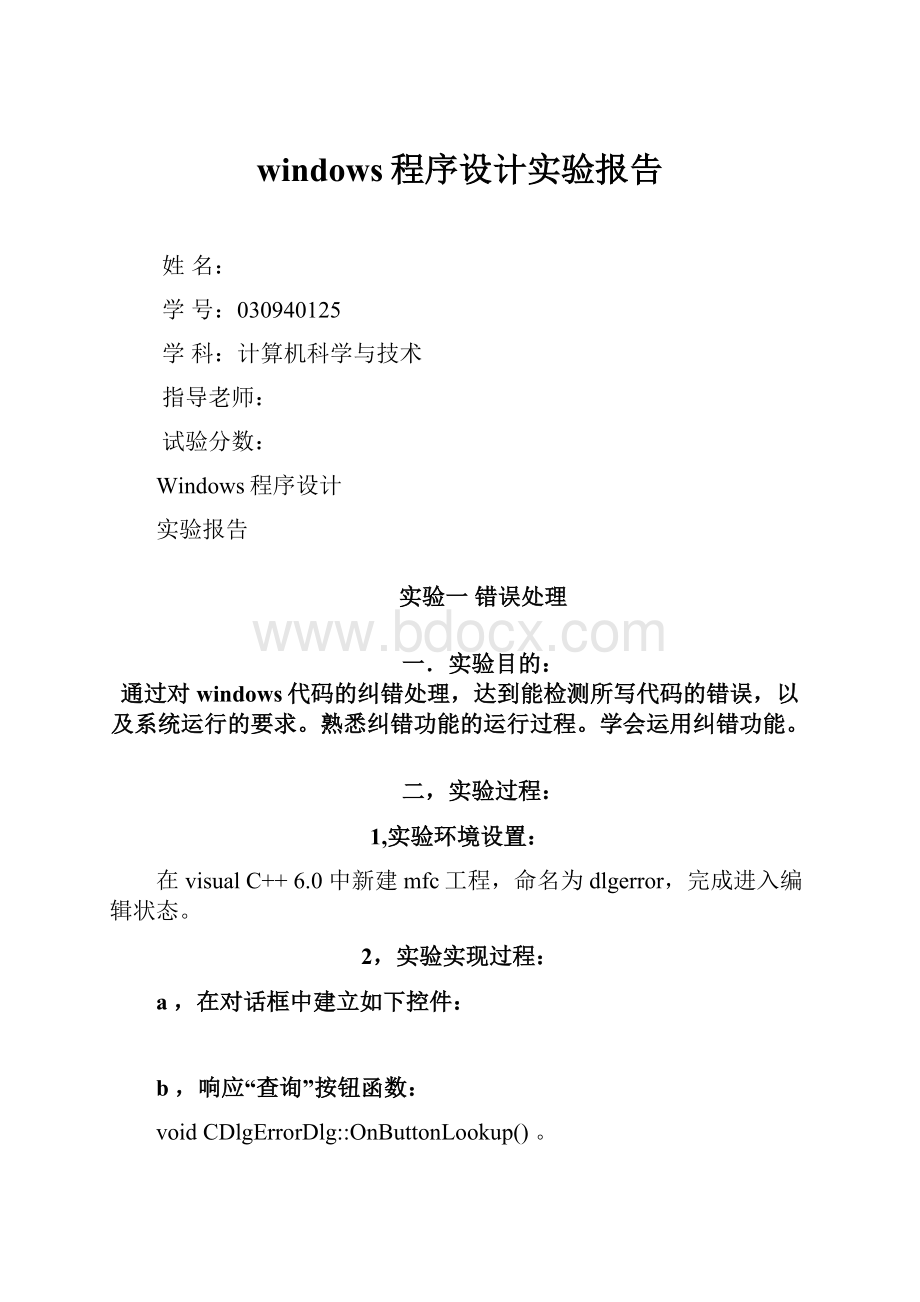
windows程序设计实验报告
姓名:
学号:
030940125
学科:
计算机科学与技术
指导老师:
试验分数:
Windows程序设计
实验报告
实验一错误处理
一.实验目的:
通过对windows代码的纠错处理,达到能检测所写代码的错误,以及系统运行的要求。
熟悉纠错功能的运行过程。
学会运用纠错功能。
二,实验过程:
1,实验环境设置:
在visualC++6.0中新建mfc工程,命名为dlgerror,完成进入编辑状态。
2,实验实现过程:
a,在对话框中建立如下控件:
b,响应“查询”按钮函数:
voidCDlgErrorDlg:
:
OnButtonLookup()。
C,新建类classGetErrorInformation
声明代码:
{
private:
HLOCALm_hlocal;
intm_iErrorCode;
TCHAR*m_pcErrorInformation;
public:
GetErrorInformation();
~GetErrorInformation();
voidSetErrorCode(intErrorCode);
TCHAR*GetErrorString();
protected:
private:
};
d,新建成员函数:
TCHAR*GetErrorInformation:
:
GetErrorString()
三,实验核心代码:
1,类classGetErrorInformation成员函数代码:
TCHAR*GetErrorInformation:
:
GetErrorString()
{
//Gettheerrorcode'stextualdescription
BOOLfOk=FormatMessage(
FORMAT_MESSAGE_FROM_SYSTEM|FORMAT_MESSAGE_ALLOCATE_BUFFER|FORMAT_MESSAGE_MAX_WIDTH_MASK,NULL,m_iErrorCode,MAKELANGID(LANG_CHINESE,UBLANG_ENGLISH_US),
(PTSTR)&m_hlocal,0,NULL);
if(!
fOk){
//Isitanetwork-relatederror?
HMODULEhDll=LoadLibraryEx(TEXT("netmsg.dll"),NULL,
DONT_RESOLVE_DLL_REFERENCES);
if(hDll!
=NULL){
FormatMessage(
FORMAT_MESSAGE_FROM_HMODULE|FORMAT_MESSAGE_FROM_SYSTEM|FORMAT_MESSAGE_MAX_WIDTH_MASK,hDll,m_iErrorCode,MAKELANGID(LANG_CHINESE,SUBLANG_ENGLISH_US),
(PTSTR)&m_hlocal,0,NULL);
FreeLibrary(hDll);
}
}
if(m_hlocal!
=NULL)
{
m_pcErrorInformation=(char*)m_hlocal;
}
else
{
m_pcErrorInformation=(TCHAR*)malloc(60);
TCHAR*charError=_TEXT("你所查找的错误代码不存在");
strcpy(m_pcErrorInformation,charError);
}
returnm_pcErrorInformation;
}
2,查询函数:
voidCDlgErrorDlg:
:
OnButtonLookup()
{
//TODO:
Addyourcontrolnotificationhandlercodehere
interrorCode;
GetErrorInformationgei;
errorCode=GetDlgItemInt(IDC_EDIT_ERROR_CODE);
gei.SetErrorCode(errorCode);
SetDlgItemText(IDC_EDIT_DISPLAY,gei.GetErrorString());
}
四,实验结果:
实验二unicode实验
一,实验目的
通过对unicode的操作理解数据编码;
熟悉unicode的各种运算;
了解unicode和ASCII的区别。
二,实验过程
1,新建win32控制台程序,命名Uchar。
2,建立空工程。
3,添加类Uchar的声明:
classUChar
{
friendostream&operator<<(ostream&os,UChar&uc)
{
os<os<returnos;
}
private:
LPTSTRm_pUChar;
UINTm_Length;
public:
UChar();
UChar(constTCHAR*pChar);
UChar&operator+(UCharuchar2);
UChar&operator=(constTCHAR*pStr2);
UChar&operator=(UCharuchar2);
BOOLoperator>(UCharuchar2);
UINTLength();
virtual~UChar();
protected:
private:
};
4,实现unicode入口函数
5,实现各个函数。
三,实验核心代码
1,Uchar类成员函数的实现:
UChar:
:
UChar()
{
m_pUChar=NULL;
m_Length=0;
}
UChar:
:
UChar(constTCHAR*pChar)
{
intiCLen;
iCLen=lstrlen(pChar)+sizeof(TCHAR);
m_Length=iCLen-sizeof(TCHAR);
m_pUChar=(TCHAR*)malloc(iCLen*sizeof(TCHAR));
lstrcpy(m_pUChar,pChar);
}
UChar&UChar:
:
operator+(UCharuchar2)
{
intiCLen;
LPTSTRpTem;
iCLen=lstrlen(this->m_pUChar)+lstrlen(uchar2.m_pUChar)+sizeof(TCHAR);
m_Length=iCLen-sizeof(TCHAR);
pTem=(PTSTR)malloc(iCLen*sizeof(TCHAR));
lstrcpy(pTem,this->m_pUChar);
if(this->m_pUChar!
=NULL)
{
free(this->m_pUChar);
}
lstrcat(pTem,uchar2.m_pUChar);
this->m_pUChar=pTem;
return*this;
}
UChar&UChar:
:
operator=(constTCHAR*pStr2)
{
intiCLen;
iCLen=lstrlen(pStr2)+sizeof(TCHAR);
m_Length=iCLen-sizeof(TCHAR);
if(this->m_pUChar!
=NULL)
{
free(this->m_pUChar);
}
this->m_pUChar=(TCHAR*)malloc(iCLen);
lstrcpy(this->m_pUChar,pStr2);
return*this;
}
UChar&UChar:
:
operator=(UCharuchar2)
{
intiCLen;
iCLen=lstrlen(uchar2.m_pUChar)+sizeof(TCHAR);
m_Length=iCLen-sizeof(TCHAR);
if(this->m_pUChar!
=NULL)
{
free(this->m_pUChar);
}
m_pUChar=(TCHAR*)malloc(iCLen);
lstrcpy(m_pUChar,uchar2.m_pUChar);
return*this;
}
BOOLUChar:
:
operator>(UCharuchar2)
{
returnlstrcmp(this->m_pUChar,uchar2.m_pUChar);
}
UINTUChar:
:
Length()
{
returnthis->m_Length;
}
UChar:
:
~UChar()
{
if(m_pUChar!
=NULL)
{
free(m_pUChar);
}
}
2,入口函数的实现:
intmain(intargc,char*argv[])
{
UCharu1(_TEXT("爸爸妈妈你们好吗!
"));
UCharu2(_TEXT("爷爷奶奶你们好吗!
"));
BOOLb;
cout<cout<u1=_TEXT("哥哥姐姐你们好吗!
");
u2=_TEXT("叔叔伯伯你们好吗!
");
cout<cout<b=u1>u2;
cout<<"b="<//u1+u2;
cout<<"u1="<u1=u2;
cout<<"u1="<return0;
}
四,实验结果:
实验三内核对象
一,实验目的
了解系统内核对象;
了解内核对象的作用。
二,实验过程
1,启动VC6.0,新建基于对话框的MFC工程,命名为GUID;
2,设计对话框界面,如图:
3,双击“产生”,响应函数。
4,编写函数实现过程代码。
三,实验核心代码
1,guid结构:
#ifndefGUID_DEFINED
#defineGUID_DEFINED
typedefstruct_GUID{//sizeis16
DWORDData1;
WORDData2;
WORDData3;
BYTEData4[8];
}GUID;
#endif//!
GUID_DEFINED
2,“产生”函数实现过程代码:
voidCGUIDDlg:
:
OnButtonCreatNew()
{
//TODO:
Addyourcontrolnotificationhandlercodehere
CStringstrGUID;
HRESULThResult;
GUID*pguid=newGUID();
hResult=CoCreateGuid(pguid);
strGUID.Format("%-x-%-x-%-x-%-x%-x%-x%-x%-x%-x%-x%-x",pguid->Data1,pguid->Data2,pguid->Data3,pguid->Data4[0],pguid->Data4[1],pguid->Data4[2],pguid->Data4[3],pguid->Data4[4],pguid->Data4[5],pguid->Data4[6],pguid->Data4[7]);
m_eGuid.SetWindowText(strGUID);
}
四,实验结果
单击产生结果如下:
实验四系统进程控制
一,实验目的
理解进程在系统中的作用;
熟悉进程的工作方式;
通过启动进程,熟悉进程的原理。
二,实验过程
1,启动VC6.0,创建基于对话框的MFC工程,命名process。
2,设计对话框,如下图所示:
3,实现各个按钮
三,实验核心代码
1,启动进程
voidCProcessDlg:
:
OnButtonStartProcess()
{
//TODO:
Addyourcontrolnotificationhandlercodehere
BOOLret;
CStringpathName;
CStringstrFileFilter="可执行文件|*.exe";
CFileDialogdFileDlg(TRUE,"exe",NULL,OFN_HIDEREADONLY|OFN_OVERWRITEPROMPT|OFN_PATHMUSTEXIST|OFN_FILEMUSTEXIST,strFileFilter);
if(dFileDlg.DoModal()==IDOK)
{
pathName=dFileDlg.GetPathName();
ret=m_MyProcess.CreateProcess(&pathName);
if(!
ret)
{
MessageBox("进程创建失败");
}
}
}
2,退出进程
voidCProcessDlg:
:
OnButtonExitprocess()
{
//TODO:
Addyourcontrolnotificationhandlercodehere
m_MyProcess.ExitProcess(0);
}
3,进程目录
voidCProcessDlg:
:
OnButtonProcessDirectory()
{
//TODO:
Addyourcontrolnotificationhandlercodehere
CStringstr;
str=m_MyProcess.GetCurrentDirectory();
m_directory.SetWindowText(str);
}
四.实验结果
1,运行后点击启动过程,启动需要启动的进程:
1,在这里选择进程editplus.exe,单击打开即可打开editplus软件。
2,结果如下图:
2,点击退出进程即可退出。
3,点击进程目录就可知道当前打开的进程,效果如图:
实验五线程实现
一,实验目的
重点掌握线程函数的创建;
理解多线程;
通过学习,能自己运用多线程到实际的项目中。
二,实验过程
1,启动VC6.0创建基于对话框的MFC工程,命名MFThread.。
2,进入编辑状态,设计对话框如图所示:
3,编写头文件:
PARAMSTRUCT.H
#ifndef_THREADSTRUCT_H_
#define_THREADSTRUCT_H_
typedefstruct_THREADSTRUCT
{
intaddParam1;
intaddParam2;
intaddResult;
}THREADSTRUCT,*PTHREADSTRUCT;
#endif
4,实现函数功能。
三,实验核心代码
响应启动函数:
voidCMFCThreadDlg:
:
OnButtonStartThread()
{
//TODO:
Addyourcontrolnotificationhandlercodehere
PTHREADSTRUCTpThreadParam=newTHREADSTRUCT();
CStringstr;
GetDlgItem(IDC_EDIT_A)->GetWindowText(str);
pThreadParam->addParam1=atoi(str);
GetDlgItem(IDC_EDIT_B)->GetWindowText(str);
pThreadParam->addParam2=atoi(str);
m_pThread=AfxBeginThread((AFX_THREADPROC)CMFCThreadDlg:
:
AddThread,(LPVOID)pThreadParam);
ASSERT(m_pThread);
intret;
ret=WaitForSingleObject(m_pThread->m_hThread,10);
switch(ret)
{
caseWAIT_FAILED:
{
DWORDerrCode;
errCode=GetLastError();
CStringerrStr;
errStr.Format("线程调用出错,出错代码为%d",errCode);
MessageBox(errStr);
break;
}
caseWAIT_TIMEOUT:
{
MessageBox("线程等待超时");
break;
}
default:
{
str.Format("%d",pThreadParam->addResult);
GetDlgItem(IDC_EDIT_ADD_RESULT)->SetWindowText(str);
MessageBox("成功调用");
break;
}
}
deletepThreadParam;
:
:
CloseHandle(m_pThread->m_hThread);
m_pThread=NULL;
return;
}
四,实验结果
实验完成加法运算:
4+5=9