VB程序设计计算器.docx
《VB程序设计计算器.docx》由会员分享,可在线阅读,更多相关《VB程序设计计算器.docx(13页珍藏版)》请在冰豆网上搜索。
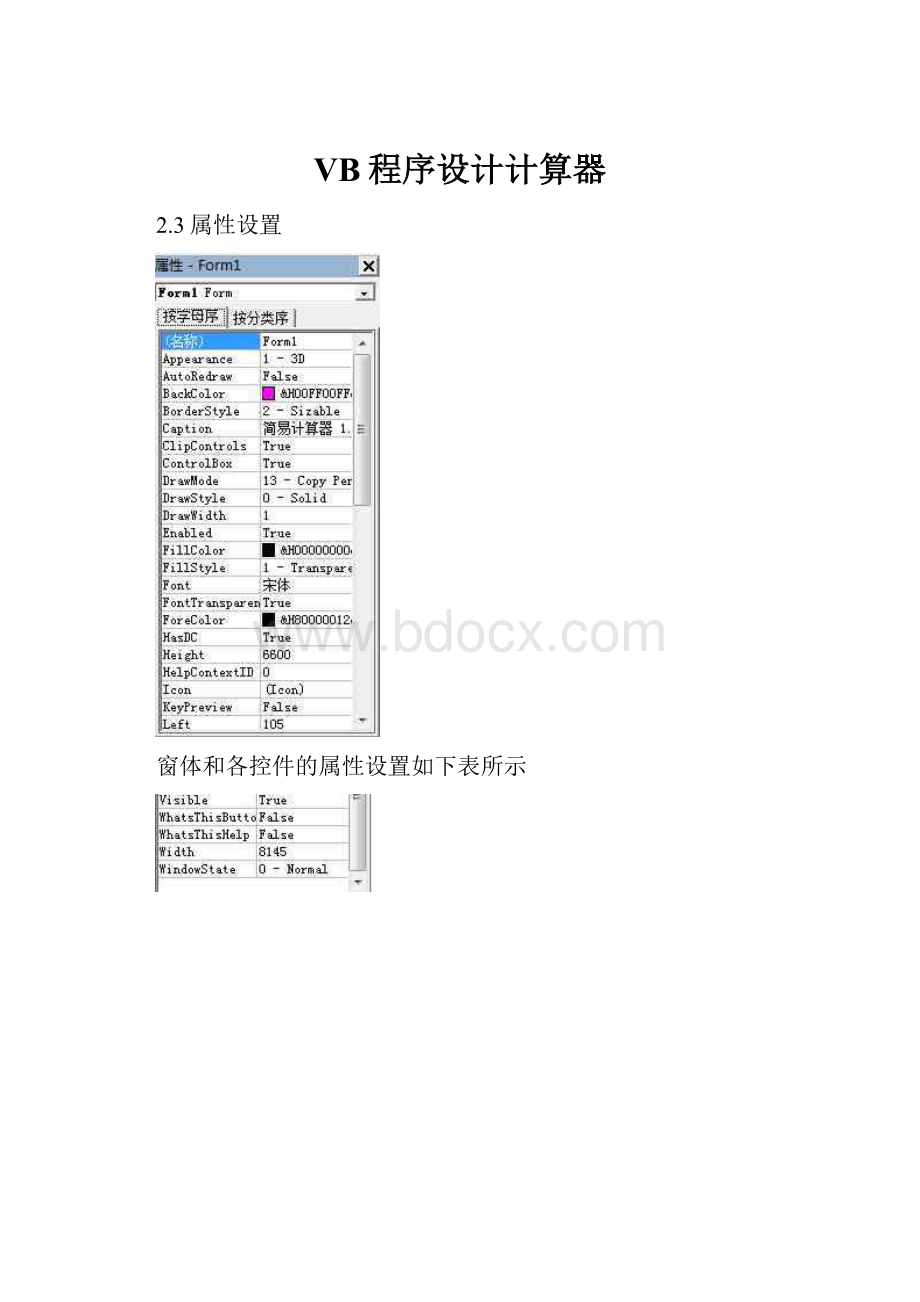
VB程序设计计算器
2.3属性设置
窗体和各控件的属性设置如下表所示
2.4系统功能
本系统的主要功能及任务是
1.简单计算
2.科学计算
2.5系统功能模块图
一.界面设计。
对象属性设置
对象名
属性
值
Form1
Caption
科学计算器
Command3
Caption
Sin
index
0
Command3
Caption
cos
index
1
Command3
Caption
tg
index
2
Command3
Caption
sec
index
3
Command3
Caption
csc
index
4
Command3
Caption
ctg
index
5
Comman3
Caption
Sqr
index
6
Command3
Caption
1/a
index
7
Command3
Caption
arctg
index
8
Command3
Caption
arcctg
index
9
Command3
Caption
log
index
10
Command3
Caption
ln
index
11
Command3
Caption
sh
index
12
Command3
Caption
ch
index
13
Command3
Caption
abs
index
14
Command1
Caption
0
index
0
Command1
Caption
1
index
1
Command1
Caption
2
index
2
Command1
Caption
3
index
3
Command1
Caption
4
index
4
Command1
Caption
5
index
5
Command1
Caption
6
index
6
Command1
Caption
7
index
7
Command1
Caption
8
index
8
Command1
Caption
9
index
9
Command2
Caption
-
index
10
Command2
Caption
.
index
11
Command2
Caption
+
index
12
Command2
Caption
-
index
13
Command2
Caption
*
index
14
Command2
Caption
/
index
15
Command4
Caption
(
index
16
Command4
Caption
)
index
17
Command4
Caption
退出
index
18
Command4
Caption
Delete
Command5
Caption
Back
Command5
Caption
=
第三章
详细设计
3.1窗体
3.2程序代码
PublicsumAsDouble
PublickAsString
PublicpiAsDouble
PubliccAsDouble
PublicdAsDouble
PublicnAsDouble
FunctionLog10(X)
Log10=Log(X)/Log(10)
EndFunction
FunctionLogn(X)
Logn=Log(X)/Log(n)
EndFunction
PrivateSubcheck_Click()
Shell"C:
\WINDOWS\explorer.exe
EndSub
PrivateSubCommand1_Click(IndexAsInteger)
SelectCaseIndex
Case1
Text1.Text=Text1.Text&1
Case2
Text1.Text=Text1.Text&2
Case3
Text1.Text=Text1.Text&3
Case4
Text1.Text=Text1.Text&4
Case5
Text1.Text=Text1.Text&5
Case6
Text1.Text=Text1.Text&6
Case7
Text1.Text=Text1.Text&7
Case8
Text1.Text=Text1.Text&8
Case9
Text1.Text=Text1.Text&9
Case0
Text1.Text=Text1.Text&0
Case10
Text1.Text=Text1.Text&"."
EndSelect
EndSub
PrivateSubCommand2_Click(IndexAsInteger)
SelectCaseIndex
Case0
sum=Text1.Text
Text1.Text=""
k="+"
Case1
sum=Text1.Text
Text1.Text=""
k="-"
Case2
sum=Text1.Text
Text1.Text=""
k="*"
Case3
sum=Text1.Text
Text1.Text=""
k="/"
EndSelect
EndSub
PrivateSubCommand3_Click()
DimaAsDouble
a=Text1.Text
Ifk="+"Then
sum=sum+a
Text2.Text=sum
ElseIfk="-"Then
sum=sum-a
Text2.Text=sum
ElseIfk="*"Then
sum=sum*a
Text2.Text=sum
ElseIfk="/"Then
sum=sum/a
Text2.Text=sum
ElseIfk="sin"Then'等号的三角计算
sum=Sin(a*pi/180)
Text2.Text=sum
ElseIfk="cos"Then
sum=Cos(a*pi/180)
Text2.Text=sum
ElseIfk="tan"Then
sum=Tan(a*pi/180)
Text2.Text=sum
ElseIfk="cot"Then
sum=1/(Tan(a*pi/180))
Text2.Text=sum
ElseIfk="lg"Then'等号的lg计算
sum=Log(Val(Text1.Text))
Text2.Text=sum
ElseIfk="ln"Then'等号的ln计算
sum=Log10(Val(Text1.Text))
Text2.Text=sum
ElseIfk="logn"Then'等号的logna计算
sum=Logn(Val(Text1.Text))
Text2.Text=sum
ElseIfk="2"Then'等号的幂函数计算
sum=(Val(Text1.Text))^2
Text2.Text=sum
ElseIfk="c"Then
sum=Val(Text1.Text)^c
Text2.Text=sum
ElseIfk="0.5"Then'等号的开方运算
sum=(Val(Text1.Text))^0.5
Text2.Text=sum
ElseIfk="d"Then
sum=(Val(Text1.Text))^(1/d)
Text2.Text=sum
EndIf
EndSub
PrivateSubCommand4_Click(IndexAsInteger)
DimbAsInteger
b=Len(Text1.Text)
Ifb>1Then
Text1.Text=Val(Str(Left(Text1.Text,Len(Text1.Text)-1)))
Else
Text1.Text=""
EndIf
EndSub
PrivateSubCommand5_Click()
Text1.Text=""
Text2.Text=""
Label2.Caption=""
Label3.Caption=""
a=0
b=0
k=""
EndSub
PrivateSubCommand6_Click(IndexAsInteger)
SelectCaseIndex
Case0
Label2.Caption="sin"
k="sin"
Case1
Label2.Caption="cos"
k="cos"
Case2
Label2.Caption="tan"
k="tan"
Case3
Label2.Caption="cot"
k="cot"
Case4'对数计算
Label2.Caption="lg"
k="lg"
Case5
Label2.Caption="ln"
k="ln"
Case6
n=Val(InputBox("请输入对数运算的底数",请输入数字))
Label2.Caption="log"'普通对数计算
Label4.Caption=n
k="logn"
Case7'幂运算
Label3.Caption="2"
k="2"
Case8
c=Val(InputBox("请输入运算幂指数",输入数字))
Label3.Caption=c
k="c"
Case9'幂运算
Label2.Caption="√"
k="0.5"
Case10'开方运算
d=Val(InputBox("请输入需要开多少次方",输入数字))
Label2.Caption=d&"√"
k="d"
EndSelect
EndSub
PrivateSubCommand7_Click()
Shell"C:
\WINDOWS\explorer.exe"
EndSub
PrivateSubCommand8_Click()
Text1.Text=sum
EndSub
PrivateSubCommand9_Click()
End
EndSub
PrivateSubend_Click()
End
EndSub
PrivateSubexplain_Click()
EndSub
PrivateSubForm_Load()
pi=4*Atn
(1)
EndSub
PrivateSubhelp_Click()
EndSub
PrivateSubText1_Change()
EndSub