可编辑的 HTML JavaScript 表格控件 DataGrid.docx
《可编辑的 HTML JavaScript 表格控件 DataGrid.docx》由会员分享,可在线阅读,更多相关《可编辑的 HTML JavaScript 表格控件 DataGrid.docx(11页珍藏版)》请在冰豆网上搜索。
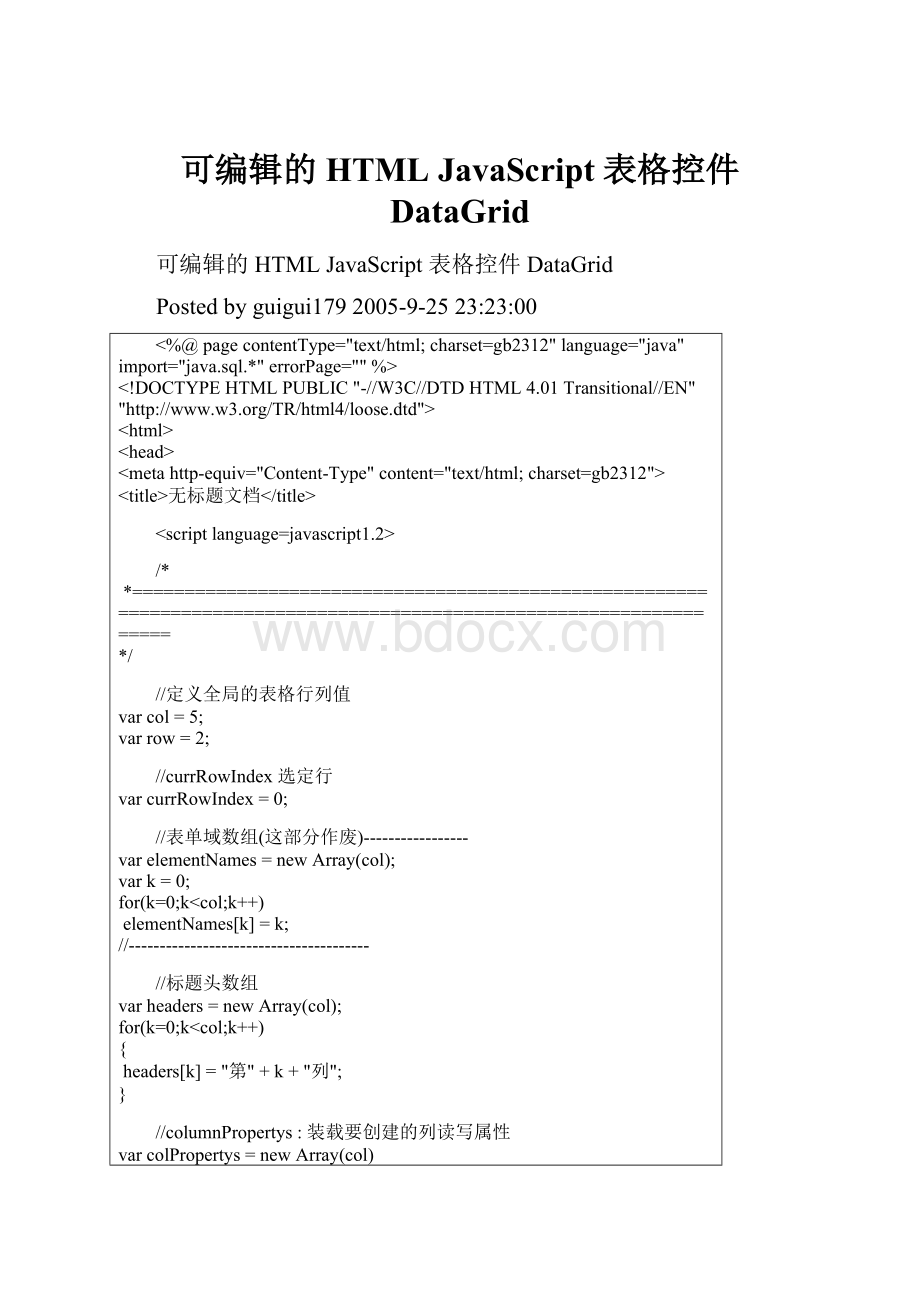
可编辑的HTMLJavaScript表格控件DataGrid
可编辑的 HTML JavaScript 表格控件 DataGrid
Postedbyguigui179 2005-9-2523:
23:
00
<%@pagecontentType="text/html;charset=gb2312"language="java"import="java.sql.*"errorPage=""%>
DOCTYPEHTMLPUBLIC"-//W3C//DTDHTML4.01Transitional//EN""http:
//www.w3.org/TR/html4/loose.dtd">
无标题文档
/*
*====================================================================================================================
*/
//定义全局的表格行列值
varcol=5;
varrow=2;
//currRowIndex选定行
varcurrRowIndex=0;
//表单域数组(这部分作废)-----------------
varelementNames=newArray(col);
vark=0;
for(k=0;k elementNames[k]=k;
//---------------------------------------
//标题头数组
varheaders=newArray(col);
for(k=0;k{
headers[k]="第"+k+"列";
}
//columnPropertys:
装载要创建的列读写属性
varcolPropertys=newArray(col)
for(k=0;k<10;k++)
colPropertys[k]=1;
colPropertys[0]=0;
//colDefaultValues:
代表每次增加行的时候需要装入的默认值
varcolDefaultValues=newArray(col);
for(k=0;k{
if(k%2==0)
colDefaultValues[k]="o";
else
colDefaultValues[k]="j"; //代表这个不是默认值
}
//dataArray:
需要修改的数据集,修改之前预先装入,供用户参考
vardataArray=newArray(row*col);
varm=0,n=0;
for(m=0;m{
for(n=0;n {
dataArray[m*col+n]="array("+m+","+n+")"; //注意这里代表2维数组
}
}
/*
*====================================================================================================================
*/
varoPopup=window.createPopup();
//创建一个公共的可编辑的表格
//参数:
// formName:
表单名
// action:
代表当前要执行的提交动作:
1:
add2:
del3:
modefy4:
query
// formAction:
表格对应Form的Action
// tableId:
表格ID
// colNum:
表单列数目
// rowNum:
初始表格的行数目
functionCreateTable(formName,action,formAction,tableId,colNum,rowNum)
{
varstartStr=newString("");
varendStr=newString("");
varcolStr=newString("");
startStr="";
startStr+="";
colStr=createTrs(colNum,rowNum);
endStr="";
//创建用来获取最后表格输出数据的隐藏域
varhiddens=CreateHiddens(colNum,action);
endStr+=hiddens;
endStr+="";
//输出表格
//document.forms(0).elements("t").value=(startStr+colStr+endStr);
document.write(startStr+colStr+endStr);
}
functionCreateHiddens(cols,action)
{
varstr=newString("");
vari=0;
for(i=0;i {
str+="";
}
str+="";
returnstr;
}
functioncreateTrs(colNum,rowNum)
{
varcolStr=newString("");
vari=0;
varj=0;
colStr+=""
//创建表头行
colStr+=""
colStr+="序号";
colStr+="";
for(i=1;i<=colNum;i++)
{
colStr+="";
colStr+=headers[i-1];
colStr+="";
}
//创建表体行
for(i=0;i {
colStr+=" colStr+="onDblClick=\"ChangeInput(this);\""; //表格行中的事件支持部分
colStr+="onBlur=\"ResetTR(this);\">";
//创建每行的所有单元格
colStr+="";
colStr+=i+1;
colStr+="";
for(j=1;j<=colNum;j++)
{
colStr+="";
colStr+=dataArray[i*colNum+j-1];
colStr+="";
}
colStr+="";
}
returncolStr;
}
//把某行转变为输入状态
functionChangeInput(objTR)
{
varstr=newString("");
vari=0;
for(i=1;i {
str=""+objTR.cells[i].width+"\"";
//装入默认值
if(colDefaultValues[i-1]=="j") //j代表该列不能装入默认值
str+="value=\""+objTR.cells[i].innerText+"\"";
else//否则装入默认值
str+="value=\""+colDefaultValues[i-1]+"\"";
//控制控件的读写属性
if(colPropertys[i-1]==0)
{
str+="disabled";
}
str+="/>";
objTR.cells[i].innerHTML=str;
}
objTR.ondblclick=doNothing; //使行保持原始状态
}
//把行恢复为非输入状态
functionResetTR(objTR)
{
varstr=newString("");
vari=0;
for(i=0;i {
varobjChild;
vartmpStr="";
tmpStr=objTR.cells[i].innerHTML;
//里面包含控件
if(objTR.cells[i].firstChild!
=undefined&&objTR.cells[i].firstChild.value!
=undefined)
{
tmpStr=objTR.cells[i].firstChild.value;
if(tmpStr=="")
tmpStr=" "
objTR.cells[i].innerHTML=tmpStr+" ";
continue;
}
//里面不包含控件
if(tmpStr==" "||tmpStr=="")
{
if(objTR.cells[i].innerHTML!
="")
tmpStr+=objTR.cells[i].innerHTML;
else
tmpStr+=" ";
}
objTR.cells[i].innerHTML=tmpStr;
if(objTR.cells[i].innerHTML=="")
objTR.cells[i].innerHTML=" ";
}
}
//对表格指定列进行排序
functionorderTB(objTB,index,type){
for(vari=1;i<(objTB.rows.length-1);i++){
for(varj=i+1;j vartmp1,tmp2;
if(objTB.rows[j].cells[index].firstChild.value==undefined)
tmp1=objTB.rows[j].cells[index].innerText;
else
tmp1=objTB.rows[j].cells[index].firstChild.value;
if(objTB.rows[i].cells[index].firstChild.value==undefined)
tmp2=objTB.rows[i].cells[index].innerText;
else
tmp2=objTB.rows[i].cells[index].firstChild.value;
if(tmp1>tmp2)
{
objTB.moveRow(j,i);
}
}
}
}
functionorderTb1(objTD,type)
{
varobjTR=objTD.parentElement;
varobjTable=objTR.parentElement;
varcolIndex=objTD.cellIndex;
orderTB(objTable,colIndex);
}
//在表格末尾增加一行
functionInsertRow(tableId)
{
varobjTable=document.getElementById(tableId);
varcol=objTable.cells.length/objTable.rows.length;
varrow=objTable.rows.length;
varobjRow=objTable.insertRow(); //增加行
vari=0;
//取得最大序号
varmax1=1;
for(i=1;i {
vartmpMax=1;
if(parseFloat(objTable.rows[i].cells[0].innerText)>parseFloat(objTable.rows[i+1].cells[0].innerText))
{
tmpMax=parseFloat(objTable.rows[i].cells[0].innerText);
}
else
{
tmpMax=parseFloat(objTable.rows[i+1].cells[0].innerText);
}
if(tmpMax>=max1)
max1=tmpMax;
}
for(i=1;i<=col;i++)
{
varobjCell=objRow.insertCell();
objRow.cells[0].innerText=parseFloat(max1)+1;
objCell.innerHTML=" ";
objCell.onmouseover=Td_MouseOver_Handle;
objCell.onmouseout=Td_MouseOut_Handle
objRow.cells[0].onclick=TD_Click_Handle;
objRow.cells[0].onmouseover=doNothing;
objRow.cells[0].onmouseout=doNothing;
}
//为新增的行提供事件绑定支持
//objRow.attachEvent('ondblclick',dblClick_Handle);
objRow.ondblclick=dblClick_Handle;
objRow.onblur=click_Handle;
}
//删除最后1行
functionDeleteRow(tableId)
{
varobjTable=document.getElementById(tableId);
if(objTable.rows.length==1)
{
alert("对不起,你不能删除表格头!
!
!
");
return;
}
if(confirm("确定删除?
"))
{
objTable.deleteRow();
}
}
//选定指定行
functionSelectRow(objTD)
{
varobjTR=objTD.parentElement;
varobjTable=objTR.parentElement;
for(vari=1;i objTable.rows[i].cells[0].bgColor="#ffffff";
objTD.bgColor="#ff0000";
currRowIndex=objTR.rowIndex;
}
//删除指定的行
functionDeleteOneRow(tableId,rowIndex)
{
varobjTable=document.getElementById(tableId);
varobjTable=document.getElementById(tableId);
if(objTable.rows.length==1||rowIndex==0)
{
alert("对不起,你首先必须选择要删除的行!
!
!
");
return;
}
if(confirm("确定删除?
"))
{
objTable.deleteRow(rowIndex);
currRowIndex=0;
}
else
{
for(vari=1;i {
objTable.rows[i].cells[0].bgColor="#ffffff";
currRowIndex=0;
}
}
}
//鼠标选择指定列
function TD_Click_Handle()
{
SelectRow(this)
}
//鼠标移入事件支持
functionTd_MouseOver_Handle()
{
this.bgColor="#00ccff";
}
//鼠标移出事件支持
functionTd_MouseOut_Handle()
{
this.bgColor="#ffffff";
}
//鼠标双击事件支持
functiondblClick_Handle()
{
ChangeInput(this);//切换到输入状态
this.ondblclick=doNothing;
}
//鼠标单击事件支持
functionclick_Handle()
{
ResetTR(this);
}
//保持行的原始状态
functiondoNothing()
{
return;
}
functionshowTip(msg)
{
with(oPopup.document.body)
{
style.backgroundColor="lightyellow";
style.border="solidblack1px";
style.fontSize=12;
innerHTML=msg;
}
oPopup.show(event.x,event.y,95,16,document.body);
}
functionhideTip()
{
if(oPopup!
=undefined)
oPopup.hide();
}
//==============================格式化字符串函数(删除前后空格)========================================================
functiontrim(str)
{
vartmpStr=newString(str);
varstartIndex=0,endIndex=0;
for(vari=0;i {
if(tmpStr.charAt(i)=="")
{
continue;
}
else
{
startIndex=i;
break;
}
}
for(vari=tmpStr.length;i>=0;i--)//注意开始最大下标必须减1
{
if(tmpStr.charAt(i-1)=="")
{
continue;
}
else
{
endIndex=i;
break;
}
}
tmpStr=tmpStr.substring(startIndex,endIndex);
returntmpStr;
}
//====================================================================================================================
//submit方法
functiongetData(tableId,form)
{
varobjTable=document.getElementById(tableId);
varcols=objTable.cells.length/objTable.rows.length-1;
varrows=objTable.rows.length-1;
//为每个隐藏域设置值
vari=0,j=0;
for(i=1;i<=cols;i++)
{
for(j=1;j<=rows;j++)
{
if(objTable.rows[j].cells[i].firstChild.value="/=undefined)
{
document.forms(form).elements(""col"+i).value+=trim(objTable.rows[j].cells[i].innerText);
}
else
document.for