ATInstrument.docx
《ATInstrument.docx》由会员分享,可在线阅读,更多相关《ATInstrument.docx(17页珍藏版)》请在冰豆网上搜索。
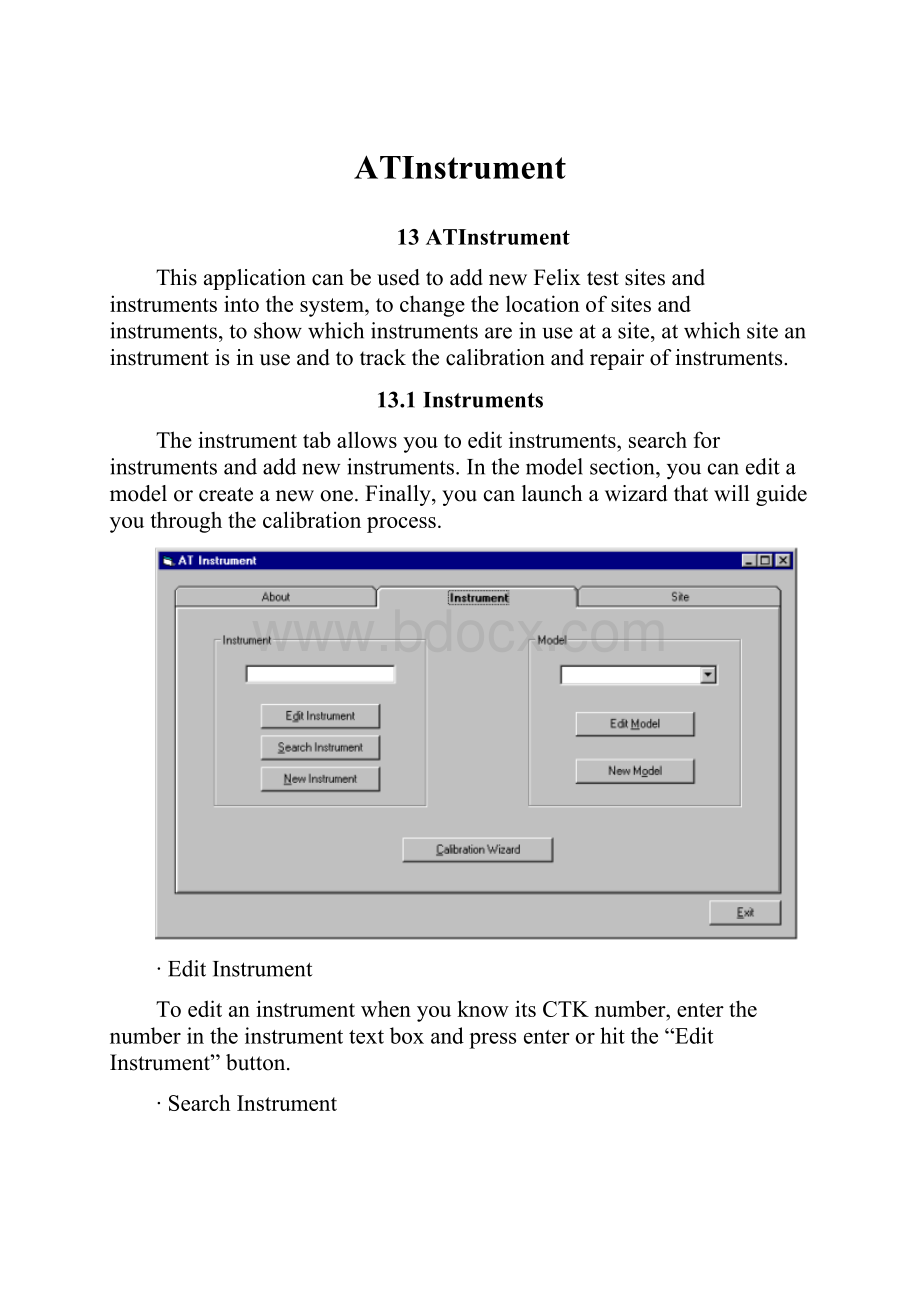
ATInstrument
13ATInstrument
ThisapplicationcanbeusedtoaddnewFelixtestsitesandinstrumentsintothesystem,tochangethelocationofsitesandinstruments,toshowwhichinstrumentsareinuseatasite,atwhichsiteaninstrumentisinuseandtotrackthecalibrationandrepairofinstruments.
13.1Instruments
Theinstrumenttaballowsyoutoeditinstruments,searchforinstrumentsandaddnewinstruments.Inthemodelsection,youcaneditamodelorcreateanewone.Finally,youcanlaunchawizardthatwillguideyouthroughthecalibrationprocess.
∙EditInstrument
ToeditaninstrumentwhenyouknowitsCTKnumber,enterthenumberintheinstrumenttextboxandpressenterorhitthe“EditInstrument”button.
∙SearchInstrument
Ifyouwanttoeditaninstrumentbutyoudon’tknowtheCTKnumber,orsearchforagroupofinstruments,orgenerateareport,hitthe“SearchInstrument”button.
∙AddNewInstrument
Toaddanewinstrument,hitthe“NewInstrument”button.
∙CalibrateInstruments
Toupdatethecalibrationdetailsofseveralinstruments,hitthe“CalibrationWizard”button.
∙EditModel
Toeditamodel,selectonefromthedrop-downlistandhitthe“EditModel”button.
∙AddNewModel
Toaddanewmodel,hitthe“NewModel”button.
13.1.1
Addinganewinstrument
ØEntertheSerialnumberandGPIBAddress.Iftheinstrumentisonloanorhirethenticktheappropriateboxes.
ØSelectamodelfromthedrop-downlist.Thiswillautomaticallyfillinthedetailsofthemodelsection.Selectingamanufactureroraninstrumenttypecanhelpyoutoreducethechoiceinthemodeldrop-downlist.
ØSelectaTestSiteorLocation.Choosingatestsitewillautomaticallyfillinthelocationfieldswiththeactuallocationofthetestsite.Iftheinstrumentisnotusedonatestsite,youcanchoosethelocationindividually:
oSelect“NoSite”intheSitedrop-downlist.
oSelectafacilityfromthedrop-downlist.
oSelectalocationwithinthefacilityfromthedrop-downlist,orenteranewlocationbyhittingtheNewLocationbutton,enteringthelocationnameandhittingOK.
oSelectanareawithinthelocationfromthedrop-downlist,orenteranewareabyhittingtheNewAreabutton,enteringtheareanameandhittingOK.
ØEnteranyadditionalinformationinthecommentbox.
ØHittheSavebutton.TheIDisallocatedanddisplayed.Theeditinstrumentdialogisopened.
13.1.2
Editinganinstrument
ØEdittherequiredfields.Ifaninstrumentisdamagedorlost,ticktheappropriatebox.
ØToeditthesiteonwhichtheinstrumentisinuse,hitthe“EditSite”button.
ØYoucanchangethesiteonwhichtheinstrumentwillbeused.Entryoftheinstancenumberisoptional,ifomitteditwillbeautomaticallycomputed.
ØOnthe“EventHistory”tab,youcanselecttthetypeofeventsyouwanttosee,bychoosinginthedrop-downboxeither“Allevents”,“Calibrationonly”or“Repaironly”.
13.1.2.1
Updatingthecalibrationinformation
ØDependingonthestateoftheinstrument,youcaneithersendtocalibration,orreturnitfromcalibration,byhittingthecalibrationbutton.
ØYoucanalsoeditaparticularcalibrationeventbydoubleclickingonitintheEventHistorytable.
ØFinally,youcandeleteaparticulareventfromthehistory,byselectingitinthetableandhittingthe“DeleteEvent”buttonandconfirmingthatyouwanttodeletetheevent.
13.1.2.1.1Sendingtocalibration
ØSelectacalibrationcompanyfromthedrop-downlistorenteranewcompanybyhittingthe“NewCompany”button,enteringthecompanynameandhittingOK.
ØSelectthedatetheinstrumentwassenttocalibration
ØIfknown,selectthedateyouexpecttheinstrumenttobeback.
ØHitthe“OK”button
13.1.2.1.2
Returninganinstrumentfromcalibration
ØSelectthedatetheinstrumentwasreturnedfromcalibration.
ØEnteranyadditionalcommentaboutthecalibrationprocess.
ØHitthe“OK”button.
13.1.2.1.3Editingacalibrationevent
ØEdittherequiredfields.(Youcannotchange“DateSent”).
ØHitthe“OK”button.
13.1.2.2
Updatingtherepairinformation
ØDependingonthestateoftheinstrument,youcaneithersenditforrepairorreturnitfromrepairbyhittingthe‘Repair’button.
ØYoucanalsoeditaparticularrepaireventbydoubleclickingonitintheEventHistorytable.
ØYoucandeleteaparticulareventfromthehistorybyselectingitinthetable,hittingthe“DeleteEvent”buttonandconfirmingthatyouwanttodeletetheevent.
13.1.2.2.1Sendingtorepair
ØSelectarepaircompanyfromthedrop-downlistorenteranewcompanybyhittingthe“NewCompany”button,enteringthecompanynameandhittingOK.
ØSelectthedatetheinstrumentwassenttorepair.
ØIfknown,selectthedateyouexpecttheinstrumenttobeback.
ØEnterthereasonwhytheinstrumentwassenttorepairinthe“fault”box.
ØHitthe“OK”button.
13.1.2.2.2
Returninganinstrumentfromrepair
ØSelectthedatetheinstrumentwasreturnedfromrepair.
ØEntercommentsabouttherepairprocessinthe“Findings”box.
ØHitthe“OK”button.
13.1.2.2.3Editingacalibrationevent
ØEdittherequiredfields.(Youcannotchange“DateSent”).
ØHitthe“OK”button
13.1.2.3
Makinganinstrumentobsolete
ØHittheObsoletebutton.Confirmthatyouwanttomaketheinstrumentobsolete.Theobsoletedatefortheinstrumentisrecordedandtheinstrumentmaynotbeaddedtoanyothersite.
13.1.2.4Printingalabel
ØHitthePrintbutton.Theinstrumentnumberlabelisprinted,includingitsbarcode.
13.1.3Searchingforinstruments
ØChoosetheseachcriteria.Youcanselectacombinationoffieldstosearchon.
∙Tosearchforaneventbetweentwodates,enterthestartdateinthefirstfieldandtheenddateinthesecondfield.
∙Tosearchforaneventbeforeaparticulardate,enteritinthesecondfield.
∙Tosearchforaneventafteraparticulardate,enteritinthefirstfield.
ØHitthe“Search”button.
ØToeditaparticularinstrumentintheresultlist,doubleclickonitsline.
ØToexporttheresultlist,hitthe“ExporttoExcel”button.
ØTostartanothersearch,hitthe“Reset”button.
13.1.3.1Searchingforinstrumentsoutofcalibration
ØEnterthecurrentdateinthesecondfieldof“NextCalibration”.
13.1.4Bulkcalibration
Youcanupdatethecalibrationinformationofseveralinstrumentsatthesametimebyhittingthe“CalibrationWizard”button.
ØHit“Next”
ØChoosethetypeofoperationyouwanttoperform.
ØSelectthedatetheinstrumentwassenttocalibrationorthedateitwasreturned,dependingonthenatureoftheoperation.
ØIfyouaresendingtocalibrationandyouknowthedateyouexpecttheinstrumenttobeback,enterit.
ØSelectacalibrationcompanyfromthedrop-downlistorenteranewcompanybyhittingthe“NewCompany”button,enteringthecompanynameandhittingOK.
ØEntertheinstrumentsyouwanttoupdate.Hitthe“Add”buttonaftereachinstrument
ØRemoveaninstrumentfromtheselectionbyselectingitandhittingthe“Remove”button.
ØHitthefinishbuttontocompletethewizard
ØToexportthelistofinstrumentsupdated,hitthe“ExporttoExcel”button.
ØHittheOKbutton
13.1.5Addinganewmodel
ØEntertheModelname.
ØSelectamanufacturerfromthedrop-downlist,orenteranewmanufacturerbyhittingthe“NewManufacturer”button,enteringthemanufacturernameandhittingOK.
ØSelectaninstrumenttypefromthedrop-downlist,orenteranewinstrumenttypebyhittingthe“NewType”button,enteringtheinstrumenttypenameandhittingOK.
ØEnterthedescriptionofthemodel.
ØIftheinstrumentrequiresvendorcalibration,enterthecalibrationdurationindays.
ØIfFelixusesadifferentmodeltorepresentthenewmodel,selectitfromthedrop-downlist.Ifnot,leaveitblank.Hitthe“ResetFelixModel”buttontocleartheFelixmodel.
ØHitthe“AddModel”button,or“Cancel”ifappropriate.
13.1.6Editingamodel
ØEdittherequiredfields.(YoucannotchangetheModelname)
ØHitthe“UpdateModel”button,or“Cancel”ifappropriate.
13.2Sites
TheSitetabletyoueditsites(includingobsoleteones),andaddnewsites.
∙Toeditasiteselectonefromthedrop-downlistandhitthe“EditModel”button.Toseetheobsoletesitesinthedrop-downlist,tickthe“ShowObsoleteSite”box.
∙Toaddanewsite,hitthe“NewSite”button.
13.2.1Addinganewtestsite
ØEntertheSiteId:
thisisthecomputername.
ØSelectafacilityfromthedrop-downlist.
ØSelectalocationwithinthefacilityfromthedrop-downlist,orenteranewlocationbyhittingthe‘NewLocation’button,enteringthelocationnameandhittingOK.
ØSelectanareawithinthelocationfromthedrop-downlist,orenteranewareabyhittingtheNewAreabutton,enteringtheareanameandhittingOK.
ØHitthe“AddSite”buttonor“Cancel”asappropriate.
13.2.2EditingaTestSite
ØEditthelocationinformationifrequired.
ØToeditaninstrumentusedonthetestsite,doubleclickontheline.
ØHittheOKbuttonorCancelasappropriate.
13.2.2.1Addinganinstrumenttoatestsite
ThisisusuallyonlyusedforGPIBcards,whichdonothavelabels.OtherinstrumentsareaddedtositesbyATEnginewhentheyarescannedin.
ØHittheAddInstrumentbutton.Youwillseethefollowingdialog:
ØEntertheInstrumentIdandInstance.
ØHitthe“Add”button.Theinstrumentisadded,theobsoletedatefortheprevioussiteandtheeffectivedateforthenewsitearerecorded,andthelistisrefreshed.
13.2.2.2Removinganinstrument
ØSelecttheinstrumentyouwanttoremove.HittheRemoveInstrumentbutton.Theinstrumentisremovedandthelistisrefreshed.
13.