VSTO学习.docx
《VSTO学习.docx》由会员分享,可在线阅读,更多相关《VSTO学习.docx(53页珍藏版)》请在冰豆网上搜索。
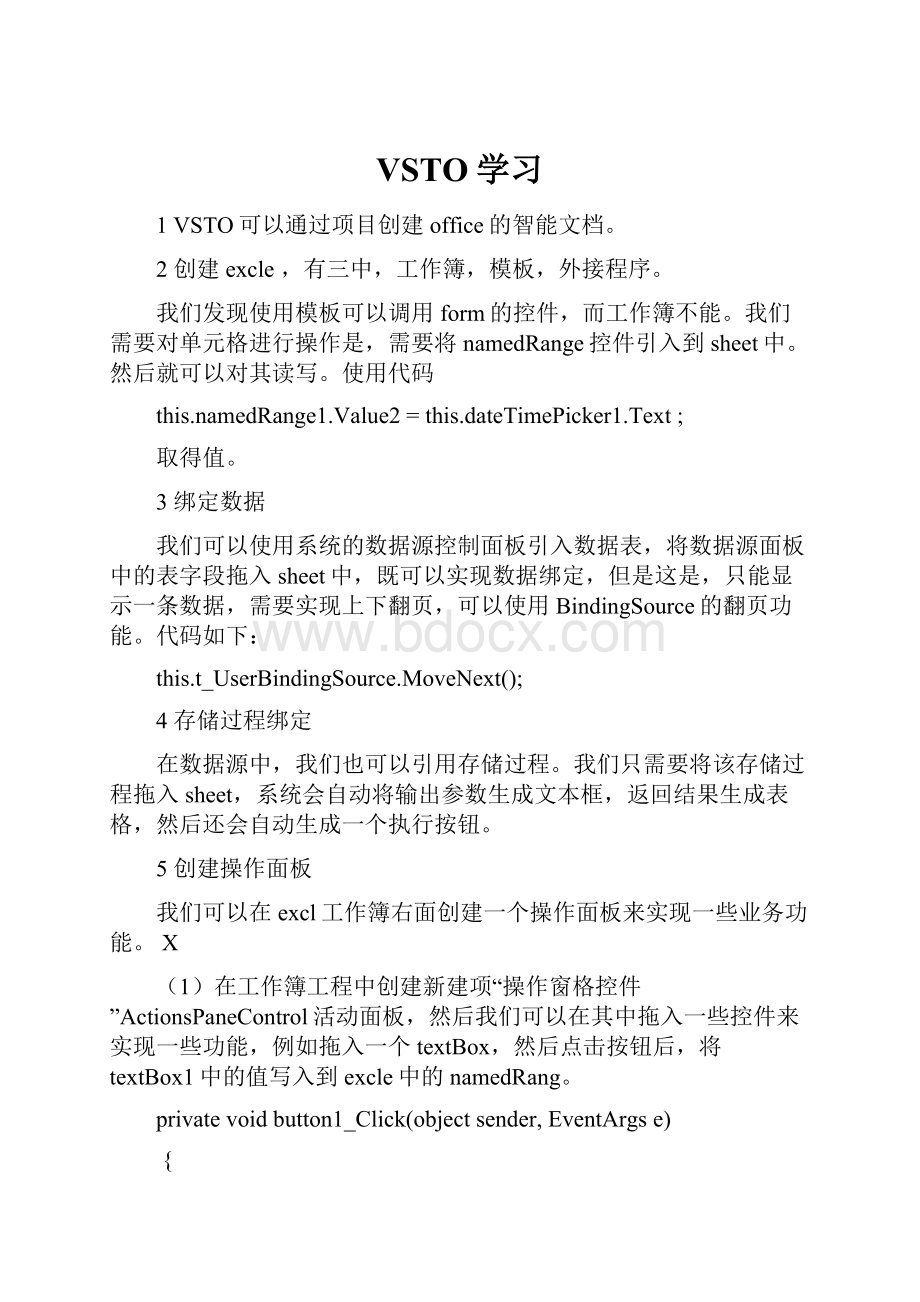
VSTO学习
1VSTO可以通过项目创建office的智能文档。
2创建excle,有三中,工作簿,模板,外接程序。
我们发现使用模板可以调用form的控件,而工作簿不能。
我们需要对单元格进行操作是,需要将namedRange控件引入到sheet中。
然后就可以对其读写。
使用代码
this.namedRange1.Value2=this.dateTimePicker1.Text;
取得值。
3绑定数据
我们可以使用系统的数据源控制面板引入数据表,将数据源面板中的表字段拖入sheet中,既可以实现数据绑定,但是这是,只能显示一条数据,需要实现上下翻页,可以使用BindingSource的翻页功能。
代码如下:
this.t_UserBindingSource.MoveNext();
4存储过程绑定
在数据源中,我们也可以引用存储过程。
我们只需要将该存储过程拖入sheet,系统会自动将输出参数生成文本框,返回结果生成表格,然后还会自动生成一个执行按钮。
5创建操作面板
我们可以在excl工作簿右面创建一个操作面板来实现一些业务功能。
X
(1)在工作簿工程中创建新建项“操作窗格控件”ActionsPaneControl活动面板,然后我们可以在其中拖入一些控件来实现一些功能,例如拖入一个textBox,然后点击按钮后,将textBox1中的值写入到excle中的namedRang。
privatevoidbutton1_Click(objectsender,EventArgse)
{
Globals.Sheet1.namedRange1.Value=textBox1.Text;
}
(2)在工作簿中实例化该活动面板,并绑定到工作簿中
privatevoidSheet1_Startup(objectsender,System.EventArgse)
{
ActionsPaneControl1apc=newActionsPaneControl1();
Globals.ThisWorkbook.ActionsPane.Controls.Add(apc);
}
6给单元格绑定数据
通过VSTO可以在excle中改变单元格的名称,然后利用该名称对该单元格赋值。
例如:
我们将A1单元格改为aaa,然后再界面拖入一个textBox1。
将他们绑定在一起
this.aaa.DataBindings.Add("Value",textBox1,"text");
注意:
只有改过名字的单元格可以赋值,像A2这样的单元格就不能赋值的。
7用list绑定VSTO
默认情况下VSTO只能使用dataset来绑定数据库,但是我们三层架构返回的都是list。
怎么办呢?
我们可以变通的来解决这个问题。
VSTO是可以绑定BindingSource。
而BindingSource又可以绑定list。
通过这样的转接就实现VSTO绑定list了。
为了方便可以:
1在数据源面板中添加对象数据源,将model引入
2从数据源中将model拖入excel中。
Model是不能自动得到数据的。
但是拖入后系统会自动帮我们创建一个BindingSource。
而且这个BindingSource还与界面中的每一个字段都绑定好了。
3我们在后台代码中加入
base_UserMangeInfoBindingSource.DataSource
=MES.BASE.BLL.Base_UserMangeBLL.SelectAll();
通过bll将数据查询出来绑定到BindingSource。
但是:
该方法只能单向绑定,也就是从BindingSource绑定到界面控件。
无法从界面控件将修改后的数据传给BindingSource。
8数据缓存
Vsto可以进行数据缓存,当数据库离线后,在本地也可以打开缓存的数据。
但是我认为这个并不好用。
我们需要的是如何利用数据缓存写入数据库。
上面提到的方法都是从数据库中读出数据,如果要将数据写回数据库,还得自己想办法。
最直接的办法就是读取界面的数据控件。
然后调用bll写回。
9保存word
如果需要保存整个word文档包括他们的格式,可能VSTO就无能为力啦。
VSTO只能向数据库中写入数据,不能把格式同步保存。
要设置格式只能在word智能文档namedRange控件上编辑这一段落用上面的格式。
然后把这些namedRange段落写入数据显示出来。
问题这样编写word就不方便了。
很多时候我们保存word并不一定有固定的格式。
因此要保存word可能还是得走保存整个word文件的办法。
10命令行打开VSTO文档传入参数
很多时候,我们希望在打开VSTO文件的时候,传入参数(例如表ID),我们好在VSTO中根据参数查询绑定数据。
VSTO文档没有构造函数。
我们可用通过命令行传参数的办法变相实现这个方法。
1首先在使用Environment.GetCommandLineArgs()方法获取命令行中的参数。
privatevoidThisDocument_Startup(objectsender,System.EventArgse)
{
intid=0;
stringid1="";
foreach(StringiteminEnvironment.GetCommandLineArgs())
{
if(item.Contains("id:
"))//如果包含"id"
{
MessageBox.Show(item);
inta1=item.IndexOf(":
")+1;//起始点
inta2=item.IndexOf(";")-a1;//长度
//截取字符串中ID的值
id1=item.Substring(a1,a2);
id=System.Convert.ToInt32(id1);
}
}
//绑定到前台对象
bookmark1.Text=id.ToString();
}
2在调用VSTO的窗体,使用Process.Start()方法,通过命令行的方式调用
stringWordPath=@"d:
\MyDocuments\VisualStudio2008\Projects\WindowsFormsApplication3\WordTemplate1\bin\Debug\WordTemplate1.dotx";
stringid="1234567890";
Process.Start("winword","\""+WordPath+"\"/id:
"+id+";");
11excl导出导入数据和图表
usingSystem;
usingSystem.Collections.Generic;
usingSystem.Text;
usingSystem.Web.UI.WebControls;
usingExcel;
usingSystem.Reflection;
usingSystem.Web;
namespaceBLL
{
publicclassExclOut
{
stringstrUrl;//保存路径
GridViewdgv;
publicintDateCount;//导出条数
intDataGridViewColumncount;//取得网格控件列数
publicintDataGridViewRowCount;//取得网格控件行数
publicObject[,]MyData;//用于接收数据的对象
intCount,i,j;
publicExclOut(GridViewGridView,stringurl)
{
strUrl=url;
dgv=GridView;//构造方法取得要导出的网格控件
DateCount=dgv.Rows.Count;
}
///
///导出excl和图表
///参数:
type输出类型strRange1,strRange2图表输出范围,str图表内部名称数组,workSheetName基础表标签页名
///
///
publicstringexutExcel(inttype,stringstrRange1,stringstrRange2,string[]str,stringworkSheetName)
{
//HttpContext.Current.Response.Write("1");
DataGridViewColumncount=dgv.Columns.Count;//取得网格控件列数
DataGridViewRowCount=dgv.Rows.Count+1;//取得网格控件行数
MyData=newObject[DataGridViewRowCount+1,DataGridViewColumncount];//用于接收数据的对象
//HttpContext.Current.Response.Write(":
2");
ApplicationClassMyExcel;//excel对象
WorkbooksMyWorkBooks;//工作簿对象集合
WorkbookMyWorkBook;//工作簿
WorksheetMyWorkSheet;//标签页
ChartMyChart;//图表对象
RangeMyRange,MyRange1;//范围对象
try
{
MyExcel=newApplicationClass();//实例化excle对象
//MyExcel.Visible=true;//在界面打开excle窗口
if(MyExcel==null)
{
//MessageBox.Show("Excel程序无法启动!
","信息提示",MessageBoxButtons.OK,MessageBoxIcon.Information);
returnnull;
}
MyWorkBooks=MyExcel.Workbooks;
MyWorkBook=MyWorkBooks.Add(Missing.Value);
MyWorkSheet=(Worksheet)MyWorkBook.Worksheets[1];
MyWorkSheet.Name=workSheetName;//设置标签页名称
MyRange=MyWorkSheet.get_Range("A1","F1");
//取得标题
Count=0;
for(i=0;i{
MyData[0,i]=dgv.HeaderRow.Cells[i].Text;
Count=Count+1;
}
//设标题为黑体字
MyWorkSheet.get_Range(MyWorkSheet.Cells[1,1],MyWorkSheet.Cells[1,Count]).Font.Name="黑体";
//标题字体加粗
MyWorkSheet.get_Range(MyWorkSheet.Cells[1,1],MyWorkSheet.Cells[1,Count]).Font.Bold=true;
//设表格边框样式
MyWorkSheet.get_Range(MyWorkSheet.Cells[1,1],MyWorkSheet.Cells[1,Count]).Borders.LineStyle=1;
//----------------升序排列--------------
j=1;
//从网格控件中遍历取得数据
foreach(GridViewRowvarindgv.Rows)
{
inti1=0;
for(i=0;i{
stringstr1=var.Cells[i].Text;
if(str1!
=""&&var.Cells[i].Visible==true)
{
MyData[j,i1++]=str1;
}
}
j++;
}
MyRange=MyRange.get_Resize(DataGridViewRowCount+1,DataGridViewColumncount);//定义数据写入区域
//删除多余标签页
foreach(Excel.WorksheetwsinMyWorkBook.Worksheets)
if(ws!
=MyExcel.ActiveSheet)
{
ws.Delete();
}
foreach(Excel.ChartchtinMyWorkBook.Charts)
cht.Delete();
//生成图表
switch(type)
{
case1:
//导出多个图表月表
orderbydesc();
exportChatr(MyWorkBook,MyWorkSheet,DataGridViewRowCount,outMyChart,outMyRange1);
break;
case2:
//导出柱线图周表
orderbydesc();//降序
//-------ProductionPlanAdherance-------
string[]str1={"ProductionPlanAdherance","MONTH","total","柱轴标题","柱轴标签","ProductionPlanAdherance"};
stringstrR1="D1:
D"+DataGridViewRowCount+",AB1:
AC"+DataGridViewRowCount;
chart1(MyWorkBook,MyWorkSheet,outMyChart,outMyRange1,strR1,null,str1[5],str1);
//------SafetyStock-------
string[]str2={"SafetyStock","MONTH","total","柱轴标题","柱轴标签","SafetyStock"};
stringstrR2="D1:
D"+DataGridViewRowCount+",X1:
Y"+DataGridViewRowCount;
chart1(MyWorkBook,MyWorkSheet,outMyChart,outMyRange1,strR2,null,str2[5],str2);
break;
case3:
//导出雷达图
//降序排列
//orderbydesc();
string[]str3={"radar","MONTH","total","柱轴标题","柱轴标签","radar"};
stringstrR3="A1:
C"+(DataGridViewRowCount);
chartRadar(MyWorkBook,MyWorkSheet,outMyChart,outMyRange1,strR3,null,str3[5],str3);
break;
}
//HttpContext.Current.Response.Write(":
5");
//----------将数据和图表输出到excel----------------
MyRange.Value2=MyData;//将接收了数据的对象数组传入range中,同时将数据写入excel中
MyRange.EntireColumn.AutoFit();//列宽自动
//MyWorkBook.SaveAs("c:
\\exle.xls",Excel.XlFileFormat.xlWorkbookNormal,
//"","",false,false,0,
//"",0,"","","");
System.Windows.Forms.Application.DoEvents();
MyWorkBook.Saved=true;
//保存excl
MyWorkBook.SaveCopyAs(strUrl);
returnnull;
}
catch(ExceptionMyEx)
{
//MessageBox.Show(MyEx.Message,"信息提示",MessageBoxButtons.OK,MessageBoxIcon.Information);
returnMyEx.ToString();
}
}
//------------降序排列---------------
privatevoidorderbydesc()
{
intk=1;
for(j=DataGridViewRowCount-2;j>=0;j--)
{
for(i=0;i{
stringstr1=dgv.Rows[j].Cells[i].Text;
if(str1!
=""&&dgv.Rows[j].Cells[i].Visible==true)
{
MyData[k,i]=str1;
}
}
k++;
}
}
//同时导出多个图表(月表)
privatestaticvoidexportChatr(WorkbookMyWorkBook,WorksheetMyWorkSheet,intDataGridViewcount,outChartMyChart,outRangeMyRange1)
{
//--------DPPM--------
string[]str2={"DPPM","MONTH","VALUE","柱轴标题","柱轴标签","DPPM"};
stringstrR2="C1:
C"+DataGridViewcount+",L1:
N"+DataGridViewcount;
chart2(MyWorkBook,MyWorkSheet,strR2,null,str2[5],str2);
//-------OTIF-------
string[]str1={"OTIF","MONTH","percent","柱轴标题","柱轴标签","OTIF"};
stringstrR1="C1:
C"+DataGridViewcount+",F1:
H"+DataGridViewcount;
chart2(MyWorkBook,MyWorkSheet,strR1,null,str1[5],str1);
//---------ProblemResolution-----
string[]str3={"ProblemResolution","MONTH","VALUE","柱轴标题","柱轴标签","ProblemResolution"};
stringstrR3="C1:
C"+DataGridViewcount+",O1:
Q"+DataGridViewcount;
chartColumLine(MyWorkBook,MyWorkSheet,outMyChart,outMyRange1,strR3,null,str3[5],str3);
//-------AuditPerformance-------
string[]str4={"AuditPerformance","MONTH","VALUE","柱轴标题","柱轴标签","AuditPerformance"};
stringstrR4="C1:
C"+DataGridViewcount+",AI1:
AI"+DataGridViewcount;
chartDf(MyWorkBook,MyWorkSheet,outMyChart,outMyRange1,strR4,null,str4[5],str4);
//-------AuditPerformance-------
string[]str5={"LoadCapacity","MONTH","total","柱轴标题","柱轴标签","LoadCapacity"};
stringstrR5="C1:
C"+DataGridViewcount+",U1:
U"+DataGridViewcount;
chartDf(MyWorkBook,MyWorkSheet,outMyChart,outMyRange1,strR5,null,str5[5],str5);
//-------FAIRRightFirstTime-------
string[]str6={"FAIRRightFirstTime","MONTH","value","柱轴标题","柱轴标签","FAIRRightFirstTime"};
stringstrR6="C1:
C"+DataGridViewcount+",AD1:
AE"+DataGridViewcount;
chartColum2All(MyWorkBook,MyWorkSheet,outMyChart,outMyRange1,strR6,null,str6[5],str6);
//-------ProductionPlanAdherance-------
string[]str7={"ProductionPlanAdherance","MONTH","total","柱轴标题","柱轴标签","ProductionPlanAdherance"};
stringstrR7="C1:
C"+DataGridViewcount+",AA1:
AB"+DataGridViewcount;
chart1(MyWorkBook,MyWorkSheet,outMyChart,outMyRange1,strR7,null,str