CANON常见故障判定说明.docx
《CANON常见故障判定说明.docx》由会员分享,可在线阅读,更多相关《CANON常见故障判定说明.docx(29页珍藏版)》请在冰豆网上搜索。
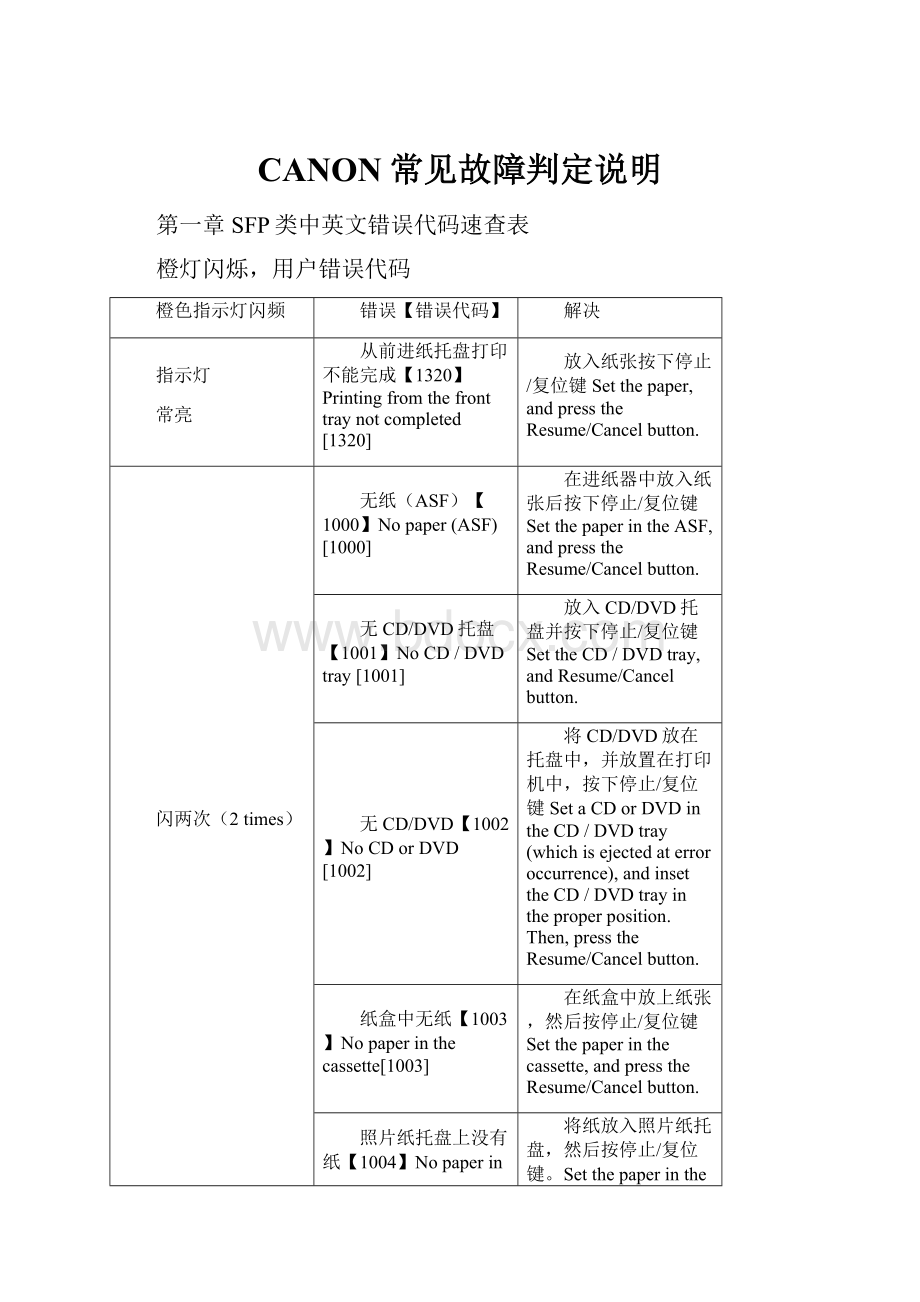
CANON常见故障判定说明
第一章SFP类中英文错误代码速查表
橙灯闪烁,用户错误代码
橙色指示灯闪频
错误【错误代码】
解决
指示灯
常亮
从前进纸托盘打印不能完成【1320】Printingfromthefronttraynotcompleted[1320]
放入纸张按下停止/复位键Setthepaper,andpresstheResume/Cancelbutton.
闪两次(2times)
无纸(ASF)【1000】Nopaper(ASF)[1000]
在进纸器中放入纸张后按下停止/复位键SetthepaperintheASF,andpresstheResume/Cancelbutton.
无CD/DVD托盘【1001】NoCD/DVDtray[1001]
放入CD/DVD托盘并按下停止/复位键SettheCD/DVDtray,andResume/Cancelbutton.
无CD/DVD【1002】NoCDorDVD[1002]
将CD/DVD放在托盘中,并放置在打印机中,按下停止/复位键SetaCDorDVDintheCD/DVDtray(whichisejectedaterroroccurrence),andinsettheCD/DVDtrayintheproperposition.Then,presstheResume/Cancelbutton.
纸盒中无纸【1003】Nopaperinthecassette[1003]
在纸盒中放上纸张,然后按停止/复位键Setthepaperinthecassette,andpresstheResume/Cancelbutton.
照片纸托盘上没有纸【1004】Nopaperinthephotopapertray.[1004]
将纸放入照片纸托盘,然后按停止/复位键。
Setthepaperinthephotopapertray,andpresstheResume/Cancelbutton.
闪三次(3times)
卡纸(ASF)【1300】Paperjam(ASF)[1300]卡纸(前进纸)【1305】Paperjam(fronttray)[1305]
将卡纸拿出,按下停止/复位键Removethejammedpaper,andpresstheResume/Cancelbutton.
后导轨卡纸【1303】Paperjamintherearguide[1303]
下导轨卡纸【1304】Paperjamintheunderguide[1304]
前进纸托盘关闭【1250】Fronttrayclosed[1250]
打开前进纸托盘Openthefronttray.
闪四次(4times)
无墨水【1600】Noink[1600]
更换新的墨水盒或按下停止/复位键Replacetheemptyinktank(s),orpresstheResume/Cancelbutton.
墨水盒没有安装【1660,1687】Inktanknotinstalled[1660,1687]
正确安装可用的墨水盒,确定所有的LED灯为红色Installtheapplicableinktank(s)properly,andconfirmthattheLED'sofalltheinktankslightred.
闪五次(5times)
打印头未安装或没有正确安装【1401】打印头温度传感器错误【1403】打印头EEPROM信息错误【1405,1682】打印头硬件错误【1682】Theprintheadisnotinstalledoritisnotproperlyinstalled[1401]Printheadtemperaturesensorerror[1403]FaultyEEPROMdataoftheprinthead[1405,1682])Printheadhardwareerror[1682]
请正确安装打印头。
Installtheprintheadproperly.
闪六次(6times)
机器盖被打开【1841】Innercoveropen[1841]
关闭机器盖并按下停止/复位键Closetheinnercover,andpresstheResume/Cancelbutton.
正在打印时机器盖打开【1846】Innercoveropenduringprintingonpaper[1846]
关闭机器盖并按下停止/复位键Closetheinnercover,andpresstheResume/Cancelbutton.
正在打印时机器盖打开,(打印可继续)【1851】Innercoveropenduringprintingonpaper(printcontinuable)[1851]
关闭机器盖并按下停止/复位键Closetheinnercover,andpresstheResume/Cancelbutton.
正在打印时机器盖打开,(打印不可继续)【1856】Innercoveropenduringprintingonpaper(printcontinuable)[1856]
关闭机器盖并按下停止/复位键Closetheinnercover,andpresstheResume/Cancelbutton.
当打印CD/DVD时机器盖关闭(打印可继续)【1850】InnercoverclosedduringCD/DVDprinting(printcontinuable)[1850]
在打印CD/DVD时打开机械盖,将CD/DVD托盘放入,按下停止/复位键OpentheinnercoverwhichfunctionsastheCD/DVDtrayfeeder,settheCD/DVDtrayinthefeeder,andpresstheResume/Cancelbutton.
当打印CD/DVD时机器盖关闭(打印可继续)【1855】InnercoverclosedduringCD/DVDprinting(printcontinuable)[1855]
打开机盖,按下停止/复位键清除错误,打印将重新开始。
Opentheinnercover,andpresstheResume/Cancelbuttontocleartheerror.TheCDorDVDbeingprintedaterroroccurrencewillbeejectedwithoutprintingtheremainingdatafortheejectedCDorDVD,thenthenextprintjobwillbedone.
闪七次(7times)
安装了多个相同的墨水盒【1681】Multipleinktanksofthesamecolorinstalled[1681]
用正确的墨水盒更换错误的Replacethewronginktank(s)withthecorrectone(s).
墨水盒位置错误【1680】Inktankinawrongposition[1680]
正确安装墨水盒的位置。
Installtheinktank(s)inthecorrectposition.
闪八次(8times)
警告:
墨水吸收将满【1700,1701】Warning:
Theinkabsorberbecomesalmostfull.[1700,1701]
按下停止/复位键可以退错误,继续打印。
PressingtheResume/Cancelbuttonwillexittheerror,andenableprinting.
闪九次(9times)
所连接的DC或DV不支持直接打印。
【2001】TheconnecteddigitalcameraordigitalvideocameradoesnotsupportCameraDirectPrinting.[2001]
拔出打印机和相机之间的电脑连线。
Removethecablebetweenthecameraandtheprinter.
闪十次(10times)
前托盘在提升的位置【1281】Fronttrayintheraisedposition[1281]
放下前托盘并按停止/复位键Lowerthefronttray,andpresstheResume/Cancelbutton.
前托盘在提升的位置【1283】Fronttrayintheraisedposition[1283]
放下前托盘并按停止/复位键。
打印错误的纸张将弹出,打印任务取消,Lowerthefronttray,andpresstheResume/Cancelbutton.(Thepaperbeingprintedaterroroccurrencewillbeejected,andtheprintjobwillbecancelledautomatically.)
前托盘在下面的位置【1284】Fronttrayintheloweredposition[1284]
提升前托盘并按下停止/复位键,(打印错误的纸张将弹出,打印任务取消)Raisethefronttray,andpresstheResume/Cancelbutton.(Thepaperbeingprintedaterroroccurrencewillbeejected,andtheprintjobwillbecancelledautomatically.)
没有自动双面单元Noautoduplexprintingunit.[1860]
装入自动双面单元,然后按停止/复位键Settheautoduplexprintingunit,andpresstheResume/Cancelbutton.
自动双面打印不能执行【1310】Automaticduplexprintingcannotbeperformed[1310]
发生此错误后按停止/复位键将纸弹出。
打印将从前一面重新开始PresstheResume/Cancelbuttontoejectthepaperbeingusedaterroroccurrence.Printingwillresumefromonthefrontsideofthenextpage.
闪十一次(11times)
打印头自动校准错误【2500】Failedinautomaticprintheadalignment[2500]
按下停止/复位键。
-如果在错误的情况下进纸,纸张弹出后将显示此错误。
-错误发生时打印头校准值不变。
-按停止/复位键后将不会重新执行校准。
PresstheResume/Cancelbutton.-Ifpaperisbeingfedaterroroccurrence,theerrorisindicatedafterthepaperisejected.-Iftheerroroccurs,theprintheadalignmentvaluesarenotchanged.-AfterexitfromtheerrorbytheResume/Cancelbutton,theautomaticprintheadalignmentwillnotberedone.
纸张比规定的小【1062】Papersizesmallerthanspecified[1062]
按下停止/复位键,(纸张将会弹出,打印任务取消。
)PresstheResume/Cancelbutton.(Thepaperwillbeejected,andtheprintjobwillbecancelledautomatically.)
闪十二次(12times)
前托盘纸张放置不正确/无指定大小纸张。
【1321】Papernotsetproperlyinthefronttray/Non-supportedsizeofpapersetinthefronttray[1321]
按下停止/复位键清除错误,在前托盘中放入指定大小的纸张。
PresstheResume/Cancelbuttontocleartheerror,thensetasupportedsizeofpaperproperlyinthefronttray.
电池电量低【1810】Lowbattery
关闭打印机并连接电源适配器或更换电池TurnprinteroffandusetheACadapterorinstallachargedbattery.
闪十三次(13times)
剩余墨量未知。
【1683】TheRemaininginkamountunknown[1683]
用新的墨水盒替换有问题的墨水盒,并关闭扫描单元(或打印机盖)如果使用一支空墨水盒打印会损伤打印头。
如果想不更换墨盒继续打印,请按住停止/复位键5秒以上以关闭墨水余量检查功能,这样EEPROM中的墨水余量检测功能就被关闭了。
Replacetheapplicableinktankwithanewone,andclosethescanningunit(printercover).Printingwithaonce-emptyinktankcandamagetheprinter.Tocontinueprintingwithoutreplacingtheinktank(s),presstheResume/Cancelbuttonfor5sec.orlongertodisablethefunctiontodetecttheremaininginkamount.Aftertheoperation,itisrecordedintheprinterEEPROMthatthefunctiontodetecttheremaininginkamountwasdisabled.
闪十四次(14times)
不认墨水盒【1684】Inktanknotrecognized[1684]
安装了一个不支持的墨水盒,(墨水盒的灯是灭的)。
安装支持的墨水盒。
Anon-supportedinktankisinstalled(thetankLEDisturnedoff).Installthesupportedinktanks.
闪十五次(15times)
不认墨水盒【1410-1419】Inktanknotrecognized[1410to1419]
有一个墨水盒发生了错误(该墨水盒的指示灯是灭的)。
替换掉这个墨水盒。
Anerroroccurredinaninktank(theinktankLEDisturnedoff).Replacetheinktank(s).
闪十六次(16times)
无墨水【1688】Noink[1688]
用新的墨水盒替换有问题的墨水盒,并关闭扫描单元(或打印机盖)如果使用一支空墨水盒打印会损伤打印头。
如果想不更换墨盒继续打印,请按住停止/复位键5秒以上以关闭墨水余量检查功能,这样EEPROM中的墨水余量检测功能就被关闭了。
Replacetheapplicableinktankwithanewone,andclosethescanningunit(printercover).Printingwithaonce-emptyinktankcandamagetheprinter.Tocontinueprintingwithoutreplacingtheinktank(s),presstheResume/Cancelbuttonfor5sec.orlongertodisablethefunctiontodetecttheremaininginkamount.Aftertheoperation,itisrecordedintheprinterEEPROMthatthefunctiontodetecttheremaininginkamountwasdisabled.
闪十七次(17times)
墨水盒空【1688】Inktankempty[1688]
用新的墨水盒替换空的。
(按下停止/取消键,错误可以被清除)Replacetheemptyinktankwithanewone.(TheerrorcannotbeclearedbypressingtheResume/Cancelbutton.)
闪十八次(18times)
剩余墨量未知。
【1689】Remaininginkamountunknown[1689]
用新的墨水盒替换有问题的墨盒。
Replacetheapplicableinktankwithanewone.
闪19次(19times)
无支持的集线器(Hub)【2002】Non-supportedhub[2002]
从打印机上拔掉USB集线器这个错误发生在当一个USB集线器连接到打印机的相机直连USB接口上时。
RemovetheUSBhubfromtheprinter.TheerroroccurswhenaUSBhubisconnectedtotheUSBhost(cameradirect)interface.
通道盖打开【1200】Accesscoveropen.[1200]
关闭通道盖Closetheaccesscover.
橙灯、蓝/绿灯交替闪烁,维修错误代码(需交由维修站进行处置)
橙,蓝/绿交替闪频
错误【错误代码】
两次(2times)
小车错误【5100】Carriageerror[5100]
三次(3times)
线进纸错误【6000】Linefeederror[6000]
四次(4times)
清洁传感器错误【5C00】Purgecamsensorerror[5C00]
五次(5times)
ASF传感器错误【5700】ASF(cam)sensorerror[5700]
六次(6times)
内部温度错误【5400】Internaltemperatureerror[5400]
七次(7times)
废墨满【5B00/5B01】Inkabsorberfull[5B00]液体不浸湿【5250】Nowettingliquid[5250]
八次(8times)
打印头温度上升错误【5200】Printheadtemperatureriseerror[5200]
九次(9times)
EEPROM错误【6800】EEPROMerror[6800]NVRAM时间溢出错误【6801】NVRAMtimeouterror[6801]
十次(10times)
小车板错误【9100/9200/9201】Carriageboarderror[9100/9200/9201]
VH控制错误【B200】VHmonitorerror[B200]
十一次(11times)
小车提升机械错误【5110】Carriageliftmechanismerror[5110]
十二次(12times)
AP位置错误【6A00】APpositionerror[6A00]PG位置错误【5C10】PGpositionerror[5C10]
十三次(13times)
进纸位置错误【6B00】PaperFeedpositionerror[6B00]
AH位置错误【5710】AHpositionerror[5710]
十四次(14times)
进纸传感器错误【6B10】PFcamsensorerror[6B10]
PS凸轮传感器错误【5750】PScamsensorerror[5750]
十五次(15times)
USBHostVBUS电流过大错误【9000】USBHostVBUSovercurrent[9000]
十六次(16times)
阀门传感器错误【6C00】Valvesensorerror[6C00]泵辊传感器错误【5C20】Pumprollersensorerror[5C20]
电池错误【A100】Batteryerror[A100]
十七次(17times)
出纸编码器错误Paperejectencodererror[6010]
马达驱动错误【6D00】Motordrivererror[6D00]
电池通信错误【A000】Batterycommunicationerror[A000]
十八次(18times)
Spurbaseliftmechanismerror[5120]
十九次(19times)
墨水盒位置传感器错误【6502】Inktankpositionsensorerror[6502]
二十次(20times)
其他硬件错误【6500】Otherhardwareerror[6500]
交替不停闪烁
ROM错误ROMerror
橙灯常亮,蓝/绿灯长灭
RAM错误RAMerror
第二章MFP类中英文错误代码速查表
橙色警告灯闪烁,用户错误代码
错误
LED信息
错误
代码
LCD信息(部分)
解决
Nopaperinthereartray.
后进纸托盘中无纸
E2
[1000]
Reartray.Thereisnopaper.Loadpaperandpress[OK].
后进纸托盘中没有纸张,请放入纸张