2D6 Meshing a Model Using Shrink Wrap.docx
《2D6 Meshing a Model Using Shrink Wrap.docx》由会员分享,可在线阅读,更多相关《2D6 Meshing a Model Using Shrink Wrap.docx(11页珍藏版)》请在冰豆网上搜索。
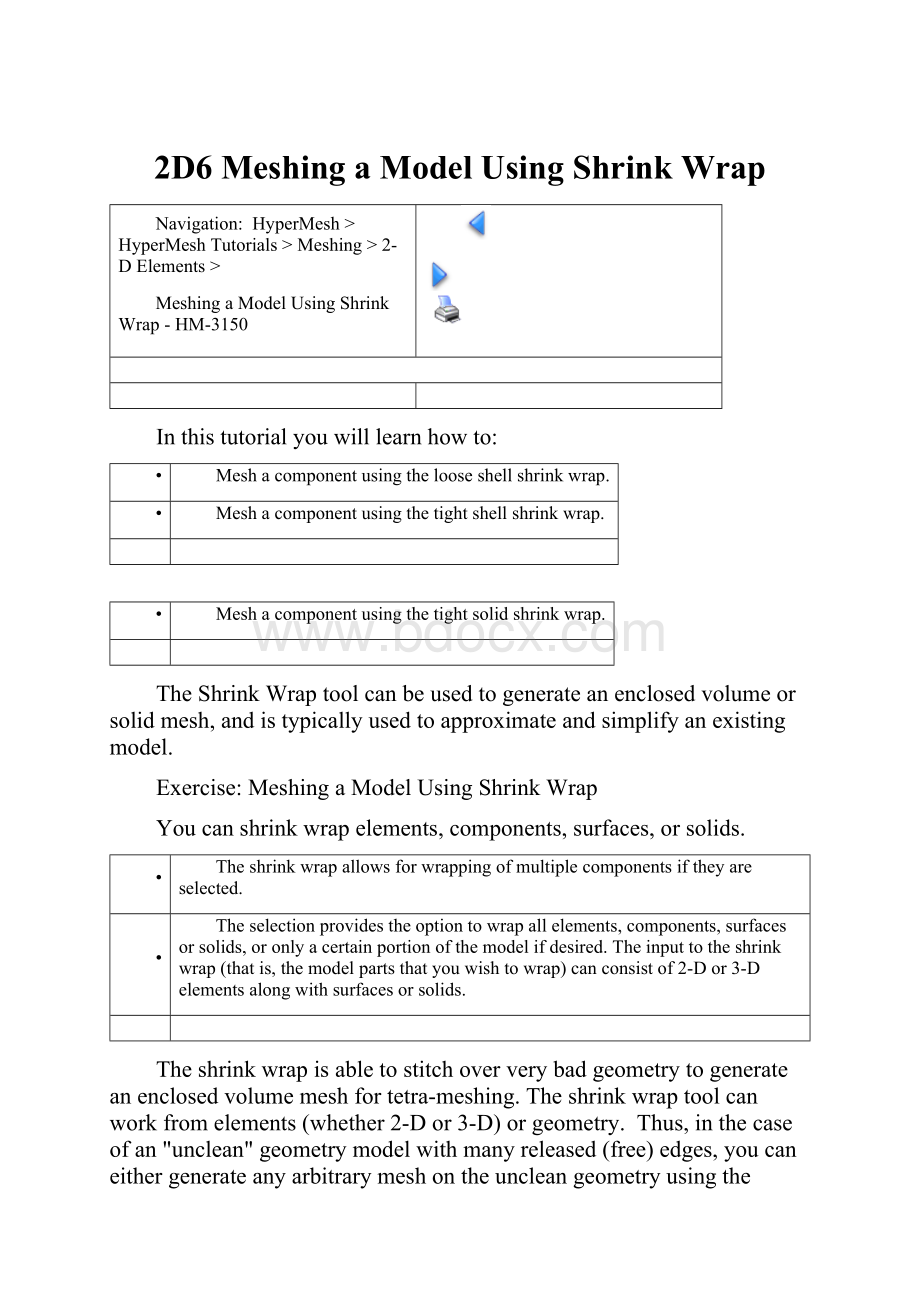
2D6MeshingaModelUsingShrinkWrap
Navigation:
HyperMesh>HyperMeshTutorials>Meshing>2-DElements >
MeshingaModelUsingShrinkWrap-HM-3150
Inthistutorialyouwilllearnhowto:
•
Meshacomponentusingthelooseshellshrinkwrap.
•
Meshacomponentusingthetightshellshrinkwrap.
•
Meshacomponentusingthetightsolidshrinkwrap.
TheShrinkWraptoolcanbeusedtogenerateanenclosedvolumeorsolidmesh,andistypicallyusedtoapproximateandsimplifyanexistingmodel.
Exercise:
MeshingaModelUsingShrinkWrap
Youcanshrinkwrapelements,components,surfaces,orsolids.
•
Theshrinkwrapallowsforwrappingofmultiplecomponentsiftheyareselected.
•
Theselectionprovidestheoptiontowrapallelements,components,surfacesorsolids,oronlyacertainportionofthemodelifdesired.Theinputtotheshrinkwrap(thatis,themodelpartsthatyouwishtowrap)canconsistof2-Dor3-Delementsalongwithsurfacesorsolids.
Theshrinkwrapisabletostitchoververybadgeometrytogenerateanenclosedvolumemeshfortetra-meshing.Theshrinkwraptoolcanworkfromelements(whether2-Dor3-D)orgeometry. Thus,inthecaseofan"unclean"geometrymodelwithmanyreleased(free)edges,youcaneithergenerateanyarbitrarymeshontheuncleangeometryusingtheautomeshfunctionalitybeforehandandthencreateshrinkwraporyoucansimplyselectthesurfaceorsolidwithoutmeshingthegeometryfirst;eitherofthesestepswillyieldgoodoutputmesh.(Thekeyinsuchcasesistoensurethattheelementsizeusedfortheshrinkwrapislargeenoughtostitchovertheuncleansurfaceedgesplitssothatanenclosedvolumecanbecreated.)
Theelementsizeaffectstheabilityoftheshrinkwraptofollowthegeometryofthemodel. Thelargertheelementsize,themoresimplifiedthemodelwillappear. Withasmallerelementsizetheshrinkwrapwillmorecloselyfollowthemodel. Thejacobianvalueforthesolidmeshfollowsthesametypeofpattern. Asthejacobianvaluegetssmallertheshrinkwrapmorecloselyfollowstheprofileofthemodel. Notethatthesmallerthejacobianvalue,thelongerittakestogeneratethemesh.
Shrinkwrapmeshcanbegeneratedasasurfacemesh,orasafull-volumehexmesh,byuseoftheshrinkwrappanel. Thedistinctionbetweensurfaceorvolumemeshisanoptionlabeledgeneratesolidmesh.
Thistutorialusesthemodelcalledshrinkwrap.hminthe\tutorials\hmfolder.
Step1:
Openthemodelshrinkwrap.hm.
Step2:
Createalooseshellshrinkwrapmeshintheloose_gapcomponent.
1.
ClickShadedGeometryandSurfaceEdgesifthemodelisnotshadedalready.
2.
Reviewthesurfacegeometryonthescreen. Noticethegapinthegeometry.
3.
ClickMesh,thenCreate,thenShrinkWrapMesh.
4.
Makesuretheloosesub-panelisactive.
5.
Selectthecomponentinthegraphicsarea.
6.
Forelementsize,enter4.
7.
Clickmeshtocreatetheshrinkwrap.
8.
ExpandtheComponentfolderintheModelbrowser.
9.
HidethesurfacescomponentintheModelbrowser.
10.
Clickreturntoexitthepanel.
Step3:
Reviewthesolidgeometry.
1.
ShowtheblockcomponentintheModelbrowser.
2.
Reviewthemodeltoseethefeatures.
3.
HidetheblockcomponentintheModelbrowser.
Step4:
Createalooseshellshrinkwrapmeshintheloosecomponent.
1.
Hidetheloose_gapcomponentintheModelbrowser.
2.
Right-clicktheloosecomponentandclickMakeCurrent.
3.
FromtheMeshmenu,clickCreate,thenShrinkWrapMesh.
4.
Activatetheloosesub-panelifnotalreadydone.
5.
Clickcompsandselectblockfromthecomponentlist.
6.
Fortheelementsize,enter10.
7.
Clickmeshtocreatethemesh.
8.
Clickrejecttorejectthemesh.
9.
Changetheelementsizeto5.
10.
Clickrejecttorejectthemesh.
11.
Changetheelementsizeto3.
12.
Clickmeshtocreatethemesh.
Theshrinkwrapmeshwiththegeometryhidden
13. Clickrejecttorejectthemesh.
Step5:
Createatightshellshrinkwrapinthetight_shellcomponent.
1.
HidetheloosecomponentusingtheModelbrowser.
2.
Right-clicktight_shellandclickMakeCurrent.
3.
Activatethetightsub-panelintheShrinkWrappanel.
4.
Clickcompsandselecttheblockcomponent.
5.
Makesuretheelementsizeissetto3.
6.
Clickmeshtocreatethemesh.
Step6:
Createatightsolidshrinkwrapinthetight_solidcomponent
1.
Hidethetight_shellcomponentintheModelbrowser.
2.
Right-clickthetight_solidcomponentintheModelbrowserandclickMakeCurrent.
3.
Activatethegeneratesolidmeshoption.
4.
Clickcompsandselecttheblockcomponent.
5.
Changetheminimumjacobianto1.
6.
Clickmeshtocreatethemesh.
7.
Clickrejecttorejectthemesh.
8.
Changetheminimumjacobianto0.7.
9.
Clickmeshtocreatetheshrinkwrap.
10.
Click
toopentheMaskpanel.
11.
Ifnotalreadyset,setthepanelcollectortoelems.
12.
UseSHIFT+leftmousebuttontoselectagroupofelements.
13.
Clickmasktomasktheelements.
14.
Clickreturntoexitthepanel.
Step7(Optional):
Changetheminimumjacobianto0.3foroptimizedmesh.
1.
Deletetheelementsonthedisplayedinthegraphicsarea.
2.
Clickcompsandselecttheblockcomponentformthelist.
3.
Fortheminimumjacobian,enter0.3.
4.
Clickmeshtogeneratethemesh.
GotoHyperMeshTutorials