db2 customization试验报告.docx
《db2 customization试验报告.docx》由会员分享,可在线阅读,更多相关《db2 customization试验报告.docx(16页珍藏版)》请在冰豆网上搜索。
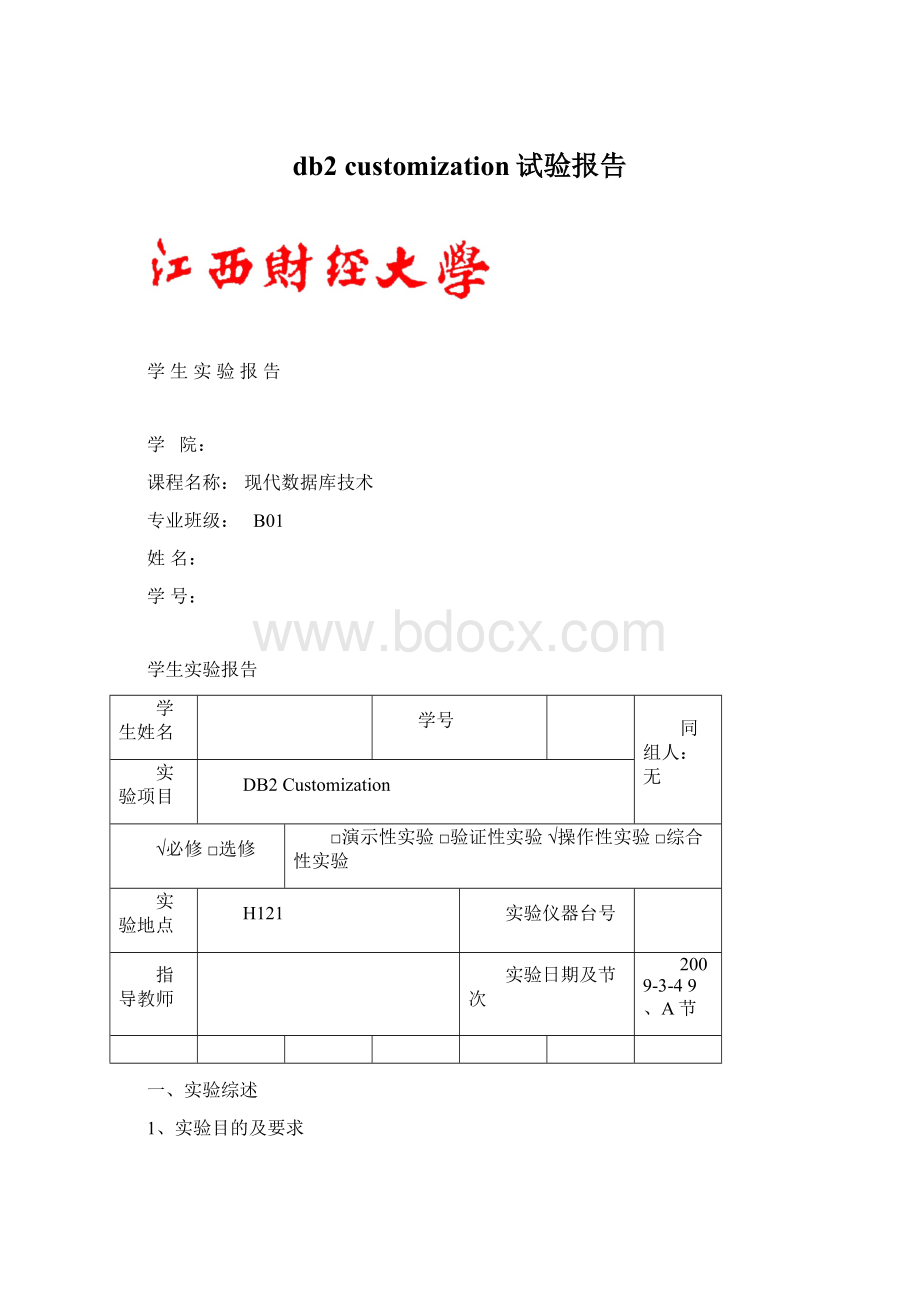
db2customization试验报告
学生实验报告
学院:
课程名称:
现代数据库技术
专业班级:
B01
姓名:
学号:
学生实验报告
学生姓名
学号
同组人:
无
实验项目
DB2Customization
√必修□选修
□演示性实验□验证性实验√操作性实验□综合性实验
实验地点
H121
实验仪器台号
指导教师
实验日期及节次
2009-3-49、A节
一、实验综述
1、实验目的及要求
DuringthislabyouwillcreateaDB2SystemAdministratoruserid,anduseittocustomizeyourDB2systemandinstance.
Attheendofthelab,studentsshouldbeableto:
•CreateaDB2systemadministratorusername
•Createaninstance
•CreateaDB2systemadministratorgroup
•Setsystemenvironmentvariables
•UpdatenecessaryDatabaseManagerConfigurationparameters
2、实验仪器、设备或软件
Acomputer,windowsXP,DB29Express-c
二、实验过程(实验步骤、记录、数据、分析)
Section0—SettheSystemDate,TimeandTimeZone
__1.ChangetheWindowsSystemDate,TimeandTimeZonesettings.
__SelectStartbuttoninthelowerleftcornerofyourscreen.
__ChooseSettings->ControlPanel.OpentheDate/TimePropertieswindow.
__SelectTimeZonetab.
__Selectthedrop-downarrownearthetopofthewindowtogetalistofalltimezones.
__Selectthetimezonecorrespondingtothelocaltimezone.
__VerifythatthereisacheckintheboxadjacenttoAutomaticallyadjustclockfordaylightsavingchanges.
__SelectDate&Timetab.
__SettheDate.
__SettheTime.
__Checkyoursettings.
__ClickApply.
__ClickOK.
__LeavetheControlPanelupforthenexttask.
Section1—CreatingaNewUserID
__1.UsetheUserManagerapplicationtocreateyournewuserIDcalledinst1.Youshouldmakeinst1amemberofthelocalgroupnamedAdministrators.ThiswillmaketheuserIDaWindowsadministrator.Inst1'spasswordshouldbeibm4es.
________________________________________________________________
Section2—LoginusingyourDB2SystemdministratorUserID
__1.Issuethefollowingcommandstologofftheuseridadminthatyouarecurrentlyloggedonto,andlogonasyournewlycreatedAdministratoruseridofinst1.Fortheremainderofalllabs,whenaskedtologon,logonasinst1unlessthe
directionsspecifydifferently.
SelectStart->ShutDown.
SelectLogoffadmin.
ClickOK.
Enterinst1astheUsername.
Enteribm4esasthepassword.
ClickOK.
Uncheck“Showthisscreenatstartup”optionandclickExitonthe
GettingStartedwithWindows2000window.
Section3—CreatingtheInstance
__1.WhenDB2forWindowsisinstalled,adefaultinstanceiscreatedcalledDB2.ToverifytheDB2instance'sexistence,openupaDB2CommandWindowandissuethefollowingcommand:
db2ilist
Recordtheoutput:
________________________________________________________________
2.Foryourlabenvironment,youwillcreateanotherinstancecalledinst1.Issuethecommandtodoso.
_
_______________________________________________________________
3.Reissuethecommandtolistyourinstances.Nowwhichinstancesarelisted?
___
__________________
4.ExityourDB2CommandWindow.
___
__________________________________________________
Section4—CreatingtheDB2SystemAdministratorGroup
__1.Createyourdatabasesystemadministratorgroupcalledadm1.MaketheuserIDinst1amemberoftheadm1group.AlsoincludetheuserIDofdb2adminasamemberofyouradm1group.IMPORTANT:
beconsistentanduselowercaseforadm1.
___
___________________
Section5—SettingtheEnvironment
__1.PerformthefollowingtaskstocheckyourDB2environmentvariables,setyourdefaultinstancetotheoneyoujustcreated(inst1).
__a.OpentheControlPanelifitisnotalreadyopen.
__b.FromtheControlPanel,selectSystem.
__c.OntheSystemPropertieswindow,selecttheAdvancedtab.
__d.ClicktheEnvironmentVariablesbutton.
__e.Therearetwopanesofdata:
thetopisUservariablesforinst1andthebottomisSystemvariables.Systemvariablesimpacteveryuser;Uservariablesonlyimpactthecurrentuser.
__f.WhatistheDB2INSTANCE(defaultinstance)ValueinSystemvariables?
___db2admin____________________________________________________
__g.ChangethesystemvariablevalueofDB2INSTANCEtoinst1.
_____
________________________________________________________
__h.DoesthePATHvariableincludethepathofX:
\SQLLIB\BINinitsvalue?
___
__________________________________________________________
__i.UsetheControlPanel/AdministrativeTools/Servicesicontostarttheinst1
instanceserviceandtheDB2DASserviceautomatically.
_______
______________________________________________________
__2.DothefollowingtoverifyyourDB2INSTANCEenvironmentvariableissetcorrectly.Ifitisnotproperlyset,repeatthestepsnecessarytocorrectthevalues.
SelectStart->Programs->Accessories->CommandPrompt.
Enterthefollowingcommand:
set|more
DB2INSTANCEshouldbesettoavalueofinst1.
ExittheCommandPromptwindow.
__3.Checkthevaluesofyourregistryvariables(hint:
usethedb2setcommandfromaDB2CommandWindow).
WhatisthevalueforyourDB2AdministrationServer(DAS)?
____
____________________________________________________________
__4.Whatisyoursystemname?
_________db2admin_______________________________________________________
__5.SettheDB2COMMvariableinyourDB2Registryattheinstanceandgloballevels,indicatingthatyousupportTCP/IPcommunicationstoyourinstance.
__db2setdb2comm=tcpip–Iinst1db2setdb2comm=tcpip-g______________________________________________
__6.Checkthevaluesofyourregistryvariablesagain.LookatthedifferencebetweenhowthesettingofDB2COMMisshownforyourinstanceversushowitisshownfortheAdministrationserver.Summarizehowyoucantellwhatlevelappliestoeachoftheregistryvariablesettings.
______
__________________________________________________________
__7.Rebootyoursystem.
Section6—Exploring&SettingDatabaseManager
ConfigurationParameters
UseyourDB2ControlCentertoviewandsetDBMCFGparametervalues.
__1.StartyourControlCenterbydoingthefollowing:
SelectStart->Programs->IBMDB2->GeneralAdministrationTools->
ControlCenter.
__2.SelectOKtousetheAdvancedControlCenterView.
__3.Selectthe+signnexttotheAllSystemsfolder.Selectthe+signnexttoyour
machinename.Forsimplicity,inthislabdocument,itisreferredtoasCF2xnn.
__4.Selectthe+signnexttotheInstancesfolder.
IfINST1isnotlistedasaninstance,thendothefollowing:
Right-clickInstances,andselectAddfromthepop-upmenu.
EnterINST1fortheInstancenameandfortheInstancenodename.
ClickApply.
ClickCancel.
__5.Viewyourdatabasemanagerconfigurationfile.
_________
_______________________________________________________
__6.Recordthefollowingvalues:
__a.DoestheAUTHENTICATIONparameterhaveavalue(lookundertheAdministrationkeyword)?
Whatisthepurposeofthisparameter?
Whatarethepossiblevaluesforthisparameter?
________no____________db2_________________________________________
b.DoestheSYSADM_GROUPparameterhaveavalue(lookunder
Administration)?
Whatisthevalueofthisparameter?
Whatisthehintassociatedwithit?
______
_______________________________________________________
c.WhatisthevalueofNODETYPE(lookunderEnvironment)?
7.UpdatetheSYSADM_GROUPparameterandsetthevaluetoadm1.
______
__________________________________________________________
__8.Toputyourchangeineffect,stopandstartyourINST1instanceservice.
_________
_________________
__9.IfyoureceivedanSQL5043Nmessage,thensupportforoneormorecommunicationsprotocolsfailedtostartsuccessfully,however,coredatabase
managerfunctionalitystartedsuccessfully.Closethemessage.Earlierinthisexercise,yousettheDB2COMMregistryvariabletoavalueofTCPIP.
Whentheinstancestartedthistime,DB2triedtostartthatcommunicationsprotocol,butdidnotfindaservicesporttouse.TheSVCENAMEparameterinthedatabasemanagerconfigurationfileneedstobesettoaportnumberoraservicesfileentryname,toindicateaportforincomingTCP/IPclientstouse.
__10.UpdatetheTCP/IPservicename(SVCENAME)parameterandsetthevalueto55000.
_____________________________________________________________
__11.Stopandstarttheinstance.
____________
______________
__12.AnalternatemethodforsettingupcommunicationscanbefoundusingtheSetupCommunicationsoptionoftheinstance.VerifyyourTCP/IPcommunicationsparametersthroughthatfacility.
______________________________________________________
13.Youhavenowcompletedthislabexercise.Closeallopenwindowsonyourdesktop.
三、结论
1、实验结果
2、分析讨论
四、指导教师评语及成绩:
评语:
成绩:
指导教师签名:
批阅日期:
3月7日