游戏编文档最终程.docx
《游戏编文档最终程.docx》由会员分享,可在线阅读,更多相关《游戏编文档最终程.docx(29页珍藏版)》请在冰豆网上搜索。
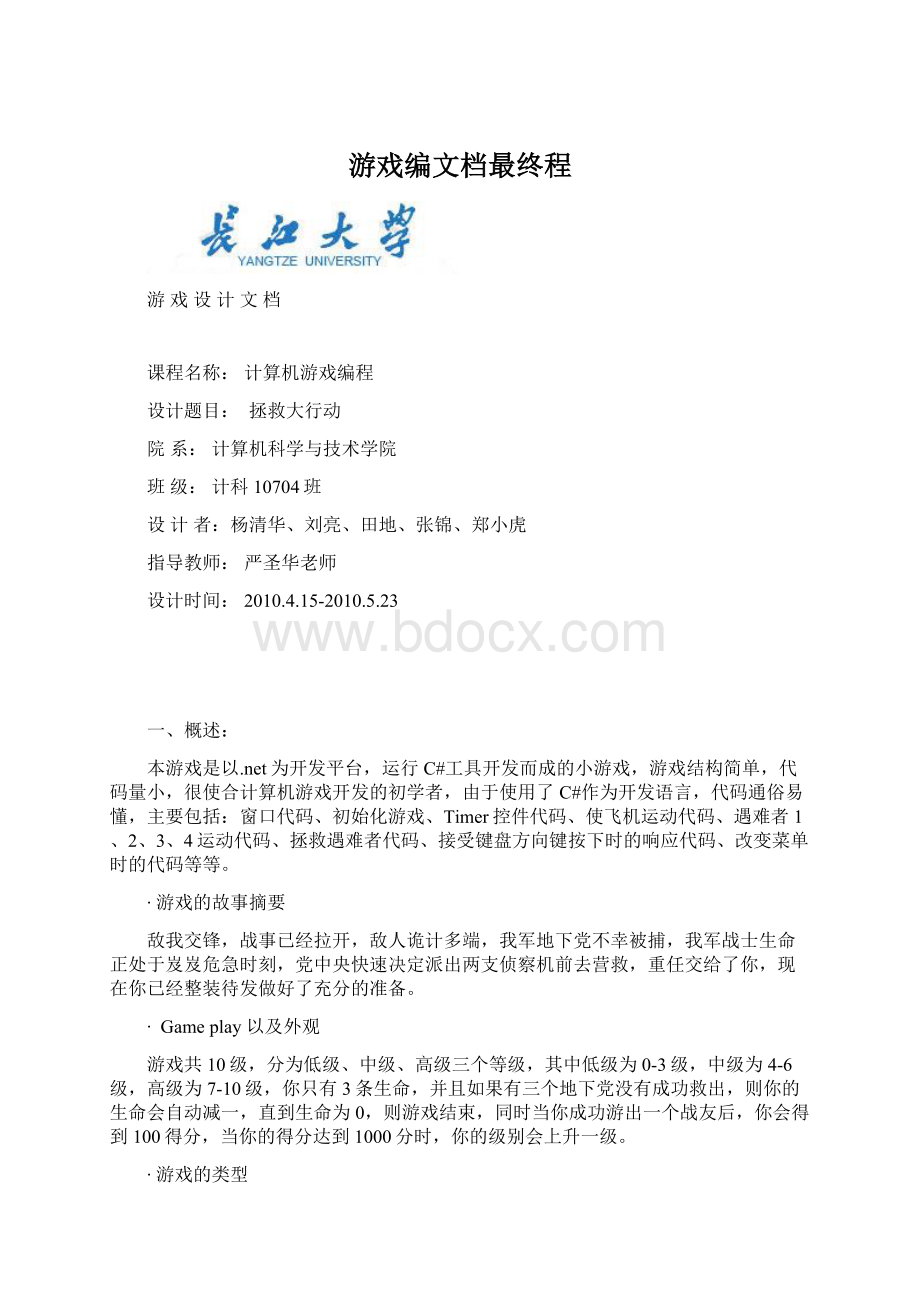
游戏编文档最终程
游戏设计文档
课程名称:
计算机游戏编程
设计题目:
拯救大行动
院系:
计算机科学与技术学院
班级:
计科10704班
设计者:
杨清华、刘亮、田地、张锦、郑小虎
指导教师:
严圣华老师
设计时间:
2010.4.15-2010.5.23
一、概述:
本游戏是以.net为开发平台,运行C#工具开发而成的小游戏,游戏结构简单,代码量小,很使合计算机游戏开发的初学者,由于使用了C#作为开发语言,代码通俗易懂,主要包括:
窗口代码、初始化游戏、Timer控件代码、使飞机运动代码、遇难者1、2、3、4运动代码、拯救遇难者代码、接受键盘方向键按下时的响应代码、改变菜单时的代码等等。
∙游戏的故事摘要
敌我交锋,战事已经拉开,敌人诡计多端,我军地下党不幸被捕,我军战士生命正处于岌岌危急时刻,党中央快速决定派出两支侦察机前去营救,重任交给了你,现在你已经整装待发做好了充分的准备。
∙Gameplay以及外观
游戏共10级,分为低级、中级、高级三个等级,其中低级为0-3级,中级为4-6级,高级为7-10级,你只有3条生命,并且如果有三个地下党没有成功救出,则你的生命会自动减一,直到生命为0,则游戏结束,同时当你成功游出一个战友后,你会得到100得分,当你的得分达到1000分时,你的级别会上升一级。
∙游戏的类型
本游戏名为拯救大行动,属于冒险性游戏。
二、制作说明书:
∙制作队伍描述
在此次的团队中总共有5人:
刘亮,杨清华,田地,郑小虎,张锦。
游戏制作中分工明确,刘亮负责搭建拯救大行动整个游戏的框架,杨清华负责该游戏代码的编写,田地作为文档记录人员,负责把整个游戏开发中各类情况加以记录编成文档,郑小虎才作为市场调研人员,收集有利的数据,信息,张锦则作为游戏推广人员,负责游戏广告的设计,游戏的发布推广。
∙目标的玩家市场
只要集中在青少年,以及参加工作的少数人员。
∙Gameplay的时间
∙制作工具
C#
C#是一种安全的、稳定的、简单的、优雅的,由C和C++衍生出来的面向对象的编程语言。
它在继承C和C++强大功能的同时去掉了一些它们的复杂特性(例如没有宏和模版,不允许多重继承)。
C#综合了VB简单的可视化操作和C++的高运行效率,以其强大的操作能力、优雅的语法风格、创新的语言特性和便捷的面向组件编程的支持成为.NET开发的首选语言。
三、游戏说明书
∙什么使得这个游戏具有可玩性?
该游戏属于锻炼人的反应思维的休闲游戏,经常玩该游戏可以可以让你的思维更加敏捷,其最大亮点就是对所有的玩家均实施免费。
∙故事情节的概述
敌我交锋,战事已经拉开,敌人诡计多端,我军地下党不幸被捕,我军战士生命正处于岌岌危急时刻,军组织快速决定派出一支侦察机前去营救,将被俘的战士安全就回。
∙ 流程图
开始游戏
按住上下左右键移动飞机
开始拯救大行动
生命已经用完,游戏结束
得到你的成绩。
游戏结束
四、用户指南
∙如何开始玩这个游戏?
该游戏很是简单,在你进入游戏封面时候只需在图像上单击鼠标,就可以进入游戏界面,起先您需要新建游戏,再设置您游戏级别,操作时根据您的键盘方向键控制飞机的飞行方向,接住从屏幕上方掉下来的战友及就完成来一次救人行动,如果您还是不太了解操作的话,您可以寻找游戏上的帮助,它将告诉您如何操作游戏。
五、游戏代码
usingSystem;
usingSystem.Drawing;
usingSystem.Collections;
usingSystem.ComponentModel;
usingSystem.Windows.Forms;
usingSystem.Data;
namespaceSaveAction
{
///
///Form1的摘要说明。
///
publicclassForm1:
System.Windows.Forms.Form
{
#region//这是窗口中的界面
privateSystem.Windows.Forms.Timertimer1;
privateSystem.Windows.Forms.PictureBoxpeople1;//遇难者
privateSystem.Windows.Forms.PictureBoxpeople2;//遇难者
privateSystem.Windows.Forms.PictureBoxpeople3;//遇难者
privateSystem.Windows.Forms.PictureBoxpeople4;//遇难者
privateSystem.ComponentModel.IContainercomponents;
privateintdx,dy;
privateintdPeople=1;
privateintdPlane=3;
privateintplaneX,planeY;//表示飞机的位置
privateintpeople1X,people1Y;//表示遇难者的位置
privateintpeople2X,people2Y;//表示遇难者的位置
privateintpeople3X,people3Y;//表示遇难者的位置
privateintpeople4X,people4Y;//表示遇难者的位置
privateSystem.Windows.Forms.PictureBoxplaneR;//面向右的飞机
privateSystem.Windows.Forms.PictureBoxplaneL;//面向左的飞机
privateintscore=0;//得分
privateintlife=3;//生命值
privateintlevel=1;//水平级数
privateintinitLevel=1;
privateSystem.Windows.Forms.LabellabelScore;
privateSystem.Windows.Forms.LabellabelLevel;
privateSystem.Windows.Forms.LabellabelLife;
privateSystem.Windows.Forms.MainMenumainMenu1;
privateSystem.Windows.Forms.MenuItemmenuItem1;
privateSystem.Windows.Forms.MenuItemmenuItem2;
privateSystem.Windows.Forms.MenuItemmenuItem3;
privateSystem.Windows.Forms.MenuItemmenuItem4;
privateSystem.Windows.Forms.MenuItemmenuItem5;
privateSystem.Windows.Forms.MenuItemmenuItem6;
privateSystem.Windows.Forms.MenuItemmenuItem7;
privateSystem.Windows.Forms.MenuItemmenuItem8;
privateSystem.Windows.Forms.MenuItemmenuItem9;
privateSystem.Windows.Forms.MenuItemmenuItem10;
privateSystem.Windows.Forms.MenuItemmenuItem11;
privateSystem.Windows.Forms.MenuItemmenuItem12;
privateSystem.Windows.Forms.Panelpanel1;
privateintfailNum=0;
publicForm1()
{
//
//Windows窗体设计器支持所必需的
//
InitializeComponent();
//
//TODO:
在InitializeComponent调用后添加任何构造函数代码
//
}
///
///清理所有正在使用的资源。
///
protectedoverridevoidDispose(booldisposing)
{
if(disposing)
{
if(components!
=null)
{
components.Dispose();
}
}
base.Dispose(disposing);
}
#regionWindows窗体设计器生成的代码
///
///设计器支持所需的方法-不要使用代码编辑器修改
///此方法的内容。
///
privatevoidInitializeComponent()
{
ponents=newSystem.ComponentModel.Container();
System.ComponentModel.ComponentResourceManagerresources=newSystem.ComponentModel.ComponentResourceManager(typeof(Form1));
this.people3=newSystem.Windows.Forms.PictureBox();
this.people2=newSystem.Windows.Forms.PictureBox();
this.people4=newSystem.Windows.Forms.PictureBox();
this.people1=newSystem.Windows.Forms.PictureBox();
this.planeR=newSystem.Windows.Forms.PictureBox();
this.timer1=newSystem.Windows.Forms.Timer(ponents);
this.planeL=newSystem.Windows.Forms.PictureBox();
this.labelScore=newSystem.Windows.Forms.Label();
this.labelLevel=newSystem.Windows.Forms.Label();
this.labelLife=newSystem.Windows.Forms.Label();
this.mainMenu1=newSystem.Windows.Forms.MainMenu(ponents);
this.menuItem1=newSystem.Windows.Forms.MenuItem();
this.menuItem2=newSystem.Windows.Forms.MenuItem();
this.menuItem4=newSystem.Windows.Forms.MenuItem();
this.menuItem3=newSystem.Windows.Forms.MenuItem();
this.menuItem5=newSystem.Windows.Forms.MenuItem();
this.menuItem6=newSystem.Windows.Forms.MenuItem();
this.menuItem10=newSystem.Windows.Forms.MenuItem();
this.menuItem11=newSystem.Windows.Forms.MenuItem();
this.menuItem12=newSystem.Windows.Forms.MenuItem();
this.menuItem7=newSystem.Windows.Forms.MenuItem();
this.menuItem8=newSystem.Windows.Forms.MenuItem();
this.menuItem9=newSystem.Windows.Forms.MenuItem();
this.panel1=newSystem.Windows.Forms.Panel();
((System.ComponentModel.ISupportInitialize)(this.people3)).BeginInit();
((System.ComponentModel.ISupportInitialize)(this.people2)).BeginInit();
((System.ComponentModel.ISupportInitialize)(this.people4)).BeginInit();
((System.ComponentModel.ISupportInitialize)(this.people1)).BeginInit();
((System.ComponentModel.ISupportInitialize)(this.planeR)).BeginInit();
((System.ComponentModel.ISupportInitialize)(this.planeL)).BeginInit();
this.SuspendLayout();
//
//people3
//
this.people3.BackColor=System.Drawing.SystemColors.WindowFrame;
this.people3.Image=((System.Drawing.Image)(resources.GetObject("people3.Image")));
this.people3.Location=newSystem.Drawing.Point(264,16);
this.people3.Name="people3";
this.people3.Size=newSystem.Drawing.Size(27,27);
this.people3.TabIndex=0;
this.people3.TabStop=false;
this.people3.Visible=false;
//
//people2
//
this.people2.BackColor=System.Drawing.SystemColors.WindowFrame;
this.people2.Image=((System.Drawing.Image)(resources.GetObject("people2.Image")));
this.people2.Location=newSystem.Drawing.Point(176,64);
this.people2.Name="people2";
this.people2.Size=newSystem.Drawing.Size(27,27);
this.people2.TabIndex=1;
this.people2.TabStop=false;
this.people2.Visible=false;
//
//people4
//
this.people4.BackColor=System.Drawing.SystemColors.WindowFrame;
this.people4.Image=((System.Drawing.Image)(resources.GetObject("people4.Image")));
this.people4.Location=newSystem.Drawing.Point(280,72);
this.people4.Name="people4";
this.people4.Size=newSystem.Drawing.Size(27,27);
this.people4.TabIndex=2;
this.people4.TabStop=false;
this.people4.Visible=false;
//
//people1
//
this.people1.BackColor=System.Drawing.SystemColors.WindowFrame;
this.people1.Image=((System.Drawing.Image)(resources.GetObject("people1.Image")));
this.people1.Location=newSystem.Drawing.Point(112,16);
this.people1.Name="people1";
this.people1.Size=newSystem.Drawing.Size(27,27);
this.people1.TabIndex=3;
this.people1.TabStop=false;
this.people1.Visible=false;
//
//planeR
//
this.planeR.BackColor=System.Drawing.SystemColors.WindowFrame;
this.planeR.Image=((System.Drawing.Image)(resources.GetObject("planeR.Image")));
this.planeR.Location=newSystem.Drawing.Point(168,248);
this.planeR.Name="planeR";
this.planeR.Size=newSystem.Drawing.Size(48,24);
this.planeR.TabIndex=4;
this.planeR.TabStop=false;
//
//timer1
//
this.timer1.Interval=1;
this.timer1.Tick+=newSystem.EventHandler(this.timer1_Tick);
//
//planeL
//
this.planeL.BackColor=System.Drawing.SystemColors.WindowFrame;
this.planeL.Image=((System.Drawing.Image)(resources.GetObject("planeL.Image")));
this.planeL.Location=newSystem.Drawing.Point(192,224);
this.planeL.Name="planeL";
this.planeL.Size=newSystem.Drawing.Size(48,24);
this.planeL.TabIndex=5;
this.planeL.TabStop=false;
this.planeL.Visible=false;
//
//labelScore
//
this.labelScore.Location=newSystem.Drawing.Point(16,-8);
this.labelScore.Name="labelScore";
this.labelScore.Size=newSystem.Drawing.Size(56,23);
this.labelScore.TabIndex=6;
this.labelScore.Text="得分:
0";
this.labelScore.TextAlign=System.Drawing.ContentAlignment.BottomCenter;
//
//labelLevel
//
this.labelLevel.Location=newSystem.Drawing.Point(168,-8);
this.labelLevel.Name="labelLevel";
this.labelLevel.Size=newSystem.Drawing.Size(56,23);
this.labelLevel.TabIndex=7;
this.labelLevel.Text="级别:
1";
this.labelLevel.TextAlign=System.Drawing.ContentAlignment.BottomCenter;
//
//labelLife
//
this.labelLife.ImageAlign=System.Drawing.ContentAlignment.BottomCenter;
this.labelLife.Location=newSystem.Drawing.Point(344,0);
this.labelLife.Name="labelLife";
this.labelLife.Size=newSystem.Drawing.Size(48,16);
this.labelLife.TabIndex=8;
this.labelLife.Text="生命:
3";
this.labelLife.TextAlign=System.Drawing.ContentAlignment.BottomCenter;
//
//mainMenu1
//
this.mainMenu1.MenuItems.AddRange(newSystem.Windows.Forms.MenuItem[]{
this.menuItem1,
this.menuItem5,
this.menuItem7});
//
//menuItem1
//
this.menuItem1.Index=0;