BPC安装文档.docx
《BPC安装文档.docx》由会员分享,可在线阅读,更多相关《BPC安装文档.docx(22页珍藏版)》请在冰豆网上搜索。
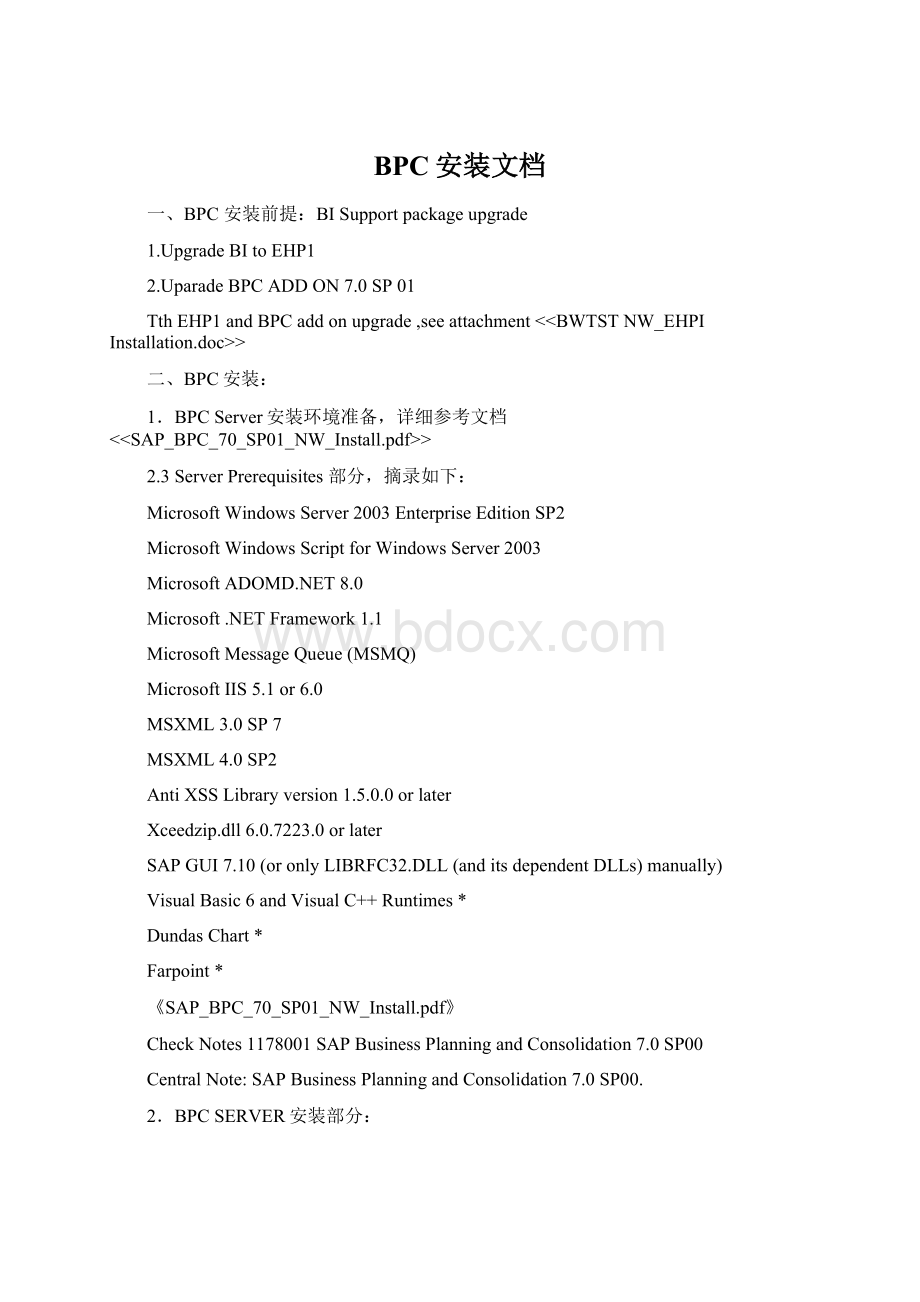
BPC安装文档
一、BPC安装前提:
BISupportpackageupgrade
1.UpgradeBItoEHP1
2.UparadeBPCADDON7.0SP01
TthEHP1andBPCaddonupgrade,seeattachment<>
二、BPC安装:
1.BPCServer安装环境准备,详细参考文档<>
2.3ServerPrerequisites部分,摘录如下:
MicrosoftWindowsServer2003EnterpriseEditionSP2
MicrosoftWindowsScriptforWindowsServer2003
MicrosoftADOMD.NET8.0
Microsoft.NETFramework1.1
MicrosoftMessageQueue(MSMQ)
MicrosoftIIS5.1or6.0
MSXML3.0SP7
MSXML4.0SP2
AntiXSSLibraryversion1.5.0.0orlater
Xceedzip.dll6.0.7223.0orlater
SAPGUI7.10(oronlyLIBRFC32.DLL(anditsdependentDLLs)manually)
VisualBasic6andVisualC++Runtimes*
DundasChart*
Farpoint*
《SAP_BPC_70_SP01_NW_Install.pdf》
CheckNotes1178001SAPBusinessPlanningandConsolidation7.0SP00
CentralNote:
SAPBusinessPlanningandConsolidation7.0SP00.
2.BPCSERVER安装部分:
XceedZip.dll
AntiXSSLibraryV1.0.msiINSTALLDLL
C:
\ProgramFiles\Microsoft\Anti-CrossSiteScriptingLibraryV1.0\
User:
faw-vw\jinyou.chang
Password:
FAW-Volkswagen
.\\Private$\\bpc_q
Bpc_sysadmin
BPC_ADMIN
BPC_USER
PASSWORDISBpcpass
BPCADMINCLIENT安装部分:
BPCOFFICECLIENT安装部分:
3.BPCSERVER安装后配置部分及问题题处理。
详细步骤请参考安装文档。
●MSGQUEUES安装配置(P12~13)
permissions:
a)GotoControlPanelAdministrativeServicesComputerManagementServicesandApplications
MessageQueuing,thenright-clickPrivateQueuesandselectNewPrivateQueue.
b)Enteraqueuename,selectTransactional,thenclickOK.
12/42PUBLIC12/12/2008
2PlanningtheServerInstallation
2.6AcquiringtheABAPand.NETServerComponents
Note
Bydefault,theinstallationprogramcreatesaqueuethatreferences
.\\Private$\\BPCStatusMessageQueue.Ifyouchoosesomethingotherthan
thisname,youcanchangethereferencelaterintheprocedure.
c)Setpermissionstothequeuebyright-clickingthenewqueue,thenselectingProperties.
d)SelecttheSecuritytab,selecttheEveryonegroup,setthefollowingpermissions,thenclickOK:
nReceiveMessage
nPeekMessage
nGetProperties
nSetProperties
nGetPermissions
nSetPermissions
nSendMessage
4.Ifnecessary,modifythepathtothemessagequeueinthe
\Websrvr\Web\ServerConfiguration.configfile.
YoucanedittheMessageQueuevalueasneeded:
xmlversion="1.0"encoding="utf-8"?
>
●无法按照GUIDE操作2:
11.Inthisstep,youdefinethe.NETserviceuserthatisneededtologontoApShellandrunServer
Manager.
●无法按照GUIDE操作3:
3.4Configuringthe.NETServerComponent
Toconfigurethe.NETservercomponent,takethefollowingsteps:
1.UpdateyourIISproperties(WebServiceExtensions)toallowASP.NET1.1:
a)GotoControlPanelAdministrativeToolsInternetInformationServices(IIS)Manager.
b)FindtheWebServiceExtensionsproperty(thepathtoitdiffersfordifferentoperatingsystem
versions),andupdateittoallowASP.NET1.1.
c)Edittheweb.configfilein..\BPC\Websrvr\webonthe.NETservercomponenttoindicatethe
portassignedtoIIS(parameterAppServer_URL)
●BPC诊断结果
BPCAdministration
BPCClient同Server连接问题。
解决:
1.升级BPCADDON到7.0SP1
2.卸载BPCSERVER7.0
3.安装BPCSERVER7.0SP1
bwqas\bpcadmin