SAP 外协加工处理.docx
《SAP 外协加工处理.docx》由会员分享,可在线阅读,更多相关《SAP 外协加工处理.docx(33页珍藏版)》请在冰豆网上搜索。
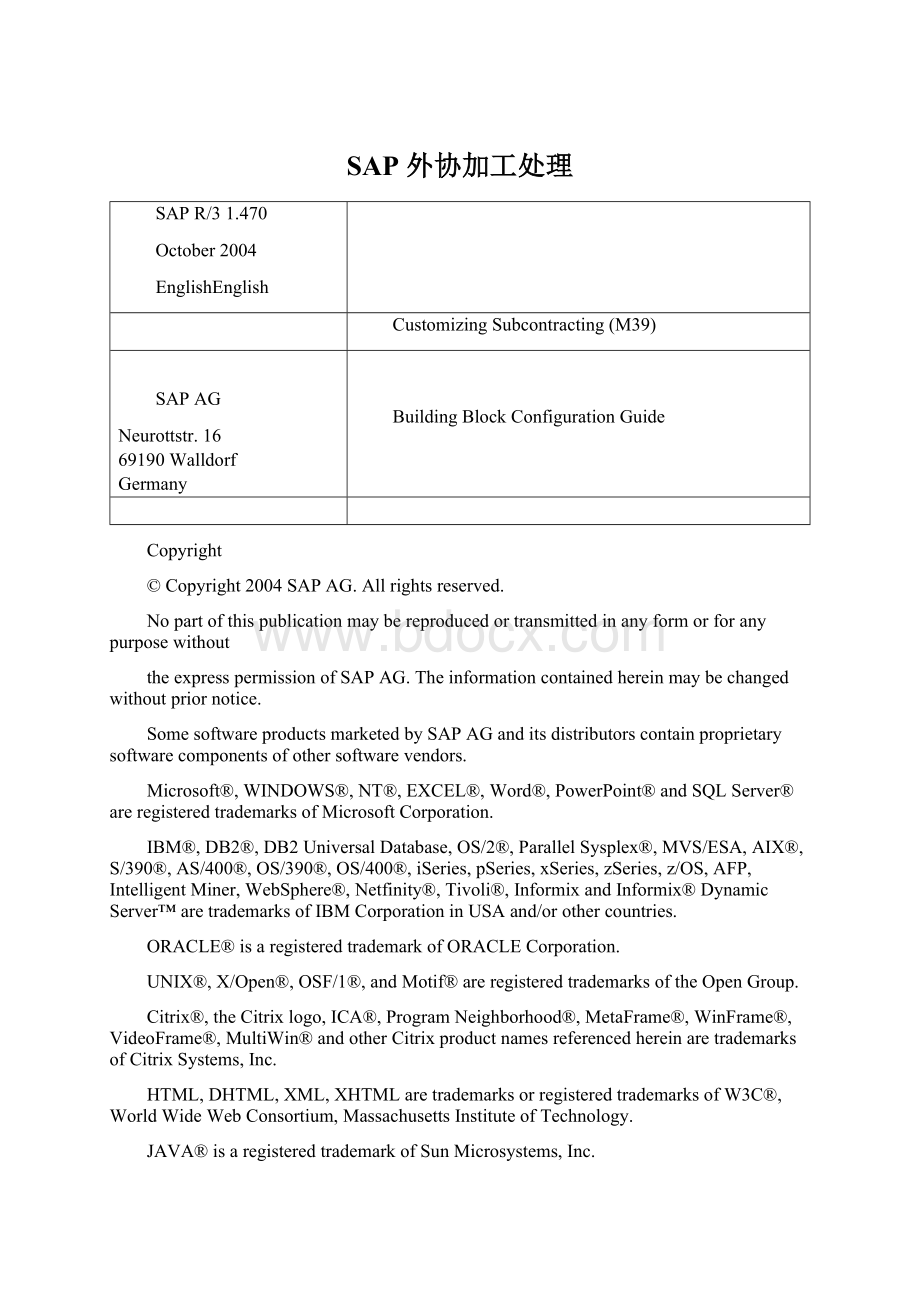
SAP外协加工处理
SAPR/31.470
October2004
EnglishEnglish
CustomizingSubcontracting(M39)
SAPAG
Neurottstr.16
69190Walldorf
Germany
BuildingBlockConfigurationGuide
Copyright
©Copyright2004SAPAG.Allrightsreserved.
Nopartofthispublicationmaybereproducedortransmittedinanyformorforanypurposewithout
theexpresspermissionofSAPAG.Theinformationcontainedhereinmaybechangedwithoutpriornotice.
SomesoftwareproductsmarketedbySAPAGanditsdistributorscontainproprietarysoftwarecomponentsofothersoftwarevendors.
Microsoft®,WINDOWS®,NT®,EXCEL®,Word®,PowerPoint®andSQLServer®areregisteredtrademarksofMicrosoftCorporation.
IBM®,DB2®,DB2UniversalDatabase,OS/2®,ParallelSysplex®,MVS/ESA,AIX®,S/390®,AS/400®,OS/390®,OS/400®,iSeries,pSeries,xSeries,zSeries,z/OS,AFP,IntelligentMiner,WebSphere®,Netfinity®,Tivoli®,InformixandInformix®DynamicServer™aretrademarksofIBMCorporationinUSAand/orothercountries.
ORACLE®isaregisteredtrademarkofORACLECorporation.
UNIX®,X/Open®,OSF/1®,andMotif®areregisteredtrademarksoftheOpenGroup.
Citrix®,theCitrixlogo,ICA®,ProgramNeighborhood®,MetaFrame®,WinFrame®,VideoFrame®,MultiWin®andotherCitrixproductnamesreferencedhereinaretrademarksofCitrixSystems,Inc.
HTML,DHTML,XML,XHTMLaretrademarksorregisteredtrademarksofW3C®,WorldWideWebConsortium,MassachusettsInstituteofTechnology.
JAVA®isaregisteredtrademarkofSunMicrosystems,Inc.
JAVASCRIPT®isaregisteredtrademarkofSunMicrosystems,Inc.,usedunderlicensefortechnologyinventedandimplementedbyNetscape.
MarketSetandEnterpriseBuyerarejointlyownedtrademarksofSAPAGandCommerceOne.
SAP,R/3,mySAP,mySAP.com,xApps,xApp,andotherSAPproductsandservicesmentionedhereinaswellastheirrespectivelogosaretrademarksorregisteredtrademarksofSAPAGinGermanyandinseveralothercountriesallovertheworld.Allotherproductandservicenamesmentionedarethetrademarksoftheirrespectivecompanies.Datacontainedinthisdocumentservesinformationpurposesonly.Nationalproductspecificationsmayvary.
Icons
Icon
Meaning
Caution
Example
Note
Recommendation
Syntax
TypographicConventions
TypeStyle
Description
Exampletext
Wordsorcharactersthatappearonthescreen.Theseincludefieldnames,screentitles,pushbuttonsaswellasmenunames,pathsandoptions.
Cross-referencestootherdocumentation.
Exampletext
Emphasizedwordsorphrasesinbodytext,titlesofgraphicsandtables.
EXAMPLETEXT
Namesofelementsinthesystem.Theseincludereportnames,programnames,transactioncodes,tablenames,andindividualkeywordsofaprogramminglanguage,whensurroundedbybodytext,forexample,SELECTandINCLUDE.
Exampletext
Screenoutput.Thisincludesfileanddirectorynamesandtheirpaths,messages,sourcecode,namesofvariablesandparametersaswellasnamesofinstallation,upgradeanddatabasetools.
EXAMPLETEXT
Keysonthekeyboard,forexample,functionkeys(suchasF2)ortheENTERkey.
Exampletext
Exactuserentry.Thesearewordsorcharactersthatyouenterinthesystemexactlyastheyappearinthedocumentation.
Variableuserentry.Pointedbracketsindicatethatyoureplacethesewordsandcharacterswithappropriateentries.
Content
CustomizingSubcontracting:
ConfigurationGuide6
1Purpose6
2Preparation6
2.1Prerequisites6
3Configuration7
3.1Customizing7
3.1.1DefineItemCategoryGroups7
3.1.2DefineItemCategories7
3.1.3AssignItemCategories8
3.1.4DefineDocumentTypesPurchaseRequisition9
3.1.5DefineDocumentTypePurchaseOrder10
3.1.6DefineCombinationofItemandAccountAssignmentCategories11
3.1.7DefineScheduleLineCategories11
3.1.8AssignScheduleLineCategories12
3.1.9DefineRequirementsClasses13
3.1.9.1DefineRequirementsClassesSD13
3.1.9.2DefineRequirementsClassesCO13
3.1.10DefineRequirementsTypes14
3.1.11AssigningRequirementTypestoItemCategories14
3.1.12DefineItemCategoriesforDeliveries15
3.1.13DefineItemCategoryDeterminationinDeliveries16
3.1.14MaintainCopyControl16
3.1.14.1MaintainCopyControlforSalesDocuments16
3.1.14.2MaintainCopyControlforDeliveries17
3.1.14.3MaintainCopyControlforBillingDocuments18
3.1.15MaintainFieldStatusVariants18
3.2MasterData20
3.2.1MaterialMasterData20
3.2.1.1CreateRawMaterials20
3.2.1.2CreateSemi-FinishedProducts21
3.2.1.3CreateClassificationviewandAssignClassType023toMaterialVariant21
3.2.1.4MaintainBatchSpecificUnitofMeasureinMaterialMaster22
3.2.1.5AssignClassType023ValuestoMaterialVariant23
3.2.1.6AssignConfigurationforMaterialVariant24
3.2.1.7CreateBatchSearchStrategyforMM25
3.2.2BusinessPartnerMasterData27
3.2.2.1CreateVendor27
3.2.2.2CreateCustomer27
3.2.3LoadPurchasingPricingMasterData28
3.2.3.1LoadSubcontractInfoRecordBasedonDifferentUOM28
3.2.4BillofMaterial29
3.2.4.1CreateBillofMaterial(FirstStockItem)29
3.2.4.2AssignMaterialVarianttoBOM30
CustomizingSubcontracting:
ConfigurationGuide
Purpose
Thisdocumentdescribesthegeneralconfigurationstepsrequiredtomanuallysetuptheconfigurationwithinthesystemlandscapethathasalreadybeeninstalledusingthecorrespondinginstallationorconfigurationguides.
Theconfigurationguidedescribeshowtosetuptheconfigurationofabuildingblockmanually,withoutthesupportofautomatedconfigurationtools.IfyouwanttouseBCsetsandCATTproceduresforanautomatedinstallationprocess,refertotheInstallationGuideintheSubcontractingbuildingblock.
Preparation
Prerequisites
ThefollowingbuildingblocksformthebasisforallmySAPAll-in-OneFabricatedMetalssolutions.Youonlyhavetoinstallthesebuildingblocksonce.
BuildingBlocks
Comments
ChinaBaselineBuildingBlocks(Layer0)
J02-OrganizationalStructure
J03-FinancialAccounting
J04-SalesandDistribution
J05-MaterialManagement
J08-Cost/ProfitCenterAccounting
J06-ProductionPlanning&Control
J07–QualityManagement
Inordertorunthescenario,youalsohavetoinstallthefollowingbuildingblocks:
Scenario-SpecificBuildingBlocks
Comments
M02–QuantityConversion
M01-Masterdata
M03–Pricing
M05-BatchManagement
M10–PPMasterData
Configuration
Customizing
DefineItemCategoryGroups
Use
Thepurposeofthisactivityistocreateitemcategorygroupsforthematerial.Anitemcategorygroupmustbemaintainedandassignedtoyourmaterial.
Procedure
1.Accessthetransactionusing:
TransactionCode
SPRO
IMGMenu
SalesandDistributionSalesSalesDocumentsSalesDocumentItemDefineItemCategoryGroups
2.ChooseNewEntries.
3.Enterthefollowingdata:
Field
ItemCategoryGroup
Description
YMSU
Subcontracting
4.Saveyourentries..
Result
Youhavecreatedtherequireditemcategorygroups.
Youcannotchangetheownertypefromthesalesdocumentitemtopurchaserequisition.
DefineItemCategories
Use
Thepurposeofthisactivityistomaintainitemcategories.
Procedure
1.Accessthetransactionusing:
TransactionCode
SPRO
IMGMenu
SalesandDistribution→Sales→SalesDocuments→SalesDocumentItem→DefineItemCategory
2.ChooseCopyEntryTAN.
3.Enterthefollowingdata:
Field
Entry
Itemcategory
YL
Description
YLsubcontracting
DetermineCost
DeleteX
4.ChooseEnter.
5.ConfirmtheDependententriesforcopyingcontroldialogbox.
Result
Youhavecreateditemcategories.
AssignItemCategories
Use
Thepurposeofthisactivityistoassignitemcategoriestothesalesdocumenttype.
Prerequisite
Theitemcategoryanditemcategorygroupsalreadyexist.
Procedure
1.Accessthetransactionusing:
TransactionCode
SPRO
IMGMenu
SalesandDistributionSalesSalesDocumentsSalesDocumentItemAssignItemCategories
2.ChooseNewEntries.
3.Enterthefollowingdata:
Field
Entry
SalesDocumentType
OR
ItemCategoryGroup
YMSU
ItemCategory
YL
4.Choosesave.
Result
Youhaveassignedtheitemcategorytothesalesdocumenttype/itemcategorygroup.
DefineDocumentTypesPurchaseRequisition
Use
Inthistask,youdefinethedocumenttypesforpurchasingrequisitions.
Procedure
1.Accessthetransactionusing:
TransactionCode
OMEB
IMGMenu
MaterialsManagementPurchasingPurchaseRequisitionDefineDocumentTypes
2.ChooseNewEntry
3.Enterthefollowingdata:
Field
Entry
Type
YMSU
Doc-typedescript.
SubcontractingRequ.
Itemint.
10
NRint.as.
01
No.rng.ext.
02
Fieldsel.
NBB
4.SelectYMSU
5.ChooseAllowedItemCategoriesfromthedialogstructure.
6.ChooseNewEntries
Field
Entry
ItemCat.
L(Subcontracting)
7.SelectL
8.ChooseLinkpurchaserequisition–documenttypefromthedialogstructure.
9.ChooseNewEntries
Dty.
ItemCat.
ItemCategory
Dialog
NB
L
L
YMSU
L
L
10.Saveyourentries.
DefineDocumentTypePurchaseOrder
Use
Thepurposeofthisactivityistodefinedocumenttypeforpurchaseorders.
Procedure
1.Accessthetransactionusing:
TransactionCode
OMEC
IMGMenu
MaterialsManagementPurchasingPurchaseOrderDefineDocumentTypes
2.ChooseNewEntry
3.Enterthefollowingdata:
Field
Entry
Type
YMSU
Doc-typedescript.
YMSUsubcontr.PO
Itemint.
10
NRint.as.
55
No.rng.ext.
56
Updategrp
SAP
Fieldsel.
NBF
4.SelectYMSU
5.ChooseAllowedItemCategoriesfromthedialogstructure.ChooseNewEntries
Field
Entry
ItemCat.
L(Subcontracting)
6.SelectL
7.ChooseLinkp