Windows网络编程课程设计.docx
《Windows网络编程课程设计.docx》由会员分享,可在线阅读,更多相关《Windows网络编程课程设计.docx(17页珍藏版)》请在冰豆网上搜索。
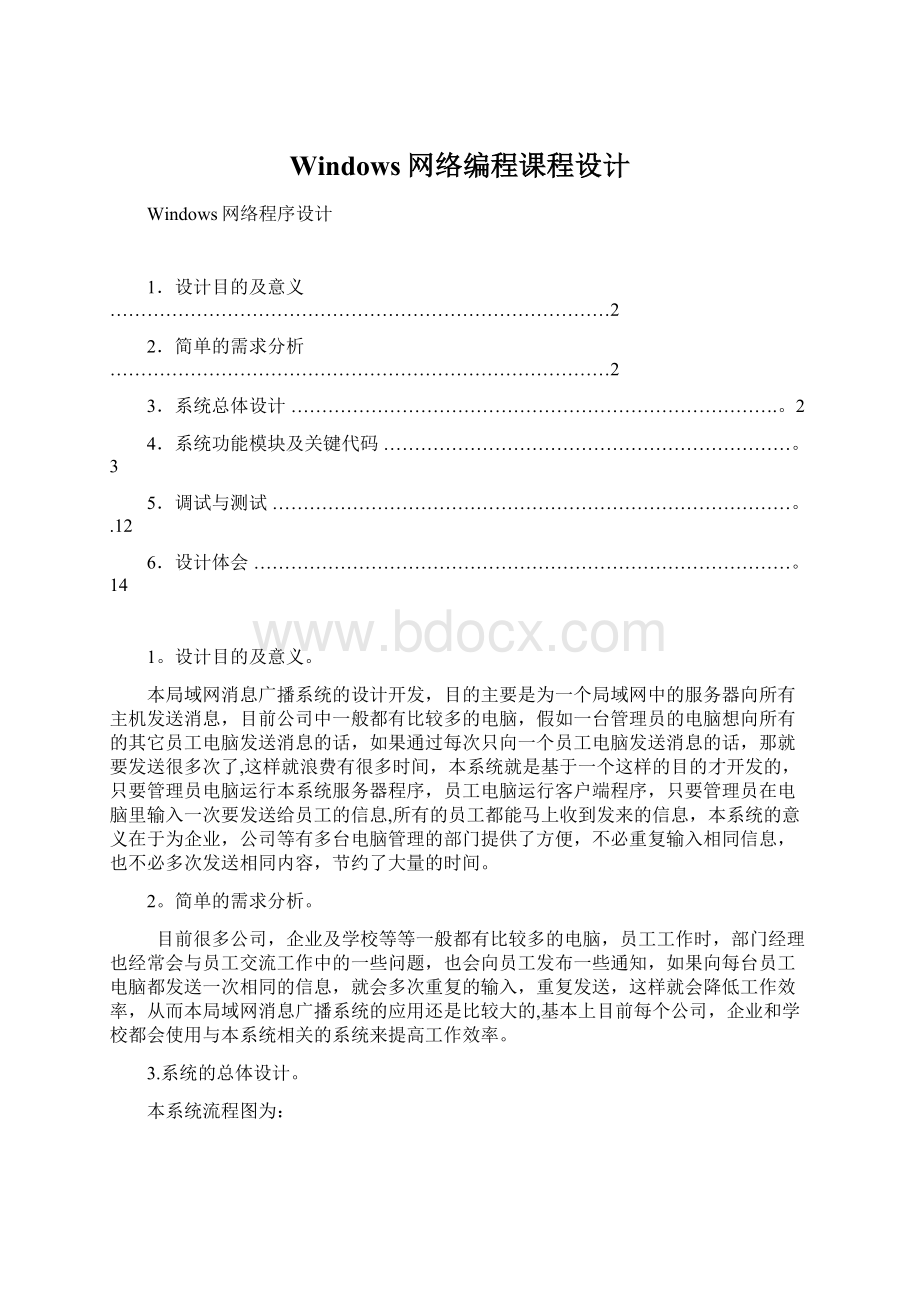
Windows网络编程课程设计
Windows网络程序设计
1.设计目的及意义………………………………………………………………………2
2.简单的需求分析………………………………………………………………………2
3.系统总体设计…………………………………………………………………….。
2
4.系统功能模块及关键代码…………………………………………………………。
3
5.调试与测试…………………………………………………………………………。
.12
6.设计体会……………………………………………………………………………。
14
1。
设计目的及意义。
本局域网消息广播系统的设计开发,目的主要是为一个局域网中的服务器向所有主机发送消息,目前公司中一般都有比较多的电脑,假如一台管理员的电脑想向所有的其它员工电脑发送消息的话,如果通过每次只向一个员工电脑发送消息的话,那就要发送很多次了,这样就浪费有很多时间,本系统就是基于一个这样的目的才开发的,只要管理员电脑运行本系统服务器程序,员工电脑运行客户端程序,只要管理员在电脑里输入一次要发送给员工的信息,所有的员工都能马上收到发来的信息,本系统的意义在于为企业,公司等有多台电脑管理的部门提供了方便,不必重复输入相同信息,也不必多次发送相同内容,节约了大量的时间。
2。
简单的需求分析。
目前很多公司,企业及学校等等一般都有比较多的电脑,员工工作时,部门经理也经常会与员工交流工作中的一些问题,也会向员工发布一些通知,如果向每台员工电脑都发送一次相同的信息,就会多次重复的输入,重复发送,这样就会降低工作效率,从而本局域网消息广播系统的应用还是比较大的,基本上目前每个公司,企业和学校都会使用与本系统相关的系统来提高工作效率。
3.系统的总体设计。
本系统流程图为:
4。
系统功能模块及关键代码
首先服务器端程序运行后,就会弹出“端口设置对话框”,提示输入服务器端的端口号,这个功能是由CPortSetDlg对话框类实现的,通过继承windows类实现,主要代码如下:
classCPortSetDlg:
publicCDialog
{
//Construction
public:
CPortSetDlg(CWnd*pParent=NULL);//standardconstructor
//DialogData
//{{AFX_DATA(CPortSetDlg)
enum{IDD=IDD_DIALOG1};
UINTm_PortSet;
//}}AFX_DATA
//Overrides
//ClassWizardgeneratedvirtualfunctionoverrides
//{{AFX_VIRTUAL(CPortSetDlg)
protected:
virtualvoidDoDataExchange(CDataExchange*pDX);//DDX/DDVsupport
//}}AFX_VIRTUAL
//Implementation
protected:
//Generatedmessagemapfunctions
//{{AFX_MSG(CPortSetDlg)
//NOTE:
theClassWizardwilladdmemberfunctionshere
//}}AFX_MSG
DECLARE_MESSAGE_MAP()
};
服务器端口设置好后,系统就会自动弹出一个对话框提示“服务器端口设置ok!
”,点“确定”后,就会进入服务器端主界面。
主界面主要有有个输入框,及4个功能模块:
(1)设置端口功能模块,主要是用于设置服务器端口号,主要代码如下:
voidCBCServerDlg:
:
OnPortSet()
{
//TODO:
Addyourcontrolnotificationhandlercodehere
CPortSetDlgdlg;
if(dlg.DoModal()==IDOK)
{
m_pSocket=newCListenSocket;
if(m_pSocket—>Create(dlg。
m_PortSet))
{
if(!
m_pSocket->Listen())
MessageBox("服务器端口设置错误!
","服务器端口设置”);
else
MessageBox(”服务器端口设置ok!
",”服务器端口设置”);
}
}
}
(2)发送消息功能模块主要代码:
voidCBCServerDlg:
:
OnOK()
{
//TODO:
Addextravalidationhere
if(!
m_SocketList。
IsEmpty())
{
UpdateData();
POSITIONpos;
CClientSocket*pSocket=(CClientSocket*)m_SocketList。
GetHead();
for(pos=m_SocketList。
GetHeadPosition();pos!
=NULL;)
{
pSocket=(CClientSocket*)m_SocketList.GetNext(pos);
pSocket—〉Send(LPCTSTR(m_OutInfo),m_OutInfo.GetLength());
}
}
elseMessageBox(”不能建立服务器连接,不能广播信息”,"错误提示对话框");
//CDialog:
:
OnOK();
}
(3)清除消息功能模块主要代码:
voidCBCServerDlg:
:
OnClearOut()
{
//TODO:
Addyourcontrolnotificationhandlercodehere
m_OutInfo。
Empty();
UpdateData(false);
}
(4)关闭服务器功能模块主要代码:
voidCBCServerDlg:
:
OnCancel()
{
//TODO:
Addextracleanuphere
if(m_pSocket)
{deletem_pSocket;}
m_SocketList.RemoveAll();
CDialog:
:
OnCancel();
CDialog:
:
OnCancel();
}
其中有个与用户连接是否成功的判断提示代码为:
voidCBCServerDlg:
:
OnOK()
{
//TODO:
Addextravalidationhere
if(!
m_SocketList.IsEmpty())
{
UpdateData();
POSITIONpos;
CClientSocket*pSocket=(CClientSocket*)m_SocketList.GetHead();
for(pos=m_SocketList.GetHeadPosition();pos!
=NULL;)
{
pSocket=(CClientSocket*)m_SocketList。
GetNext(pos);
pSocket-〉Send(LPCTSTR(m_OutInfo),m_OutInfo.GetLength());
}
}
elseMessageBox("不能建立服务器连接,不能广播信息","错误提示对话框”);
//CDialog:
:
OnOK();
}
voidCClientSocket:
:
OnReceive(intnErrorCode)
{
//TODO:
Addyourspecializedcodehereand/orcallthebaseclass
((CBCServerDlg*)(AfxGetApp()->m_pMainWnd))—>GetSocketMsg(this);
CSocket:
:
OnReceive(nErrorCode);
}
classCBCServerDlg:
publicCDialog
{
//Construction
public:
CBCServerDlg(CWnd*pParent=NULL);//standardconstructor
voidGetSocketMsg(CClientSocket*pSocket);
CPtrListm_SocketList;
CListenSocket*m_pSocket;
//DialogData
//{{AFX_DATA(CBCServerDlg)
enum{IDD=IDD_BCServer_DIALOG};
CStringm_OutInfo;
//}}AFX_DATA
//ClassWizardgeneratedvirtualfunctionoverrides
//{{AFX_VIRTUAL(CBCServerDlg)
protected:
virtualvoidDoDataExchange(CDataExchange*pDX);//DDX/DDVsupport
//}}AFX_VIRTUAL
//Implementation
protected:
HICONm_hIcon;
//Generatedmessagemapfunctions
//{{AFX_MSG(CBCServerDlg)
virtualBOOLOnInitDialog();
afx_msgvoidOnSysCommand(UINTnID,LPARAMlParam);
afx_msgvoidOnPaint();
afx_msgHCURSOROnQueryDragIcon();
afx_msgvoidOnPortSet();
//afx_msgvoidOnClearIn();
afx_msgvoidOnClearOut();
virtualvoidOnCancel();
virtualvoidOnOK();
//}}AFX_MSG
DECLARE_MESSAGE_MAP()
};
程序运行开始时,先初始化服务器端程序主要代码是:
BOOLCBCServerDlg:
:
OnInitDialog()
{
CDialog:
:
OnInitDialog();
//Add"About。
。
。
”menuitemtosystemmenu。
//IDM_ABOUTBOXmustbeinthesystemcommandrange。
ASSERT((IDM_ABOUTBOX&0xFFF0)==IDM_ABOUTBOX);
ASSERT(IDM_ABOUTBOX〈0xF000);
CMenu*pSysMenu=GetSystemMenu(FALSE);
if(pSysMenu!
=NULL)
{
CStringstrAboutMenu;
strAboutMenu。
LoadString(IDS_ABOUTBOX);
if(!
strAboutMenu.IsEmpty())
{
pSysMenu—>AppendMenu(MF_SEPARATOR);
pSysMenu—〉AppendMenu(MF_STRING,IDM_ABOUTBOX,strAboutMenu);
}
}
//Settheiconforthisdialog.Theframeworkdoesthisautomatically
//whentheapplication’smainwindowisnotadialog
SetIcon(m_hIcon,TRUE);//Setbigicon
SetIcon(m_hIcon,FALSE);//Setsmallicon
//TODO:
Addextrainitializationhere
OnPortSet();
returnTRUE;//returnTRUEunlessyousetthefocustoacontrol
}
voidCBCServerDlg:
:
OnSysCommand(UINTnID,LPARAMlParam)
{
if((nID&0xFFF0)==IDM_ABOUTBOX)
{
CAboutDlgdlgAbout;
dlgAbout。
DoModal();
}
else
{
CDialog:
:
OnSysCommand(nID,lParam);
}
}
classCClientUseSocket:
publicCSocket
{
//Attributes
public:
//Operations
public:
CClientUseSocket();
virtual~CClientUseSocket();
//Overrides
public:
//ClassWizardgeneratedvirtualfunctionoverrides
//{{AFX_VIRTUAL(CClientUseSocket)
public:
virtualvoidOnReceive(intnErrorCode);
//}}AFX_VIRTUAL
//Generatedmessagemapfunctions
//{{AFX_MSG(CClientUseSocket)
//NOTE-theClassWizardwilladdandremovememberfunctionshere。
//}}AFX_MSG
//Implementation
protected:
};
用户端程序主要有2个功能模块.
(1)连接服务器,点击后,会弹出一个输入服务器IP地址,和服务器端号.主要代码为:
voidCUseSocketDlg:
:
OnConnect()
{
//TODO:
Addyourcontrolnotificationhandlercodehere
CConnectDlgdlg;
if(dlg。
DoModal()==IDOK)
{
m_ServerName=dlg。
m_ServerName;
m_PortAddress=dlg。
m_PortAddress;
m_pSocket=newCClientUseSocket();
if(!
(ConnectServer(m_pSocket)))
{
m_pSocket=NULL;
return;
}
else
{
MessageBox("Socket连接成功!
”,"userprogram");
}
}
}
voidCUseSocketDlg:
:
OnDisconnect()
{
//TODO:
Addyourcontrolnotificationhandlercodehere
if(m_pSocket)
{
deletem_pSocket;
m_pSocket=NULL;
MessageBox("Socket连接已经断开","提示”);
}
else
MessageBox(”当前未连接到任何服务器!
",”提示”);
}
voidCUseSocketDlg:
:
OnConceal()
{
//TODO:
Addyourcontrolnotificationhandlercodehere
if(m_pSocket)
{
deletem_pSocket;
}
CDialog:
:
OnCancel();
}
classCUseSocketApp:
publicCWinApp
{
public:
CUseSocketApp();
//Overrides
//ClassWizardgeneratedvirtualfunctionoverrides
//{{AFX_VIRTUAL(CUseSocketApp)
public:
virtualBOOLInitInstance();
//}}AFX_VIRTUAL
//Implementation
//{{AFX_MSG(CUseSocketApp)
//NOTE-theClassWizardwilladdandremovememberfunctionshere。
//DONOTEDITwhatyouseeintheseblocksofgeneratedcode!
//}}AFX_MSG
DECLARE_MESSAGE_MAP()
};
voidCUseSocketDlg:
:
GetSocketMsg(CClientUseSocket*pSocket)
{
BOOLMsgEnd=false;
CStringMsg="收到服务器消息:
”;
charMsgBuf[100];
intbufsize=100;
do
{
strcpy(MsgBuf,"”);
intleft=pSocket-〉Receive(MsgBuf,bufsize);
if(left<100&&left〉0)
MsgEnd=true;
MsgBuf[left]=0;
Msg+=MsgBuf;
}
while(!
MsgEnd);
MessageBox(Msg,"userprogram”);
}
BOOLCUseSocketDlg:
:
ConnectServer(CClientUseSocket*pSocket)
{
if(!
(pSocket-〉Create()))
{
deletepSocket;
pSocket=NULL;
MessageBox("socket创建不成功”,"提示");
returnfalse;
}
if(!
(pSocket—〉Connect(m_ServerName,m_PortAddress)))
{
deletepSocket;
pSocket=NULL;
MessageBox(”服务器连接失败”,”提示”);
returnfalse;
}
returntrue;
}
(2)用户端程序另一个功能模块是断开连接,主要代码是:
voidCUseSocketDlg:
:
OnDisconnect()
{
//TODO:
Addyourcontrolnotificationhandlercodehere
if(m_pSocket)
{
deletem_pSocket;
m_pSocket=NULL;
MessageBox("Socket连接已经断开”,”提示");
}
else
MessageBox(”当前未连接到任何服务器!
",”提示");
}
classCConnectDlg:
publicCDialog
{
//Construction
public:
CConnectDlg(CWnd*pParent=NULL);//standardconstructor
//DialogData
//{{AFX_DATA(CConnectDlg)
enum{IDD=IDD_DIALOG1};
UINTm_PortAddress;
CStringm_ServerName;
//}}AFX_DATA
//Overrides
//ClassWizardgeneratedvirtualfunctionoverrides
//{{AFX_VIRTUAL(CConnectDlg)
protected:
virtualvoidDoDataExchange(CDataExchange*pDX);//DDX/DDVsupport
//}}AFX_VIRTUAL
//Implementation
protected:
//Generatedmessagemapfunctions
//{{AFX_MSG(CConnectDlg)
//NOTE:
theClassWizardwilladdmemberfunctionshere
//}}AFX_MSG
DECLARE_MESSAGE_MAP()
};
voidCUseSocketDlg:
:
OnConceal()
{
//TODO:
Addyourcontrolnotificationhandlercodehere
if(m_pSocket)
{
deletem_pSocket;
}
CDialog:
:
OnCancel();
}
5。
调试与测试
(1)运行服务器端程序,就会弹出“端口设置对话框”如下图:
(2)点“确定"后,就会弹出提示对话框,如截图:
(3)点这个对话框的“确定”后,就进入服务器端主界面,如截图:
(4)设置端口对话框用于设置服务器端口,“发送”功能用于服务器向全部客户发送信息,如截图:
这时运行客户端就会收到服务器发来的消息,如截图:
(5)如果,客户端设置的IP和端口与服务器不同,服务器不能与客户建立连接,就会弹出提示对话框,如截图:
(6)当运行用户端程序后,会弹出用户对话框,如截图:
(7)点击“连接服务器”后,会进入设置IP与端口对话框,如截图:
6。
设计体会
通过本局域网消息广播系统的设计与开发,深深地让我们明白把理论用于实践的重要性,本来对学计算机的同学来说,实践性是非常重要的,如果只注重计算机理论,而忽视它的运用与操作性,那么可能永远也不能真正的学会计算机.在开发本系统过程中,我们也发现了自己在本课程及计算机理论的一些知识上的不足,希望能通过这次课程设计的开发,来加强我们对理论知识的巩固,从而本次的系统的开发来引导我们进行相关知识的学习与扩展,总之,本系统的设计与开发,让我们实践能力提高了,也有了一次实践的经历,希望以后会通过更多的实践机会来提高编程开发能力。