CATIAV56RGAP3Win64安装方法.docx
《CATIAV56RGAP3Win64安装方法.docx》由会员分享,可在线阅读,更多相关《CATIAV56RGAP3Win64安装方法.docx(15页珍藏版)》请在冰豆网上搜索。
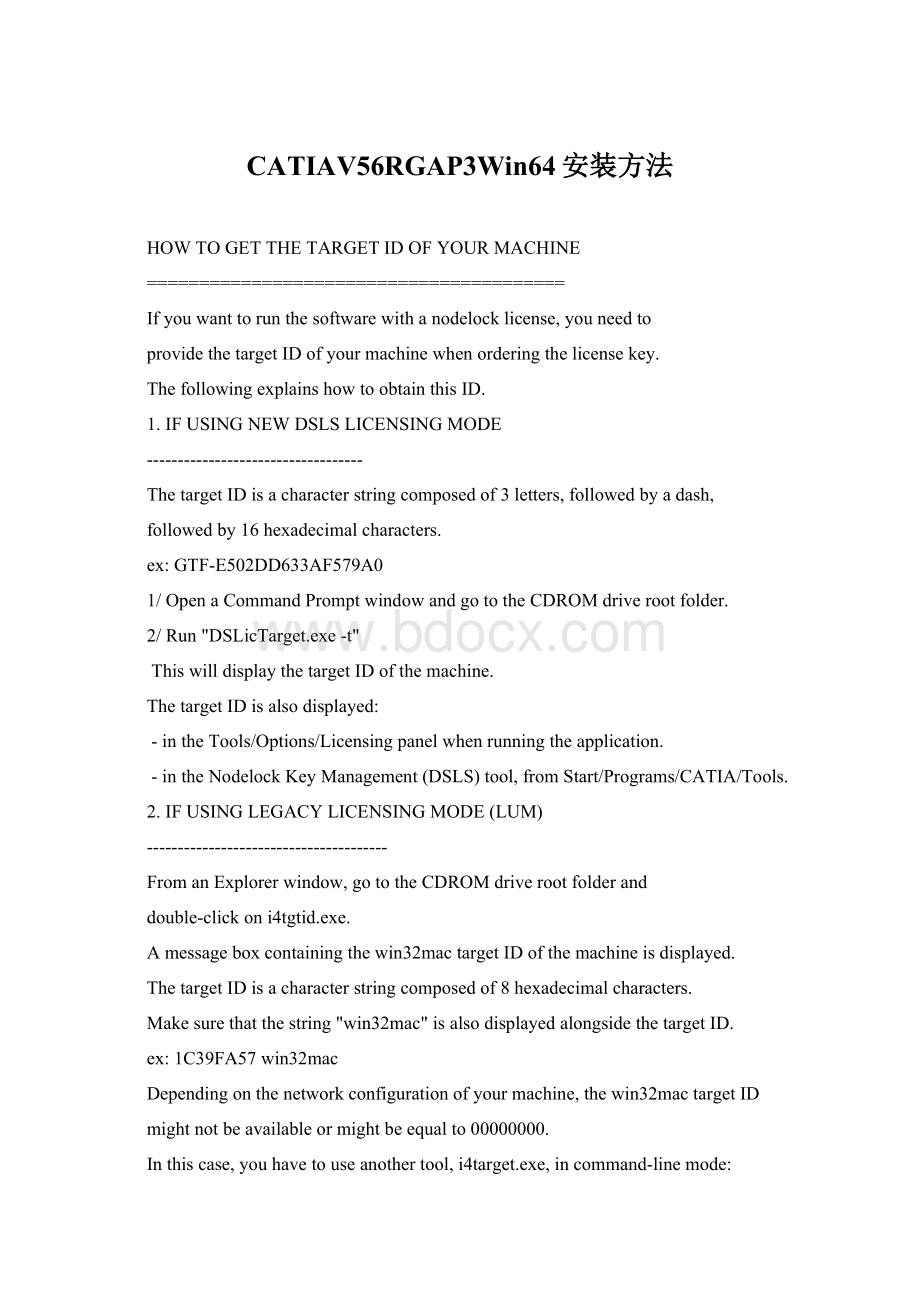
CATIAV56RGAP3Win64安装方法
HOWTOGETTHETARGETIDOFYOURMACHINE
========================================
Ifyouwanttorunthesoftwarewithanodelocklicense,youneedto
providethetargetIDofyourmachinewhenorderingthelicensekey.
ThefollowingexplainshowtoobtainthisID.
1.IFUSINGNEWDSLSLICENSINGMODE
-----------------------------------
ThetargetIDisacharacterstringcomposedof3letters,followedbyadash,
followedby16hexadecimalcharacters.
ex:
GTF-E502DD633AF579A0
1/OpenaCommandPromptwindowandgototheCDROMdriverootfolder.
2/Run"DSLicTarget.exe-t"
ThiswilldisplaythetargetIDofthemachine.
ThetargetIDisalsodisplayed:
-intheTools/Options/Licensingpanelwhenrunningtheapplication.
-intheNodelockKeyManagement(DSLS)tool,fromStart/Programs/CATIA/Tools.
2.IFUSINGLEGACYLICENSINGMODE(LUM)
---------------------------------------
FromanExplorerwindow,gototheCDROMdriverootfolderand
double-clickoni4tgtid.exe.
Amessageboxcontainingthewin32mactargetIDofthemachineisdisplayed.
ThetargetIDisacharacterstringcomposedof8hexadecimalcharacters.
Makesurethatthestring"win32mac"isalsodisplayedalongsidethetargetID.
ex:
1C39FA57win32mac
Dependingonthenetworkconfigurationofyourmachine,thewin32mactargetID
mightnotbeavailableormightbeequalto00000000.
Inthiscase,youhavetouseanothertool,i4target.exe,incommand-linemode:
1/OpenaCommandPromptwindowandgototheCDROMdriverootfolder.
2/Run"i4target.exe-z"
ThiswilllistenablednetworkadapterGUIDsthatcanbeusedforthetargetID.
2/Run"i4target-v"
ThiswillhelptomapGUIDstomorefriendlynames.
3/Run"i4target.exe-d{12345678-90AB-CDEF-1234-567890ABCDEF}"
where{12345678-90AB-CDEF-1234-567890ABCDEF}matchesthedesirednetworkadapterGUIDs.
4/Runi4target.exeori4tgtid.exe
Youshouldobtainawin32mactargetID.
Note:
Donotrepeatstep2onceyouhaveavalidwin32mactargetID.
ThetargetIDisalsodisplayed:
-intheTools/Options/Licensingpanelwhenrunningtheapplication.
-intheNodelockKeyManagementtool(LUM),fromStart/Programs/CATIA/Tools.
此教程是安装_Win64后总结的安装方法,是否适用于其他版本亦未可知。
步骤:
CATIA_V5-6R2013_GA_P3
一、安装前确认安装程序完整。
二、运行setup.exe进行安装,安装位置自选,环境变量位置自选。
安装orbix配置使用默认设置,服务器超时使用默认设置。
不需要安装电子仓客户机,不需要安装联机文档,开始安装。
三、CATIA主程序安装完成后,运行_SolidSQUAD_中的DSLS_17022013_64bit_SSQ.msi
注意勾选这里。
安装完成时会弹出LicenseAdministrationTool
四、右击空白处,选Addnewserver
Licenseservername填入本机计算机名,本机计算机名可以在计算机属性里复制到。
右键刚创建的服务器名,选connect
继续右键,选Displayproperties,复制其中的Serverid
运行DSLS_LicGen_SSQ_v1.1.exe,输入本机名和Serverid,点下方Generate!
,保存在任意位置。
在许可证管理器点许可(License),注册(Enroll),选择刚才保存的文件进行加载。
在许可管理(LicenseAdministration)选项卡勾选计算机名,确定所有许可证加载成功。
五、复制Licenses文件夹到C:
\ProgramData\DassaultSystemes
六、选择“开始”-“所有程序”-“CATIAP3”-“Tools”-“SettingsManagementV5-6R2013”-许可证发放
选择至少一项带EDUCATIONAL或者ACADEMIC的选项。
注意,千万不要选I3D-CATIA-3DINSIGHT2Configuration那个选项。
若出现SettingsManagementV5-6R2013打开后假死或者无内容的情况,运行DSLS_17022013_64bit_SSQ.msi,卸载服务,再次运行DSLS_17022013_64bit_SSQ.msi,再次安装许可证服务,重复前面过程即可。
七、破解完成