Ubuntu 1011中配置ip地址配有详细图.docx
《Ubuntu 1011中配置ip地址配有详细图.docx》由会员分享,可在线阅读,更多相关《Ubuntu 1011中配置ip地址配有详细图.docx(18页珍藏版)》请在冰豆网上搜索。
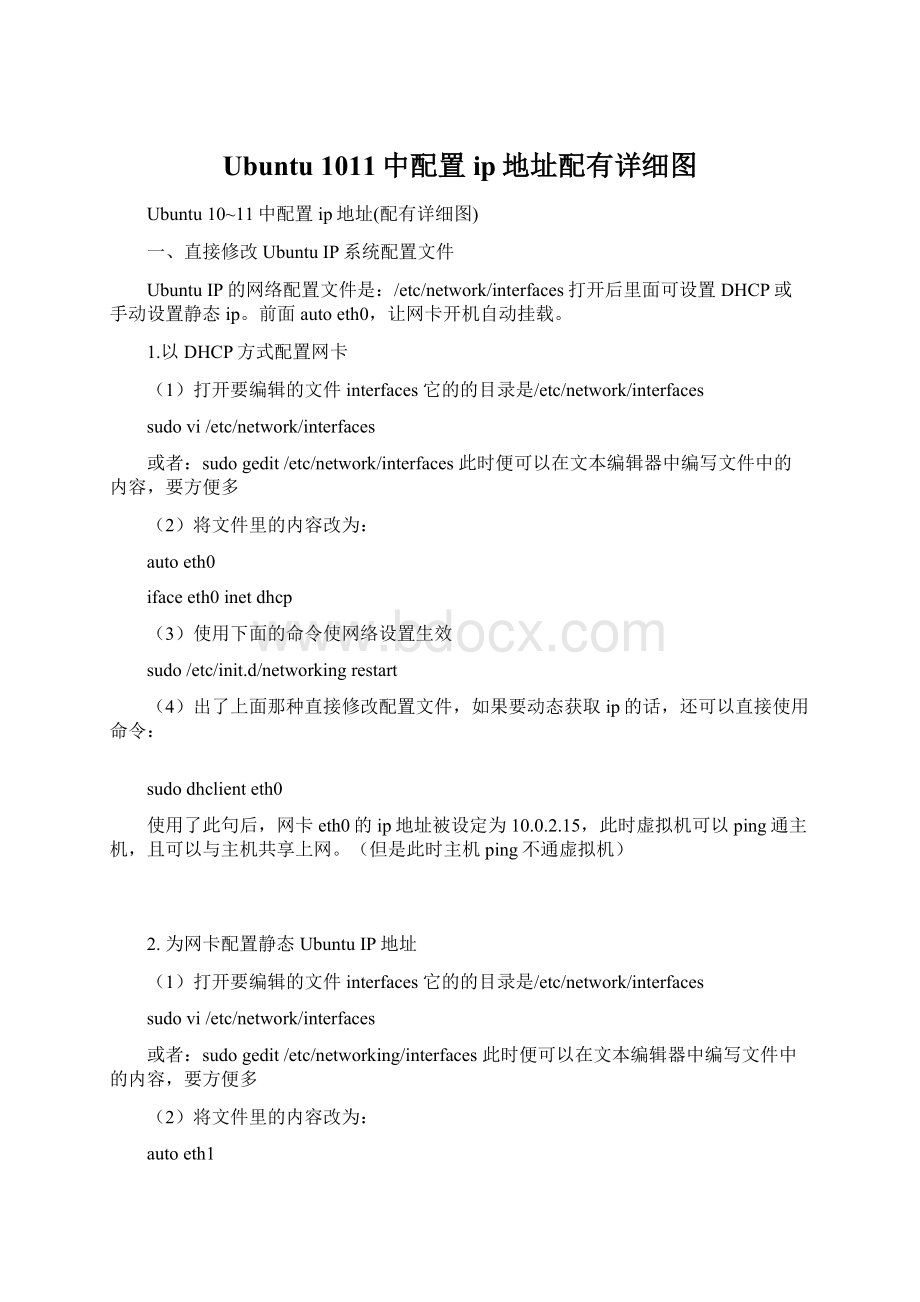
Ubuntu1011中配置ip地址配有详细图
Ubuntu10~11中配置ip地址(配有详细图)
一、直接修改UbuntuIP系统配置文件
UbuntuIP的网络配置文件是:
/etc/network/interfaces打开后里面可设置DHCP或手动设置静态ip。
前面autoeth0,让网卡开机自动挂载。
1.以DHCP方式配置网卡
(1)打开要编辑的文件interfaces它的的目录是/etc/network/interfaces
sudovi/etc/network/interfaces
或者:
sudogedit/etc/network/interfaces此时便可以在文本编辑器中编写文件中的内容,要方便多
(2)将文件里的内容改为:
autoeth0
ifaceeth0inetdhcp
(3)使用下面的命令使网络设置生效
sudo/etc/init.d/networkingrestart
(4)出了上面那种直接修改配置文件,如果要动态获取ip的话,还可以直接使用命令:
sudodhclienteth0
使用了此句后,网卡eth0的ip地址被设定为10.0.2.15,此时虚拟机可以ping通主机,且可以与主机共享上网。
(但是此时主机ping不通虚拟机)
2.为网卡配置静态UbuntuIP地址
(1)打开要编辑的文件interfaces它的的目录是/etc/network/interfaces
sudovi/etc/network/interfaces
或者:
sudogedit/etc/networking/interfaces此时便可以在文本编辑器中编写文件中的内容,要方便多
(2)将文件里的内容改为:
autoeth1
ifaceeth1inetstatic
address10.10.103.77
netmask255.255.255.0
gateway10.10.103.20
(3)配置DNS
sudogedit/etc/resolv.conf//使用此语句打开配置DNS的文件,修改即可
nameserver202.119.230.8
(4)使用下面的命令使网络设置生效
sudo/etc/init.d/networkingrestart
或者执行:
sudoifupeth1
执行此命令后,虚拟机的网卡eth1的ip地址被设定为10.10.103.77,此ip地址与主机ip地址在同一个网段中,此时主机便可以ping通虚拟机了。
(执行的前提是已经给此虚拟机设置了NAT和桥接方式)
二、实现主机和虚拟机之间相互通信
预备知识:
host-only模式下,主机相当于一台双网卡的电脑,物理网卡是外网,vmnet1是内网,此时虚拟机和主机通信的前提就是vmnet1的ip和虚拟机的ip在同一网段。
桥接模式下,主机和虚机相当于是两台接在同一交换机上的电脑,此时,虚拟机的ip地址应该和主机的物理网卡ip在同一网段,此时就能通信,当然包括也包括ping。
如果不通,可能跟防火墙有关系。
采用的方法是:
设置两个虚拟网卡,其中一个用NAT连接,以连接外网;一个用桥接,用来与主机互相通信。
步骤:
1、在启动虚拟机之前,在“Network”中默认设置第一块虚拟网卡(即用NAT方式)
,然后切换到Adapter2启用第二块虚拟网卡,并更改为桥接连接方式:
2、启动虚拟机,编辑eth1,在里面设置以太网接口eth1的IP地址、子网掩码和网关,这一步最为重要。
eth1这块网卡是桥接用的,即是与你主机互相通信用的,所以这里设置的IP要与主机的IP地址同个网段,网关和子网掩码就和主机的设置一致,然后设置IP为静态。
保存退出后,执行sudoifupeth1后便可以和主机互ping了。
3、使用sudodhclienteth0命令来动态分配eth0网卡的地址,可以看到设置后此IP为专有IP地址,用来NAT连接的,通过NAT转换之后就能上外网了。
4、用ifconfig查看网络接口信息,可以看到三个网卡,eth0,eth1,lo。
三、使用命令设置UbuntuIP地址(未实现!
!
)
(1)修改配置文件blacklist.conf禁用IPV6:
sudovi/etc/modprobe.d/blacklist.conf
(2)在文档最后添加blacklistipv6,然后查看修改结果:
cat/etc/modprobe.d/blacklist.conf
(3)设置UbuntuIP(设置网卡eth0的IP地址和子网掩码)sudoifconfigeth0192.168.2.1netmask255.255.255.0
(4)UbuntuIP设置网关sudorouteadddefaultgw192.168.2.254
(5)UbuntuIP设置DNS修改/etc/resolv.conf,在其中加入nameserverDNS的地址1和nameserverDNS的地址2完成。
(6)重启网络服务(若不行,请重启ubuntu:
sudoreboot):
sudo/etc/init.d/networkingrestart
(7)查看当前UbuntuIP:
ifconfig
四、ifconfig用法(未看)
无论是Linux自动安装还是我们手工安装,Linux都会向你询问有关网络的问题并配置相关的软件。
这个用于配置网卡的基本命令就是ifconfig。
在执行ifconfig命令后,系统将在内核表中设置必要的参数,这样Linux就知道如何与网络上的网卡通
信。
ifconfig命令有以下两种格式:
[php]viewplaincopyprint?
1※ifconfig0px;margin:
0px;padding:
0px;text-align:
left;color:
rgb(0,153,0);font-family:
inherit;font-style:
normal;font-weight:
normal;">[interface0px;margin:
0px;padding:
0px;text-align:
left;color:
rgb(0,153,0);font-family:
inherit;font-style:
normal;font-weight:
normal;">]
2※ifconfiginterface0px;margin:
0px;padding:
0px;text-align:
left;color:
rgb(0,153,0);font-family:
inherit;font-style:
normal;font-weight:
normal;">[aftype0px;margin:
0px;padding:
0px;text-align:
left;color:
rgb(0,153,0);font-family:
inherit;font-style:
normal;font-weight:
normal;">]option0px;margin:
0px;padding:
0px;text-align:
left;color:
rgb(51,153,51);font-family:
inherit;font-style:
normal;font-weight:
normal;">|address…
ifconfig的第一种格式(或使用不带任何参数的ifconfig命令)可以用来查看当前系统的网络配置情况。
在刚刚安装完系统之后,实际上是在没有网卡或者网络连接的情况下使用Linux,但通过ifconfig可以使用回绕方式工作,使计算机认为自己工作在网络上。
现在我们运行一下ifconfig命令,不带参数的ifconfig命令可以显示当前启动的网络接口,其输出结果
为:
[php]viewplaincopyprint?
30px;margin:
0px;padding:
0px;text-align:
left;color:
rgb(0,153,0);font-family:
inherit;font-style:
normal;font-weight:
normal;">[root0px;margin:
0px;padding:
0px;text-align:
left;color:
rgb(51,153,51);font-family:
inherit;font-style:
normal;font-weight:
normal;">@machine10px;margin:
0px;padding:
0px;text-align:
left;color:
rgb(51,153,51);font-family:
inherit;font-style:
normal;font-weight:
normal;">/sbin0px;margin:
0px;padding:
0px;text-align:
left;color:
rgb(0,153,0);font-family:
inherit;font-style:
normal;font-weight:
normal;">]#ifconfig
4eth00px;margin:
0px;padding:
0px;text-align:
left;color:
rgb(153,0,0);font-family:
inherit;font-style:
normal;font-weight:
normal;">Linkencap0px;margin:
0px;padding:
0px;text-align:
left;color:
rgb(51,153,51);font-family:
inherit;font-style:
normal;font-weight:
normal;">:
EthernetHwaddr0px;margin:
0px;padding:
0px;text-align:
left;color:
rgb(204,102,204);font-family:
inherit;font-style:
normal;font-weight:
normal;">520px;margin:
0px;padding:
0px;text-align:
left;color:
rgb(51,153,51);font-family:
inherit;font-style:
normal;font-weight:
normal;">:
0px;margin:
0px;padding:
0px;text-align:
left;color:
rgb(204,102,204);font-family:
inherit;font-style:
normal;font-weight:
normal;">540px;margin:
0px;padding:
0px;text-align:
left;color:
rgb(51,153,51);font-family:
inherit;font-style:
normal;font-weight:
normal;">:
AB0px;margin:
0px;padding:
0px;text-align:
left;color:
rgb(51,153,51);font-family:
inherit;font-style:
normal;font-weight:
normal;">:
DD0px;margin:
0px;padding:
0px;text-align:
left;color:
rgb(51,153,51);font-family:
inherit;font-style:
normal;font-weight:
normal;">:
6F0px;margin:
0px;padding:
0px;text-align:
left;color:
rgb(51,153,51);font-family:
inherit;font-style:
normal;font-weight:
normal;">:
0px;margin:
0px;padding:
0px;text-align:
left;color:
rgb(204,102,204);font-family:
inherit;font-style:
normal;font-weight:
normal;">61
5inetaddr0px;margin:
0px;padding:
0px;text-align:
left;color:
rgb(51,153,51);font-family:
inherit;font-style:
normal;font-weight:
normal;">:
2100px;margin:
0px;padding:
0px;text-align:
left;color:
rgb(51,153,51);font-family:
inherit;font-style:
normal;font-weight:
normal;">.340px;margin:
0px;padding:
0px;text-align:
left;color:
rgb(51,153,51);font-family:
inherit;font-style:
normal;font-weight:
normal;">.60px;margin:
0px;padding:
0px;text-align:
left;color:
rgb(51,153,51);font-family:
inherit;font-style:
normal;font-weight:
normal;">.89Bcast0px;margin:
0px;padding:
0px;text-align:
left;color:
rgb(51,153,51);font-family:
inherit;font-style:
normal;font-weight:
normal;">:
2100px;margin:
0px;padding:
0px;text-align:
left;color:
rgb(51,153,51);font-family:
inherit;font-style:
normal;font-weight:
normal;">.340px;margin:
0px;padding:
0px;text-align:
left;color:
rgb(51,153,51);font-family:
inherit;font-style:
normal;font-weight:
normal;">.60px;margin:
0px;padding:
0px;text-align:
left;color:
rgb(51,153,51);font-family:
inherit;font-style:
normal;font-weight:
normal;">.127Mask0px;margin:
0px;padding:
0px;text-align:
left;color:
rgb(51,153,51);font-family:
inherit;font-style:
normal;font-weight:
normal;">:
2550px;margin:
0px;padding:
0px;text-align:
left;color:
rgb(51,153,51);font-family:
inherit;font-style:
normal;font-weight:
normal;">.2550px;margin:
0px;padding:
0px;text-align:
left;color:
rgb(51,153,51);font-family:
inherit;font-style:
normal;font-weight:
normal;">.2550px;margin:
0px;padding:
0px;text-align:
left;color:
rgb(51,153,51);font-family:
inherit;font-style:
normal;font-weight:
normal;">.128
6UPBROADCASTRUNNINGMULTICASTMTU0px;margin:
0px;padding:
0px;text-align:
left;color:
rgb(51,153,51);font-family:
inherit;font-style:
normal;font-weight:
normal;">:
0px;margin:
0px;padding:
0px;text-align:
left;color:
rgb(204,102,204);font-family:
inherit;font-style:
normal;font-weight:
normal;">1500Metric0px;margin:
0px;padding:
0px;text-align:
left;color:
rgb(51,153,51);font-family:
inherit;font-style:
normal;font-weight:
normal;">:
0px;margin:
0px;padding:
0px;text-align:
left;color:
rgb(204,102,204);font-family:
inherit;font-style:
normal;font-weight:
normal;">1
7RXpackets0px;margin:
0px;padding:
0px;text-align:
left;color:
rgb(51,153,51);font-family:
inherit;font-style:
normal;font-weight:
normal;">:
0px;margin:
0px;padding:
0px;text-align:
left;color:
rgb(204,102,204);font-family:
inherit;font-style:
normal;font-weight:
normal;">46299errors0px;margin:
0px;padding:
0px;text-align:
left;color:
rgb(51,153,51);font-family:
inherit;font-style:
normal;font-weight:
normal;">:
0px;margin:
0px;padding:
0px;text-align:
left;color:
rgb(204,102,204);font-family:
inherit;font-style:
normal;font-weight:
normal;">0dropped0px;margin:
0px;padding:
0px;text-align:
left;color:
rgb(51,153,51);font-family:
inherit;font-style:
normal;